It is difficult to imagine our lives without computers today. It is imprinted in even the most insignificant of our actions.
We began with very large and heavy computers, and today’s computers are smaller than we could have imagined.
Although computers are one of the most common devices in the world today, we must educate young children about computers and the basic technicalities that go with them, particularly the parts of the computer early on.

We have explained all of the basic parts of a computer for kids in detail in this blog, but before we go any further, let us take a brief look at the definition of a computer and the history of computers.
A computer is an electronic machine that can be programmed to automatically perform arithmetic or logical operations.
It can manipulate information or data, which means it can store, retrieve, and process data.
Simply put, a computer is a device that works with data, which can be numbers, words, pictures, movies, or sounds. This information is also known as data.
Computers can process massive amounts of data quickly, as well as store and display data.
Table of contents
History Of Computer
The history of computers begins with the invention of the abacus, a wooden rack filled with beads, and is thought to be the first computer.
Abacus is thought to have been invented by the Chinese around 4,000 years ago.
However, the history of computers is quite deep and extensive, which is why computers are divided into five major generations.
Charles Babbage’s invention in the 1800s was a watershed moment in the evolution of computers.
Between 1833 and 1871 he invented all the parts that are now used for the modern computer and is also referred to as the father of the computer.
You can also take a look at computers basics for kids
Parts Of Computer Kids Should Know (With Images)
The names of the most important parts of a computer are
- Monitor
- CPU
- Keyboard
- Mouse
- Speaker

A monitor resembles a television screen and the CPU uses the monitor to show us photos, movies, and computer games for kids free.
The screen, or display, refers to the front portion of the monitor. The monitor is an output device.

CPU (Central Processing Unit) is the most important part of a computer.
It is like the brain and does all the tasks that we want the computer to do.
It also controls all the other parts, like the Monitor, Keyboard, and Mouse.
All the other parts of the computer have to be connected to the CPU, for them to work
The keyboard is made of several small buttons called keys.
Each key has a number, and letter written on it.

Just as you use a pencil to write on paper, you can use a keyboard to write on a computer.
The keyboard is used for entering data into the computer system.
A mouse is used to point at items shown on the monitor. The mouse usually has two or three buttons and a small wheel between the buttons.

Buttons for clicking and the wheel for scrolling up and down.
- Speaker
The speakers are the output devices that produce different types of sounds processed by the computer.

You can listen to songs or speeches stored on the computer with the help of speakers.
Other Important Components of a Computer
We discussed the basic components of a computer above, but there are numerous other integral components of a computer that make up a more modern-day computer. These components are required to make your computer more optimized for performing large or complex tasks and games.
- Random Access Memory (RAM)
RAM (Random Access Memory) is a computer’s short-term memory used to manage all active tasks and applications.
It is a type of temporary data storage that a computer uses to store data quickly and in real-time.
RAM becomes active when you turn on your computer and turns off when you turn it off. None of your programs, files, games, or streams would work without RAM.
RAM is very fast, allowing these programs to run actively. It’s worth noting that the more RAM your computer has, the more smoothly your programs will run.

- Motherboard
The Motherboard is the largest circuit board in the computer chassis. It can also be referred to as the foundation of the computer.
It is the connectivity between the CPU, RAM, and other computer hardware components i.e. it allows communication between these components and allocates power to them.
The motherboard is not of a single kind but rather differs depending on the size and type of a computer because different motherboards work with different kinds of processors and types of memories.

- A Graphics Processing Unit (GPU)
GPU, or Graphics Processing Unit, is an electronic circuit or chip that can render graphics that are then displayed on a computer monitor.
GPUs aid in the rendering of the smooth graphics that we see on our screens today. The GPU was first used in the late 1990s; prior to that, graphics were rendered by the CPU.
Although the GPU is in charge of rendering graphics, it should not be confused with a graphics card.
A GPU is an integral component of a computer, whereas a graphics card is a hardware component that contains GPUs and is later added to the computer if more high-quality graphics are required.

- Solid State Drive (SSD)
A solid-state drive, or SSD, is a storage device that uses solid flash memory to store persistent data.
A computer with an SSD will load programs faster, save files faster, and boot up your operating system more quickly.
An SSD is composed of two major components: NAND flash memory chips and flash controller chips.
It is more durable than a Hard Disk Drive because it does not have any moving parts or parts that could potentially break due to movement (HDD). SSDs are also known for having low latency and operating quietly.
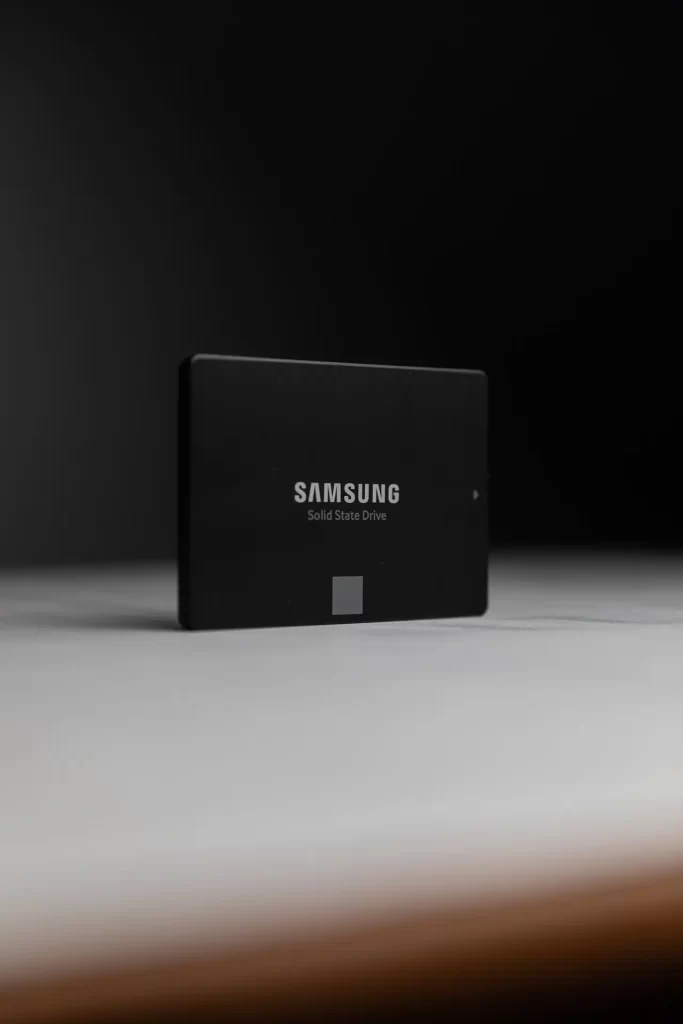
- Hard Disk Drive (HDD)
A Hard Disk Drive, also known as an HDD, is a computer storage component. To read and write data, HDDs employ spinning disks, magnetic storage, and platters.
It is typically installed internally in a computer, directly connected to the motherboard’s disk controller. It contains one or more platters within an airtight casing.
It is a secondary storage device that, unlike RAM, permanently stores data. It is also known as the ROM, or Read-Only Memory, in the most common computer terminology.
The majority of hard drives use enhanced integrated drive electronics (EIDE), which includes cables and motherboard connectors. Because all data is magnetically stored, it can be saved even when the power is turned off.

Conclusion
In this day and age, it would not be incorrect to say that a large number of tasks cannot be completed without the assistance of a computer.
The widespread use and presence of computers in everyday life make it even more important for children to learn about computers and computer skills at a young age. With computers, kids can engage in several activities like website builder for kids, creating virtual experiences, google coding for kids, etc.
With the world moving at such a breakneck pace, BrightChamps recognized the need to introduce key life/future skills to children to keep them ahead of the game.
With a mission to bridge the gap left by traditional education, we are bringing key future skills through specially designed courses on coding and financial literacy taught by some of the world’s best minds from top-tier institutes such as IITs and IIMs.
To get your hands on more such articles, educational content, and free resources on coding for kids, robotics courses for kids, game development, etc., check out the BrightCHAMPS Blog Page now!



















