Hey there, tech-savvy parents and future computer wizards! Welcome to our exciting journey into the world of 1s and 0s, where we’ll uncover the secrets of computer basics that every kid should know. Whether your little ones are just starting to explore the digital realm or have already mastered some digital tricks, this blog is your ultimate checklist for empowering them with the knowledge they need to conquer the tech-savvy universe!
Picture this: your child’s face lighting up with pure joy as they navigate through the digital landscape with ease, creating, exploring, and conquering challenges with confidence. As parents, we understand the importance of equipping our children with essential life skills, and computer literacy is undoubtedly one of them. In this digital era, where technology permeates every aspect of our lives, it’s crucial to guide our young ones toward becoming not just passive consumers but active creators in the digital realm.
Now, you might be wondering, “Where do I even begin? I’m no tech expert myself!” Fear not, dear parents! This blog is tailored specifically to you, the superheroes of parenthood, as we break down the 10 computer basics that every kid should know. We’ll explore everything from keyboard and mouse skills to understanding the vast wonders of the internet. Together, we’ll unlock a world of opportunities for our children to learn, create, and communicate safely in this ever-evolving digital landscape.

But wait, this won’t be your typical, yawn-inducing tech manual. Oh no! We’re going to make this journey exciting, engaging, and, dare we say, downright fun! We’ll turn those technical jargons into colorful, interactive adventures that will captivate your child’s imagination. From dragons guarding the realms of file management to treasure hunts for the perfect word processor, we’ll ensure your little ones are entertained while they learn the ropes of computer wizardry.
So, fasten your seatbelts, dear parents, and get ready to embark on an extraordinary adventure alongside your tech-loving youngsters. Together, we’ll unlock the power of computer basics, ignite their creative spirits, and witness their confidence soar to new heights!
Are you ready? Let’s dive headfirst into the exciting world of computer literacy and empower our children to become the tech wizards they were destined to be!
Table of contents
- Internet Safety and Security – Navigating the Digital Seas
- Understanding the Marvels of Operating Systems
- Teaching Kids about Keyboard and Mouse Skills
- Files and Folders: Unleash Your Kid’s Inner Digital Organizer!
- Word Processing
- Internet and Web Browsing: Unlocking the Secrets of the Digital Maze
- Understanding email etiquette and safe practices
- Digital Citizenship: Nurturing Responsible Online Behavior
- Troubleshooting and Basic Maintenance
- Conclusion
- Frequently Asked Questions
Internet Safety and Security – Navigating the Digital Seas

Ahoy, parents! As we set sail on our digital voyage, it’s crucial that we equip our young adventurers with the knowledge and skills to navigate the sometimes treacherous waters of the internet. Just as we teach our children to be cautious in the real world, we must guide them through the virtual realm, arming them with the tools to stay safe and secure.
1. Importance of Teaching Online Safety
Picture the vast expanse of the internet as a vast ocean, teeming with endless possibilities. Just as we teach our children to swim and explore the seas, we must instill in them the importance of online safety. The internet, while a gateway to knowledge and connections, can also harbor risks and dangers. By teaching our children how to recognize and navigate these risks, we empower them to sail the digital seas with confidence and resilience.
2. Setting Up Parental Controls and Monitoring
Just as a captain relies on navigational aids and a specific parenting style to steer their ship, we can utilize parental controls and monitoring tools to ensure our children’s online safety. These tools act as a compass, allowing us to set boundaries, control access, and monitor their online activities. From content filtering to time limits, these features give us the peace of mind that our little sailors are exploring age-appropriate digital shores.
3. Identifying and Avoiding Online Pirates
In the vast digital ocean, there are pirates lurking in the shadows, seeking to take advantage of unsuspecting young sailors. We must teach our children to identify and avoid these online pirates. From phishing scams to malicious links, our young adventurers need to learn to raise the Jolly Roger of caution and skepticism. By teaching them to recognize red flags and avoid suspicious encounters, we can help them steer clear of the treacherous waters of cybercrime.
4. Teaching Website Safety and Reliable Sources
In our digital voyage, we encounter countless websites, some safe and trustworthy, while others may lead us astray. As parents, it’s essential to teach our children how to chart safe harbors in the vast sea of information. We can guide them in evaluating website credibility, identifying reliable sources, and differentiating between fact and fiction. By fostering critical thinking skills, we empower our young sailors to find reliable information and avoid getting lost in the maze of misinformation.
5. Addressing Cyberbullying and Promoting Digital Empathy
The digital world, like the real world, is not without its storms. Cyberbullying is a persistent challenge that our children may face, and we must equip them to weather this tempest. By fostering empathy and kindness, we can teach them to be respectful digital citizens, standing up against online cruelty and supporting those in need. Together, we can create a digital climate where our young sailors thrive, safe from the turbulent winds of cyberbullying.
As we navigate the digital seas with our children, it’s important to remember that our guidance and support make all the difference. By instilling in them the values of caution, critical thinking, and empathy, we provide them with the tools they need to sail confidently, explore the vast digital horizons, and seize the boundless opportunities that the internet has to offer.
Understanding the Marvels of Operating Systems

Operating systems are the brain and heartbeat of any computer, connecting hardware and software to create a seamless user experience, much like the way computer programming for kids introduces them to the world of technology. Just like superheroes with their distinctive powers, each operating system brings its own set of features, functionalities, and quirks to the table. Let’s dive in and explore what makes them tick!
1. Windows:
Windows, the crowned king of operating systems, has been a loyal companion for countless PC users around the globe. It boasts a user-friendly interface and a vast ecosystem of software and applications. From the iconic Start Menu to the taskbar and system tray, Windows offers an intuitive experience for navigating through your digital domain. Familiarize your kids with features like file explorer, desktop customization, and the ever-handy Windows search. Oh, and let’s not forget the gaming prowess of Windows that can transport your young gamers into immersive virtual worlds!
2. macOS:
Calling all Apple aficionados! Welcome to the realm of macOS, the operating system exclusively crafted for Mac computers. Known for its sleek design and seamless integration with Apple devices, macOS offers a delightful user experience. The majestic Dock at the bottom of the screen grants easy access to your favorite applications, while the menu bar at the top provides quick access to system settings and notifications. Teach your kids about the wonders of Mission Control, Spotlight search, and the power of gestures on the magical trackpad. With macOS, your young ones will be navigating their digital endeavors like true Apple connoisseurs!
3. Linux:
Now, let’s venture into the open-source world of Linux, where innovation and customization reign supreme. Linux offers a diverse range of flavors, known as distributions or “distros,” each with its own unique features. It’s a playground for tech-savvy souls who crave flexibility and control. While Linux may seem a tad more complex, it introduces young minds to the fascinating world of command lines, terminals, and endless possibilities. Teach your curious minds about package managers, software repositories, and the spirit of collaboration that fuels the open-source community. Who knows, your child might become the next Linux guru!
Remember, dear parents, understanding the basics of operating systems opens doors to limitless opportunities. As your children grow more familiar with these digital landscapes, they’ll gain the confidence to navigate any computer environment that comes their way.
Teaching Kids about Keyboard and Mouse Skills

Teaching children proper typing techniques and familiarizing them with different types of mouse actions and gestures, through engaging computer classes for kids, are vital skills in the digital realm. Just like a pianist tickles the ivories to create beautiful melodies, your child’s nimble fingers will dance across the keyboard, unleashing a world of possibilities at their fingertips. Meanwhile, the mouse becomes their trusty sidekick, helping them navigate through the digital landscape with grace and precision. So, let’s dive into the enchanting world of keyboard and mouse skills, where the keys to digital mastery await!
Keyboard Skills:
1. Emphasize good posture: Encourage your child to sit up straight, feet flat on the floor, and wrists slightly elevated above the keyboard.
2. Introduce home row position: Teach them to place their left hand on the ASDF keys and their right hand on the JKL; keys.
3. Practice touch typing: Utilize online typing learning programs for kids and games to help your child learn to type without looking at the keys, building muscle memory and speed.
4. Encourage the use of all fingers: Teach them to utilize all their fingers when typing, instead of relying on just a few.
Mouse Skills:
1. Left-clicking and right-clicking: Show them how to press the left mouse button to select items and interact with applications, while the right mouse button opens context menus for more options.
2. Scrolling: Introduce the scroll wheel located between the buttons, teaching them to roll it up and down to navigate through documents, web pages, and spreadsheets.
3. Drag and drop: Demonstrate the action of clicking, holding, moving, and releasing the mouse button to move items or rearrange elements in various applications.
4. Mouse gestures: Explore applications and web browsers that support gestures, such as swiping left or right with the right mouse button held down to navigate backward or forward.
General Tips:
1. Encourage regular practice: Remind your child to practice keyboard and mouse skills regularly to improve their speed and accuracy.
2. Utilize online resources: Explore typing programs, games, and interactive tutorials that make learning fun and engaging.
3. Patience is key: Offer guidance and support as your child learns, emphasizing the importance of patience and perseverance.
By following these pointers, and introducing engaging activities like code for kids, you can help your kids develop proper typing techniques and mouse skills, unlocking their potential for digital mastery. With practice and patience, they’ll soon be typing with ease and navigating the digital realm like seasoned explorers!
Files and Folders: Unleash Your Kid’s Inner Digital Organizer!

Just as we teach our kids to keep their toys in order and their school supplies neatly organized, the digital world also demands some virtual tidiness , much like the structured challenges presented by computer games for kids. Today, we’ll unravel the mysteries of file management and equip you with the tools to help your child become a master of digital organization!
Imagine your computer as a massive virtual playground, filled with an array of digital treasures. Each item in this playground, whether it’s a document, a photo, or a video, is referred to as a file. Just as you categorize your child’s toys into different containers, your computer utilizes folders to group similar files together, much like the structured approach taught by Python for kids. Folders are like virtual storage boxes that bring order to the chaos of digital clutter. They create structure and make it easier to locate specific files when needed.
Let’s bring this concept to life with a practical example. Consider creating a folder called “School Stuff” where your child can store all their assignments, reports, and presentations. By organizing their school-related files in one designated space, they’ll effortlessly find what they need for class or when preparing for exams.
But wait, there’s more to explore! Just as you can create separate drawers within a dresser, your child can create subfolders within folders. For instance, within the “School Stuff” folder, they can create subfolders for each subject, such as “Math,” “Science,” and “English.” This hierarchical structure allows for even more efficient navigation and retrieval of files.
Now that you understand the concept of files and folders, let’s empower your child with effective digital organization skills. Here are a few tips to guide you along the way:
1. Encourage meaningful folder names: Help your child choose names that clearly describe the contents of their folders. Avoid generic labels like “Miscellaneous” or “Random Stuff.”
2. Foster logical organization: Guide your child in sorting their files into relevant folders based on the type of content. For example, photos from family vacations can be stored in a folder named “Family Memories.”
3. Consistency is key: Establish a consistent organization system with your child, ensuring they follow the same structure throughout their digital playground. This consistency will save them time and frustration when searching for specific files.
4. Embrace occasional decluttering: Encourage your child to periodically review their files and delete or archive the ones they no longer need. This habit will prevent unnecessary digital clutter and help them maintain a well-organized digital space.
5. Prioritize backup practices: Teach your child the importance of backing up their files regularly. Consider using an external hard drive or cloud storage to ensure their precious digital creations and memories remain safe, even in the face of unexpected events.
By empowering your kids with these digital organization skills, you’re setting them up for success in managing their digital lives. Not only will they be able to locate files efficiently, but they’ll also develop crucial habits that promote a structured approach to information management.
Word Processing
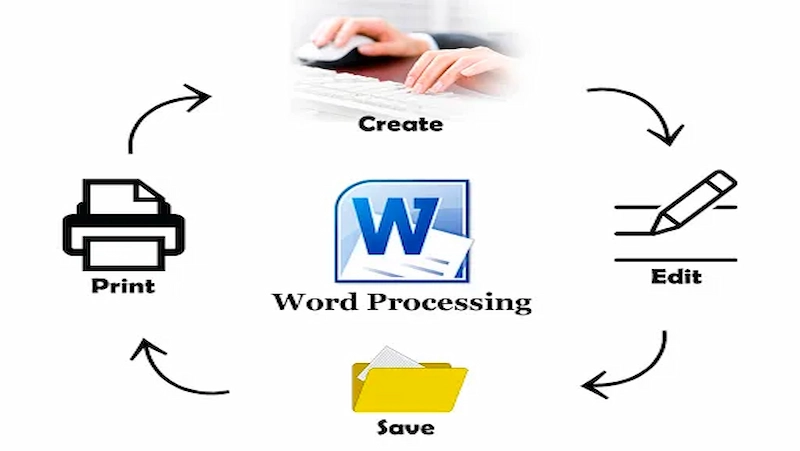
Welcome back, fearless tech-savvy parents! In this leg of our digital journey, we’re going to dive into the captivating realm of word processing, , guided by learning programs for kids. Buckle up as we introduce your young wordsmiths to the wonders of software like Microsoft Word and Google Docs. Get ready to witness their imagination take flight as they learn the art of formatting, editing, and saving their digital masterpieces!
Now, you might be wondering, “What exactly is word processing, and why is it important?” Well, dear parents, word processing is like having a magical digital typewriter at your child’s fingertips. It allows them to create, edit, and format text in a breeze, paving the way for endless possibilities in written expression. From writing stories, school assignments, and even letters to Grandma, word processing software provides the tools to transform plain text into beautifully crafted works of art.
Let’s start with the basics. When your child first opens a word processing program, they’ll be greeted by a blank canvas, just waiting to be adorned with their ideas. Encourage them to let their imagination run wild as they type out their thoughts, stories, or whatever their heart desires. The beauty of word processing lies in its flexibility – they can easily revise, rearrange, and experiment with their words without the fear of ruining a physical piece of paper, , aided by the intuitive tools offered by platforms like Google coding for kids.
Now, let’s talk about formatting. With a few simple clicks, your child can unleash their inner designer and give their documents a polished and professional look. They can make their text bold, italicized, or even underline important points. Headings can be emphasized, and paragraphs can be indented to create a visually appealing structure. And if your little one is feeling extra fancy, they can experiment with different fonts, colors, and sizes to truly make their words come alive on the page.
Editing is another crucial skill that word processing software facilitates. Teach your child the power of the “backspace” and “delete” keys as they proofread their work for spelling errors, grammar mistakes, and awkward sentence structures. Encourage them to be their own editors and refine their writing to make it clear, concise, and engaging.
Ah, the magic of saving! Remind your child of the importance of saving their work regularly. Just like a magician’s disappearing act, a sudden power outage or computer glitch can make hours of hard work vanish into thin air. Encourage them to establish a habit of hitting that “Save” button or using the handy keyboard shortcut (Ctrl + S) to ensure their precious creations are stored securely.
As parents, your role is crucial in nurturing your child’s word processing skills. Sit side by side with them and guide them through the software’s features. Encourage their creativity and celebrate their achievements, whether it’s a beautifully written paragraph or an entire story crafted with their own imagination. Remember, it’s not just about the technical aspects of word processing; it’s about empowering your child’s voice and cultivating their love for the written word.
So, embrace the magic of word processing, dear parents! Unleash your child’s creativity, encourage their self-expression, and watch as they become the authors of their own digital adventures.
Internet and Web Browsing: Unlocking the Secrets of the Digital Maze
Ah, the vast labyrinth of the internet, where knowledge, cat videos, and endless possibilities await! In this section, we’ll equip you with the essential knowledge to guide your little explorers through the virtual wilderness. Get ready to become the compass that leads them to safe and reliable digital havens while avoiding the treacherous pitfalls of scams and misinformation.

1. Navigating Websites and Using Search Engines Effectively:
Picture the internet as a vast library filled with books, but with billions of pages instead. Teaching your children how to navigate this digital library, with the guidance of games for kids on the computer, is akin to giving them a treasure map to navigate this vast ocean of information. Start by introducing them to search engines, those magical portals that connect us to the knowledge we seek.
Encourage your children to explore different search engines like Google, Bing, or DuckDuckGo. Explain that by typing in specific keywords or questions, they can uncover a treasure trove of information. Teach them to evaluate the search results, click on relevant links, and refine their search queries to find the most accurate and useful information.
2. Understanding Website Safety, Reliable Sources, and Avoiding Scams:
Just as in the real world, safety and reliability are paramount in the digital realm. When exploring websites, it’s crucial to teach your children how to distinguish trustworthy sources from those that may lead them astray. Here are a few pointers to share:
a. Look for Secure Websites: Encourage your kids to identify websites with a padlock symbol (HTTPS) in the address bar. This indicates that the website has taken steps to protect user data and is more likely to be secure.
b. Teach Them to Verify Sources: Help your children understand the importance of checking the credibility of the information they find online. Encourage them to cross-reference information from multiple reliable sources to ensure accuracy.
c. Beware of Scams and Suspicious Websites: Educate your children about the dangers of phishing scams and suspicious websites. Teach them to avoid clicking on suspicious links, downloading unknown files, or sharing personal information without your permission.
d. Discuss Online Privacy: Emphasize the importance of keeping personal information private online. Teach your children to be cautious about sharing personal details and to be aware of privacy settings on social media platforms.
3. Explore Together:
Instead of leaving your children to navigate the internet alone, make it a collaborative experience. Explore websites together, ask questions, and engage in conversations about the information they find. This way, you can guide them, answer their queries, and ensure their online experiences are safe and educational, and enriched by the interactive learning offered by computer games for kids free.
Remember, dear parents, the internet is a vast and ever-evolving landscape. It’s crucial to establish an open line of communication with your children, encouraging them to ask questions, express concerns, and share their discoveries. By navigating the web together, you’ll help your children develop critical thinking skills, foster curiosity, and empower them to make informed decisions in this digital age.
So, buckle up, fellow adventurers, and embark on this exciting journey of web browsing and internet safety alongside your young explorers. Together, we’ll navigate the digital maze, discover hidden gems of knowledge, and create a safe digital haven for our children to thrive!
Stay tuned for the next section, where we’ll dive into the exciting world of email communication and teach your kids the art of digital correspondence. Happy browsing!
Understanding email etiquette and safe practices
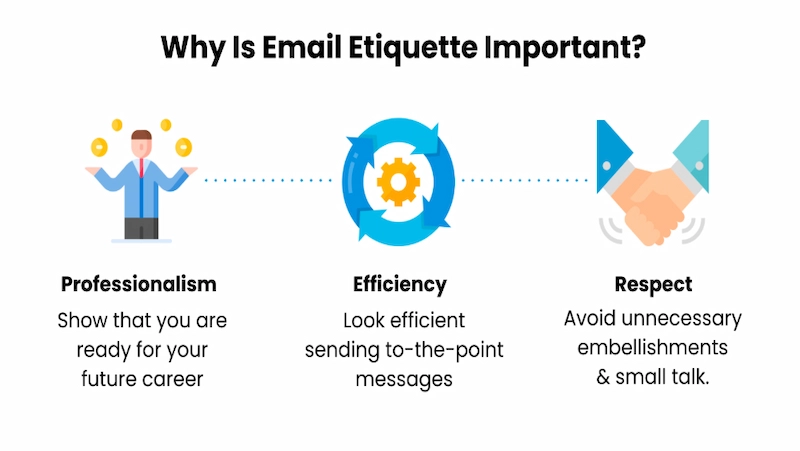
Now that we’ve conquered the basics of the digital realm, it’s time to dive into a vital aspect of modern communication: email! While it may seem like second nature to us adults, email etiquette and safe practices can be a bit of a mystery to our tech-savvy youngsters. But worry not, dear parents, for we’re here to shed light on this essential skill and guide our little ones to become email communication experts!
Create an Email Account
Creating an email account is the first step on this exciting journey. It’s like giving your child a digital passport to the vast realm of online communication. Now, the process of setting up an email account can vary depending on the email service provider you choose. Popular options include Gmail, Yahoo Mail, and Outlook. Take this opportunity to involve your child in the process. Sit down together and let them choose a unique username that reflects their personality, making it a fun and personalized experience.
While creating an account, it’s crucial to emphasize the importance of privacy and security. Teach your child the significance of choosing a strong, unique password and keeping it a secret. Remind them never to share their password with anyone, not even their best friends or favorite superheroes. This will instill good habits and help protect their digital identity.
Teaching Kids about Email Etiquette
Once the account is up and running, it’s time to navigate the mysterious landscape of email etiquette. Email is a powerful tool for communication, but it’s essential to teach our children the dos and don’ts to ensure their messages are respectful, clear, and well-received.
First and foremost, encourage your child to be polite and use proper language when composing emails. Teach them the importance of greeting the recipient and using words like “please” and “thank you.” Remind them that tone can be easily misinterpreted in written communication, so it’s crucial to choose their words wisely and avoid using all caps (which is considered shouting online!).
Furthermore, guide your child in organizing their emails effectively. Just like a tidy room, a well-organized inbox makes finding important messages a breeze. Teach them to create folders to categorize emails based on different subjects or senders. This organizational skill will serve them well as they grow older and receive more emails.
Email Safety
Now, let’s dive into the sea of email safety. Remind your child never to open suspicious or unfamiliar emails, as they might contain viruses or phishing attempts. Explain the importance of verifying the sender and being cautious of unexpected attachments or links. Encourage them to seek your guidance if they come across any emails that seem unusual or make them feel uncomfortable. By fostering an open and trusting relationship, we can protect our children from potential online dangers.
Lastly, remind your child that email is not a private diary. Encourage them to think before hitting that “send” button and consider the content and audience of their messages. Remind them that once a message is sent, it’s out there, and they should never write anything they wouldn’t want others to see. Empowering them with this knowledge early on will ensure they maintain a positive digital footprint.
By teaching our children the ins and outs of email communication, we equip them with a valuable tool for the future. They’ll be able to connect with friends, family, teachers, and even potential mentors. So, dear parents, let’s guide our young ones to become responsible email users, fostering meaningful connections while keeping their digital world safe and sound.
Digital Citizenship: Nurturing Responsible Online Behavior
In this digital age, where the virtual world intertwines with our daily lives, it is imperative for us as parents to guide our children toward becoming responsible digital citizens. Just as we teach them manners and empathy in the physical world, it is equally vital to instill in them a deep understanding of responsible online behavior and the significance of their digital footprint. So, gather ’round, dear parents, as we embark on a journey to foster digital citizenship in our tech-savvy youngsters.

Responsible Online Behavior
Imagine the vast online world as a bustling virtual city, where millions of individuals interact, share ideas, and connect with one another. Just as we teach our children to be respectful, kind, and responsible citizens in their communities, we must impart these values in the digital realm as well.
The first stepping stone on our path to digital citizenship is addressing responsible online behavior. We must teach our children the importance of treating others with kindness, empathy, and respect, even when they are behind the screens. Encourage them to think twice before posting a comment, sharing a photo, or engaging in discussions online. Remind them that their words have the power to uplift or harm others, and that they should always choose kindness over cruelty.
Building a Positive Digital Footprint
Every step we take in the digital world leaves a mark, forming our digital footprint. It is crucial to help our children understand the concept and significance of their digital footprint from an early age. Teach them that their online activities can have lasting consequences, and that they have the power to shape their digital identities positively.
Guide them in creating a digital footprint that reflects their true character, passions, and achievements. Encourage them to share their talents, creativity, and knowledge responsibly, while also respecting the privacy and rights of others. Remind them that their digital footprint can be seen by potential employers, college admissions officers, and even future friends and partners.
Addressing Cyberbullying
Unfortunately, the digital world is not immune to the shadow of bullying. Cyberbullying is a harsh reality that many children face, and it is our responsibility as parents to equip our children with the tools to combat it. Teach your children to stand up against cyberbullying, whether it affects them directly or they witness it happening to others.
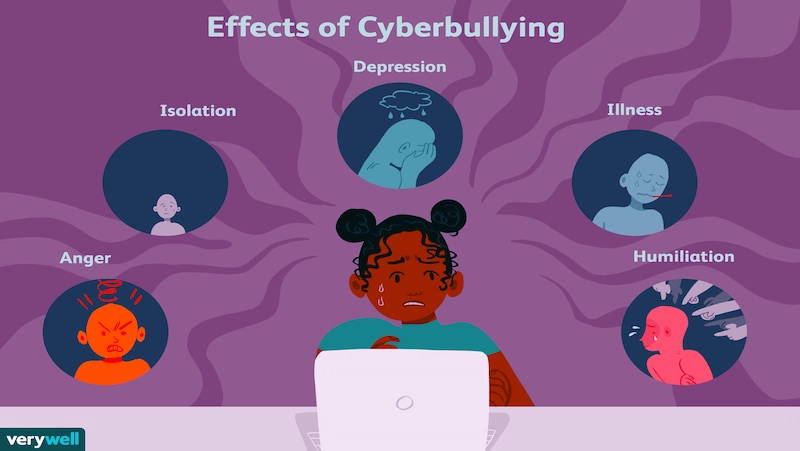
Encourage open communication with your children, providing a safe space where they can share their concerns and experiences. Educate them about blocking and reporting features on social media platforms and remind them that seeking help from trusted adults is not a sign of weakness but a courageous step toward resolving the issue.
Plagiarism and Respect for Others Online
In the vast sea of information available online, it is crucial to teach our children the importance of intellectual integrity and respect for others’ work. Explain to them that copying and pasting someone else’s ideas or content without proper attribution is not only unethical but also against the principles of responsible digital citizenship.
Encourage your children to be critical thinkers and creators, valuing their own unique perspectives and ideas. Teach them about proper citation and how to seek permission when using others’ work. Instilling in them the value of intellectual property will not only shape them into honest individuals but also foster a culture of respect and collaboration in the digital community.
Troubleshooting and Basic Maintenance
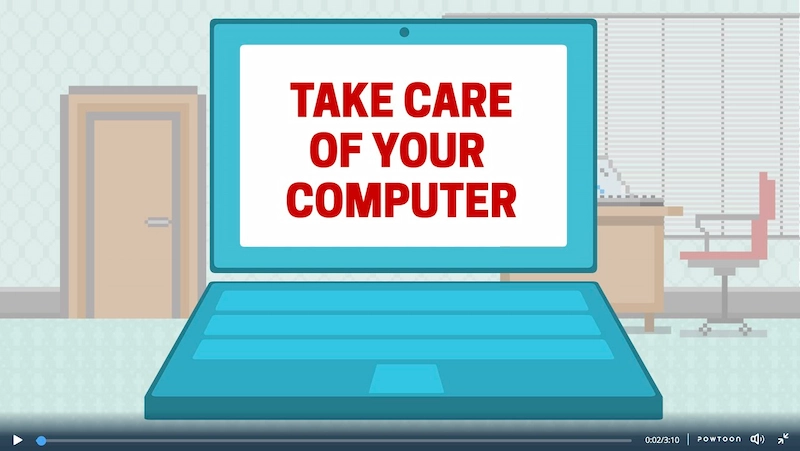
As parents, we know all too well the frustration that arises when our beloved machines refuse to cooperate. But fear not! In this section, we’ll equip you with the essential knowledge to transform your kids into fearless troubleshooters, capable of taming even the wildest digital gremlins.
Teaching children how to resolve common computer issues isn’t just about fixing problems; it’s about nurturing their problem-solving skills and instilling a sense of independence. So, gather ’round, parents, and let’s dive into the fascinating world of troubleshooting together!
1. The Art of Troubleshooting:
Imagine your child encountering a computer issue—be it a frozen screen, a mysterious error message, or a printer that just won’t play nice. Instead of panicking or frantically calling for assistance, we can teach our young ones to take a deep breath and approach the problem step by step. Encourage them to observe, investigate, and experiment to identify the root cause. By fostering this problem-solving mindset, we empower our kids to embrace challenges head-on, both in the digital realm and beyond.
2. Software Updates: The Secret to Smooth Sailing:
Have you ever wondered why those software update notifications keep popping up? Well, they aren’t just pesky reminders; they’re the gateways to a smoother and more secure digital experience! Teach your kids the importance of regularly updating their computer’s operating system and applications. Explain that these updates often contain bug fixes, performance enhancements, and critical security patches. By making software updates a regular part of their computer routine, they’ll be well-equipped to avoid many common glitches and vulnerabilities.
3. Guarding Against Digital Invaders:
In the vast digital landscape, security is paramount. While we protect our homes with locks and alarms, we must also safeguard our computers from online threats. Introduce your children to the concept of antivirus protection and the importance of having reliable security software installed. Teach them how to run regular scans, update virus definitions, and be cautious of suspicious emails and downloads. By arming them with this knowledge, you’re giving them the tools to navigate the online world safely.
4. Back It Up, Back It Up:
Ah, the heart-wrenching feeling of losing precious files! One moment, your child’s masterpiece is there, and the next, it’s vanished into the digital abyss. By teaching your young ones the importance of regular backups, you’re ensuring their digital creations are safe from unexpected disasters. Show them how to back up their files using external hard drives, cloud storage, or even good old-fashioned USB drives. Instill the habit of saving important documents in multiple locations, so they’ll never have to face the devastation of a lost project again.
Remember, dear parents, troubleshooting and basic maintenance are not only about fixing computer problems but also about fostering valuable life skills in our children. By introducing them to kids coding languages, we can encourage their problem-solving abilities from an early age. By encouraging their problem-solving abilities, teaching them the importance of software updates and antivirus protection, and instilling the habit of regular backups, we’re setting them on a path to become confident, independent, and resilient digital citizens.
Conclusion
Congratulations, tech-savvy parents! You’ve reached the end of our exhilarating journey through the 10 computer basics every kid should know. Armed with this checklist and your unwavering support, your children are well on their way to becoming digital superstars, ready to conquer the digital landscape with confidence and creativity.
Throughout this adventure, we’ve explored the fundamentals of computer literacy, from keyboard and mouse skills to internet safety, file management, word processing, and beyond. Together, we’ve equipped our young ones with the tools they need to navigate the digital realm, communicate effectively, and unleash their inner tech wizards.
But our role doesn’t end here. It’s important to remember that computer literacy is an ongoing journey, one that evolves alongside technology itself. As parents, we have the power to foster a lifelong love for learning and exploring the digital world. Encourage your children to embrace new technologies, explore kids coding languages and programming, and dive into exciting realms of digital creation. The possibilities are truly limitless!

Remember, it’s not just about the technical skills they acquire; it’s about empowering them to be responsible digital citizens. Teach them the importance of online etiquette, respecting others’ privacy, and critically evaluating information found on the internet. By instilling these values, we equip our children to navigate the digital landscape with integrity and empathy.
As we conclude this chapter, let’s take a moment to celebrate the incredible growth and accomplishments of our little ones. Witnessing their confidence soar as they conquer computer challenges, create digital masterpieces, and communicate effectively brings us immeasurable joy and pride.
So, dear parents, continue to be their guiding lights, encouraging their curiosity, and nurturing their passion for technology. Embrace their digital endeavors, learn alongside them, and support their continued exploration of the vast digital realm.
Thank you for joining us on this exciting adventure, and here’s to our children—future innovators, creators, and leaders in the ever-evolving world of technology. To get more free and educational resources for your kids, check out Brightchamps’ blog page now! Together, let’s nurture their potential, empower their dreams, and watch as they shape the digital landscape for generations to come.
Frequently Asked Questions
A1: A computer is an electronic device that processes, stores, and retrieves information. It consists of hardware components, such as the central processing unit (CPU), memory, storage devices, and input/output devices like the keyboard and monitor. The CPU performs calculations and executes instructions, while the memory stores data and instructions temporarily. When you interact with a computer, your commands and data are processed by the CPU, stored in memory, and displayed on the monitor.
A2: A computer system comprises several key components. The central processing unit (CPU) acts as the “brain” of the computer, executing instructions and performing calculations. Memory, including RAM (Random Access Memory), temporarily stores data and instructions that the CPU needs to access quickly. Storage devices like hard drives or solid-state drives hold long-term data. Input devices, such as keyboards and mice, allow users to interact with the computer, while output devices like monitors and printers display information or produce output.
A3: A computer virus is a malicious software program designed to replicate and spread to other computers. It can cause harm by corrupting or deleting files, slowing down the computer, stealing personal information, or giving unauthorized access to hackers. Viruses often spread through infected email attachments, downloads from unreliable sources, or malicious websites. To protect your computer, it’s crucial to have up-to-date antivirus software, avoid downloading files from unknown sources, and practice safe internet browsing habits.
A4: Keyboard shortcuts can make computer usage more efficient. Here are some basic ones for kids to learn:
Ctrl + C: Copy selected text or files
Ctrl + V: Paste copied text or files
Ctrl + X: Cut selected text or files
Ctrl + Z: Undo the last action
Ctrl + S: Save the current document or file
Ctrl + P: Print the current document
Ctrl + A: Select all text or files
Ctrl + B: Bold selected text
Ctrl + I: Italicize selected text
Ctrl + U: Underline selected text
A5: There are many engaging computer games that combine fun and education. Some popular choices for kids include Minecraft, which promotes creativity and problem-solving, and Scratch, a visual programming for kids language that introduces coding lessons for kids. Other options include educational games like Math Blaster, TypingClub for improving typing skills, and puzzle-solving games like The Room or Portal.
A6: Online safety is crucial for kids. Here are some tips to help them stay safe:
Teach them about responsible internet use, including avoiding sharing personal information online.
Set guidelines for safe browsing and use parental controls to filter inappropriate content.
Encourage open communication so they can share any concerns or encounters with online threats.
Teach them to recognize and avoid suspicious emails, links, or downloads.
Emphasize the importance of using strong, unique passwords and being cautious on social media platforms.
Establish rules for online interactions and remind them to be respectful and kind to others.
A7: Coding is the process of creating instructions (code) for cReady to launch your kids into the exciting world of technology? Our ultimate guide will equip you with all the tools and tips you need to introduce computer basics to your little ones and turn them into tech-savvy superstarsomputers to execute. It involves writing logical and sequential instructions using programming languages. Kids can learn to code through various resources such as coding websites like Code.org and Scratch, which offer interactive and beginner-friendly coding lessons. Additionally, coding camps, clubs, and online tutorials provide structured learning environments. Parents can also explore coding books, toys, and learn coding for kids apps that make learning to code engaging and fun.
A8: When troubleshooting computer problems, start by identifying the issue. Check connections, restart the computer, and ensure software is up to date. If it persists, search for error messages online or consult user manuals. For software-related issues, try reinstalling or updating the problematic program. For hardware issues, check cables, test components on another computer, or seek professional help. Remember to backup important files regularly and consider consulting online forums or tech support communities for guidance.
A9: Learning basic computer skills provides numerous benefits for kids:
Enhances their academic performance by facilitating research, organization, and digital communication.
Develops problem-solving and critical thinking skills.
Boosts creativity through various digital tools like graphic design or video editing software.
Prepares them for future careers, as digital literacy is increasingly important in the modern workforce.
Fosters independence and confidence in navigating technology.
Expands opportunities for self-expression, collaboration, and learning through online platforms and resources.
A10: Parents play a crucial role in supporting their children’s learning about computers and technology:
Encourage exploration and provide access to age-appropriate digital resources.
Engage in joint activities like coding projects, digital art, or researching topics together.
Seek out educational programs, workshops, or summer camps focused on technology.
Set screen time limits and establish a healthy balance between digital and offline activities.
Be a role model for responsible technology use and emphasize digital citizenship.
Stay informed about current technology trends and potential risks to guide and protect your children effectively.


 We are an army of educators and passionate learners from BrightChamps family, committed to providing free learning resources to kids, parents & students.
We are an army of educators and passionate learners from BrightChamps family, committed to providing free learning resources to kids, parents & students.














