The Scratch platform has made the process of developing 2D games as simple as snapping our fingers.
Many youngsters have created games with Scratch because the platform enables users who are not experienced with computer programming to build great games, animations, and other things.
The platform was created specifically for kids between the ages of 6 and 16 to teach them how to code and get them more interested in technology.
While there are many games you may create in Scratch, I’ll show you not one but two simple games that even a complete novice can create in this blog.
These are the Catch game and the Virtual Pet game.
So keep reading to find out everything!

Table of contents
Easy Games in Scratch – Create Catch Game and Virtual Pet Game
1. Catch Game in Scratch
There are five steps to follow to make the Catch Game as given below.
• Move the Catcher
• Go to the Top
• Fall
• Catch it
• Keep Score
Step 1: Move the Catcher
You can choose any object to be the Catcher, and I chose the bowl.
Because we need to move the catcher to the left and right, we can use the arrow keys on our keyboard to do so.
If we pressed the right arrow, the bowl should move to the right side, and if we pressed the left arrow, the catcher should move to the left side. The following code blocks are listed.
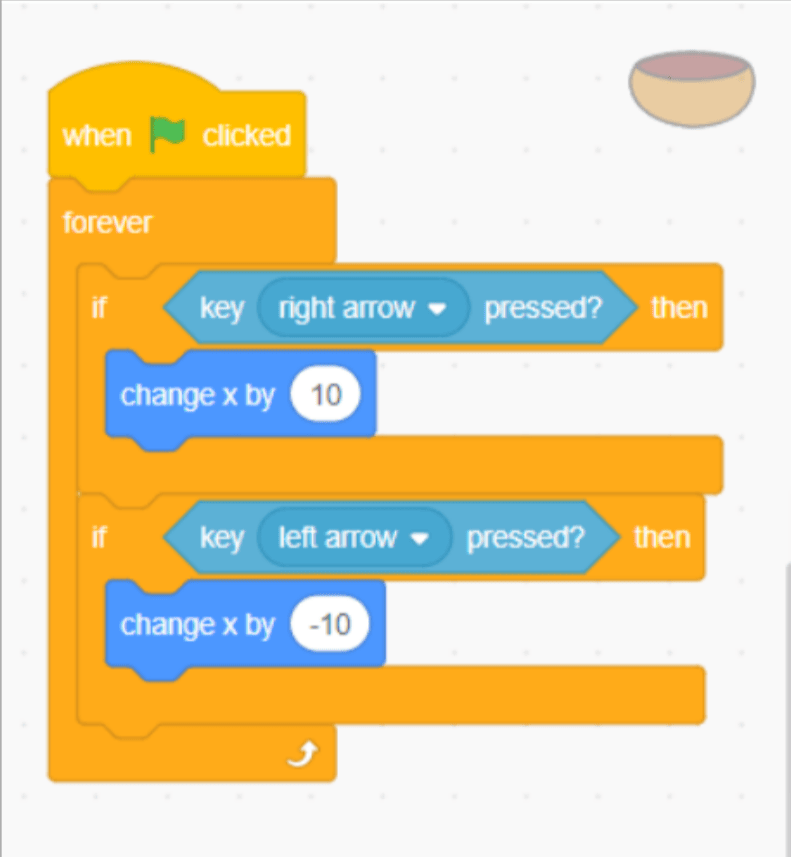
Step 2: Go to the top
I chose an Apple that is falling as the object. Those Apples are competing from all over the place. As a result, the code should look like this.
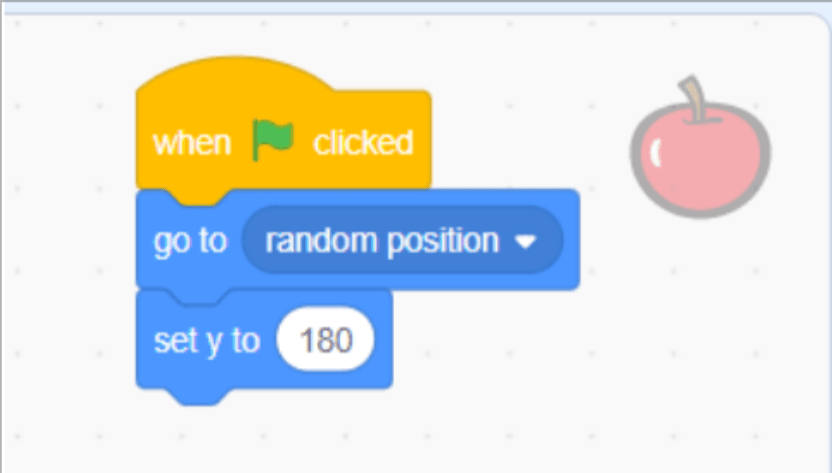
Step 3: Fall
When it strikes the ground, as explained before, it should return to the top random place. We must now check the location of the ground as it falls.
Additionally, it should always be a negative number when moving since it should be sinking downhill.
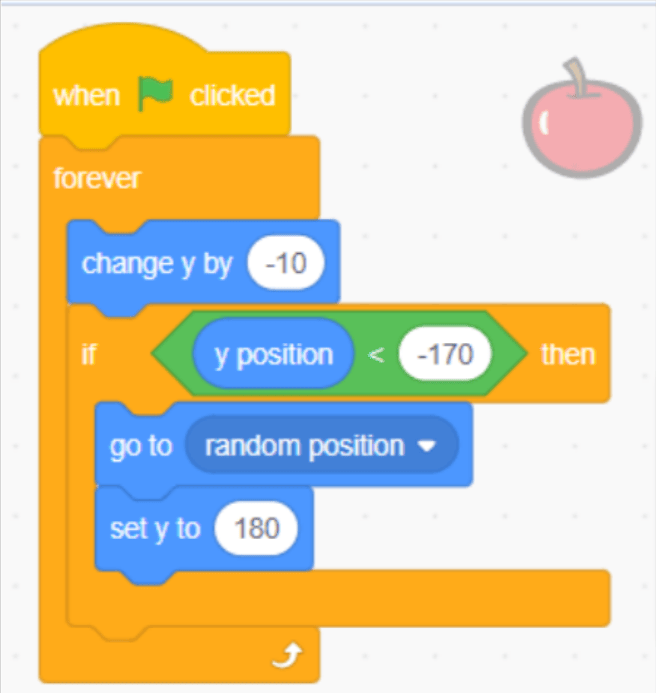
Step 4: Catch it
When Apples fell to the ground, we used to catch them with a bowl. When Apples come into contact with the bowl, they return to the top random position.
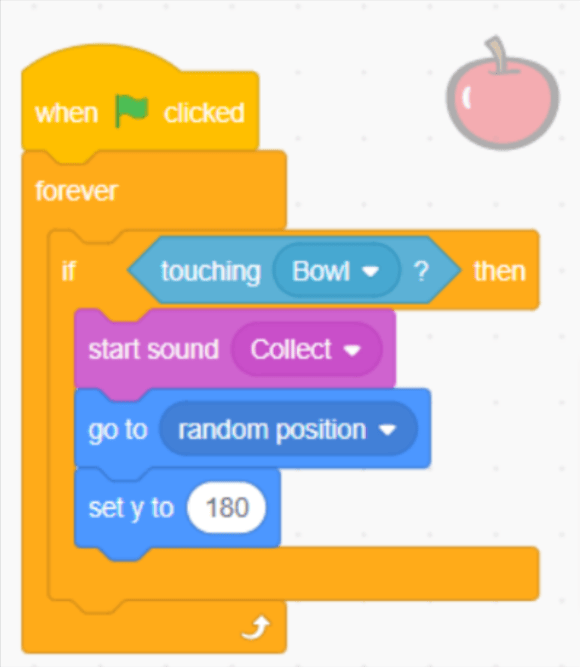
Step 5: Keep Score
The score is raised by one when apples make contact with the bowl.
Therefore, if the Apples touch the bowl, we must establish a variable named Score and update the score by one.
Additionally, since we start out without any points, the score should be 0.
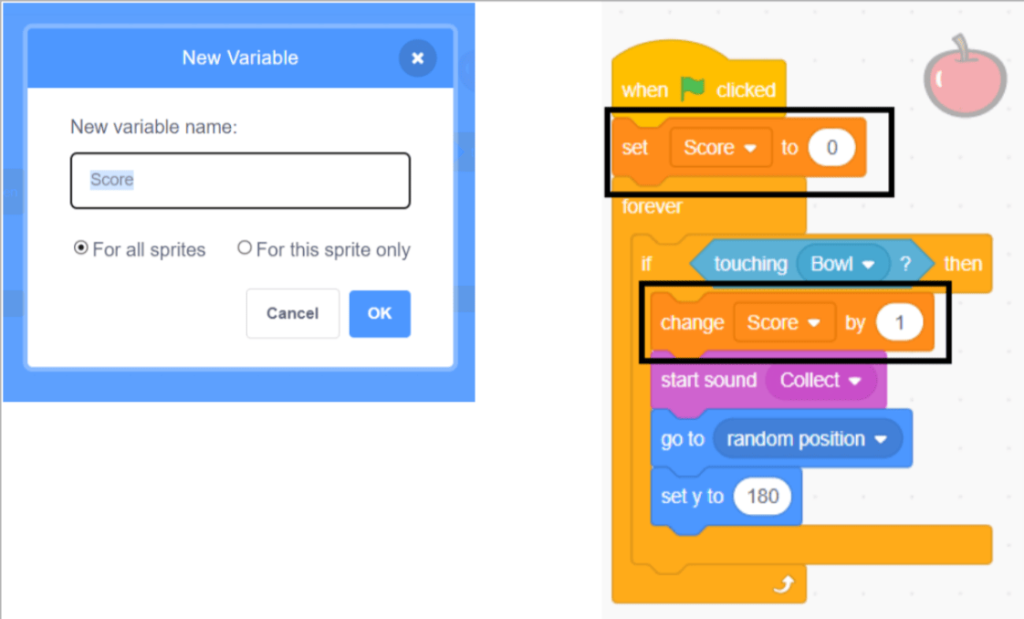
Therefore, below is the full code for the Apple.
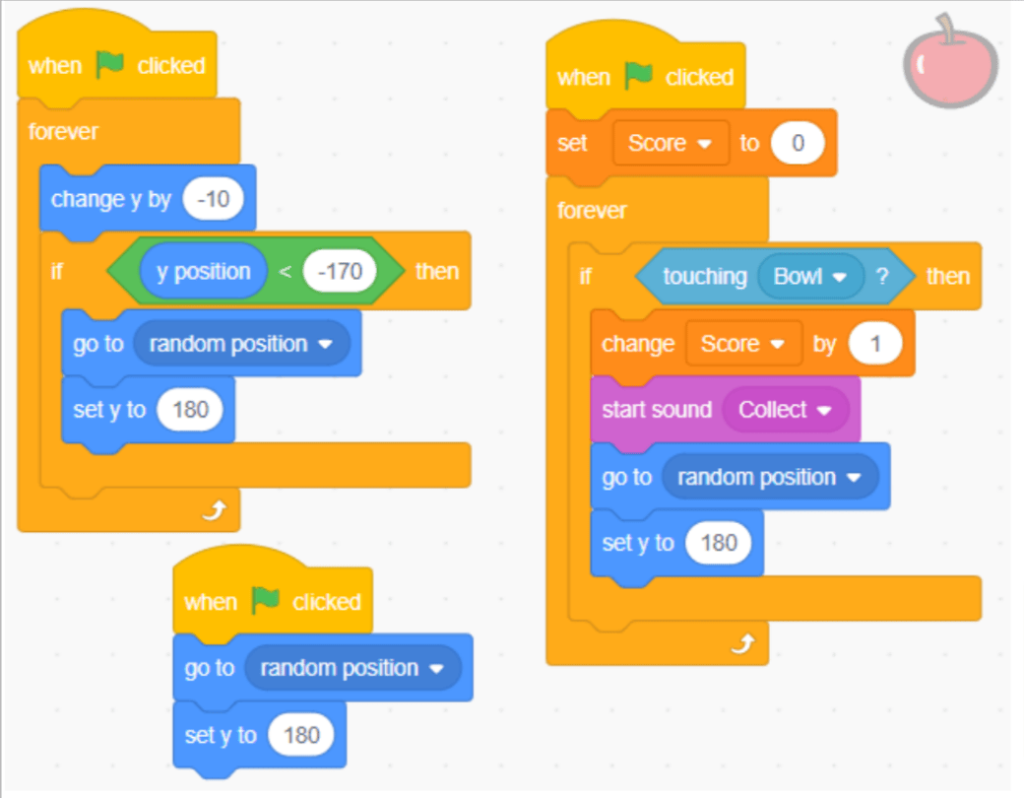
2. Virtual Pet Game in Scratch
There are three main steps to follow to create the virtual pet game.
• Introduce your pet
• Animate your pet
• Feed your pet
Step 1: Introduce your pet
You can draw a pet, upload an image of a pet, or choose any pet from Scratch.
You must also select a suitable background. And after clicking a green flag, you can address your pet as follows.
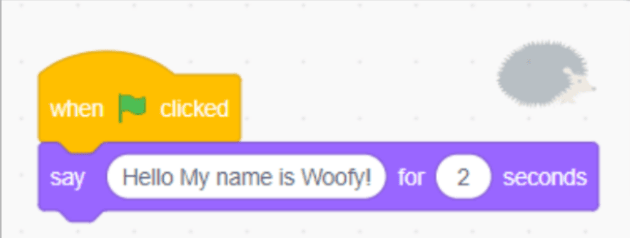
Step 2: Animate your pet
When you need to animate your pet, you can drag and drop switch costume block with a wait command to animate your pet when you clicked on your pet.
I have added a sound as well.
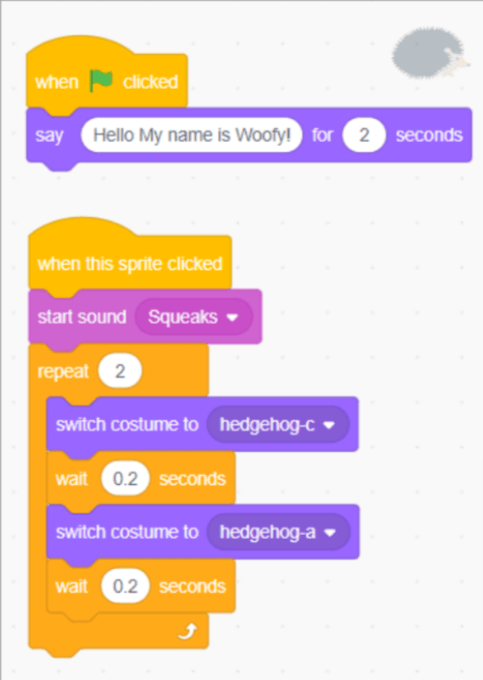
Step 3: Feed your pet
We can create a piece of food, and when we click on it, the pet will approach it, take a bite, and then return to where it was sitting.
I chose an Apple as the food. Let’s take a look at the code blocks below.
How do we get the pet to come to the food and bite?
In Scratch, this is a piece of cake. A broadcast message can be used.
A broadcast message is an invisible message that one sprite sends out, and we can instruct another sprite to do something specific when it receives the broadcast message.
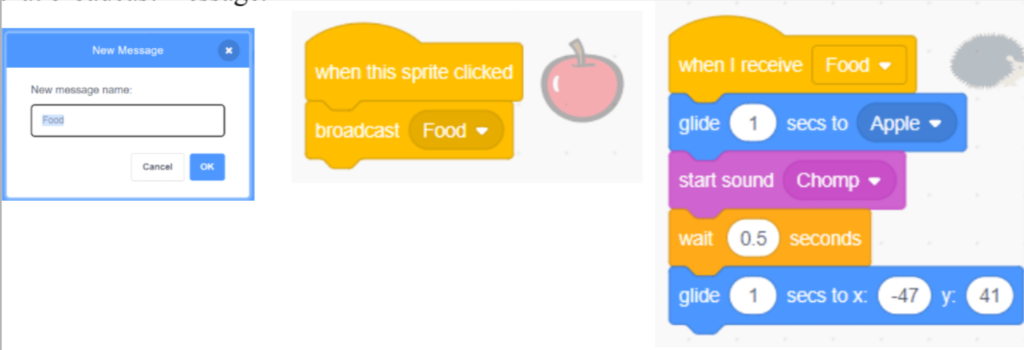
That is all for the project and you can have a look at it once you create it.
Conclusion
When we state that making games with Scratch is not too difficult, we are not exaggerating.
You recently learned how to create two simple games in Scratch while also learning a few coding principles, as you can see above.
On the Scratch platform, you may create engaging games while learning how to code. What are you waiting for? Begin using Scratch and creating today!
Learn Scratch at BrightChamps with its specially designed curriculum that makes learning programming easy for students in Grade 1-12.
BrightChamps also teaches a variety of other programs that help kids build a foundation in computer programming through activities, interactive lessons, and other means.
To get your hands on more such articles, educational content, and free resources on coding for kids, robotics courses for kids, game development, etc., check out the BrightCHAMPS Blog Page now!


 We are an army of educators and passionate learners from BrightChamps family, committed to providing free learning resources to kids, parents & students.
We are an army of educators and passionate learners from BrightChamps family, committed to providing free learning resources to kids, parents & students.














