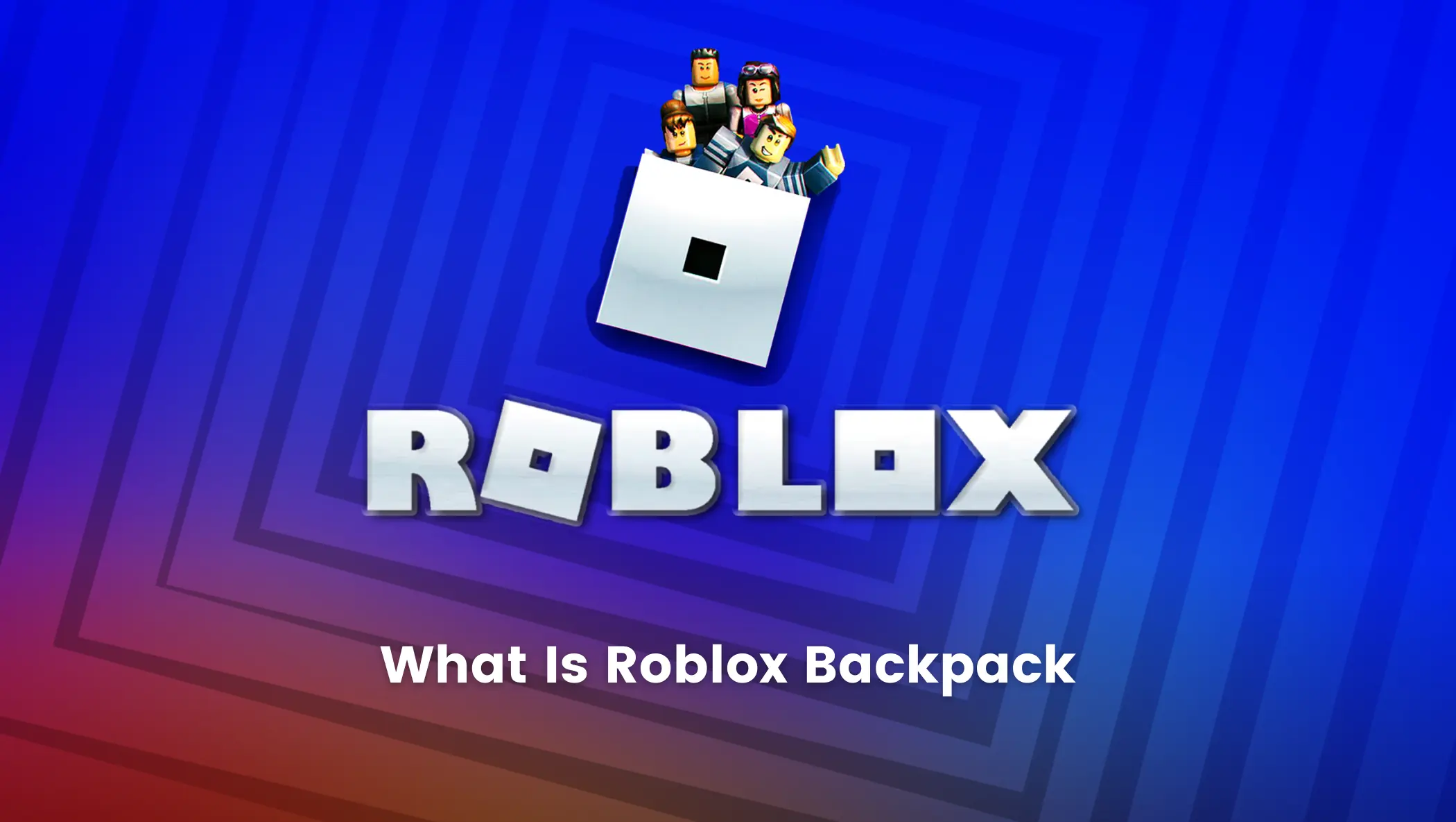There are lots of tools in Roblox that can be used as items that can be held and interacted with. As a player, you can see these tools in the inventory at the bottom of your screen.
However, to get access to and use these tools, you need to open your Roblox Backpack.
Even though some players have stated that they had difficulty opening them, opening Roblox Backpack is a fairly simple task if you just know-how.
So, without further ado, let’s dive into this article to learn everything there is to know about Roblox Backpack.
Table of contents
What is Roblox Backpack?
Roblox Backpack, with its icon in the upper-left corner, is a container object that holds the player’s inventory, and any tool in the player’s backpack will be displayed in the inventory at the bottom of the screen.
According to Roblox Developer, Roblox Backpack can also store Scripts and LocalScripts which will run when placed in a player’s Backpack.
What does it mean?
It means that you can store several gears, items, commands, and many more in the backpack that you can use later in the Roblox game.
You can also rearrange your inventory by clicking the Roblox Backpack icon, which will open your Backpack.
To rearrange the items, simply click and drag them. If you click the Backpack icon again, the Backpack feature will be closed.

Aside from those tools’ functions, the Roblox Backpack feature can also be used for scripting. There are currently hotkeys that are numbered from 0 to 9.
Based on the year of release, we can categorize Roblox Backpack into six categories:
- 2006 – 2009
The first released Roblox Backpack was very simple since it could carry up to 10 tools only which means that your tools will automatically disappear if you have too many of them.
- 2009 – 2011
This Roblox Backpack type has been updated from the original, and you can now carry up to 30 gears or tools in it.
However, if you have more than 30 tools or gears, those extra tools will be automatically removed (similar to the previous version).
- 2011 – 2012
It is an updated version, that allows you to access any tools beyond the first 30. However, your Backpack may break, rendering the inaccessible tools.
There’s also a search bar near the player’s health bar in this year’s version that you can use to find any relative tool name.
- 2012 – 2015
Same as the previous year’s Roblox Backpack with the difference lies in the button. To access the Backpack, you have to click the arrow that is pointing up.
- 2015 – 2016
Similar to the previous one but the arrow pointing up was replaced by the Backpack icon instead which is located in the top left corner.
- 2016 – Present
The current released, Roblox Backpack has no arrow and features a transparent square for each gear.
How to Open Backpack in Roblox

When you realize there is an icon that will display your Backpack whenever you click it, opening Roblox Backpack will no longer be a difficult task.
When you’re in the game and want to open your Roblox Backpack, follow these steps:
- Press the (‘) button and then press the (1) button.
- On the desktop, you just simply press (~) to open your backpack in Roblox.
And that’s it! Easy peasy, huh?
Conclusion
Roblox Backpack is a feature that allows players to keep their tools, gears, and items that they can use while playing the game.
This feature is also useful for scripting. To open this backpack, simply click the backpack icon or use the hotkeys provided.
You see, opening the Roblox backpack is no rocket science. So, now you can try to open your Roblox Backpack using the methods described above.
Learn to create fun games in Roblox at BrightChamps with its specially designed curriculum, which makes learning game development and coding simple for students in Grades 1-12. Also check out these amazing robotics classes for kids!
BrightChamps also teaches a variety of other programs that assist children in developing a foundation in computer programming through activities, interactive lessons, and other means.