Roblox is a one-of-a-kind 3D gaming platform founded in 2006 by two developers, David Baszucki and Erik Cassel. Roblox users create their roblox game in addition to using them as a gaming platform. They can create games for themselves or create games to share with others.
It’s a fun and easy way to learn about computer programming and game design. Anyone who learns how to make a Roblox game will also want to know how to write the scripts
Roblox is free to play game and a game development platform. However, in-game purchases can be made using a virtual currency known as “Robux.” Everyone can create purchasable content via one-time purchases known as “game passes.”
Roblox allows users to buy, sell, and create virtual items to use to customize their virtual characters. Clothes can be worn by all users, but only players with a Premium membership can sell them to others.

There are no age restrictions in Roblox.
In Roblox, to manipulate the game’s environment, games are coded in the programming language LUA.
Table of contents
What Is Lua?
Lua is a widely used Roblox scripting and programming language. It’s lightweight and simple to learn which is embedded and can be found in a variety of programs.
The features that you see in Roblox are all coded in LUA scripting. Roblox employs a modified version of LUA known as Roblox LUA, but the fundamentals remain the same.
Not only is LUA scripting used on Roblox, but it is also used in popular games such as World of Warcraft. Roblox users use the Roblox studio to create games that are then played by other Roblox users.
To execute changes with the help of coding in Roblox all you need to do is put a code in ServerScriptService, it will be executed as soon as you press Play; if you try to put it in a specific part, the code will be executed only when that part is loaded.
But before we learn any more about scripting let me tell you a little bit about Roblox studio.
How To Download And Install Roblox Studio
- Go to the Roblox website https://www.roblox.com
- Sign up using your credentials and make a note of your username and password.
- Click the ‘Create’ button, then the ‘Start Creating’ button, or the ‘Create’ button, then the ‘Download Studio’ button.
- Now, click the ‘Download Roblox Studio’ button.
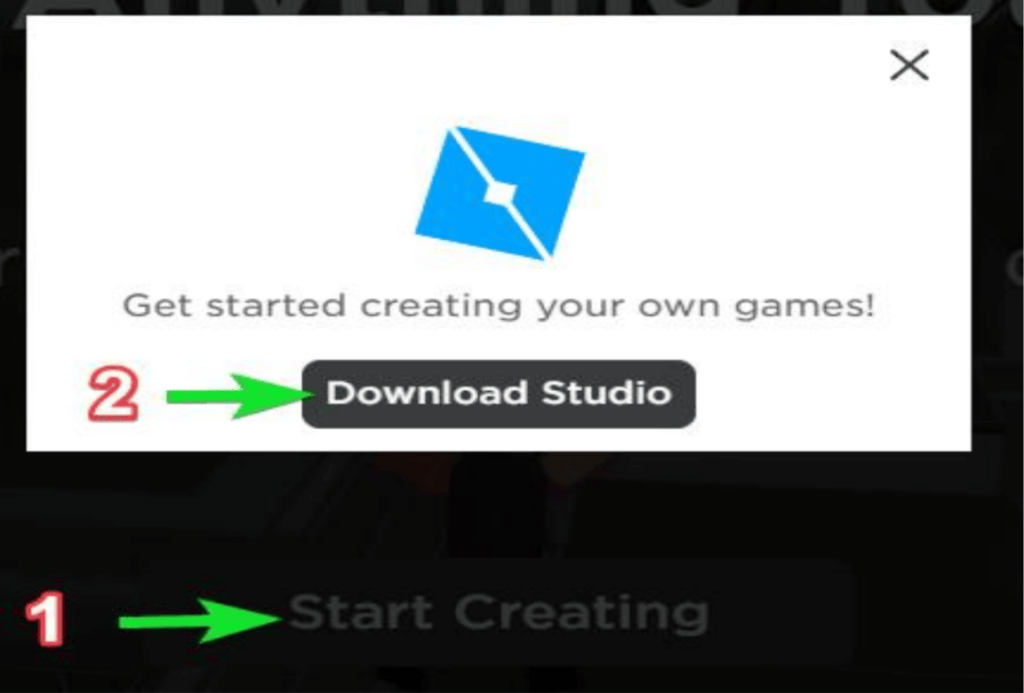
- The.exe file will be downloaded to your computer/PC/laptop.
- Double-click the downloaded file to begin the installation process on your system/computer.
- The screen below appears as soon as it is launched.
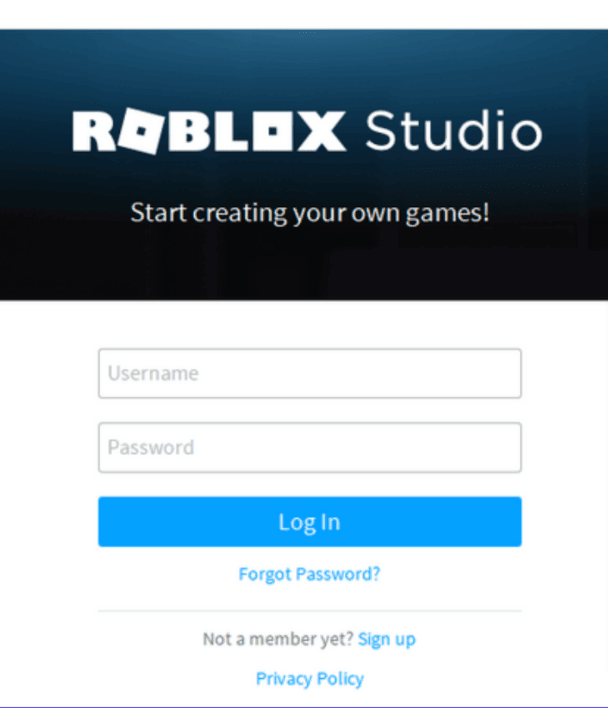
- Now enter your username and the password you created.
- Your account is now ready to create games.
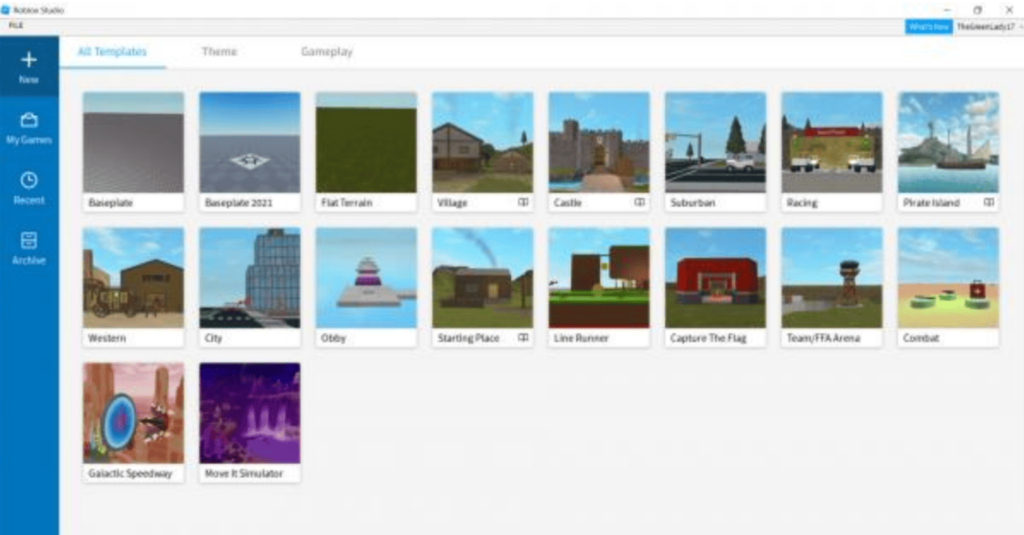
How To Create A Roblox Game Using A Lua Script
- We use a script in this project to make a platform appear and disappear.
- Choose any template you want, but I’m using Baseplate here.
- Go to Workspace and remove the SpawnLocation and Baseplate.
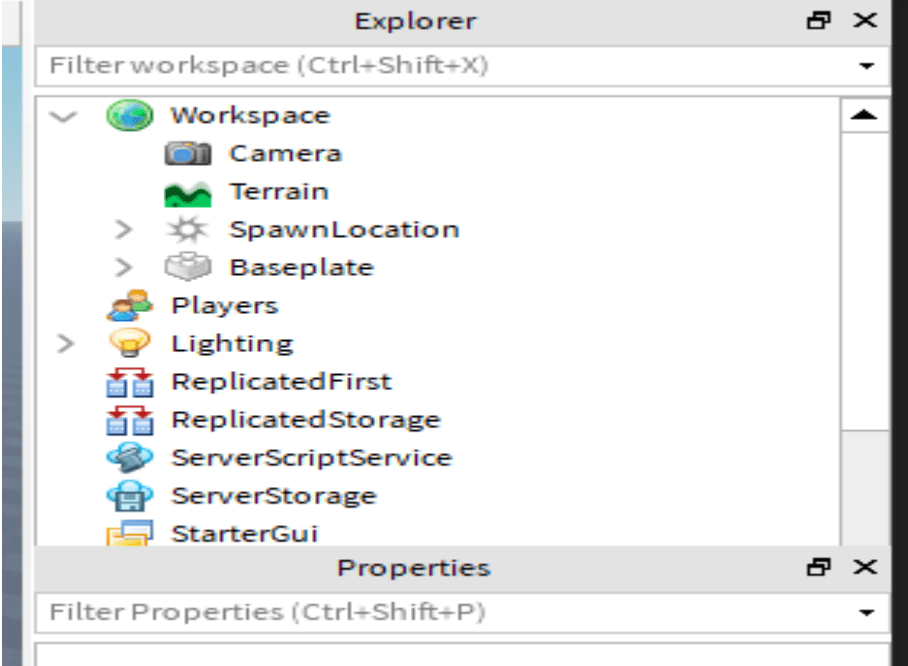
- Click on the part, then select a block from the dropdown menu and name it for all of the parts you’ll be inserting.
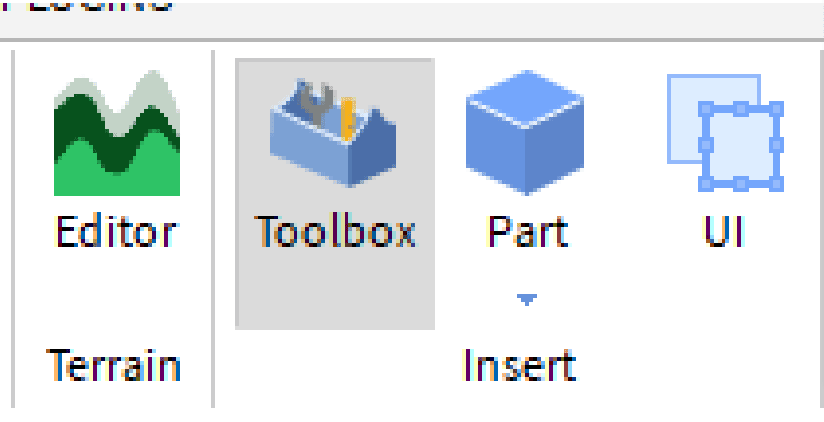
- Insert a two-block for the platform and resize and adjust it to your specifications.
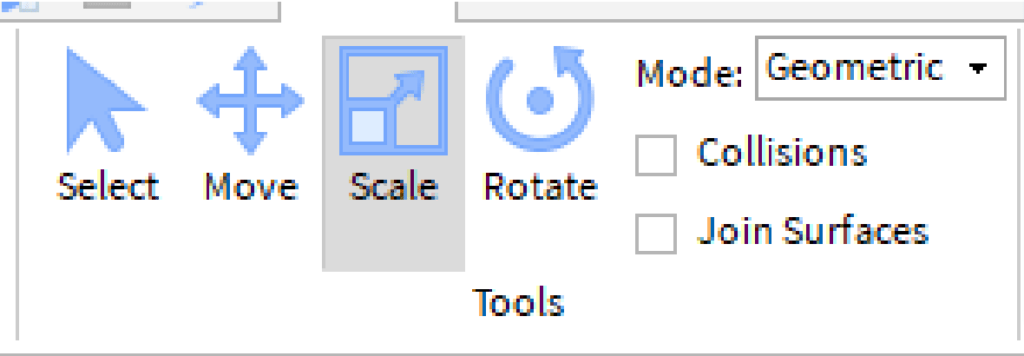
- Insert another Part in between the first two parts, name it Disappearing Platform, and resize it so that the player can jump.
- In the Properties window, set the Anchored property to true for all the parts, or else everything will collapse when you test or play the game.
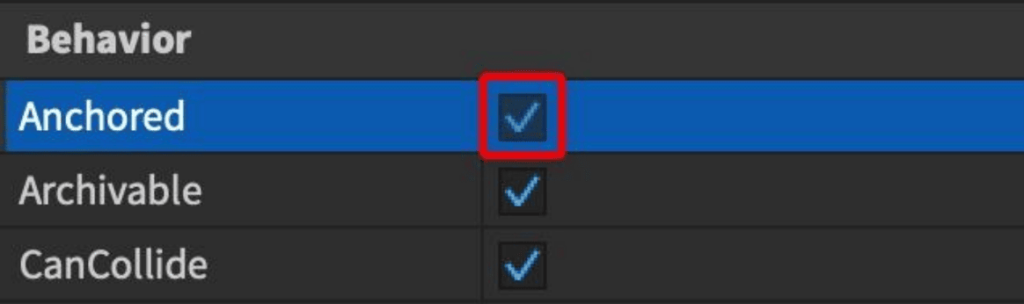
- In Explorer, hover your mouse over Disappearing Platform and click the + button.
- Choose Script from the menu that appears below the Disappearing Platform to insert a new script into the platform beneath the Disappearing Platform. Change the name of that script to Disappear.
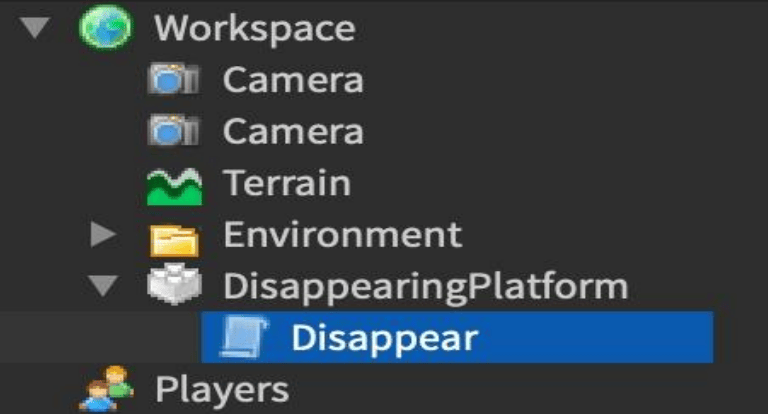
- It will have a default coding of print (“HelloWorld”). To test these codes, go to View and then click on Output to see the console, then go to Home and click on Play. The message can be seen printed on the output console.
- You can now pause and go through the script, deleting the default code.
- Make a local variable for the platform called ‘Platform’ or whatever you want, and set its value to the script. ‘Parent’ is used to locate the object in which the script is located.
local platform1 = script.Parent
- We’ll now write a function called ‘disappear1’.
- In the disappear1 function, we will set the platform’s CanCollide property to false, which helps to determine whether other parts or the player can pass right through the part.
- If you set it to false, the player’s part will fall through the platform; if you set it to true, the player or part will not fall and will remain on it.
- Change the value of the Transparency property to 1. The Transparency property has a value ranging from 0 to 1. By changing the Transparency property, a part can be made invisible or visible. where 1 denotes complete transparency and 0 denotes total opacity.
local platform1 = script.Parent
local function disappear1()
platform1.CanCollide = false
platform1.Transparency = 1
endCreate a new function called appear1 in the same way. Set CanCollide to true and Transparency to 0 in the function.
local function appear1()
platform1.CanCollide = true
platform1.Transparency = 0
end Now we’ll do the Looping and Function Calling. Here, we’re using the while loop and set it to True so that it will loop indefinitely until we stop it and call the function simply by writing the function name that we’ve created.
while true do
wait(3)
disappear1()
wait(3)
appear1()
end - The Wait() function delays code execution.
- The complete code is shown below.
local platform1 = script.Parent
local function disappear1()
platform1.CanCollide = false
platform1.Transparency = 1
end
local function appear1()
platform1.CanCollide = true
platform1.Transparency = 0
end
while true do
wait(3)
disappear1()
wait(3)
appear1()
endNow, click ‘Play’ to test or play the game.
Conclusion
In conclusion, Lua is a powerful scripting language that can be used to create amazing games on the Roblox platform. While the learning curve may be steep for beginners, there are plenty of resources available online to help you get started. By taking the time to master the fundamentals of Lua and Roblox game development, you can create immersive and engaging games that captivate audiences of all ages.
Remember to experiment, stay patient, and most importantly, have fun! With the right approach and a little bit of creativity, the possibilities for what you can create with Lua on Roblox are truly limitless. So why not give it a try and see where your imagination takes you?
Also, do check out some amazing content on robotics for kids that can help spark kid’s creativity in this field!
Learn to create fun games in Roblox at BrightChamps with its specially designed curriculum, which makes learning game development and coding simple for students in Grades 1-12. BrightChamps also teaches a variety of other programs that assist children in developing a foundation in computer programming through activities, interactive lessons, and other means.
Frequently Asked Questions (FAQs)
Yes, a basic understanding of programming concepts is essential to use Lua for game development on Roblox.
Roblox has an extensive developer community that offers tutorials, forums, and resources to help beginners learn Lua for game development on the platform. Additionally, there are many online robotics courses for kids and YouTube channels that can help you get started.
Yes, you can create multiplayer games on Roblox using Lua. The platform offers built-in multiplayer functionality that makes it easy to create games for players to enjoy with friends or other players.

















