Minecraft is a 3D sandbox game developed by Mojang Studios where players interact with a fully modifiable three-dimensional environment made of blocks and entities.
Its varied gameplay allows players to choose how they want to play Minecraft, creating limitless opportunities.
One of the most exciting (and easy to use) types of Minecraft mod is a graphics enhancement called a Shader.
This provides the blocky environment with a fresh coat of paint and can be either cartoony or quite realistic.
Before diving into the blog, check out this video below.
A gigantic catalogue of shaders for Minecraft has only grown larger with time, and there is no shortage of unique options to choose from nowadays. Of course, not every shader is equally capable of the job, so we have chosen a few of our favourites to get things going.
You could find certain Minecraft shaders to be unattractive since they are just cosmetic changes, but they are all guaranteed to make Minecraft appear like more than just a common arrangement of blocks.
Table of contents
How to Install Minecraft Shaders
You will need to put in a little preparation work before you start adding Minecraft shaders, just like with any other Minecraft patch.
Forge is a mod manager you may use to install most modifications for Minecraft; however, you need to use Optifine to add shaders and texture packs. On its own, Optifine introduces some handy fixes to Minecraft, including increasing its frame rate, but it is also essential to allow shaders to work.
Optifine can be used with or without Forge.
Here is what you need to know before installing the best Minecraft shaders:
Step 1: To install Optifine, head over to its official website and download the latest version.
Step 2: Run the installer, which will add a recent version of Minecraft to the Minecraft Launcher.
Step 3: Run the recent version of Optifine Minecraft, and you will be able to play the game using any installed shaders.
Step 4: Minecraft Shaders can easily be installed by:
- Download a shader from your preferred source.
- Dragging the installed file to the ShaderPacks folder in your Minecraft installation. This can be found by going to the Options section of your Optifine version of Minecraft, then clicking Video Settings > Shaders > Shader’s folder.
- Once the shader is placed there, you are good to go!
Steps to download shaders for Minecraft 1.14:
It’s now possible to install shaders on the latest version of Minecraft! which at the time of this article was 1.14.2. As a result, you can now enjoy gorgeous lighting and textures as you explore the newest Village & Pillage upgrade. What is a shader in Minecraft?
The primary graphical component that a shader modifies in a game is lighting. It modifies colours, shadows, reflections, and other visual elements to give Minecraft a bit more realism and beauty. Below are the steps that explain the installation process of Minecraft shaders on the latest version of Minecraft 1.14.
For Shaders to work, you will require Optifine to be installed alongside Minecraft. Luckily, Optifine recently provided support for Minecraft 1.14 and above, so that Shaders are now compatible.
Head to the Optifine Downloads Page and choose “Preview Versions” at the top. Download the latest preview version available for Minecraft 1.14. A “.jar” file will begin to download. Once ready, open it.

You will see the Optifine Installer Window similar to the screenshot above. Ensure you have the right Minecraft version displayed, the correct directory for your Minecraft installation (selected by default) and hit install.
Now that Optifine is installed, run the Minecraft Launcher. Pressing the small green arrow located next to the PLAY button, choose the ‘Optifine’ option and then press Play.
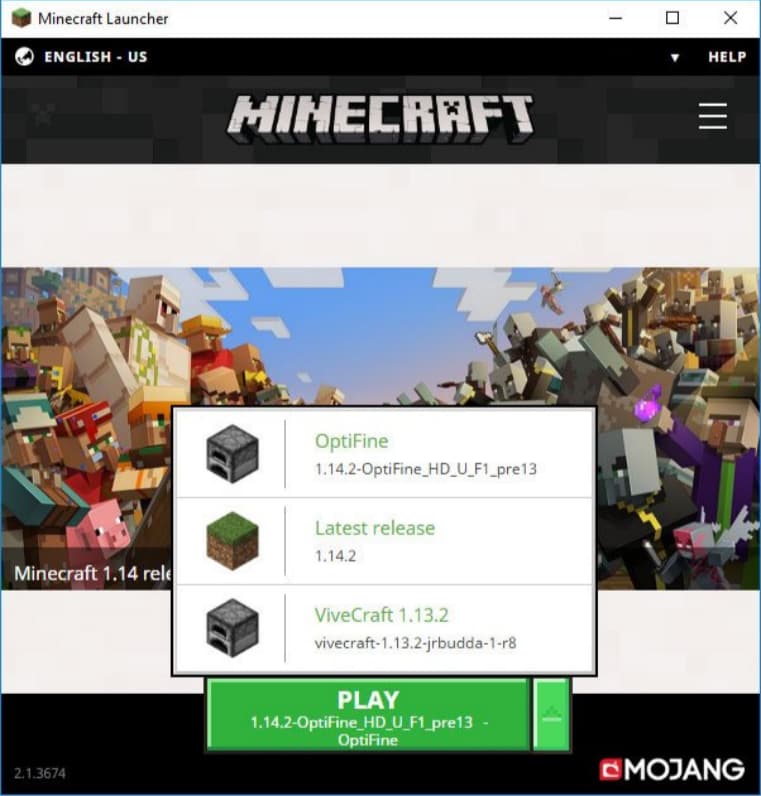
Once in the game, head to the Main Menu > Options > Video Settings > Shaders and press ‘Shaders Folder’. In the folder that opens, here you can drop any shader “.ZIP” files you want to use. One shader currently compatible with Minecraft 1.14 is Sildur’s Shaders.
List of 9 Best Minecraft Shaders
Do you need assistance locating the best Minecraft shaders available? Here are a handful of our favourites, which range from dark and moody to colourful and vibrant.
1. Sonic Ether’s Unbelievable Shaders

Players of Minecraft who have used shaders before know about Sonic Ether’s Unbelievable Shaders. SEUS was one of the earliest shaders to hit the Minecraft modding community, and it remained one of the most popular visual overhauls ever since for good reason.
Realistic lighting is the focus of SEUS, which prefers subtle effects over the bright colours and stark contrast some other shaders generate.
There is also a brand-new experimental version that works with any Nvidia graphics card and supports ray tracing, as well as one that is designed to run without suffering as much performance loss.
2. Continuum Shaders

When it comes to photorealistic shaders for Minecraft, there is no way around it: Continuum Shaders are the best of the bunch. It packs every top-of-the-line visual enhancement out there into a single mod while keeping everything nicely balanced so it does not just end up as a mishmash of pretty effects.
With pristine water, realistic fog and clouds, unbelievable shadows, and vibrant but realistic colours, Continuum does everything right and is worth checking out even just to see how incredible Minecraft can look under the right circumstances.
Because there must be a drawback, it also happens to be one of the most resource-intensive modifications available and is best suited to high-end computers.
However, if you have the necessary hardware, there is even a version of Continuum that is fully ray-traced and a high-resolution texture pack created especially for use with these Minecraft shaders.
3. BSL Shaders

BSL Shaders may be the mod for you if you want the most lifelike visuals in Minecraft, but your machine shrinks up at the sight of Continuum. Like Continuum, BSL Shaders offer the total package, adding depth of field, volumetric lighting, bloom, and any other fancy visual effect you can think of to completely overhaul Minecraft’s look.
The fact that BSL Shaders accomplish all of this while running surprisingly smoothly makes them important; this allows you to play one of the most visually stunning versions of Minecraft on a less powerful PC.
BSL Shaders are so good that they should be the default shader choice for most players.
4. Sildur’s Vibrant Shaders
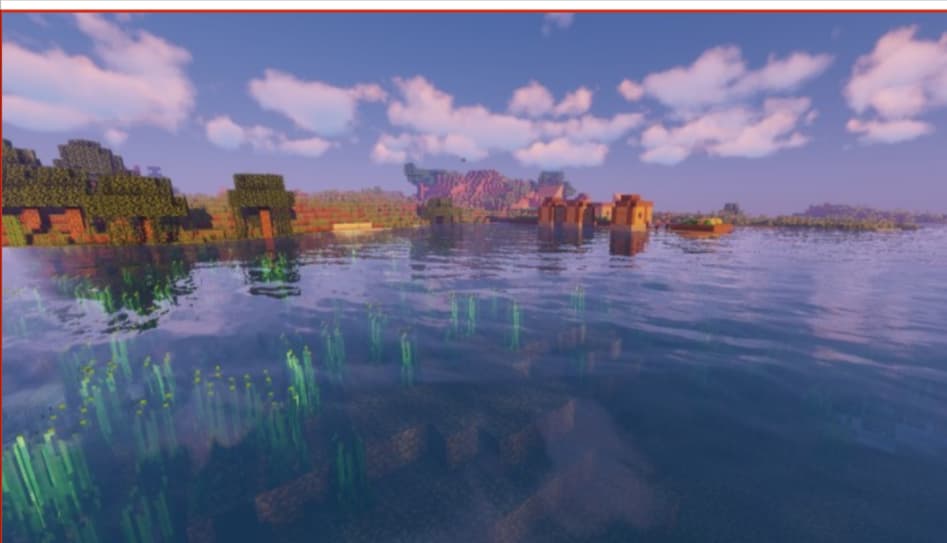
The greatest Minecraft shaders frequently strive for a natural appearance that improves the game’s visual aesthetic without completely altering it.
A different approach is used by Sildur’s Vibrant Shaders, which magnifies Minecraft with amazing effects to the point that it resembles a completely new game.
With blown-out lighting and saturated colours, Sildur’s Vibrant Shaders is one of the most intense graphics mods out there for Minecraft, so it may not be for everyone, but it is also highly configurable for those who like the idea behind it but want to change things up.
5. KUDA Shaders

Another extremely popular choice, KUDA Shaders, aims for a mostly realistic look, but there are a couple of areas where the mod shines.
Though multiple shaders perform it better, this shader offers fantastic water reflections, intensifies shadows, and gives Minecraft’s colours a significant but not excessive boost.
Few modifications can equal KUDA Shaders in the sky, where everything from sunrise to the full moon looks simply stunning owing to the amazing clouds and atmospheric effects.
6. Project LUMA
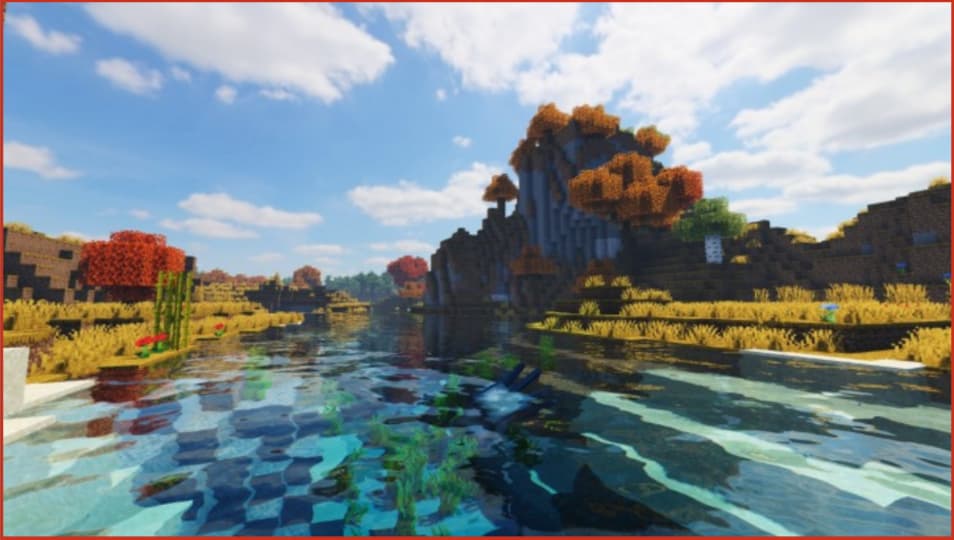
There is a solid reason Project LUMA and the prior article, KUDA Shaders, have certain similarities. Since Project LUMA is the official successor to KUDA Shaders, created by the same creator, the mod has a lot of similarities in terms of style.
It is designed to provide the best-looking game with a minimal performance hit without the visual effects being too overwhelming.
It is safe to say that Project LUMA succeeds on all fronts, delivering an incredible-looking game (including KUDA Shaders signature skies) without dragging performance down too much.
7. Nostalgia Shader

The Nostalgia Shader gives Minecraft its unique signature style rather than portraying a realistic look. It does this by emphasizing its trademark blocky appearance and mimicking widely used decade-old shaders.
It can be hard to add mods to Minecraft because it has such a distinct look, so the Nostalgia Shader is a wonderful way to slightly change your game’s interface without totally altering it.
It also has the benefit of being compatible with most machines because it lacks top-notch quality.
8. Oceano Shader

Oceano Shader is new to the world of Minecraft shaders and lacks realism compared to popular shader packs. However, portraying realism is not what it is trying to do in any way.
Instead, Oceano is enhancing Minecraft’s colours and atmosphere to give you a stunning, one-of-a-kind gaming experience. Special water effects in Oceano work better than other shaders for Minecraft as well. Use this shader to make Minecraft seem cozy and inviting, and you will want to play for hours.
Oceano’s aesthetics are not for everyone, but its unique presence can make other shaders with more realistic styles look dull and lackluster.
9. Naelego’s Cel Shaders

Naelego’s Cel Shaders mod is different from the others on this list because it does not just alter the look of Minecraft; it makes it look like a completely different game altogether.
Instead of just livening up Minecraft’s visuals, it provides cel-shaded effects with exaggerated, animated outlines around every piece of the game, like Borderlands.
When playing Minecraft, you might not always want to use Naelego’s Cel Shaders, but because of their distinctive appearance, you should have them around just in case.
Conclusion
With numerous features present in Minecraft, shaders are one of them. Those mentioned above are a few best Minecraft shaders that are amazing and enhance the gaming experience for users.

Elevate your child’s learning journey with BrightChamps, the leading EdTech company offering a transformative blend of robotics, financial education, and coding courses.
To get your hands on more such articles, educational content, and free resources on coding for kids, lego robotics for kids, game development, etc., check out the BrightCHAMPS Blog Page now!
Also, don’t forget to check out this blog that offers fun and engaging computer coding for kids, making learning a breeze while having a blast!
Frequently Asked Questions(FAQs)
To install shaders in “Minecraft: Java Edition,” you’ll first need to download a free programme called OptiFine. Once OptiFine is installed, all you need to do is move the shader files into a specific folder on your computer. Installing shaders in “Minecraft” can make your game more beautiful, but also harder to run.
By following a few simple steps mentioned above, you can download the shaders for Minecraft 1.14.
Shaders for Minecraft are created by other players and uploaded to websites as a free download. The Minecraft shaders contain all of the coding and visual elements needed to make changes to a Minecraft world, which are all compressed into a single MCPACK file.
















