Minecraft provides thrilling and exciting modifications from time to time, but when we talk about managing the Forge mods used in Mojang’s sandbox game, the sheer amount of mods might be daunting.
Because Minecraft Forge only works with the Java Edition, if you’re not having the best modding experience on the original PC version, there’s enough fun that you can add while exploring Minecraft PE seeds to keep you unhinged for hours.
If you have the Java Edition, Minecraft Forge is an excellent tool for organizing all of your compatible modifications. It might be intimidating when approaching it for the first time.
But don’t worry, we’ve made a simple step-by-step tutorial for installing Forge for Minecraft so you can enhance your Minecraft experience easily and smoothly.
Before diving into the blog, You can check out the video.
Table of contents
What is Minecraft Forge?
Forge is essentially responsible for making Minecraft modifications easier to experience. You may use the Forge client in conjunction with your game launcher to access your modifications or you may quickly select your favorite mod and enjoy it in Minecraft Java Edition.
With Minecraft Forge, you may use community-created game mods in a much more straightforward method.
The nicest feature is that the Forge is constantly updated with new versions of the game.
What Do Mods in Minecraft Do?
Modifications are abbreviated by the word “mod” or “mods.” These are modifications or updates made to the original version of Minecraft, usually with the goal of enhancing or expanding upon already-existing components.
Minecraft’s game design is the highlight of some mods. They are only installed and made to enhance the visual experience and appeal of the game (i.e., better colors, better textures, etc.)
Other mods include brand-new, useful components to the game itself, such as collectibles or additional characters. There are even quite ambitious mods available that can hold entirely new worlds.
Here is a helpful updated guide for you or anybody interested if they’d like to be a little more informative about Minecraft mods. If you want a thorough hands-on experience taught by a pro, inquire with us about our Minecraft modding classes.
How to Install Minecraft Forge 1.17
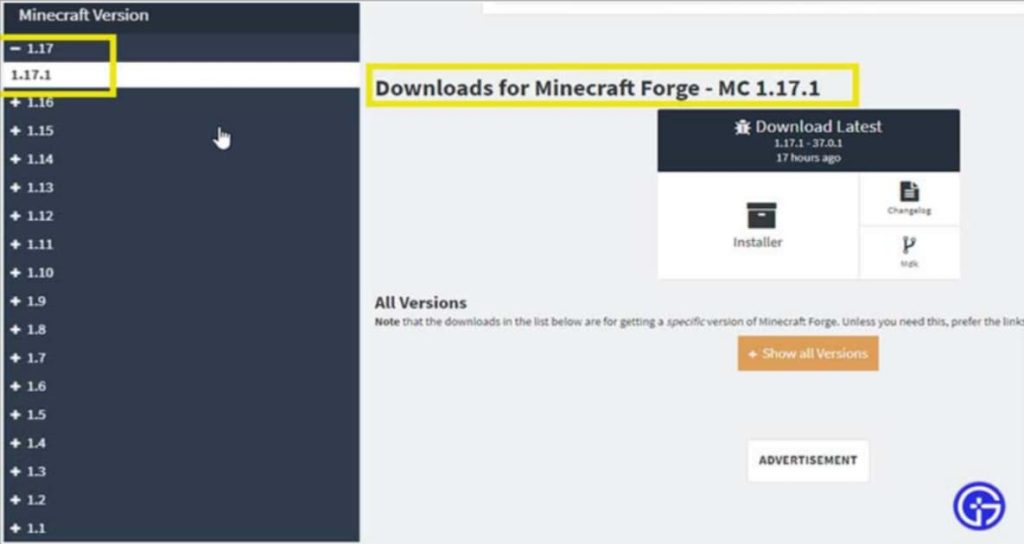
Follow these easy steps to simply download and install Forge 1.17.
STEP 1:Navigate to the Minecraft Forge webpage. You’ll see the most recent version there.
STEP 2: Depending on your preferences, select the Installer from Download Latest or Download Recommended.
STEP 3: Download and install the version of Forge that corresponds to the modules and Minecraft version you are using or intend to use.
STEP 4: Look for the downloaded file at
C:UsersYourUsernameAppDataRoaming.minecraftmods.
STEP 5: Open the file > Select Install Client > OK.
STEP 6: You must have Java installed for this to work.
STEP 7: After that, launch Minecraft.
STEP 8: Choose Forge from the drop-down menu to the left of the PLAY button. Then press the Play button.
Conclusion
Mods in Minecraft keep the game surprising and exciting for the players and it provides a seamless game experience when combined with servers.
Although the process may seem intimidatingly difficult initially, it’s actually quite simple. Don’t get caught up in all the numbers, versions, and little minutiae.
Once more, the entire purpose of the Forge is to make mod compatibility simpler, making it simple to install, run, and enjoy them. These kinds of resources, along with Minecraft community support, makes it even quite feasible for children to understand mod in Minecraft.
After going through this blog, You’ll be prepared to begin investigating mods since you’ll know how to install Minecraft Forge.
Try using a Minecraft mod maker online or sign up for one of BrightChamp’s online courses on Minecraft coding!
BrightChamps provides financial education for kids, equipping them with essential money management knowledge for a successful future. To get your hands on more such articles, educational content, and free resources on coding for kids, robotics courses for kids, game development, etc., check out the BrightCHAMPS Blog Page now!
Frequently Asked Questions (FAQs)
Forge allows you to play the full version of Minecraft for free and without restriction.
A fantastic method to personalize your gaming experience is to run a customized Minecraft server. Mod play, however, involves more than merely adding files to your site. Every mod that enters your server must be executed client-side. Since mods are not supported by Minecraft by default, you must use Forge, a mod loader.
Your computer’s outdated Java software could be one of the most frequent causes of Minecraft Forge installation issues. Because Java is the foundation of Minecraft, performance difficulties, such as troubles installing mods, may arise if your PC is not running on the most recent version of Java.
To create and run Java programs, you’ll need the JDK (Java Development Kit), which is a collection of libraries, tools, and the runtime environment.
1.15 is the most recent version of Minecraft Forge that is advised. A particular version of Minecraft Forge is necessary for some mods. Click on ‘Show all versions’ to view all Minecraft Forge versions that the mod might demand you to install in order to install a particular version of the program.











