So, you’ve decided to introduce your kid to coding, but you have no idea where to start. You need not be concerned! Find out more about the best online tools that are currently accessible for teaching kids how to code in our blog. Your kid will gain vital skills and use up-to-date technology by using these platforms, tools, and online coding classes for kids, which were also developed by reputable organizations such as Code.org and Silicon Valley experts from firms such as Google and Apple.
So, if you are a parent, a teacher, or a coding tutor, get ready to unlock your kid’s potential and help them become the next tech wiz? We sure hope so. Let’s dive into the world of coding for kids together!
Before diving into the blog, You can check out the video.
Table of contents
- Top Benefits of Coding for Kids
- The Best Coding Platforms for Kids
- The Best Programming Languages for Kids
- Fun Coding Activities for Kids
- How to Teach Coding for Teachers?
- Online Coding Courses for Kids of all Ages
- Coding for Kids (Ages 5-11)
- Coding for Teens (Ages 11-16)
- Coding for Young Adults (Ages 16+)
- Best Ways for Kids to Learn Coding
- BrightCHAMPS Coding Curriculum for Kids
- Conclusion
- Frequently Asked Questions
Top Benefits of Coding for Kids

Coding is no longer merely a “nice to have” skill in today’s digital age. Kids coding education is becoming increasingly essential, and for good reason. Not only is it a useful instrument for their future professions, but it also offers a variety of personal benefits. Here are some of the numerous benefits of coding for children:
1. Cognitive Development and Problem-Solving Skills
Coding is akin to solving a puzzle, where each line of code contributes to the bigger picture. When children engage in coding activities, they enhance problem-solving abilities and cognitive development in children. By breaking down complex problems into smaller, manageable tasks, young coders learn to approach challenges systematically and develop a structured mindset that proves invaluable in various aspects of life.
2. Fostering Creativity Through Coding Projects
Creativity knows no bounds in the world of coding for kids. Whether it’s crafting an interactive story, designing a game, or building a website, coding provides an artistic outlet for children to bring their imaginative ideas to life. Through hands-on projects, kids learn to visualize concepts, experiment with different solutions, and transform their visions into tangible digital creations.
3. Building Resilience and Perseverance
Coding is not always smooth sailing; it involves trial and error, debugging, and constant refinement. As kids encounter bugs or unexpected outcomes, they cultivate resilience and perseverance. These qualities, instilled through coding, empower kids to embrace setbacks as opportunities for growth, teaching them that success often emerges from a willingness to learn from failures.
4. Enhances maths and logic skills
Coding involves a lot of math and logic. Children who learn to code will naturally develop these skills, which can help them in math class and beyond. They’ll also develop a better understanding of how computers and technology work, which is becoming increasingly important in our digital world.
5. Prepares them for the Future
Coding is one of the most in-demand skills in the job market today. By teaching your kids to code, you’re setting them up for success in the future. They’ll have valuable skills that can open up a range of career opportunities.
6. Encourages teamwork and collaboration
Coding is often a collaborative effort. Children who learn to code will have the opportunity to work with others, whether it’s on a school project or a personal coding project. They’ll learn how to communicate effectively and work as part of a team to achieve a common goal.
7. Builds confidence
When children learn to code, they’re building something from scratch. They have control over the final product, which can be incredibly empowering. This can boost their confidence and help them feel more capable and confident in other areas of their lives as well.
The Best Coding Platforms for Kids

When it comes to learning coding for kids, having the right tools can make all the difference. Luckily, there are plenty of coding tools and resources available that are specifically designed for kids. Here are some of the best coding tools for kids and teens:
1. BrightChamps
BrightChamps provides a fun and interactive platform for kids to learn coding concepts. With a range of age-appropriate courses, kids can progress at their own pace and develop their coding skills through engaging activities and projects. The platform also encourages creativity, helping kids develop critical thinking skills that are valuable not just in coding but in many other areas of life.
The curriculum is designed to instill problem-solving skills, logical thinking, and creativity from an early age. With a user-friendly interface and skilled coding tutors, BrightChamps makes coding accessible and enjoyable for children. These classes not only prepare kids for future careers in technology but also nurture qualities like perseverance and confidence. BrightChamps empowers children to thrive in our digital world while fostering a love for learning that will benefit them throughout their lives.
2. Minecraft Education Edition
Minecraft Education Edition is an intense and interesting tool that was made just for learning. It lets kids play engaging games, build, and code to learn and explore. Minecraft Education Edition is a great choice for parents who want to help their kids learn in a fun and engaging way.
In Minecraft Education Edition, students can work together and make things in a virtual world. This helps them learn how to solve problems and think critically. They can learn important ideas in math, science, and history as they visit historical places, re-enact science projects, or build their own structures. The app gives coding for students a fun and unique way to connect with and learn about different topics.
3. Roblox Studio
Roblox Studio is a fun and interactive tool that lets kids and teens make their own games and virtual worlds. Roblox Studio is a great tool for kids who want to develop their creative and technical skills. It has an easy-to-use design and a simple code language. Roblox Studio also has a number of safety rules in place to make sure that young workers have a safe place to work.
4. Scratch
Scratch is a tool that was developed by MIT to help kids learn how to code. It’s a free computer language and online community where you can make your own interactive stories, games, and cartoons. Scratch can also be used by kids as young as kindergarten with Scratch Jr., a tool made for kids ages 5 to 7.
5. Code.org
Code.org is a non-profit organization with a collection of courses they’ve created, as well as some from third-party collaborators, to direct kids in grades K-12 along the path to coding. K-5 students can learn to create their own games, applications, or computer drawings through self-guided courses. This coding platform is a good match for self-motivated students as well as parents who want to be extremely involved!
The Best Programming Languages for Kids
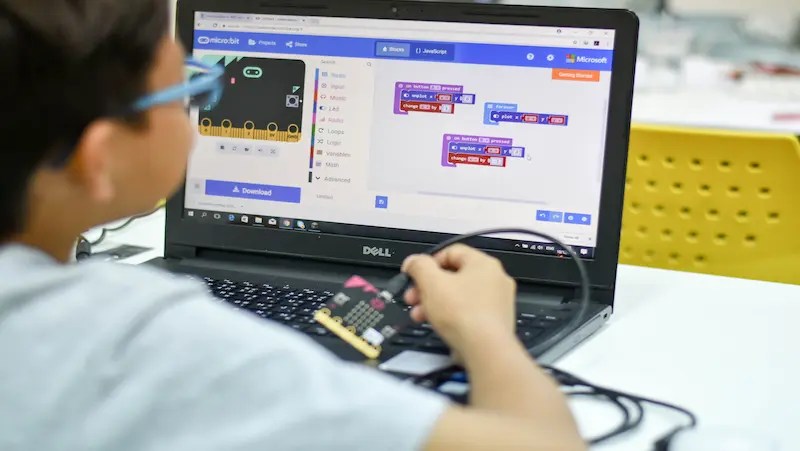
If you’re looking to introduce your kids to the world of coding, you might be wondering which computer programming is best for kids to learn. The good news is that there are several kids coding languages that are specifically designed to be beginner-friendly and easy to learn. Here are some of the best programming languages for kids:
1. Scratch
Scratch is a visual programming language that is designed specifically for kids. It uses colorful blocks of code that children can drag and drop to create interactive stories, games, and animations. Scratch is perfect for younger kids who are just starting to learn about coding.
2. Python
Python is a popular programming language that is widely used in the tech industry and by coding tutors. While it might not be as beginner-friendly as Scratch, it is still a great option for kids who are a bit older and have some coding experience. Python for kids is a versatile language that can be used for various projects, from creating websites to building apps.
3. JavaScript
JavaScript is another popular programming language that is widely used on the web. It can be used to create interactive web pages, games, and other applications. While JavaScript might be a bit more challenging for beginners, there are several resources available that can help kids learn the language.
4. Blockly
Blockly is a visual computer programming language for kids that is similar to Scratch. It uses drag-and-drop blocks of code that kids can use to create games and other interactive projects. Blockly is a great option for younger kids who might find Scratch too basic.
5. Swift
Swift is a programming language that is used to create applications for iOS and macOS devices. It is a great option for kids who are interested in app development. While Swift might be a bit more challenging than some of the other languages on this list, there are several resources available that can help kids learn the language.
Ultimately, the best programming language for your kids to learn will depend on their interests and skill levels. However, any of the languages on this list are great options to get started with. Remember, the most important thing is to make learning to code fun and engaging for your child. With the right tools and resources, your child can develop a valuable skill that will serve them well throughout their lives.
Fun Coding Activities for Kids

If you’re looking for ways to make learning coding for kids fun and engaging, there are plenty of activities and games that you can try. Here are some fun coding activities for kids:
1. Code a Story
Have your child write a story, and then challenge them to code an interactive version of it using Scratch or another visual computer programming for kids. They can add animations, sound effects, and other interactive elements to bring their story to life.
2. Build a Website
Challenge your child to build their own website using HTML and CSS. They can choose a topic they’re interested in and create a site that showcases their knowledge and creativity. This is a great way to introduce kids to the world of web development. Building a website is also a great example for coding for tutors as they can provide a tutorial to their students while explaining the fundamentals.
3, Code a Game
Challenge your child to code their own video game using a tool like Unity or GameMaker Studio. They can create their own characters, environments, and game mechanics, and then share their game with friends and family.
4. Robot Obstacle Course
If you have a programmable robot like a Lego Mindstorms kit or Ozobot, challenge your child to create an obstacle course and program the robot to navigate it. They can use sensors and other tools to detect obstacles and make decisions about which direction to go.
5. Code a Music Video
Challenge your child to create a music video using a visual programming language like Scratch or Blockly. They can code animations that sync up with the music and add sound effects and other elements to make their video stand out.
By introducing coding in a way that is creative and playful, you can help your child develop a valuable skill that will serve them well throughout their lives.
How to Teach Coding for Teachers?

Teaching coding to kids can seem daunting, but it doesn’t have to be. By breaking down coding concepts into manageable pieces and using fun and engaging activities, you can help your child or students develop a love for coding. As technology continues to shape our world, coding for teachers is crucial as it helps equip their students with the knowledge and skills to navigate and thrive in this digital landscape. These tips and strategies will help coding tutors, teachers, and parents inspire and educate the next generation of coders:
1. Start with the Basics
Before you can effectively teach coding, it’s essential to have a solid understanding of the basics yourself. Familiarize yourself with programming languages like Python, JavaScript, or Scratch. You don’t need to be an expert, but foundational knowledge will help you explain concepts to your students more effectively.
2. Use visual programming languages
Coding can be intimidating for beginners, so make it engaging and accessible by using visual and interactive tools. Platforms like Scratch, Tinkercad, and Blockly provide a user-friendly interface that allows students to create and experiment with code in a fun and visual way.
3. Encourage problem-solving
Coding is all about problem-solving. Encourage your students to think critically and creatively by presenting them with coding challenges and real-world problems. Foster a growth mindset by letting them know that making mistakes is part of the learning process.
4. Provide Hands-On Projects
One of the most effective ways to teach coding is through hands-on projects. Assign coding projects that relate to your student’s interests and allow them to apply what they’ve learned. Projects can range from creating simple games to building websites or developing mobile apps.
5. Use real-world examples.
Using real-world examples can help your child understand the relevance of coding. For example, you can show them how coding is used in video games or websites or explain how coding is used to automate tasks in industries like finance and healthcare.
6. Celebrate Achievements
Recognize and celebrate your students’ achievements in coding. Showcase their projects, acknowledge their efforts, and create a positive learning environment that encourages them to continue exploring the world of coding.
At BrightChamps, all the above points are taken into consideration to aid in your kid’s growth as they embark on this coding journey.
Online Coding Courses for Kids of all Ages
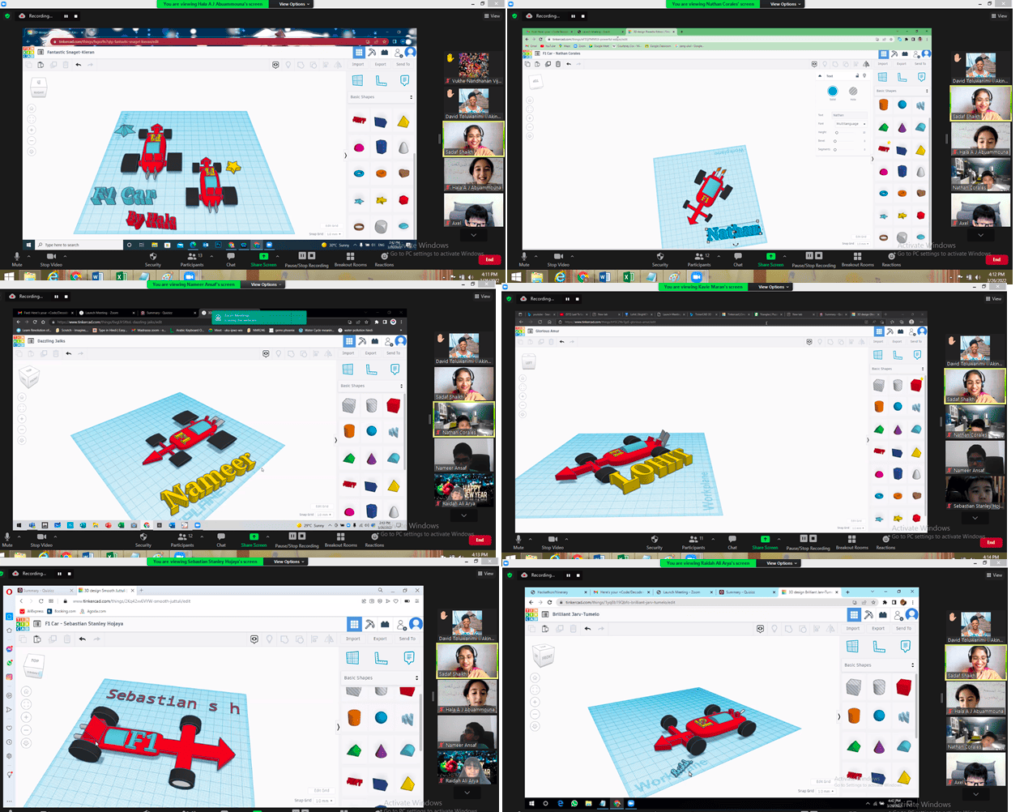
Learning Coding for kids can be a gradual process, and the process, curriculum, and benefits vary from age to age. That’s why we have broken down how different online coding classes can cater to different age groups of kids. From coding classes for kids to online coding classes for teens, we have curated some of the best options. Here are some of the best online coding lessons for kids that you can consider:
Coding for Kids (Ages 5-11)
The Basics of Coding
For young children aged 5-11, the focus is on introducing coding in a fun and interactive way. Coding for 11-year-olds in this age group uses games, puzzles, and visual programming languages to teach the fundamental concepts of coding. These courses often feature colorful characters and exciting adventures to keep young minds engaged.
Benefits:
- Problem-Solving Skills: Coding courses help kids develop critical problem-solving skills as they learn to break down complex tasks into smaller, manageable steps.
- Creativity: Coding fosters creativity by allowing kids to bring their ideas to life through coding projects. It’s a great benefit for coding for 6 year olds sine at this age, they can develop their creativity without the filter of being critical.
- Logical Thinking: Children learn to think logically and sequentially, which is valuable not just in coding but in everyday life.
Recommended Courses:
- BrightCHAMPS: BrightChamps is an online learning platform that offers coding courses for kids. Their CodeCHAMPS “accelerator” program targets kids of age 6-8 years old by teaching Coding fundamentals with Code.org and app development. Their curriculum is based on the latest research in STEM education and is designed to help kids develop critical thinking, problem-solving, and computational thinking skills.
- Code.org: Offers a wide range of courses designed for various age groups, including the famous “Hour of Code” program. It’s a good platform for coding for 5 year olds as well as coding for 11 year olds.
- Tynker: Using Tynker, coding for 8 year olds can be combined with game-based learning, making it a fun and educational experience for kids.
Coding for Teens (Ages 11-16)
Building on Foundations
As kids grow into their teenage years, coding for teens becomes more structured, and begin to explore real-world coding languages like Python and JavaScript. These courses aim to prepare teens for more advanced coding challenges, potentially setting them up for future careers in tech. Online coding classes for teens are also a great option for coding for students who want to learn coding simultaneously with their schoolwork.
Benefits:
- Critical Thinking: Teens further develop their analytical skills by tackling more complex coding projects.
- Career Opportunities: Learning coding at this stage opens up possibilities for future careers in technology.
- Confidence: Teens gain confidence as they see their coding skills evolve and produce real-world results.
Recommended Courses:
- BrightCHAMPS: BrightChamps also offers advanced coding for teens in the age group 11-16 years old. The CodeCHAMPS “Achiever” program targets teens and introduces them to Game development and Scientific Exploration. Your kids will also earn a certificate on completion of the course.
- Khan Academy: Provides in-depth programming courses and tutorials, including computer science fundamentals.
- edX: Collaborates with universities to offer advanced coding courses and certifications for teens.
Coding for Young Adults (Ages 16+)
Preparing for the Future
For young adults aged 16 and above, coding courses transition into more specialized areas. These courses help coding for students explore advanced programming, web development, mobile app development, and even artificial intelligence. This age group is typically preparing for college and career paths in technology.
Benefits:
- Advanced Skills: Courses at this level dive deep into specialized coding areas, making young adults proficient in their chosen field.
- Career Readiness: Graduates are well-prepared for tech-related careers or further education in computer science.
- Portfolio Building: Students often create a portfolio of projects to showcase their skills to potential employers or universities.
Recommended Courses:
- BrightCHAMPS: The “Champion” program offered by BrightCHAMPS is a great option for young adults who have gained a foundation in coding and now want to further their learnings. The curriculum includes modules on Codimath, Tinkercad 3d, AR/VR, Design thinking, HTML/CSS and Microbit. You can enroll into the free demo class and check for yourself!
- Coursera: Offers courses from top universities in areas like machine learning, data science, and full-stack development.
- FreeCodeCamp: Offers free, comprehensive coding programs with a strong focus on practical projects.
By choosing the right coding course for your child, you can help them develop essential coding skills that will serve them well in the future. So, explore these options and find the one that best suits your child’s interests and learning style.
Best Ways for Kids to Learn Coding

As coding becomes more important in today’s world, coding for tutors and parents also becomes important. They need to have access to quality resources to help their kids learn to code. Fortunately, there are many resources available that can make the process of teaching coding both fun and engaging. Since we have already discussed some of the top coding platforms and classes available out there, here are some of the best coding education resources for parents and teachers so that they can learn coding for kids.
1. Coding Apps
There are many coding apps available for kids that can make learning to code fun and interactive. Some popular coding apps including Scratch Jr., Hopscotch, and CodeSpark Academy are also beneficial for coding for teens.
2. YouTube Channels
There are many YouTube channels that offer coding tutorials and other resources for kids. Some popular channels include Brightchamps YouTube channel, Kids Coding, The Coding Train, and Code.org.
3. Robotics Kits
Robotics kits are a fun and hands-on way for kids to learn about coding. Robotic kits are also a great way for tutors to teach their students coding since it is a very practical and engaging form of teaching. There are many different robotics kits available, including LEGO Mindstorms, Ozobot, and Sphero.
4. Coding camps
Coding camps are a great way for kids to immerse themselves in coding and learn from experienced instructors. Many coding camps offer both online and in-person options, and they can range from a few days to several weeks.
5. Coding school for kids
Coding schools for kids provide a dynamic and engaging environment where young learners can explore the fascinating world of programming. These schools offer structured programs designed to teach coding concepts through hands-on activities, games, and creative projects.
BrightCHAMPS Coding Curriculum for Kids
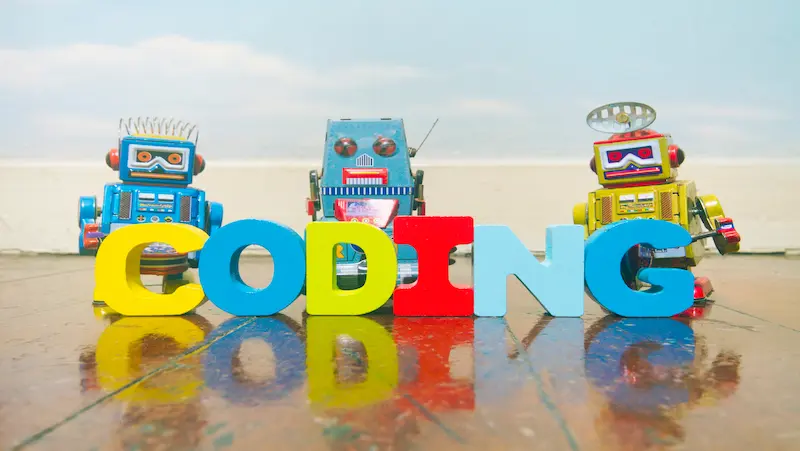
The curriculum of online coding classes for kids is designed to help students gain a solid understanding of programming concepts and languages. A good coding curriculum should be able to take you from a beginner level to an intermediate level, and then to an advanced level. In this blog section, we will talk about the features of a good coding curriculum and how Brightchamps’ coding curriculums are a great place for your kids to start!
From Novice to Ninja:
Traditional coding curricula often follow a linear path, starting with the basics and gradually progressing toward advanced concepts. While this approach is essential, Brightchamps’ curriculum takes a refreshing twist. We believe in fostering a growth mindset from the very beginning, encouraging students to embrace challenges and think like true coders. Through hands-on projects, interactive exercises, and real-world applications, our curriculum allows students to discover their problem-solving prowess right from the start.
The Power of Creativity:
Coding is an art form, where lines of code become the brushstrokes that bring ideas to life. Our curriculum recognizes the immense power of creativity in coding and integrates it throughout the learning process. From brainstorming sessions to designing innovative solutions, kids are encouraged to think outside the box and harness their imagination to craft unique and captivating applications. We firmly believe that combining technical skills with creative thinking is the key to unlocking limitless possibilities in the coding realm.
Collaborative Learning:
In our online coding classes for kids, we go beyond the solitary coding experience. We believe that collaboration fuels innovation and enhances learning. Our curriculum places a strong emphasis on teamwork and communication skills, offering coding for students the opportunity to engage in group projects, pair programming, and coding challenges. By working together, students develop essential interpersonal skills and learn how to effectively collaborate in a dynamic coding environment.
Real-World Applications:
While theoretical knowledge is crucial, the true essence of coding for students lies in its practical applications. Our curriculum is carefully crafted to bridge the gap between theory and real-world scenarios. Students tackle coding challenges that mimic real-life problems, enabling them to develop practical problem-solving skills and apply their knowledge in meaningful ways. By immersing themselves in authentic coding experiences, students gain the confidence and expertise required to thrive in the ever-evolving tech landscape.
Embracing the Unexpected:
Coding is an ever-changing landscape, where adaptability and resilience are essential. Our curriculum embraces the unexpected, challenging students to navigate through the intricacies of coding while fostering adaptability. Through unplugged coding activities, algorithmic puzzles, and coding competitions, students learn to tackle uncharted territories, think on their feet, and adapt their coding skills to new challenges. This approach prepares them for the dynamic nature of the coding industry and equips them with the mindset needed to embrace innovation.
As your kids embark on their coding journey, remember that the curriculum you choose will play a pivotal role in shaping their coding skills and passion. Our unique curriculum breaks free from the confines of tradition, offering an engaging and immersive learning experience that extends far beyond the ordinary. So, take the leap, embrace the unknown, and unlock your coding potential with a curriculum designed to inspire, challenge, and transform your kids into true coding virtuosos! Roblox coding class is a great way to engage children with interactive and creative coding experiences, harnessing their interest in gaming to develop valuable programming skills.
Conclusion
In conclusion, coding can be a fun and engaging activity for kids that can not only teach them important technical skills but also help develop their creativity and problem-solving abilities. By using the resources and tips outlined in this guide, parents and teachers can help their kids get started on their coding journey and discover the endless possibilities of programming. We hope we helped you gain clarity on the question of what is coding for kids and how you can help your kids learn coding.
Remember, the most important thing is to make coding fun and enjoyable for kids. Encourage them to explore their interests and create projects that excite them. Don’t worry if they make mistakes or get frustrated; coding is a process of trial and error, and learning from mistakes is a crucial part of the experience.

As kids learn to code, they’ll discover that there are no limits to what they can create. They might make a game, design a website, or even build a robot. Whatever their interests, coding can help them bring their ideas to life and discover their passions.
So why not give it a try? Whether you’re a parent, teacher, or just someone who wants to learn more about coding, there are plenty of resources available to help you get started. With a little bit of effort and a lot of enthusiasm, you can help your kids discover the exciting world of coding and set them on a path toward a bright and promising future.
Checkout Brightchamps Blog Page to learn more about how you can help in your kid’s growth!
Frequently Asked Questions
Coding involves using computer programming languages to create instructions that computers can understand and execute. It’s important for kids to learn coding because it teaches them problem-solving, critical thinking, and creativity. These skills are valuable in many areas of life and can lead to future career opportunities.
Kids can start learning to code as early as age 5 or 6, depending on their interests and aptitude. However, most online coding classes for kids and resources are designed for kids aged 8 and up.
We teach a variety of coding languages and software in our classes, including Scratch, Python, and JavaScript. Our classes are designed to be beginner-friendly, so no prior coding experience is necessary.
We make coding fun and engaging for kids by incorporating game-like elements, interactive projects, and hands-on activities. We also encourage kids to explore their own interests and create projects that excite them.
Learning coding can help your child develop problem-solving skills, critical thinking, creativity, and attention to detail. It can also improve their math and logic skills and boost their confidence in using technology.
Your child will need a computer or tablet with internet access and a keyboard. Some classes may also require additional equipment, such as a microphone or camera, which will be specified in the course description.
The cost of our coding classes for kids varies depending on the program. Some classes may require additional materials or resources, such as a textbook or software license, which will be specified in the course description.
We offer free trial classes for some of our coding programs. We also offer a money-back guarantee for our long-term courses if you are not satisfied after the first two classes.


 We are an army of educators and passionate learners from BrightChamps family, committed to providing free learning resources to kids, parents & students.
We are an army of educators and passionate learners from BrightChamps family, committed to providing free learning resources to kids, parents & students.








