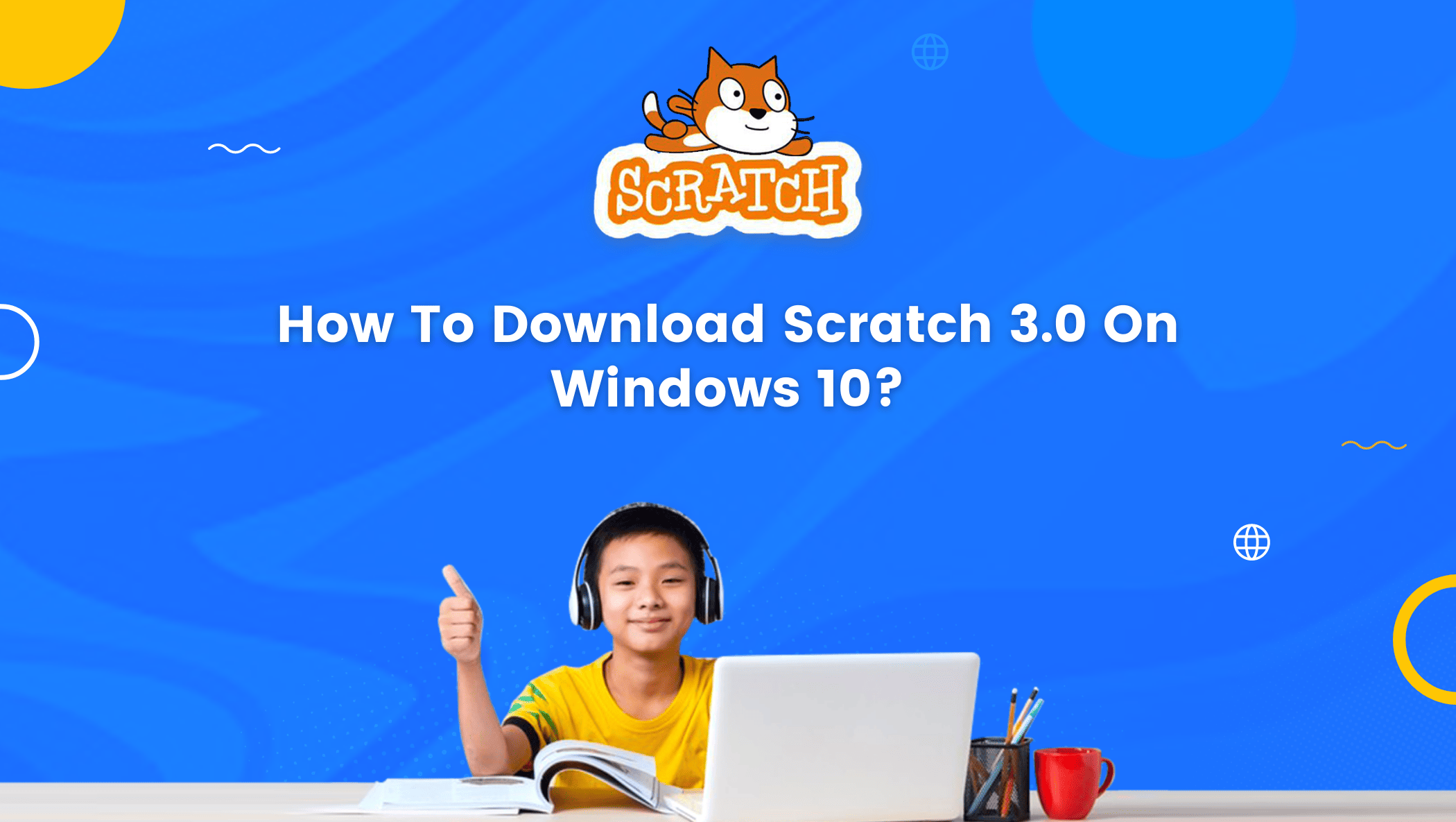Scratch is an excellent tool for learning to code, especially for young individuals and newbies who are unsure where to begin.
Because it uses a visual block-based programming for kids language with colorful blocks, the platform is an excellent entry-level platform for teaching kids to code.
Scratch’s appeal is also due to its accessibility. It’s available in over 70 languages, has a user interface that’s both interactive and simple to use, and can run on a variety of devices and operating systems. Know more about scratch coding for kids

I’m going to discuss Scratch 3.0 in this blog, specifically how to download Scratch 3.0 on Windows10.
Table of contents
In which Platform or OS can you run this program?
Scratch is available for both Windows and Mac OS systems but unfortunately, it does not have any versions available for Linux.
Is there a better alternative?
No, I believe scratch coding for kids is the finest platform for getting kids into coding right now.
It is incredibly user-friendly, and the colorful UI does not scare the children; rather, it deceives them into thinking they are learning something very simple and basic.
Scratch is developed by MIT’s Media Lab and fulfills its purpose of teaching others to code through a simple process.
Once you’ve learned to code move on to game development and you can create a full feature game.
You can also unleash your full creative potential by working on a variety of other projects. There are lots of coding programs for kids
Should you download it?
Yes, if you’re looking to learn to code or want to improve your child’s computer literacy, this is an ideal software to use.
Scratch is a fantastic environment for any newbie to begin their coding for kids adventure for all of the reasons outlined above and more.
Scratch has over 43 million users globally, making it the largest community of creative coders on the planet.
In addition, the platform is available in more than 70 languages. So, if you’re still on the fence about installing Scratch, these reasons should suffice.
Now let us see how to download Scratch in Windows10.
How to download Scratch in Windows 10.
Follow these steps to download Scratch in Windows10.
Step 1: Open Google chrome and search, how to download Scratch 3 in windows 10?
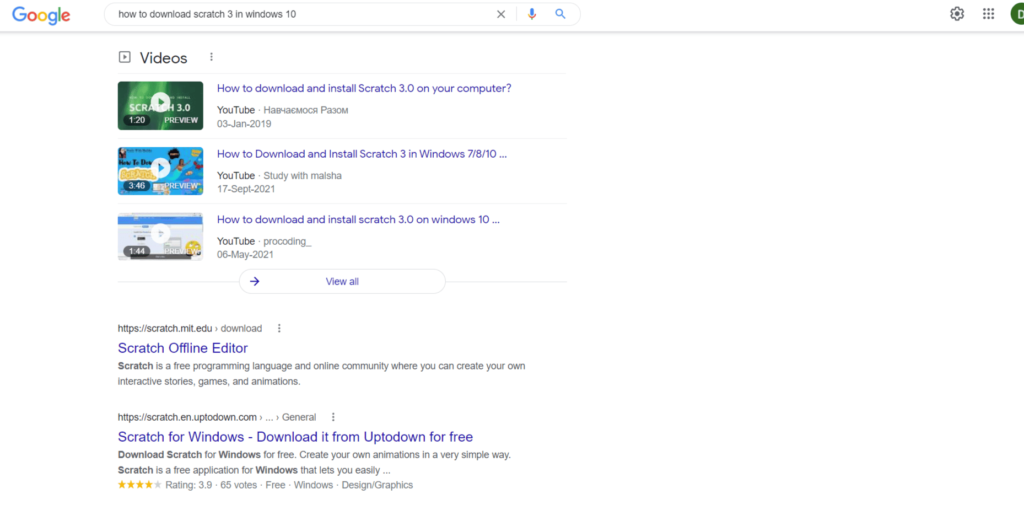
Step 2: Then click on the first suggestion with the address “https://scratch.mit.edu/download” to download. This will take you to the download page of Scratch 3.0.
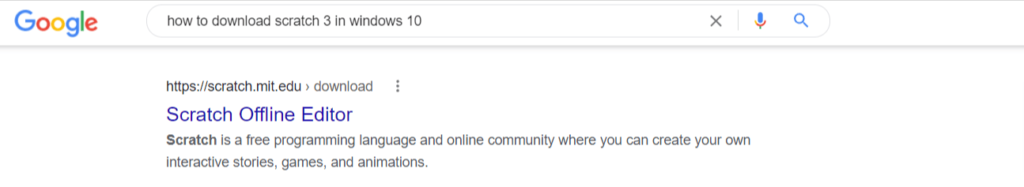
Step 3: Once the scratch download page is opened now choose the OS in which you want to download, as shown in the image below:
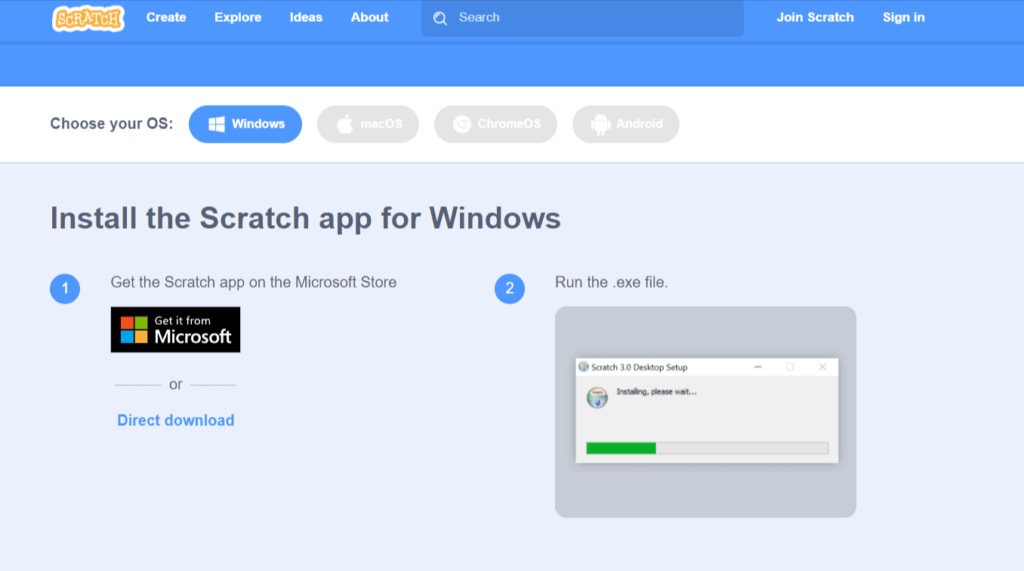
Step 4: Then click on the Direct download option.
After downloading Scratch 3.28.0 Setup.exe, open it to install the Scratch setup.
Step 5: Once the Install tab is opened make sure the first option is selected and click on Install to install the Scratch.
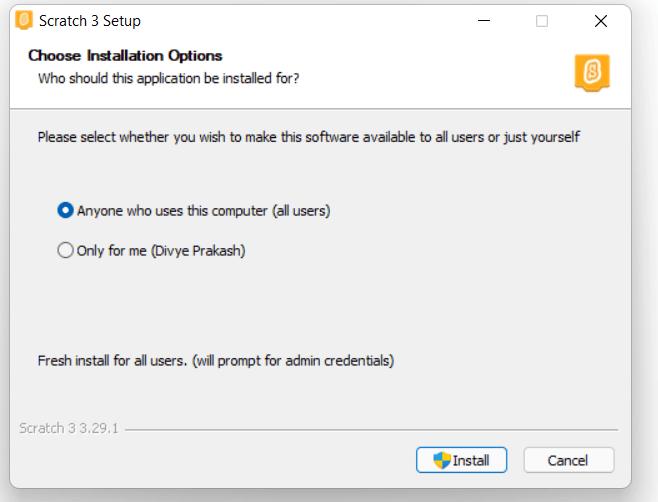
Step 6: Now the installation is in progress.
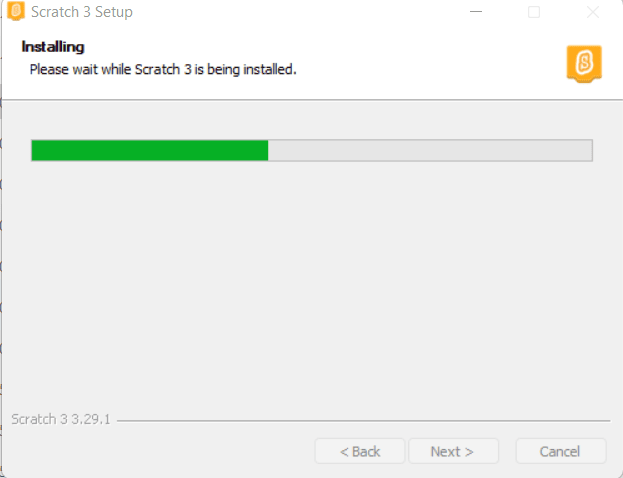
Step 7: Once installation is completed click on the Finish option.
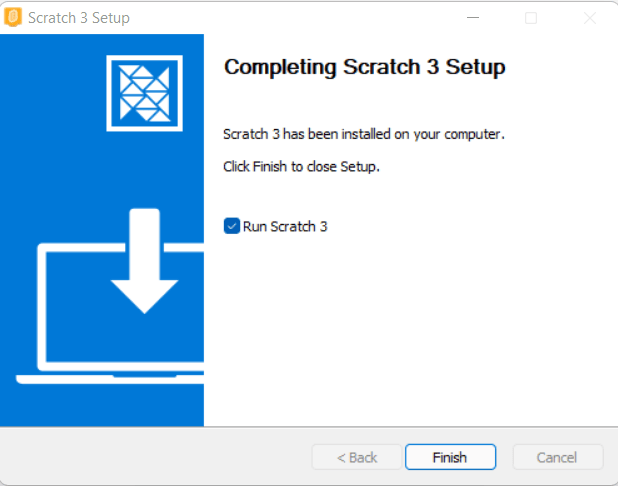
Step 8: Finally, Scratch is installed and it’s ready for the code.
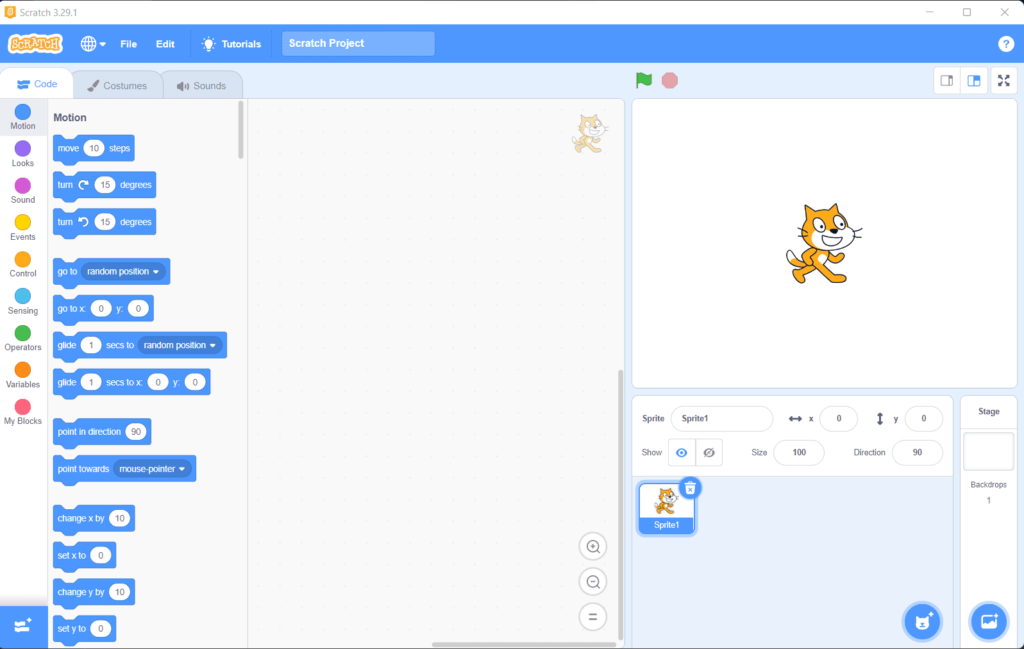
These are the 8 steps to be followed to download and install Scratch 3.0 on Windows10.
Benefits of Scratch Programming
- Intuitive learning process
- Simple graphics blocks
- Integration for audio clips
- Shareable to Scratch community
Drawbacks of Scratch Programming
- Lacks features for serious coding
- Not compatible with all OS
Conclusion
Scratch is an excellent place to start if you want to learn to code. It uses a high-level block-based programming language with colorful blocks that appeal to beginners and children.
If you’re already familiar with Scratch and want to install it on your computer, you’ve just learned how to download Scratch 3.0 on Windows 10.
You now have the access to unlimited creation.
If you’re curious to learn more such programming languages, do check out python for kids. Happy coding!
Learn Scratch at BrightChamps with its specially designed curriculum that makes learning programming easy for students in Grade 1-12.
BrightChamps also teaches a variety of coding programs for kids that help kids build a foundation in computer programming through activities, interactive lessons, and other means. We can give you the best coding classes for kids.