Banners are a type of item that may be made in a variety of ways and improve the aesthetics of your world. A player can only make the best banners and display them on their base; that is the only purpose of banners. Banners can be customised and are two blocks long. With the use of dyes and the loom blocks’ banner patterns, you may completely personalise these blocks.
Few Banners and their Patterns in Minecraft
- Base – Bottom Stripe
- Bend – Down Right Stripe
- Bend sinister – Down Left Stripe
- Base gradient – Gradient upside-down
- Base dexter canton – Bottom Left Corner
- Base sinister canton – Bottom Right Corner
- Bordure – Border
- Bordure indented – Curly Border
- Base indented – Bottom Triangle Sawtooth
- Chief – Top Stripe
- Cross–Square Cross
- Chief indented – Top Triangle Sawtooth
- Chief dexter canton – Top Left Corner
- Chief sinister canton – Top Right Corner
- Chevron – Bottom Triangle
- Creeper charge – Creeper
- Field masoned – Brick
- Flower charge – Flower
- Fess – Horizontal Middle Stripe
- Gradient – Gradient
- Globe – Globe
- Inverted chevron – Top Triangle
- Pale dexter – Left Stripe
- Pale sinister – Right Stripe
- Pale – Vertical Center Stripe
- Paly – Vertical Small Stripes
- Per bend sinister – Left of Diagonal
- Per bend – Right of upside-down Diagonal
- Per bend inverted – Left of upside-down Diagonal
- Per bend sinister inverted – Right of Diagonal
- Per pale – Left Vertical Half
- Per pale inverted – Right Vertical Half
- Per fess – Top Horizontal Half
- Per fess inverted – Bottom Horizontal Half
- Roundel – Middle Circle
- Lozenge – Middle Rhombus
- Skull charge – Skull
- Saltire – Diagonal Cross
- Snout – Piglin
- Thing – Mojang
Patterns that we can craft with the help of patterns and designs
- Thing Banner Pattern – Paper + Enchanted Golden Apple will get you a Former Mojang logo.
- Skull Banner Pattern – Paper + Wither Skeleton Skull will get you a Skeleton skull and crossbones.
- Creeper Banner Pattern – Paper + Creeper Head will get you a Creeper face.
- Flower Banner Pattern – Paper + Oxeye Daisy will get you a Daisy.
- Field Masoned Banner Pattern – Paper + Bricks.
- Bordure Indented Banner Pattern – Paper + Vines.
Patterns that we can craft with the help of one pattern and dye
- Flower Charge Banner – Flower icon
- Creeper Charge Banner – Creeper face
- Skull Charge Banner – Skull and crossbones
- Thing Banner – Old Mojang logo
- Snout Banner – Piglin snout
- Globe Banner – Cube-shaped earth
- Bordure Indented Banner – Fancy border
- Field Masoned Banner – Brick pattern
Here are some new Banner Pattern Designs

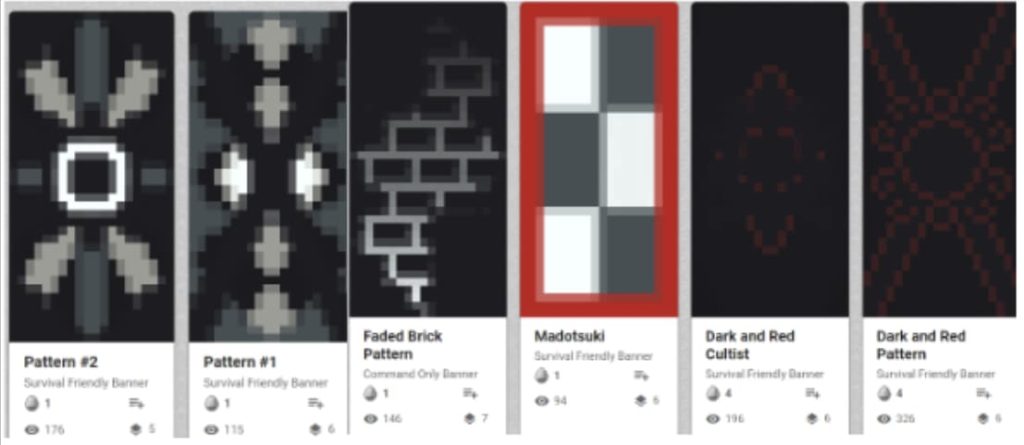
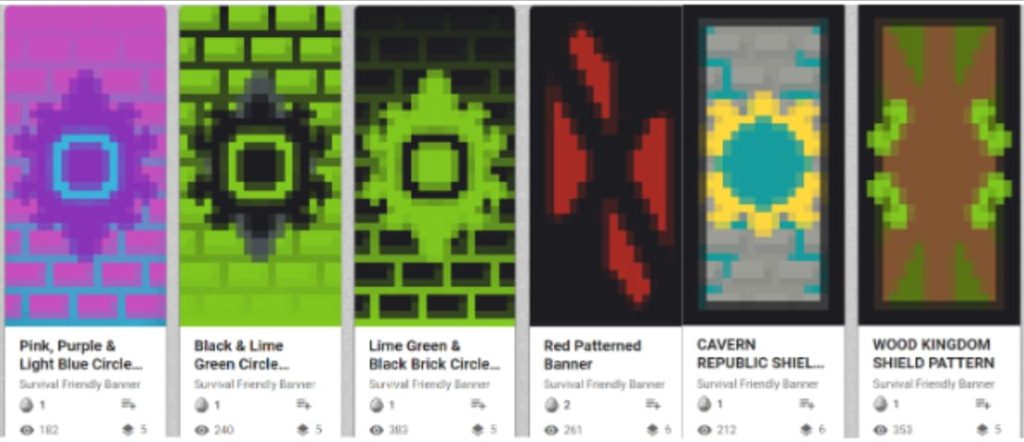
Breaking of Banners
You can break a banner with any tool or without any tool as well. The hardness of Banner is just 1, and it can be quickly broken with the help of an axe.
| Breaking Time |
| Default | 1.5 |
| Wooden | 0.75 |
| Stone | 0.4 |
| Iron | 0.25 |
| Diamond | 0.2 |
| Netherite | 0.2 |
| Golden | 0.15 |
Usage
We have a lot of banners in the Minecraft world, and 16 colored blank banners, with each pattern available in all 16 colors. With the help of a cauldron containing water, a banner’s top layer can be washed off. Banners can be placed in any direction or on a wall, and they are non-solid. Exploring the creation and placement of banners not only enhances your Minecraft skills but also contributes to developing academic skills such as pattern recognition and color differentiation, making it a well-rounded learning experience within the game.
How to Make Banner Pattern?
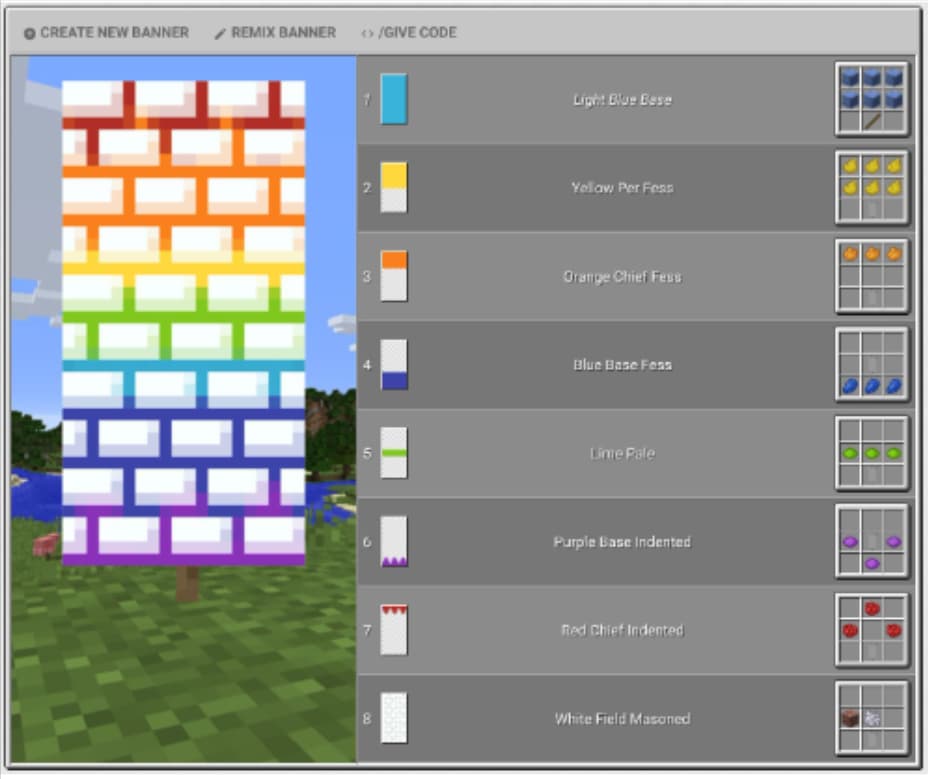
In Minecraft, a banner pattern is a kind of thing that can make your world more beautiful. On the loom, you can create beautiful and decorative banners.
Material Required to make Banner Pattern
1 Paper
1 Enchanted Golden Apple
Steps for Crafting Banner Pattern
Step 1 – First, you need to open your crafting table
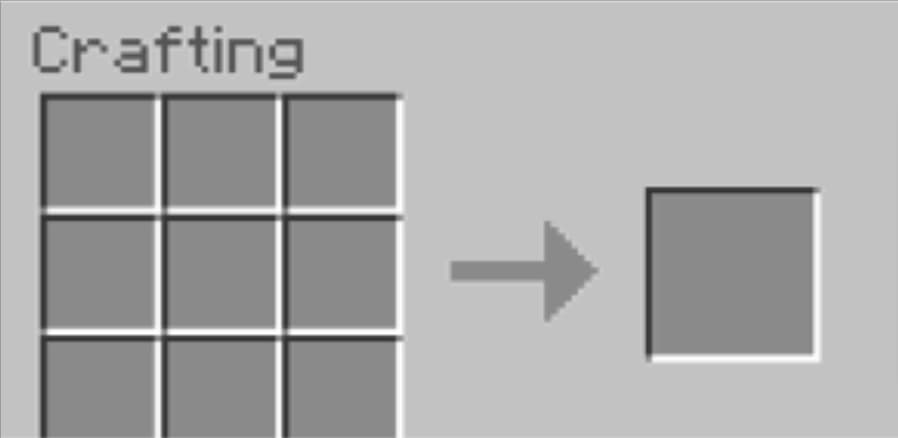
Step 2: Now, in the crafting area, place 1 piece of paper and 1 enchanted golden apple in a separate block.
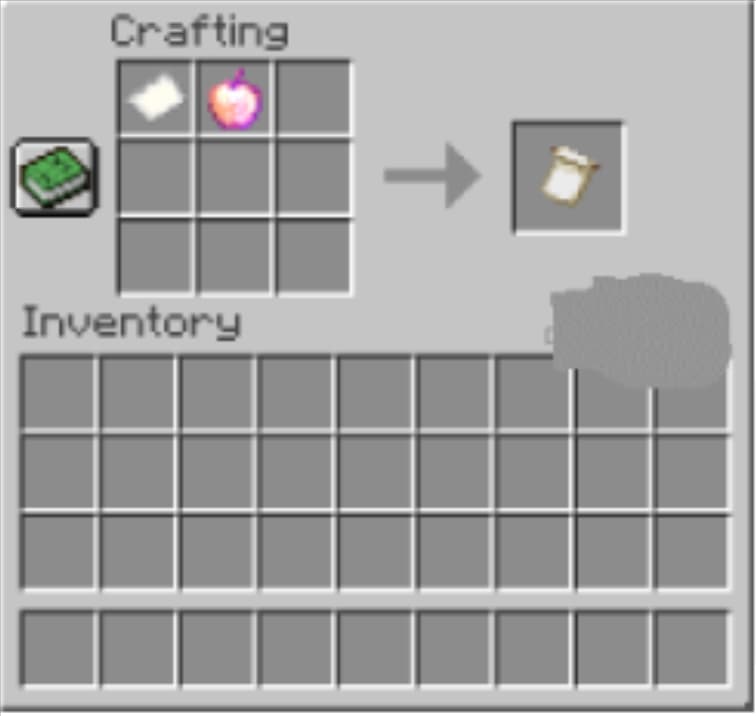
Step 3: When you are done with creating the banner pattern, you need to move the new item to your inventory.
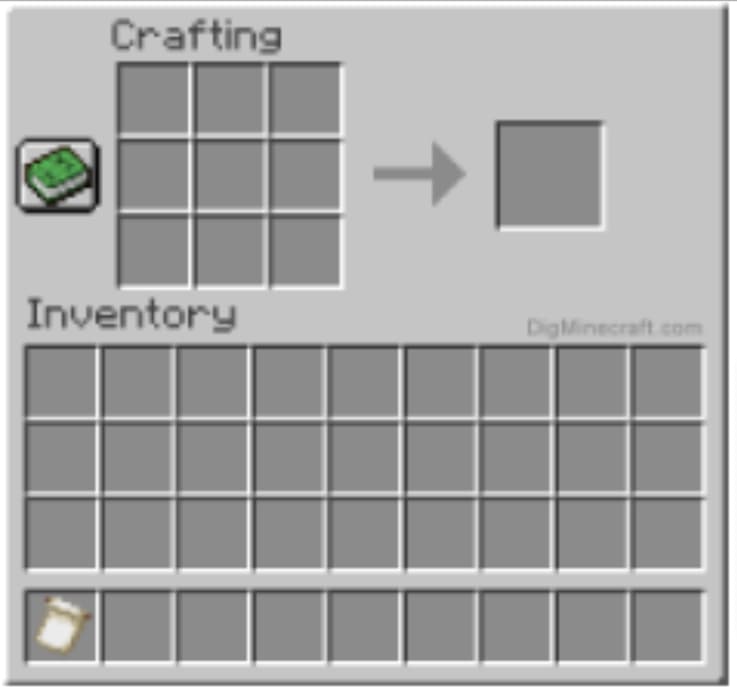
How to use the items

To make a design, you must place the banner and a dye. For example, you can use a creeper charge to create a creeper face and a flower charge for a flower design on the banner.

Implementing a banner pattern with the Loom
- Place your loom block. And if you are unable to find it, that means you did not activate it yet, so for this, right-click on it and press the “activate” button.
- Put your banner in the loom’s upper-left slot. One thing to keep in mind is that the pattern will be applied on top of the previous design.
- Now, you need to select the particular dye you want and place it on the top-right slot of the loom. While choosing the dye colour, pick one that colour which goes perfectly with the banner’s colour scheme.
- Now, place your banner pattern item in the bottom slot of your loom. The design will transfer to the banner.
- Once you have the desired pattern and colour, remove the renovated banner from the right-most slot of the loom.
Also, Learn about financial literacy for kids in this article.
Conclusion
Banner patterns are really different in Minecraft. They can be used to decorate the blocks and 1 banner containing 2 blocks, and it will make your Minecraft world more beautiful. With the help of these patterns, a player can express themselves. If you don’t want your own design, you can find other people’s designs in-game as loot. Check out the most recent blogs on the BrightCHAMPS blog page to learn more about banners in Minecraft.
Enrolling your child in a coding school for kids is a fantastic way to introduce them to the world of programming at an early age.
Frequently Asked Questions(FAQs)
Paper and Enchanted Golden Apple are required to make a banner pattern.











