Minecraft players are constantly looking for more and more thrill out of their game experience and hence the same from their game client.
For this, the launcher has a variety of different third-party clients available for them, one amongst them is the Badlion.
Minecraft provides us with a wide palette of imagination and creativity and doesn’t restrict us at all. Badlion provides a seamless way to improve one’s performance and experience in Minecraft with minimal effort.
The Badlion Client is a Minecraft launcher designed by David Chung, which includes numerous features such as FPS enhancements to provide users with an enhanced Minecraft experience.
There’s no doubt that Badlion adds up to your Minecraft adventure. But, are you confused about how to download and install it without any hassle?
Don’t worry! We got you covered with this full guide to help you with the process.

This blog will walk you through the process of downloading and installing the Badlion Client for Minecraft. Badlion Client includes features such as client-side anti-cheat, 1.8 PvP ready, Betterframes to raise your FPS, and other features that make PvP simpler.
Overall, Badlion is a PvP client that is permitted on most Minecraft servers because of its anti-cheat features and server friendliness!
Table of contents
What are the Main Characteristics of Badlion Client
Before learning how to download and install Badlion Client, let’s see what exactly this client brings to the table. Here are some of the Badlion Client’s primary features:
Badlion Anticheat (BAC) is a function that allows users to safeguard their servers. It identifies cheats and bans their hardware. BAC is used by about 1000 individuals per day and receives automatic updates.
Badlion Client users can take advantage of the built-in FPS Boost function. It is compatible with Optifine; moreover, the program will automatically download and install compatible versions.
Modifications: The built-in mods are a key element of the Badlion Client. Over 70 of the most popular Minecraft modifications are included, including PvP, PvE, minigames, and factions.
Compatibility: With Badlion Client, users may be confident that they are using the most recent version of Minecraft. New updates are released every six weeks on average. Their objective is to include more modifications and greater FPS, as well as other features.
How to Download and Install the Badlion Minecraft Client
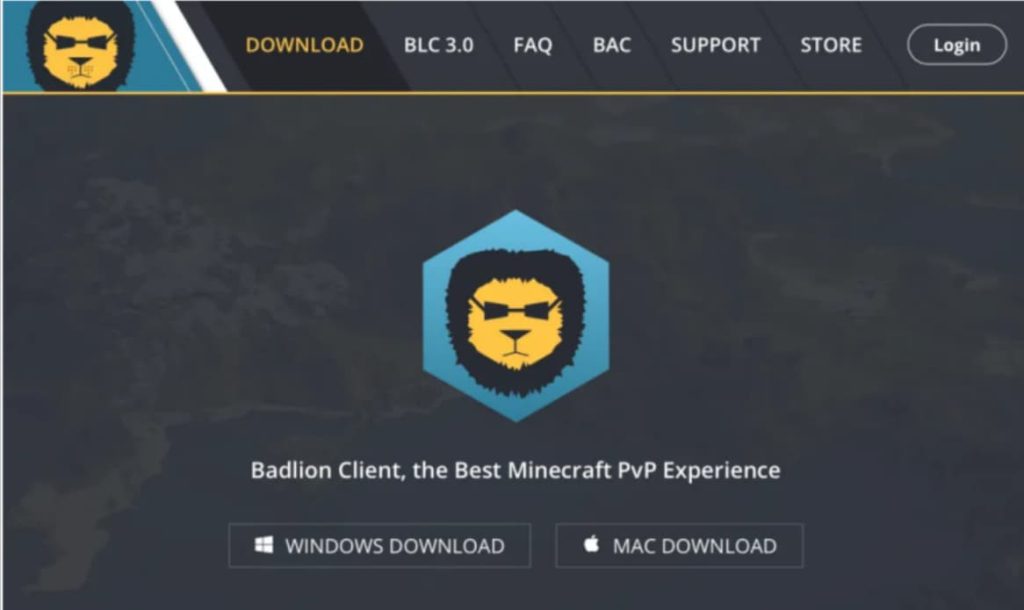
Now that you know the benefits of this client, let’s get to the part you were waiting for! Below is the full guide on how to download and install the Badlion Minecraft Client.
Step 1: Get Badlion.
The first step in getting Badlion is to download it. The official Badlion download page may be found at this download link: https://client.badlion.net/download. You may also go to the download page by clicking here.
Once you find your way to the page, select the ‘Windows Download’ option. Badlion will soon begin to download.
Depending on your browser, you may need to keep/save the file. Once Badlion has been downloaded, you must drag it to your desktop if it is not already there. Once you’ve completed that, we may begin installing Badlion.
Step 2: Install and launch the Badlion Client.
Double-click the Badlion file which you downloaded earlier in order to install it. This will launch the installation process. After reading the EULA, click the ‘I Agree’ button. You will then be sent to a new page where you may click ‘Install.’
The Badlion Launcher will then be downloaded and installed. The Badlion client will show as a desktop icon, and you may exit by clicking the ‘Finish’ button at the bottom right.
To launch Badlion, all you have to do now is double-click on the desktop icon. This launches the Badlion Launcher.
Step 3: Make a Badlion account and log in.
You must establish a Badlion account once you are in the Badlion Launcher. This is accomplished by clicking the ‘Register Now’ option. You will be sent to Badlion’s website.
Go through the account creation procedure and then return to the Badlion launcher and log in to your newly formed account.
It is possible that you may need to update BAC and restart your computer. If necessary, do so and then reopen Badlion once your computer resumes.
Step 4: Open Minecraft and begin playing!
Now, this is the best part! The Badlion Launcher has been successfully downloaded and installed and you are ready to start your new adventure in Minecraft. Simply click the ‘Play’ button at the top of the launcher to begin. Then, from the drop-down box, choose the version of Minecraft you wish to play.
You can also boost RAM and adjust other sophisticated settings with Badlion by clicking the settings button on the right-hand side of the launcher.
Once you’ve completed all of your preferences and picked your version, click the large blue ‘Launch’ button. This will launch Minecraft with Badlion.
Conclusion
Although Badlion isn’t the only third-party Minecraft client out on the web (Lunar is also widely popular), it’s one of the best in the market. As we saw above, it’s extremely easy to download and install which enhances its functionality.
Minecraft also provides free computer games for kids, engaging in imaginative and entertaining adventures at no expense.
Thanks to its multi-platform support, players on Windows, macOS, and Linux can all enjoy loads of features that the program offers.
Badlion Client provides the same Minecraft gameplay as the standard launcher, but with improved performance and the ability to use numerous preferences and features, on top of a huge array of settings to tweak a player’s Minecraft experience to their liking.
The only real way for players to see if they like it or not is to download it and experience the adventure themselves!
Learn more about Minecraft and game development through Minecraft at BrightChamps with its specially designed curriculum, which makes learning game development and coding simple for students in Grades 1-12.
BrightChamps provides financial education for kids, equipping them with essential money management knowledge for a successful future.
Frequently Asked Questions (FAQs)
The Badlion Client is an all-in-one Minecraft launcher with built-in client anti-cheat, FPS improvements, mods, and much more.
Once you use the Badlion Client you will never want to use any other Minecraft launcher again. They are constantly working to improve the client and add new features requested by the community.
To use Badlion Client, you must first establish an account. This is accomplished by clicking Register now after downloading the software.
You can follow the guide provided in the above blog to help you with the process.
The program appears to have no history of security concerns or inappropriate data collection. Before installing, as always, we recommend reading the official Privacy policy.
Yes, the program is free to use.
Personal tastes play a large role in deciding between Badlion Client and Lunar Client. Badlion Client, on the other side, has a higher reputation, more regular updates, and more modifications. Lunar Client, on the other hand, has a simpler interface that is also aesthetically beautiful.
Yes, in order to use the Badlion Client, having a Badlion account is a prerequisite. After downloading the Badlion Client, click “Register Now” to sign up for free.
While playing Minecraft on a BAC-enabled server, Badlion Anticheat identifies cheaters using various approaches and algorithms. During your game session, data from these algorithms is gathered and evaluated. We use ban (waves) to eliminate cheaters at random times, keeping cheaters guessing about whether or not their cheat was caught. Just because a cheat is not immediately prohibited does not mean it has not been spotted.




























