Minecraft is famous for its blocky pixelated world that provides a unique gameplay experience. Although Minecraft’s visuals can be pleasing, some players are looking for a more realistic gameplay experience.
For this reason, a lot of developers make realistic texture packs for the original Minecraft block-based world in order to provide you a more realism-based, fresh, and improved experience.

The texture packs for Minecraft are add-ons that replace the original textures of this sandbox game, giving it a visual makeover.
Some of the texture packs in Minecraft are smaller and more focused on limited aspects, while others are used to give a new experience to Minecraft players by changing the look and feel of the entire game. Even at the beginning of 2022, Minecraft released some exceptionally realistic Minecraft texture packs.
Table of contents
What are Minecraft Texture Packs?
The players use Minecraft texture packs to makeover their existing Minecraft world. These are add-ons that replace the game’s original textures.
Minecraft players have a pool of options available in different forms and types.
These are also identified as block files that include building materials, items, mobs, and anything else visible in your game. When it comes to enhancing the gaming experience, texture packs play a significant role. Some texture packs are smaller and more focused on specific aspects, whereas others completely change the look and feel of your game. Moreover, for young enthusiasts, there are even coding games and robotics projects for kids that introduce them to the world of programming and engineering through engaging and interactive experiences.
At the beginning of 2022, some exceptionally realistic texture packs were available.
7 Best Realistic Minecraft Texture Packs In 2022
- Epic Adventures

This will be a nice place to start if you’ve never encountered the Minecraft world or its graphics before.
It’s because Epic Adventures doesn’t stray too far from the beloved and cherished Minecraft.
Since it was first established in 2017, the pack has seen frequent updates, making each new edition even better.
- Clarity

This pack only uses a 32×32 resolution, but it is well constructed. Low system requirements are not a problem in this case. The game will be enjoyable for you.
Your buildings will appear classy and sophisticated with the Clarity texture pack for Minecraft. The realistic sky is also included in this pack when used with OptiFine. This is a terrific set for those who desire a clear and objective view of their game.
- Amberstone

The most popular texture pack in Minecraft, Amberstone is one of the best texture packs you can use in the game. More than 700 different 3D models and tons of great textures can be found in this pack.
However, your gaming rig setup will need to be sufficiently high quality if you consider using this pack.
- NAPP

NAPP is one of the most lifelike texture packs available for game usage. This pack entirely flips the game’s idea and utilizes photorealism.
Every element in the game sees a reboot with some added textures to make it life-like. The 3D effect given to each element makes the game look completely different.
It is one of the highest-quality packs on this list, and the amount of detail and visual effects it provides will shock you.
- Depixel
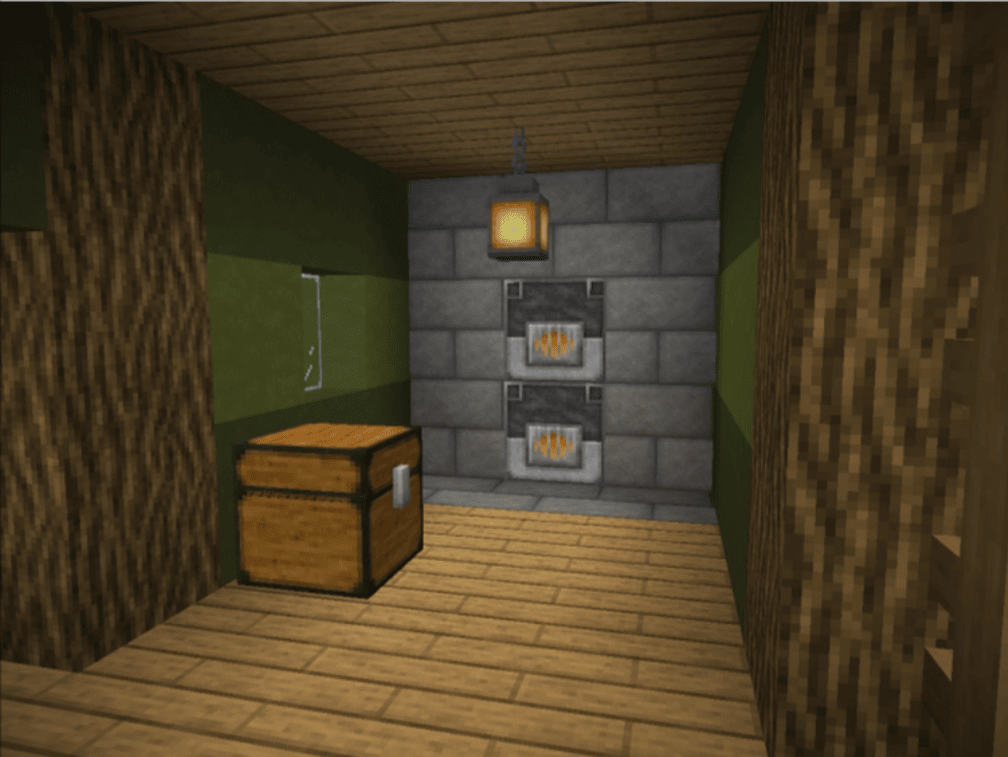
One of the most popular texture packs for Minecraft is this one. Schmueles’ Depixel maintains the game’s original aesthetic while giving it a more realistic feel.
It is because this pack blends a realistic feel with Minecraft’s vanilla block designs. Known initially as Default 32×32, Depixel keeps the recognizable blocks that players love intact while cleaning some of the excess pixels from their textures and magnifying them to a higher resolution.
It is not the most photorealistic texture pack; however, some gamers enjoy the game’s default appearance with a softer touch and do not require extreme photorealism.
- Legendary RT

Legendary Knight made this pack. This pack brings a modern and high-resolution approach to Minecraft. Legendary RT comes in multiple resolutions to suit players’ tastes and potentially fit their hardware constraints.
This makes Legendary RT an excellent choice for players worried about their texture pack requiring too much from their graphics card, as the pack comes in 256x, 512x, and 1024x texture resolutions.
Although this pack creates a sleek feel to building blocks, many natural blocks still have distinct looks and starkly contrast the natural and man-made worlds.
- Andorhal HD
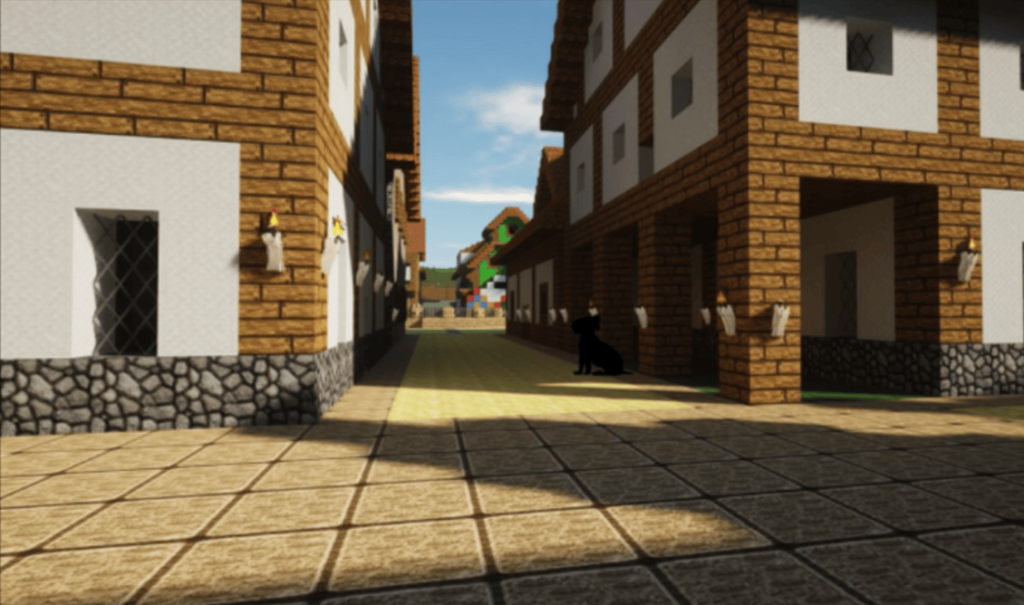
The Andorhal HD resource pack has received over 6000 downloads. The time it took to reach this download milestone following the product’s release was not long.
With this texture pack, your world looks rich and lifelike. In this texture pack, the hues are more vibrant.
The FPS will increase even while the texture size stays at 64 x 64 pixels, which is not a very high resolution.
BONUS: Cute Minecraft Texture Packs
There are various types and themes of Minecraft Texture Packs. The Cute Minecraft Texture Packs are one of their most well-liked products.
With bright shades of pink and purple, these cute texture packs mostly portray cartoony aesthetics. These textures packs can be said to be Candyland-themed.
Check Out some of the Cute Minecraft Texture Packs below.
- Tooniverse

- PastelCraft

- Pastel Hotbar

- Dandelion X

- Candycane
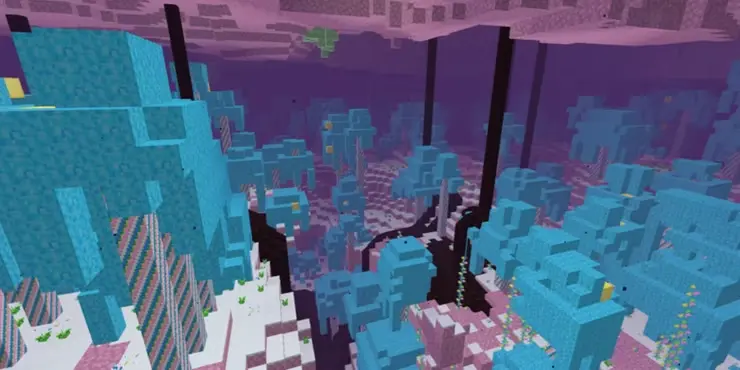
- Splotch

- Kawaii World

- Anemoia

How to Install Texture Packs Minecraft 1.14
Below are the basic steps to install texture packs in Minecraft 1.14
- Download the resource pack files, place them in a specific directory to install them in Minecraft.
- Launch Minecraft, navigate to Options, then Resource Packs, hover your mouse over the pack until an arrow appears, and then click the arrow.
- Click Done to have the Resource Pack loaded into the game
After the above three steps are completed follow the instructions below
- First, get your Resource pack from wherever you want to get it.
- Next, copy the file and place it in the following directory:
"C:UsersYOURPCUSERNAMEAppDataLocalPackagesMicrosoft.MinecraftUWP 8wekyb3d8bbweLocalStategamescom.mojangresource packs"
If there is no resource packs folder in your com.mojang folder, make one and name it ‘resource packs.’
- Close and reopen Minecraft, navigate to Settings, scroll down to Global Resources, select the pack, and click Activate.
Conclusion
The top 7 realistic texture packs for Minecraft in 2022 were those. I hope you’ve found something to pique your interest and that you’ll at least try one.
Now that you’ve read this, you know everything there is to know about the best Minecraft realistic texture packs for 2022.
Learn more about Minecraft and game development through Minecraft at BrightChamps with its specially designed curriculum, which makes learning game development and Minecraft coding simple for students in Grades 1-12.
BrightChamps also teaches a variety of other programs that assist children in developing a foundation in computer programming through activities, interactive lessons, and other means. Also, don’t forget to check out the exciting world of kids coding languages, empowering young minds to create, innovate, and shape the future through the language of technology!
Frequently Asked Questions (FAQs)
To add texture packs to Minecraft you have to download the texture resource pack and install it.
You can get texture packs for Minecraft by downloading them from the Minecraft resource pack.
To download Minecraft texturepacks you can go to any of your preferred websites and download the resource pack.
There are many realistic texture packs in Minecraft of which we have listed the 7 best realistic ones above. In addition, Stratum is also considered one of the most realistic and best Minecraft texture packs available. It was created by the same people who created the continuum shaders. They strive to provide the most realistic and high-quality realistic resource pack for your game.


 We are an army of educators and passionate learners from BrightChamps family, committed to providing free learning resources to kids, parents & students.
We are an army of educators and passionate learners from BrightChamps family, committed to providing free learning resources to kids, parents & students.

























