Vanilla experience can be improved by using the famous Minecraft library, Vanilla Tweaks. Resource packs, data packs, and crafting tweaks are the three categories of Vanilla Tweaks Minecraft.
There are a total of 18 Vanilla Tweaks Resource Packs which can be used to change the in-game textures, models, fonts, music, sound, language, and even more without any coding required.
Before diving into the blog, check out this video below.
To bring a change, these packs either modify the texture pack by improving the aesthetic or adding more variations to the current texture.
Players must download the required file and move it to the resource packs folder present in the application data folder of Minecraft and select them when they play.
This blog is a complete guide that will help you find amazing resources and the process of installing the Vanilla Tweaks Resource Packs.

Vanilla Tweaks Resource Pack
- Aesthetic:
Dragon Elytra
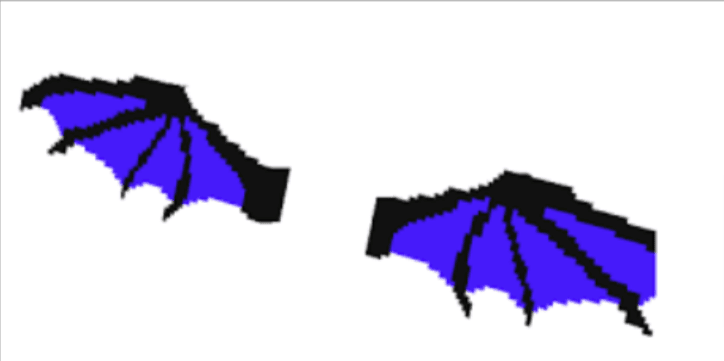
This dragon elytra texture can be found under the Aesthetic Resource pack. A drawback of Minecraft wings is that they are tiny, so the “Dragon Elytra” texture pack turns ordinary elytra into excellent dragon wings. Dragon skin and other themed skins form a perfect combination with these.
- GUI:
Dark UI

This dark GUI can be found under the GUI resource pack. This add-on will change the color of all interface elements, including the main menu, inventory, and action bar into classy, dark colors.
- Peace and quiet:
Quieter Enderman
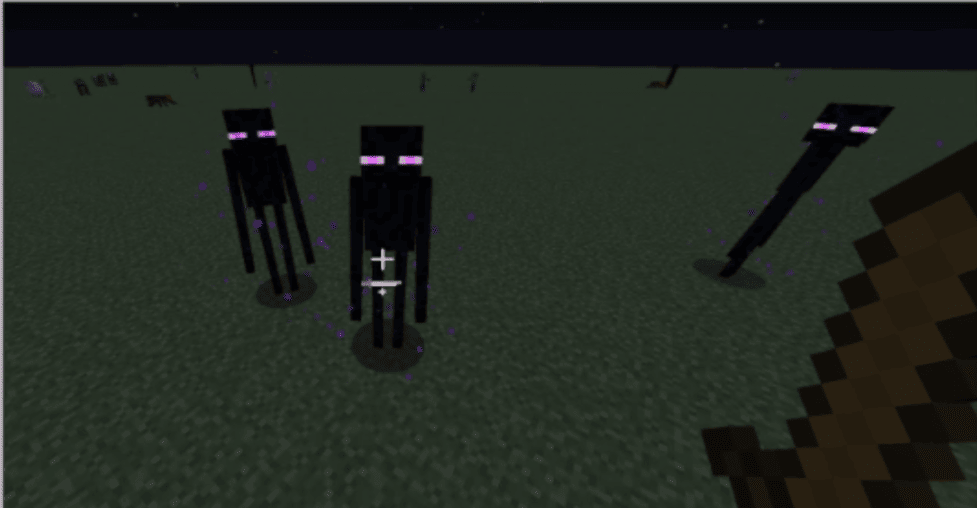
For players who are looking for a quiet environment for playing, these resource packs are perfect for them. When staring at an Enderman, they will start growling at you. Endermans’s sound can be reduced up to 75% in this resource pack so that players can enjoy and play in peace.
Quieter Cows

At times, players get extremely irritated by the noises made by cows on their farms. To deal with this issue, Quiter cows come into the game as their Saviour. Quieter cows make the cows a lot quieter in Minecraft.
- Variation:
Variated Book Shelves
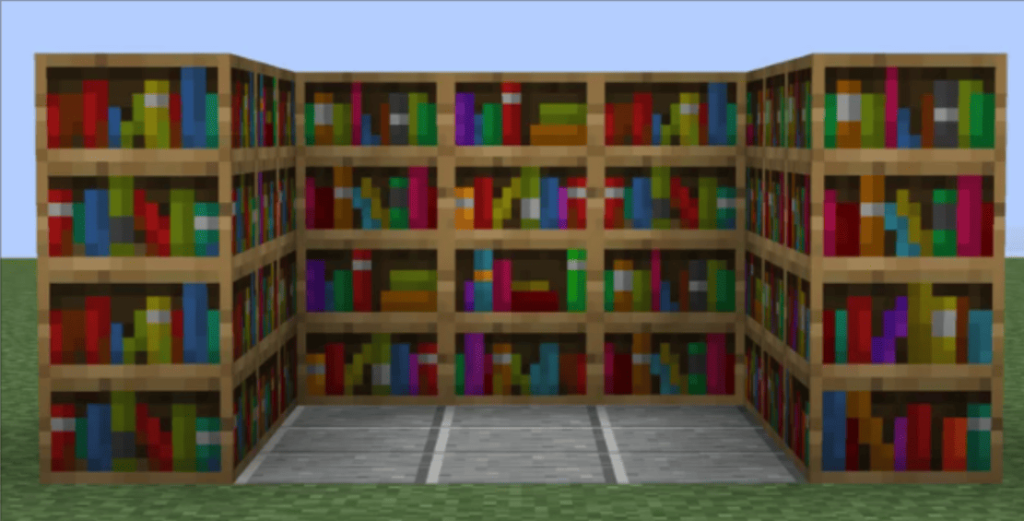
This texture is found inside the Variation Resource Pack. With over 100 different textures available in the pack, this adds amazing variations to bookshelves. Along with adding variations, this pack also helps to make the library look more organized.
- Unobtrusive:
Smaller Utilities

This unobtrusive resource pack is a place where smaller Utilities can be found. If a player faces an issue where their items take up too much of the screen, this pack will help the player to solve the issue.
With the use of the Smaller utility resource pack, utilities such as food items, potions, firework rockets, and totems appear very smaller in your main-hand and off-hand
- Menu Panoramas:
Lakeside sunset

This is categorized under Menu Panoramas Resource Pack. Viewing the same default panorama gets boring after a time and might make players lose interest. This location will be loved by those who got bored of the default menu panorama of Minecraft. With this pack, the view gets replaced by a 360-degree view of a lakeside sunset.
- 3D:
3D Fungi
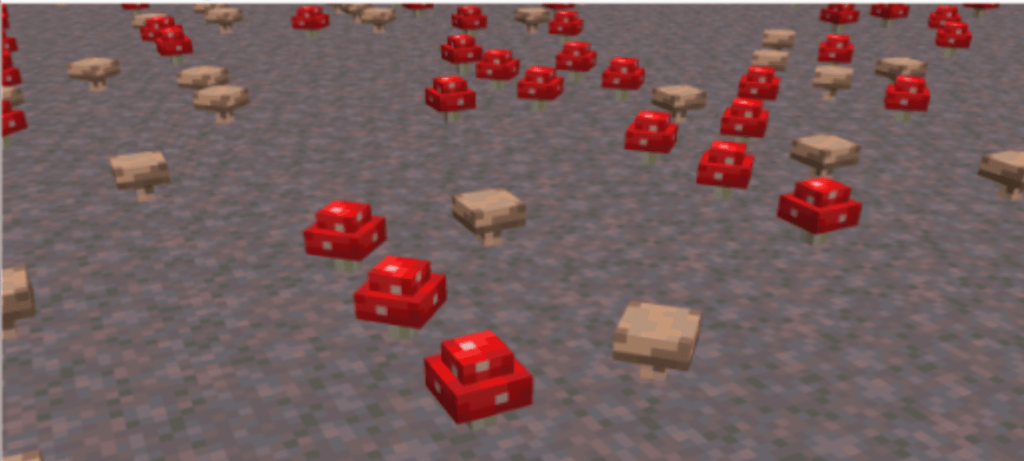
As the name suggests, this resource Pack remodels Mushrooms and Nether Fungi to appear in 3D. This Pack adds 3D models to Red and Brown Mushrooms, as well as Warped and Crimson Fungi. This also adds 3D models to potted variants of all mushrooms.
- Fun:
I wish it could be Christmas every day

This pack can be found inside the fun category and it keeps the Christmas spirit alive as this resource pack keeps you feeling like Christmas every day. This Pack gives chests and trapped chests their Christmas textures all year around.
- HUD:
Rainbow Experience Bar

This texture pack can be found inside the HUD resource pack. The default features become boring after a while and players always seek the latest changes. This Pack will be loved by those who are sick of the default green experience bar. This Texture pack gives a colorful appearance to the experience bar by changing the green bar with a bright rainbow experience bar.
- Terrain:
Uniform Ores
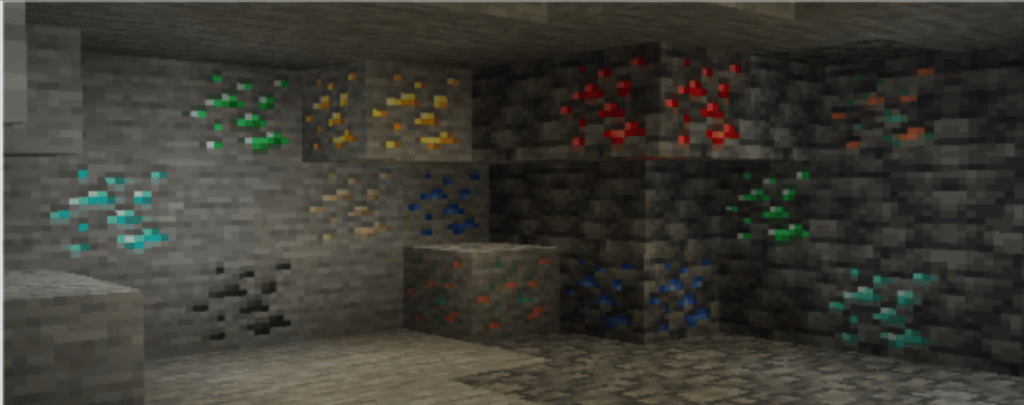
This texture is found in the Terrain Resource pack. To make your ore blocks more uniform, this resource pack is perfect. The textures of all the ore blocks resemble the texture of Diamond and Gold.
Steps to Install Vanilla Tweaks Resource Pack
Installing The Vanilla Tweaks resource pack is the first step and it is an extremely effortless process. Just follow these simple steps to install it.
Step 1:
Click on “Options…” in the Main Menu

Step 2:
Click on “Resource Packs…” in the Options screen
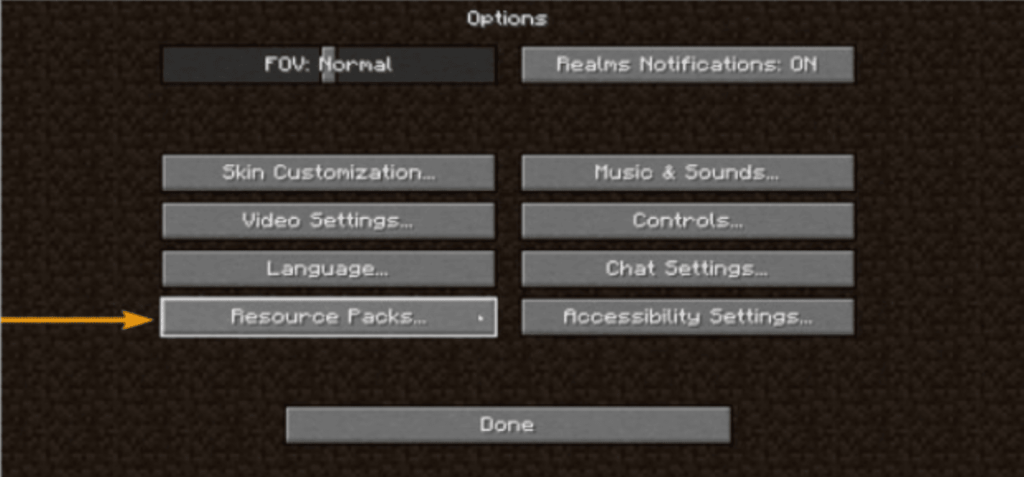
Step 3:
Click on “Open Resource Pack Folder” in the Resource Pack Screen
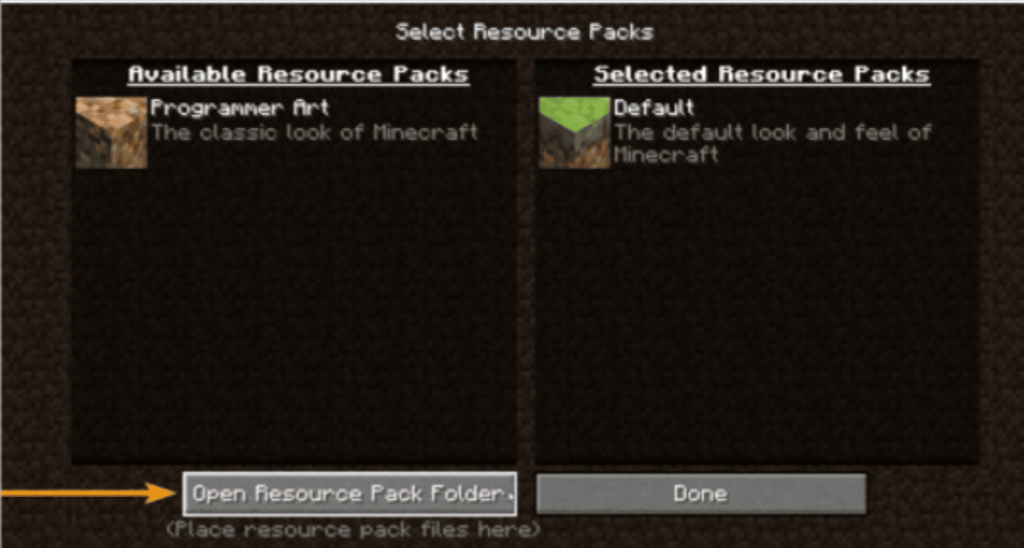
Step 4:
Drag and drop your downloaded “Vanilla Tweaks” zip into the resource packs folder
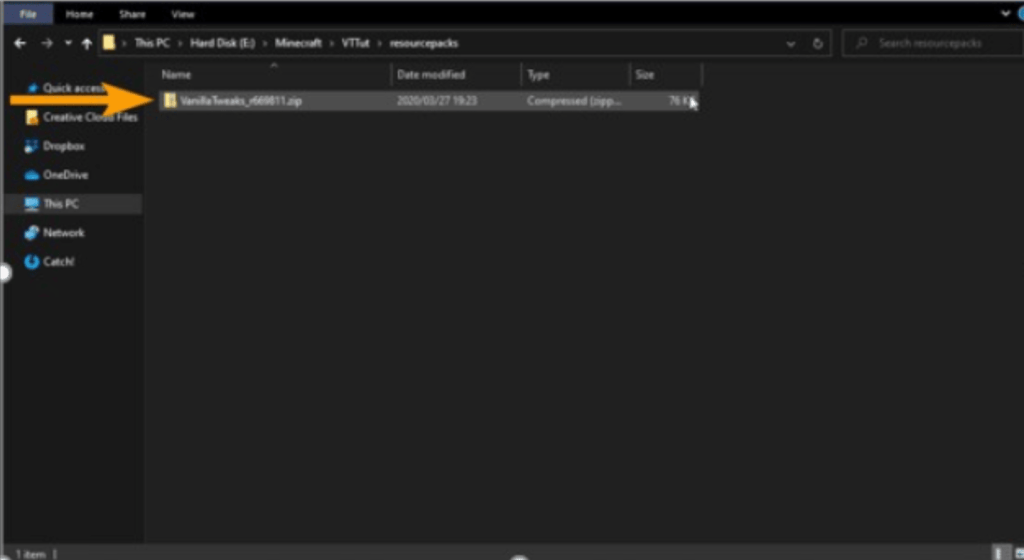
Reload the resource pack screen and now you can see the resource pack in the list.
Now you have successfully installed the Vanilla Tweaks resource folder and it is time to make your Minecraft world more elegant than before.
Conclusion
Minecraft, the world-famous game, always offers unique features to its players. The resource pack which allows you to customize and organize your space is amazing. The above-mentioned resource packs and their installation process will make your Minecraft experience more fun.
To learn more about Minecraft and the resource packs, do check out the new and amazing blogs on the BrightCHAMPS blog page. Learn about coding for kids with Brightchamps.
To get your hands on more such articles, educational content, and free resources on coding for kids, robotics courses for kids, game development, etc., check out the BrightCHAMPS Blog Page now!
Frequently Asked Questions (FAQs)
The best space from where it can be downloaded is the official website of Vanilla Tweaks.
Armor Statues is a data pack available in Vanilla Tweaks. Settings and poses of armor stands can be modified with a book while using this data pack with clickable links. Once the data pack is installed, use “/trigger as_help” to see how to obtain the book. This tutorial will help you to understand using the Armor stand book.
Yes, this service is completely free for everyone. But if you want to support them you can do that on Patreon.


 We are an army of educators and passionate learners from BrightChamps family, committed to providing free learning resources to kids, parents & students.
We are an army of educators and passionate learners from BrightChamps family, committed to providing free learning resources to kids, parents & students.








