A Computer is an electronic device that accepts data from the user, stores it in its memory, processes it, and gives the required information as output.
What is a Computer Block Diagram?
A block diagram of a computer shows the internal structure of the computer. It will provide a quick overview of the internal components.
By looking at the Block diagram, even a small kid can understand the structure and components inside the computer. In this blog, I explain the Computer Block Diagram in detail including every must-have part in a computer diagram.
Before diving into the blog, check out this video below.
Table of contents
Components of Computer Block Diagram
There are three main blocks in the computer, they are
- Input Unit
- CPU
- Output Unit
Computer Input Units
Input Unit
Initially, the computer accepts user instructions via the input unit. An input unit is a device that is used to enter data into a computer.
Input devices include the keyboard, mouse, and scanner. The input unit converts user input into machine-readable binary digits (0 and 1) and sends them to the memory unit for processing.
- Keyboard

A Keyboard is used to enter text, numbers, and symbols with the help of buttons or keys. A keyboard is considered an input device because it only sends data to a computer and does not receive any information from it.
- Mouse

A mouse is a pointing device with two buttons and a scrolling wheel in between them. By clicking the buttons on the mouse, Commands can be given to the Computer
- Microphone

The microphone is an input device that sends audio signals to the computer. It converts the sound waves into audio signals which in turn get converted to digital audio data.
4. Central Processing Unit (CPU)

The Central Processing Unit or CPU is called the heart of the Computer. It is an electronic device that can perform various operations like arithmetic and logical operation. CPU performs all calculations, comparisons, and operations.
The CPU retrieves data from memory, decodes and executes it, and then returns the result. It manages the data flow from one component to the next.
Units in Computer CPU
There are 3 units inside a CPU. They are Control Unit, Arithmetic and Logic Unit, and Memory Unit
- Control Unit

The control unit controls all the components in the Arithmetic and logic unit. The Control Unit consists of Clock Circuit, Read, Write and Reset lines.
It provides the control and timing signals to the ALU. The control unit communicates with ALU and main memory.
It helps the ALU to communicate with other devices such as Memory Devices, Input Devices, and output devices
- Arithmetic and Logic Unit
ALU, which is the main unit in the computer, performs all the arithmetic and logical operations of a computer system.
It takes the input signals from the input devices and with the help of the Control Unit it processes all the input signals.
After processing the input signals it creates the output signals and sends them to the output devices.
Addition, subtraction, division, and multiplication are the arithmetic operations performed by the ALU and the logical operations performed by the ALU are AND, OR, equal, greater than, less than, compare, etc.
- Memory Unit

The Memory unit is another important part of the CPU. The arithmetic and logic unit stores the data in the memory unit. There are two types of Memory; primary Memory and Secondary Memory.
Primary Memory: Primary memory is also known as Main Memory or Temporary Memory because it stores the data until the system is switched on.
The data will be lost once the system is switched off. Examples of Primary Memory are RAM and Cache Memory.
The ALU does not store the data permanently in the cache memory, it stores the data temporarily during the operation.
Secondary Memory: Secondary Memory is also called “storage device” or “auxiliary memory.
Secondary storage devices are volatile, which means that data will not be lost while power turn-off, and it stores the data for a long time. Examples of Secondary Memory devices are HDD and SDD.
HDD

The Hard disk drive (HDD) or hard drive is a non-volatile device because it retains the data even after the power is turned off.
Hard disks are used to install operating systems and save documents. If there is no HDD in a computer, The user will not be able to store the data and save files. All the computers need a storage device to store the data permanently.
SDD
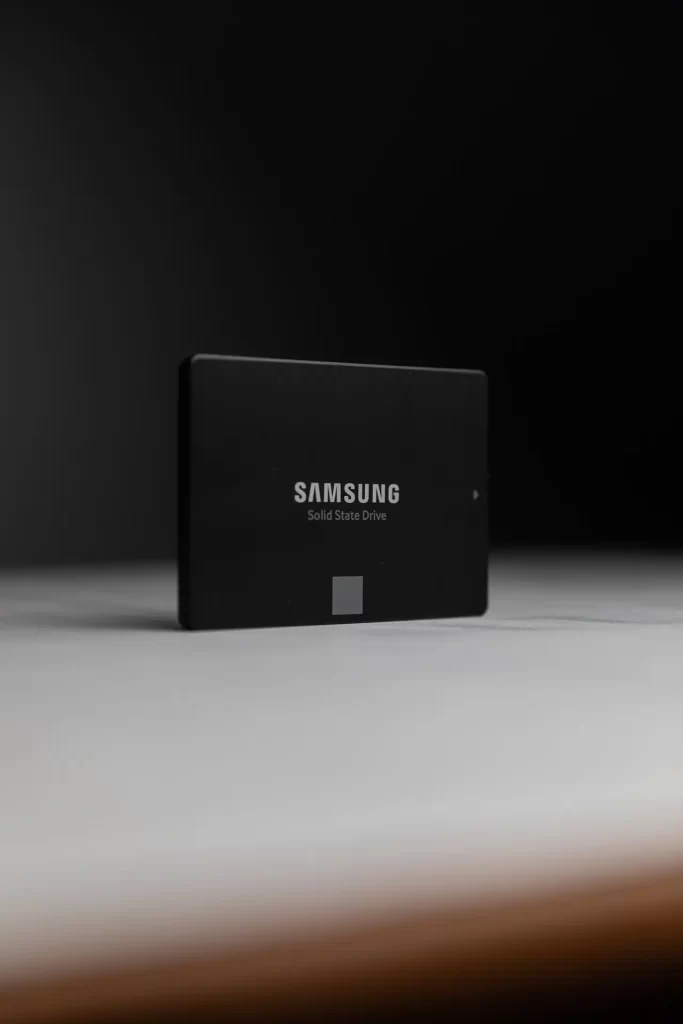
Solid-state drives (SSD) are faster and more efficient than hard drives. Solid-state drives use less energy, allowing computers to run cooler.
In SSD, the data is stored in microchips and it is smaller in size in comparison with HDD.
If you want to know more about computer coding for kids we can provide you with valuable information and resources.
Computer Output Units
Output Unit
The output unit of the computer system delivers the results of computation and displays the output.
The output unit converts the binary digits to electronic impulses, which are readable to the output devices. Examples of output devices are monitors, printers, speakers, etc.
- Monitor

The monitor is an output device that displays the output that is understandable by the users. A graphic card converts the binary information (1 and 0) into images that will be displayed on the screen. There are different types of Monitors like Cathode ray tube (CRT), Liquid Crystal Display (LCD), etc.
- Speaker

Speakers are output devices because they receive the information from the computer. Speakers receive the audio input from the sound card and produce output in the form of sound waves. They have an internal amplifier to increase the volume.
- Printer

A printer is a hardware output device that is used to print the output in the form of text and images. It converts the soft copy to hard copy and prints any document. The different types of Printers are Inkjet Printers, Laser Printers, 3D Printers, etc.
To know more about robotics for kids online, we possess some additional information regarding this. Checkout here!
Conclusion
If a kid knows what a computer is they should also be able to draw a block diagram of a computer. A block diagram makes it easy to understand the integral parts of a computer, especially for kids.
This also aids in understanding the connections between them and their respective roles. A computer diagram is divided into three major sections: the input unit, the CPU, and the output unit. All of these have been thoroughly explained in this article.
With the world moving at such a breakneck pace, BrightChamps recognized the need to introduce key life/future skills to children to keep them ahead of the game.
With a mission to bridge the gap left by traditional education, we are bringing key future skills through specially designed courses on coding and financial literacy taught by some of the world’s best minds from top-tier institutes such as IITs and IIMs.

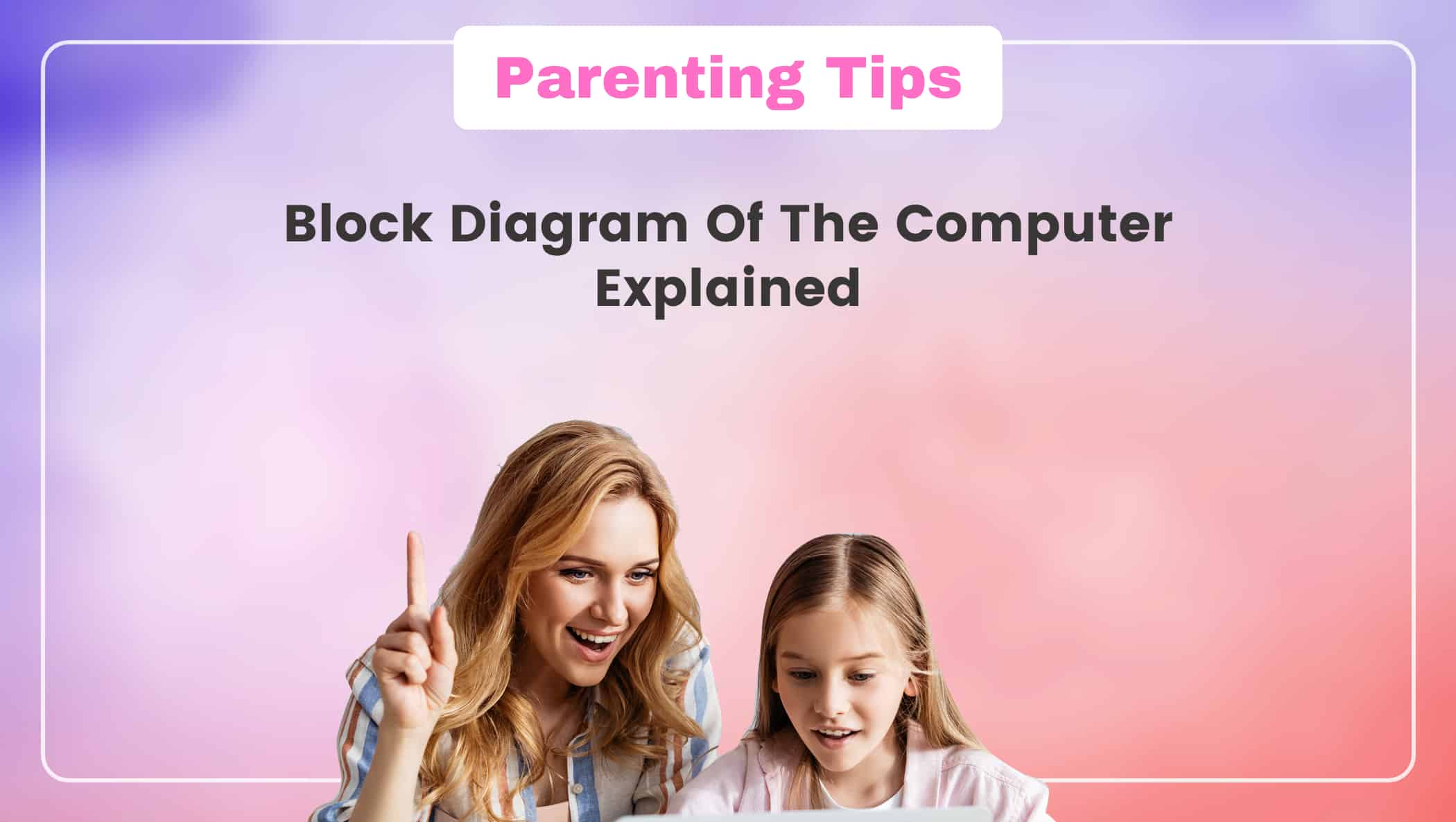
 We are an army of educators and passionate learners from BrightChamps family, committed to providing free learning resources to kids, parents & students.
We are an army of educators and passionate learners from BrightChamps family, committed to providing free learning resources to kids, parents & students.













