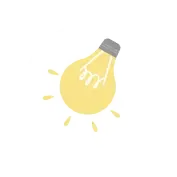
 124 Learners
124 LearnersLast updated on August 5, 2025

Array to String Conversion

In programming, data can be stored in various structures like arrays, strings, objects, etc. An array is a collection of elements, often of the same type, stored in contiguous memory locations. A string, on the other hand, is a sequence of characters. Sometimes, we need to convert arrays to strings to facilitate data manipulation or presentation. In this topic, we will explore how to convert arrays to strings in different programming languages.
What is an Array?
An array is a data structure that contains a group of elements. Typically, these elements are of the same data type, like integers or strings. Arrays are used to store multiple values in a single variable, and they are indexed, meaning each element in an array has a numeric index which starts at 0. Arrays are essential for organizing data efficiently in programming.
What is a String?
A string is a sequence of characters used to represent text. Strings are one of the most common data types in programming and are used to store and manipulate text. In most programming languages, strings are immutable, meaning once a string is created, it cannot be changed. However, operations can be performed to create new strings.
Array to String Conversion Methods
To convert an array to a string, we can use different methods depending on the programming language. For example, in JavaScript, the `join()` method is often used, and in Python, the `join()` function is utilized for this purpose. The conversion usually involves joining array elements into a single string, separated by a specified delimiter, like a comma or space.
How to Convert an Array to a String?
Converting an array to a string can be done easily with the right method. The key is to iterate over the array and concatenate its elements into a single string. Steps to convert an array to a string: Choose the delimiter you want to use between elements. Use a built-in method or function to join the array elements with the delimiter. For example, in JavaScript: `const str = array.join(', ');`
Array to String Conversion Examples
When working with arrays and strings, it's helpful to understand practical examples of conversion. Below are examples in different programming languages showing how arrays can be converted to strings.

Common Mistakes and How to Avoid Them in Array to String Conversion
When converting arrays to strings, programmers often encounter errors. Here are some common mistakes to better understand the concepts of conversion.

Array to String Conversion Examples

Problem 1
Convert the array ['apple', 'banana', 'cherry'] to a string in JavaScript.

The array can be converted to the string "apple, banana, cherry".
Explanation
Use the `join()` method in JavaScript: ```javascript const fruits = ['apple', 'banana', 'cherry']; const result = fruits.join(', '); ```

Problem 2
Convert the array [1, 2, 3, 4, 5] to a string in Python.

The array can be converted to the string "1-2-3-4-5".
Explanation
Use the `join()` function in Python: ```python numbers = [1, 2, 3, 4, 5] result = '-'.join(map(str, numbers)) ```

Problem 3
Convert the array ["hello", "world"] to a string in PHP.

The array can be converted to the string "hello world".
Explanation
Use the `implode()` function in PHP: ```php $array = ["hello", "world"]; $result = implode(" ", $array); ```

Problem 4
Convert the array ['x', 'y', 'z'] to a string in Ruby.

The array can be converted to the string "x-y-z".
Explanation
Use the `join` method in Ruby: ```ruby array = ['x', 'y', 'z'] result = array.join('-') ```

Problem 5
Convert the array [10, 20, 30] to a string in Java.

The array can be converted to the string "10, 20, 30".
Explanation
Use `Arrays.toString()` and replace square brackets: ```java int[] numbers = {10, 20, 30}; String result = Arrays.toString(numbers).replace("[", "").replace("]", ""); ```


FAQs on Array to String Conversion
1.How do you convert an array to a string in JavaScript?
2.What happens if an array contains `null` elements during conversion?
3.Can nested arrays be converted to strings?
4.Is it possible to revert a string back to an array?
Important Glossaries for Array to String Conversion
Array: A collection of elements stored in contiguous memory locations. String: A sequence of characters used to represent text. Delimiter: A character or sequence of characters used to specify boundary between separate, independent regions in plain text or other data streams. Immutable: An object whose state cannot be modified after it is created. Flatten: The process of converting a complex structure into a simpler one, often used in the context of nested arrays.
Explore More measurement
![Important Math Links Icon]() Previous to Array to String Conversion
Previous to Array to String Conversion
![Important Math Links Icon]() Next to Array to String Conversion
Next to Array to String Conversion


Seyed Ali Fathima S
About the Author
Seyed Ali Fathima S a math expert with nearly 5 years of experience as a math teacher. From an engineer to a math teacher, shows her passion for math and teaching. She is a calculator queen, who loves tables and she turns tables to puzzles and songs.
Fun Fact
: She has songs for each table which helps her to remember the tables




