The famous game Roblox is well-known for giving a plethora of sandbox features to its players. This even offers the ability to create personalized clothing. Making clothes for your avatar is just one of the numerous things you can do with this platform. Look down below to learn how to create your own personalized clothing, which includes the best shirts, T-shirts, and jeans in the game. We’ll also be exploring the Roblox pants template. So, let’s get started!
Since Roblox is so famous with over 1 million active users, it becomes a challenge for inexperienced players to stand out. Players have two options here, which help them to stand out.
Either they can spend their Robux on specific cosmetics in the shop or they can develop their skin. For those who like to save money, utilizing Roblox Studio to create outfits like the Roblox template pants is undoubtedly a better choice. The pants template Roblox offers is a great option to play around with your character’s appearance.

Table of contents
How to Make Free Shirts, T-Shirts, and Pants in Roblox
Getting the appropriate template is the foundation for producing garments in Roblox. Visit the official avatar creation blog for two templates for Torso + Arms and Torso + Legs. To save them on your device, right-click on them and choose ‘Save Image As…’.
The templates feature offers numerous colored boxes. Players can refer to a transparent Roblox pants template that is easily accessible to understand how to create Roblox pants for their character. The players can even figure out the precise position of each block of their avatar from the top-left corner.
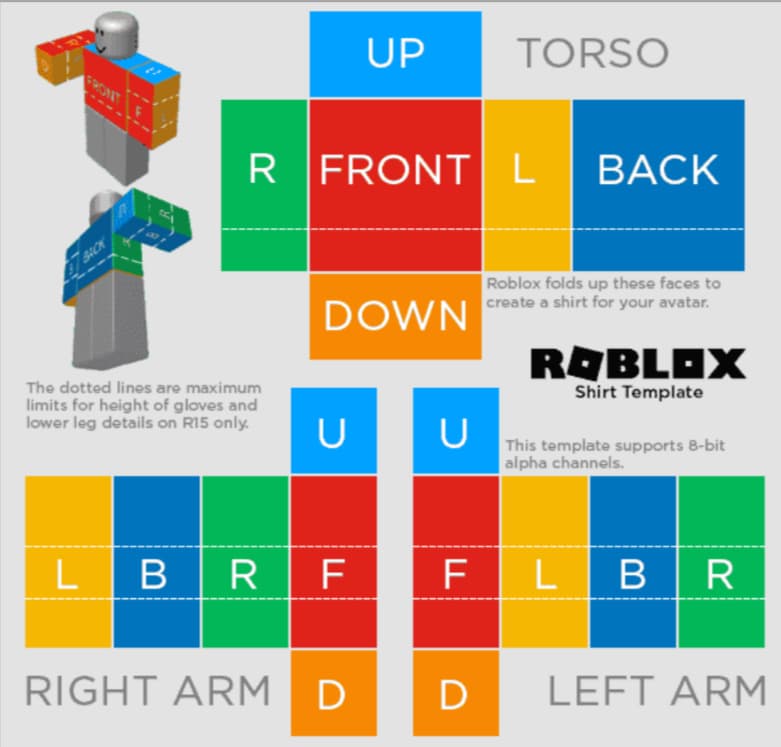
Open the templates with any photo editor after downloading them. Free choices like GIMP, Paint.NET, Photopea, Pixlr, and MS Paint are also available.
Roblox allows you to create solid-colored clothing.
Any program that offers basic editing features can be used to clip out the colored boxes. For example, the following Roblox pants template transparent can be created using Pixlr’s cut-out feature. It will be better for you to have a few templates for this. So, have a look at the illustration below to get a sense of how your T-shirt design should be. You may even download this image to your computer and use it as a reference when creating the design for your shirt.
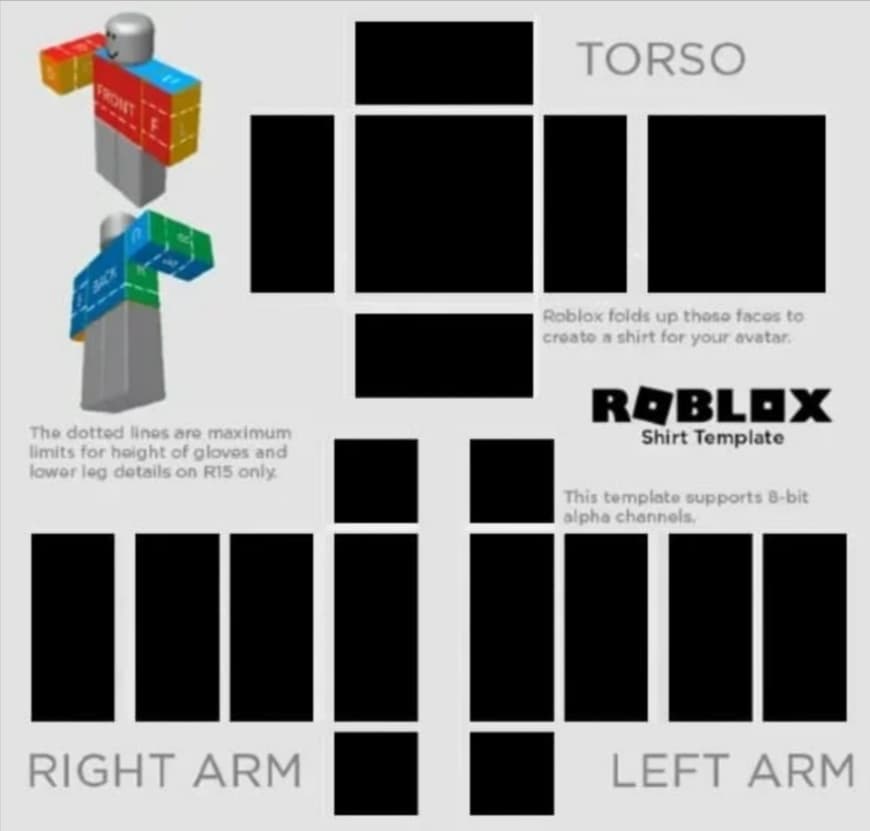
After removing the colored boxes, any outfit of a single color or combination of multiple colors can be developed. Simply download a picture of the desired hue and apply it as a backdrop layer to create solid shirts and pants.
The result should be as follows:
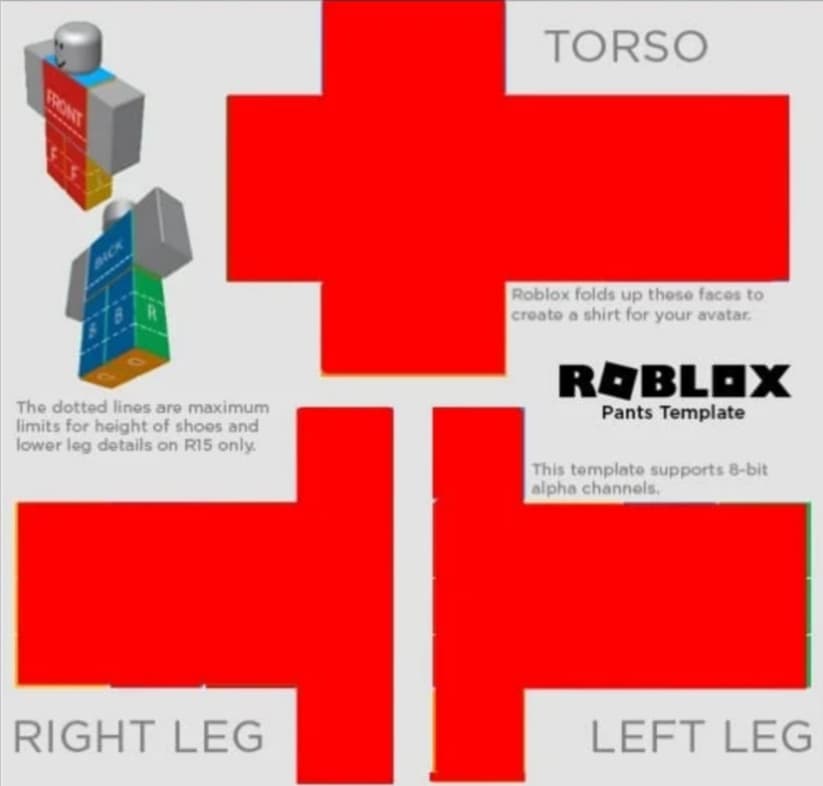
Players should carefully correct any defects around the edges, as seen in the figure above.
And don’t forget about the bottom half of your avatar! Here is the Roblox pants template that you need to learn about if you want to create any Roblox pants.
Roblox allows you to create multi-colored clothing.
To produce multicolored garments like shown in the above image in Roblox, adding numerous layers of colors/textures to the template is important. Download the colors you like, and then use any picture editing tool for resizing the pictures.
Each block has the following dimensions:
- Large Square with Front and Back text: 128 x 128 pixels
- Tall Rectangle (64 x 128 pixels) depicts the Torso Sides, Arms, and Legs.
- Wide Rectangle labeled “Torso” Up and Down: 128 x 64 pixels
- 64 x 64-pixel little squares
The yellow box in the figure below is 128 × 128 pixels in size, whereas the Cyan rectangles are 64 x 128 pixels.
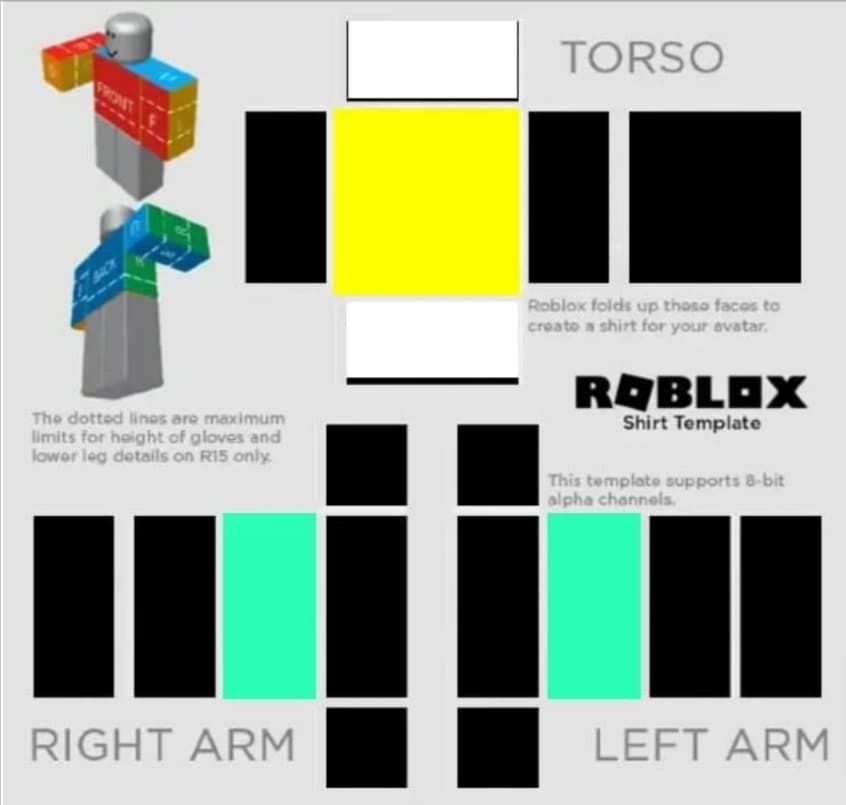
Using this template will result in a character who will have a torso with a yellow front and arms with a Cyan layer. The space will represent the skin.
Creating a T-shirt is a much simpler task. Simply submit a 128 × 128 picture, and it will be put on the character’s torso.
How to Upload Custom Roblox Clothes
To upload a custom-made cosmetic to Roblox, follow these steps:
- Launch Roblox and sign in.
- Navigate to the ‘Create’ section.
- Go to My Creations and select T-Shirts, Shirts, or Pants based on the template you have created.
- Make sure your template is 585 × 559 pixels in size (wide x tall dimensions).
- Uploading T-Shirts, Shirts, and Pants will cost you 10 Robux.
Players should keep in mind that moderators will review the outfits created by them before they are made available. The review process may take as little as 5 minutes or as long as 2 days.
How to Preview/Test Clothes in Roblox
You may ensure that your outfits are flawless before uploading them to Roblox by following these steps:
- Launch Roblox Studio.
- Open the Plugins tab on any terrain and select Build Rig.
- Create the gear that best matches your needs, and a ‘Dummy’ avatar will appear.
- Select the Plus sign that appears when you mouse over Dummy in the Explorer Window.
- Upload the finished templates after selecting Shirt Graphic (used for T-Shirt designs), Pants, or Shirt.
- The outfit will be applied to the Dummy avatar because of this.
Conclusion
With sufficient effort, a wide range of personalized clothing can be created in Roblox. In a word, the purpose is to practice editing and changing the colored blocks in the design with the colors and textures that you choose.
The platform offers Roblox shirts and Roblox pants templates that can help players unleash their creativity.
To learn more about Roblox, do check out the fun and informative blogs on the BrightCMAHPS blog page. BrightChamps also teaches a variety of other programs that assist children in developing a foundation in computer programming through coding for kids, activities, interactive lessons, and other means.
BrightChamps provides financial education for kids, equipping them with essential money management knowledge for a successful future.
Frequently Asked Questions (FAQs)
STEP 1: Navigate to the Create page.
STEP 2: Depending on your design, select Shirts, Pants, or T-Shirts from the left column.
STEP 3: To pick your template file, click Choose File in the main section of the window.
STEP 4: Enter a unique name for your item.
STEP 5: Select the Upload option.
Roblox released Jeans with Red Kicks (previously Black Jeans with Red Kicks) which are traditional trousers on February 3, 2016, in the avatar shop. They were given at the checkpoints and Chewbacca by hand but they were not available for sale. It had been favorited 30,154 times as of July 17, 2019.
Membership is required to post and wear your personalized shirt. Creating new and personalized shirts will also help you to earn Robux. Please do not mix up shirts and T-shirts. T-shirts may be created without a Premium membership, whereas shirts require a subscription.
Makerblox – Roblox skins on the App Store.


 We are an army of educators and passionate learners from BrightChamps family, committed to providing free learning resources to kids, parents & students.
We are an army of educators and passionate learners from BrightChamps family, committed to providing free learning resources to kids, parents & students.

























