The popularity of gaming and teaching block-based coding to children has grown significantly in recent years.
Additionally, they have been combined to serve as an educational tool; for example, kids are now taught how to code by using a variety of games and game development techniques.
And one of those games that is well-liked both as a game and as a tool for learning to code is Minecraft.
A child may develop an interest in coding and game development as a result of the gaming and overall Minecraft experience.
In this article, I’ll talk about one of Minecraft’s most well-liked features, the village finder, and show you how to locate villages in the game more quickly and easily than before.
Table of contents
What is Minecraft?
Minecraft is a popular sandbox game developed by Mojang Studios. The game was created by Markus “Notch” Persson in Java Language Programming.
In this game, we can build, mine, explore the Minecraft world, battle mobs, etc. We can even trade with the NPCs, who are also known as Villagers. These villagers only stay in a village.

We can interact with them to do some trading or explore the village, which has many features such as small and large houses, wood huts, butcher shops, libraries, farms, wells, churches, roads, lamp posts, blacksmiths, and iron golems.
This blog will teach you how to find a village in Minecraft using the Minecraft Village Finder. Let’s check it out!
Minecraft Village Finder
The Minecraft village finder is a built-in tool that automatically locates and displays the location of the nearest village.
As a result, this tool will help you find a village quickly and easily.
How to Use the Minecraft Village Finder
Below is the step by step guide to using this Minecraft village finder on your computer:
Step 1: Open your Minecraft and click on the play button

Step 2: Then click on Create New
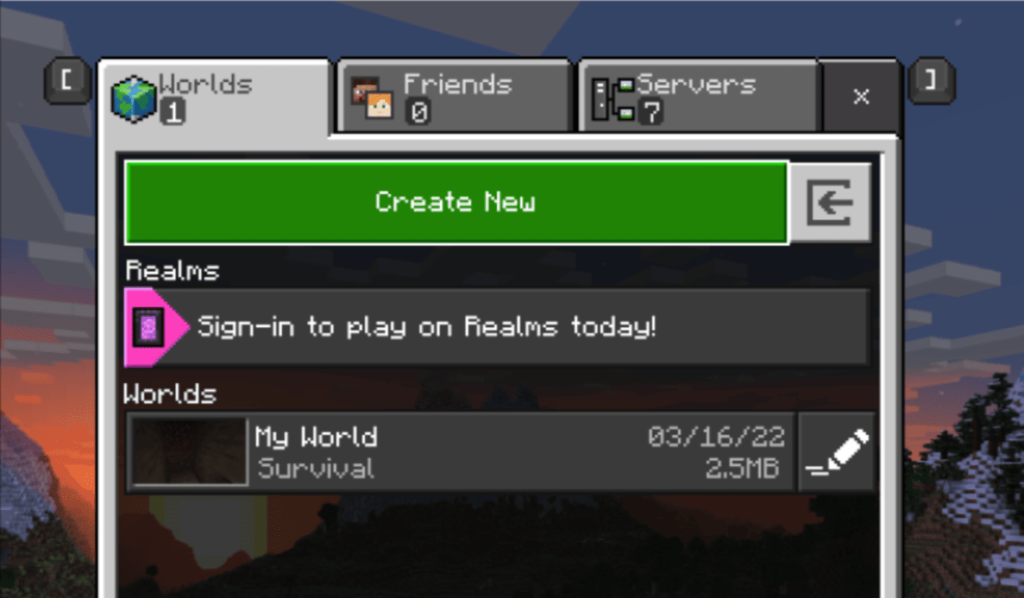
Step 3: Then click on create a new world, or you can join an existing world with a cheat-on to use Minecraft Village Finder.
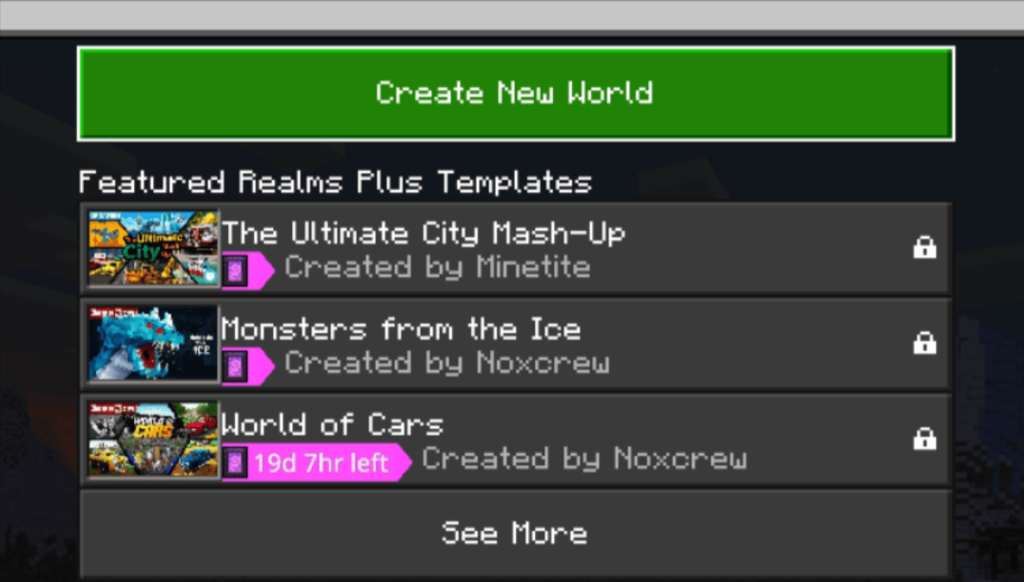
Step 4: After that, we can change our world. We should set the distance as far as possible so that our vision is widened and we can find the village more easily.
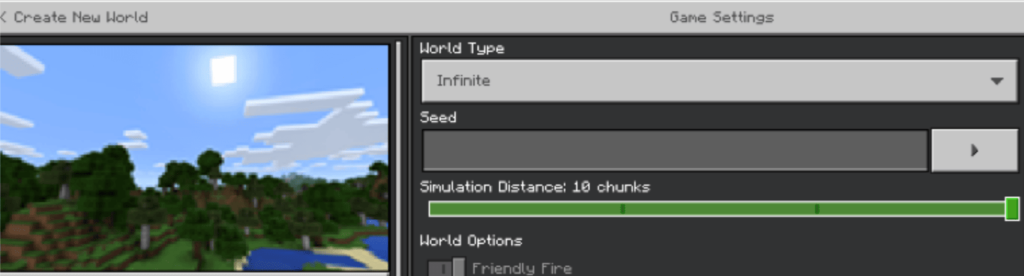
Step 5: Then, you need to scroll down and find the cheat. Please turn it on by clicking on this option.
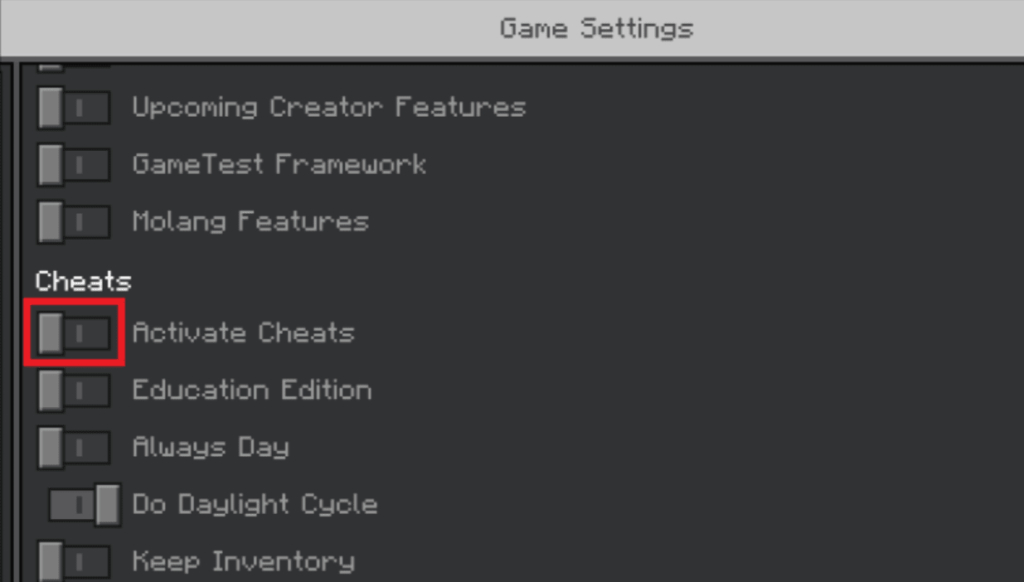
Step 6: If you are already in the game. Open the console by clicking on the “ / ” button on your keyboard. And it’s going to show you some list of commands.
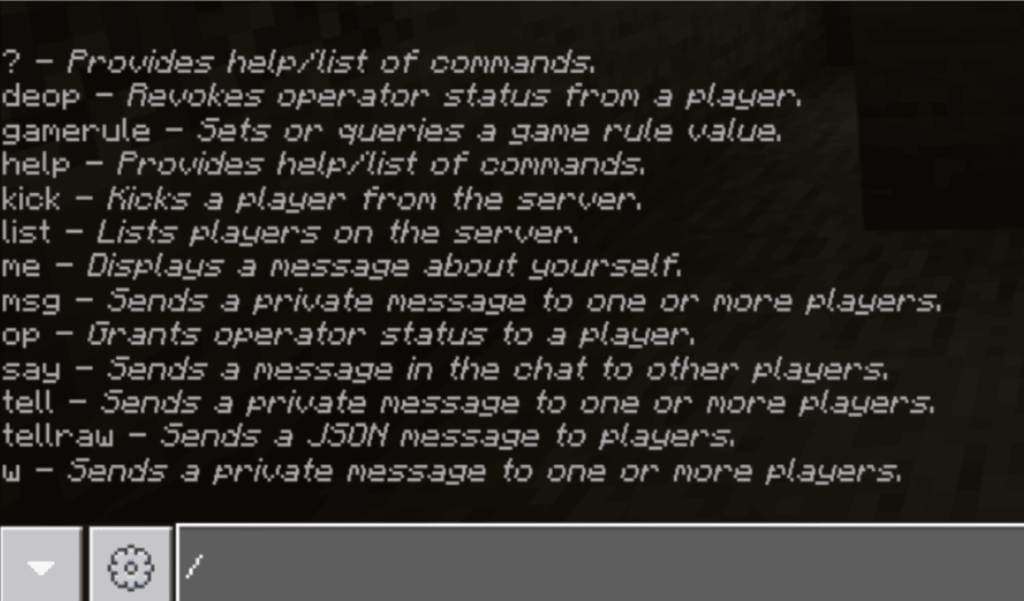
Step 7: Enter the “locate” command, select /locate Village and press Enter. You should look and ensure that your Village uses capital letters rather than lowercase letters.

Step 8: Then look over your results; you’ll notice three distinct groups of numbers called coordinates; they’re [x-coordinate] (y?) [z-coordinate], and we can use the coordinate number to teleport us to the village.
Step 9: Type in the “teleport” command by opening the command again and type /teleport (your username) [x-coordinate] (y?) [z-coordinate], then input the x and z coordinate with the number you found before and guess for the y coordinate. Then click enter.
You should now reach your desired village.
Conclusion
Minecraft is a very enjoyable game, and its popularity stems from the freedom it provides in its gameplay. In Minecraft, there are no set rules or goals to achieve.
It’s all about creation and discovery. You can trade with these NPCs to make your game more interesting as part of your journey, and some of these NPCs are locals who reside in particular communities.
To find a settlement in Minecraft and exchange great stuff to spruce up your world, follow the above-described procedure.
Learn more about Minecraft and game development through Minecraft at BrightChamps with its specially designed curriculum, which makes learning game development and coding simple for students in Grades 1-12.
BrightChamps also teaches a variety of other programs that assist children in developing a foundation in computer programming for kids through activities, interactive lessons, and other means. To get your hands on more such articles, educational content, and free resources on coding for kids, robotics courses for kids, game development, etc., check out the BrightCHAMPS Blog Page now!


 We are an army of educators and passionate learners from BrightChamps family, committed to providing free learning resources to kids, parents & students.
We are an army of educators and passionate learners from BrightChamps family, committed to providing free learning resources to kids, parents & students.














