The image up top is the product of a Minecraft player’s imagination and creativity, not one from a Disney film or a 3D Max project. With such a platform and such a commitment to a project, just think of what we can do!
This blog is for you if you are a committed gamer who wants to express yourself and your creativity by getting your hands on the Minecraft 1.17.10
This article will explain how to download Minecraft 1.17.10 from the official website and how to install it using the default (or standard) settings along with alternative ways to get the apk Minecraft 1.17.10
Before diving into the blog, You can check out the video.
Table of contents
What is Minecraft and Why Does it Matter?
Minecraft is one of the most popular games ever made. Celebrating its 11th birthday next September 18th, Minecraft has succeeded in selling 238 million copies across all platforms!
Providing a lot of DLCs (downloadable content), helped the game have a lot of varieties and mods for the game; hence, more income for the creators.

It is supported on the Nintendo Switch, PC, PS3, PS4, XBOX ONE, and XBOX 360; on the Windows, Linux, and Mac operating systems for Personal Computers; and on Android and iOS for mobile phones.
What is Minecraft’s Programming Language?
Minecraft was coded using the famous JAVA programming language, the same language was used to create other games and most of the mobile applications on the Android Operating System.
Why is Minecraft So Popular?
Freedom, creativity, and equality. These are the biggest headlines that attract players around the world to this game.
Since it is pixel art, Minecraft has a distinct look. To refer to Minecraft as a game is a little strange because it is more about the experience that a player might have in this universe.
You may break materials while exploring this area in Minecraft to create your own structures, weapons, and other things.
This game can be played in one of four ways:
- Survival:
Explore the map, collect resources, fight for your survival against enemies and zombies, craft weapons, keep your health up to stay alive, and build your base so you can protect yourself against winter and the Ender Dragon.

- Creative Mode:

Nobody likes constant pressure! Express yourself in the creative mode, where you can build your empire. Recreate real-time monuments and structures, and more.
- Adventure Mode:

Create adventures or take part in those created by others. Join in on other players’ adventures, and explore and play with their scary creations.
- Spectator mode:
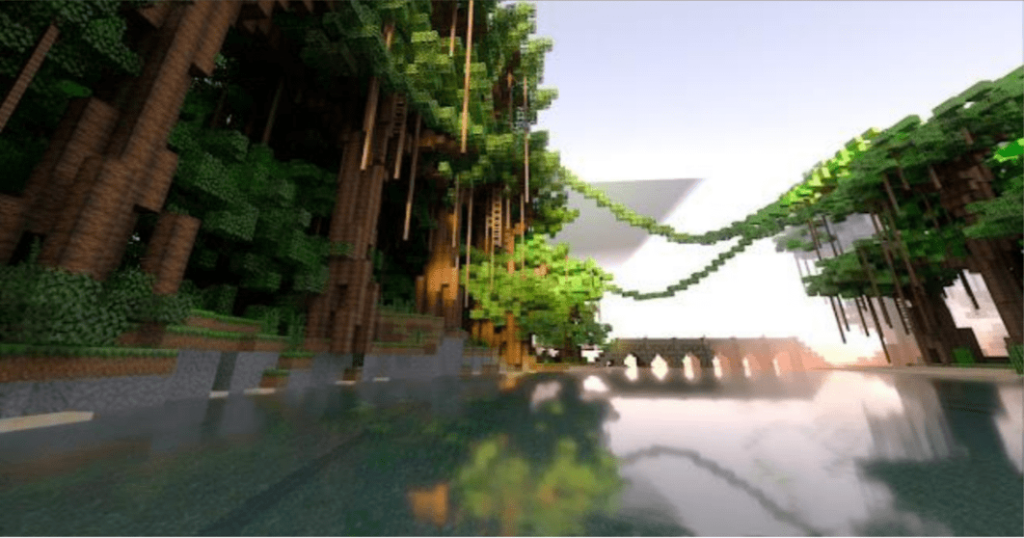
Visit maps, relax, and discover wonders without being on a real adventure.
Download Minecraft 1.17.10
Before the installation, please make sure you have these minimum requirements if you are a PC user:
- Processor (CPU): Intel Celeron J4105 / AMD FX-4100 or better
- Memory (RAM): 4 GB
- Graphics (GPU): Intel HD Graphics 4000 / AMD Radeon R5 series
- Network: Broadband Internet connection for downloading Minecraft files before playing offline.
- Storage: 2GB HDD
- OS: Windows 10 version 14393.0 or higher, and Xbox One
Now follow the steps to download Minecraft 1.17.10:
Step 1: Open Minecraft’s official website.
Step 2: Click on “Get Minecraft” and choose your platform.
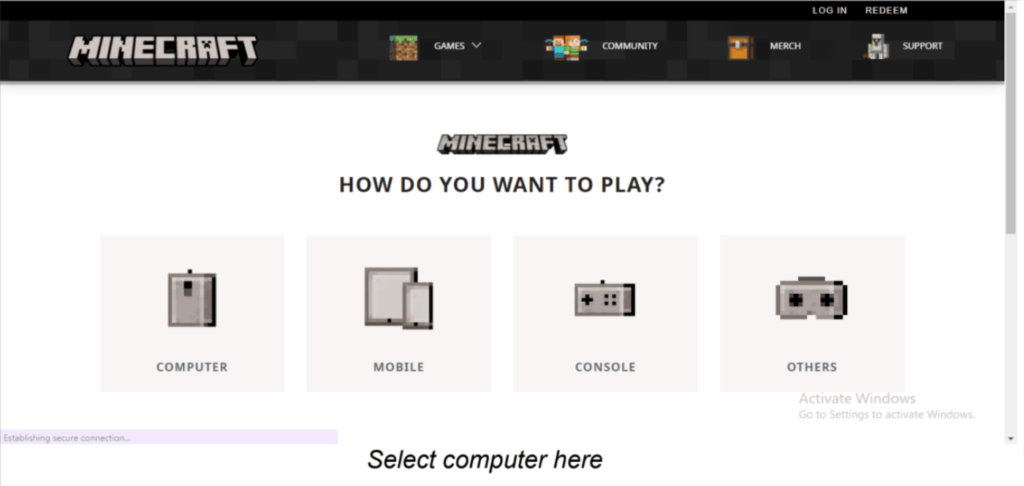
Step 3: Choose the operating system that is running on your computer.
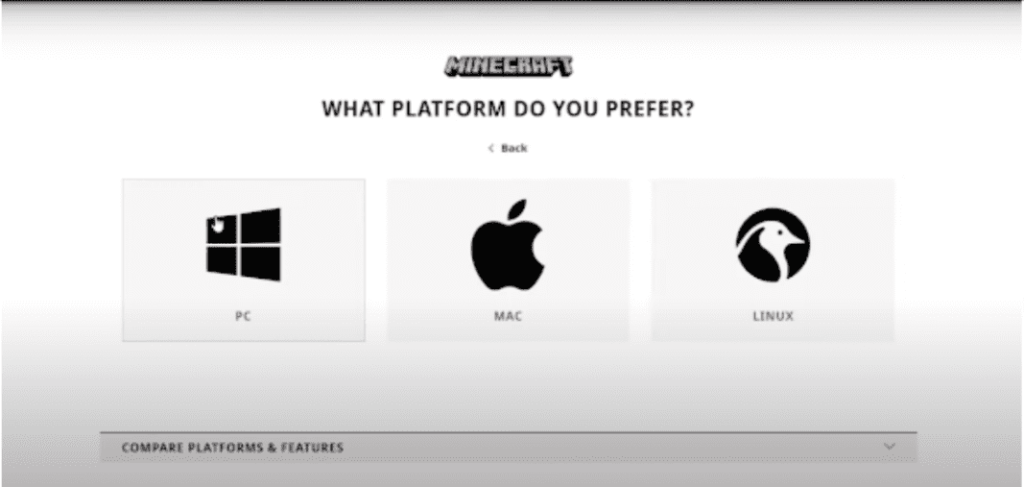
Step 4: Choose the edition of your choice.
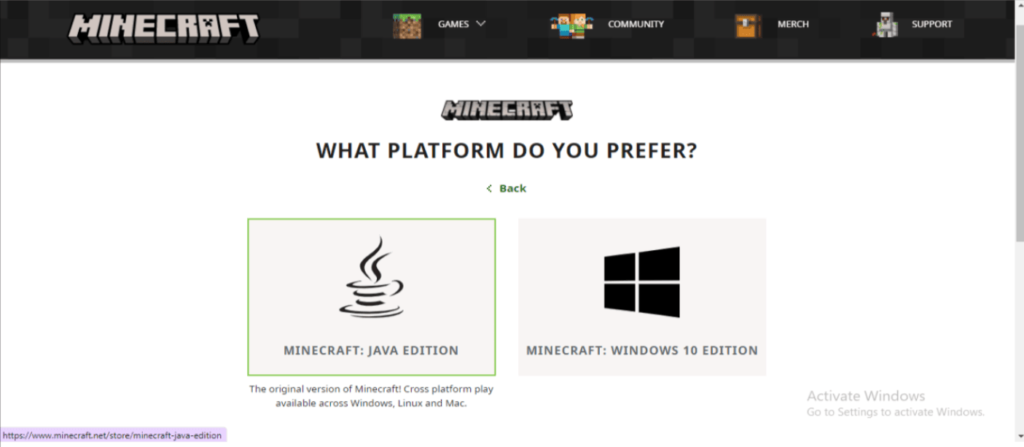
Step 5: Click on “Buy Minecraft” to buy the game.

Step 6: Click on “Get Minecraft” to download the game.

Step 7: Login and follow the steps to confirm your identity.

Step 8: Click on “Download” to start the downloading process.

Step 9: Click on “Next,” select where you want to install, and click on “install.” It might ask for admin permission, so click on “YES,” wait for it to install, and then click on “Finish”, and wait for it to update the launcher.
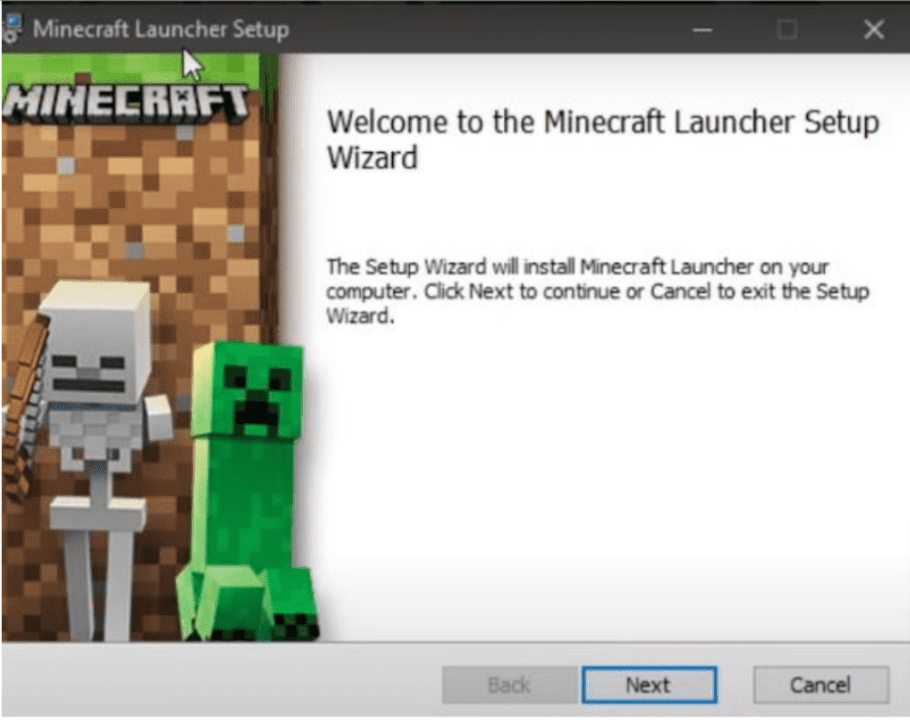
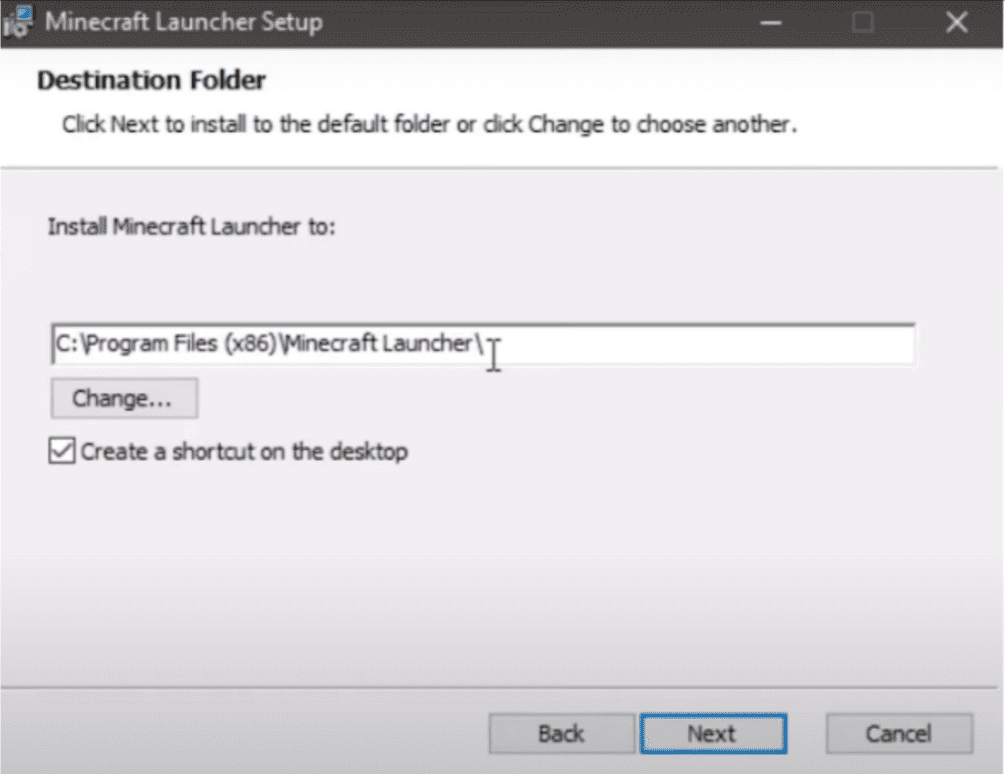
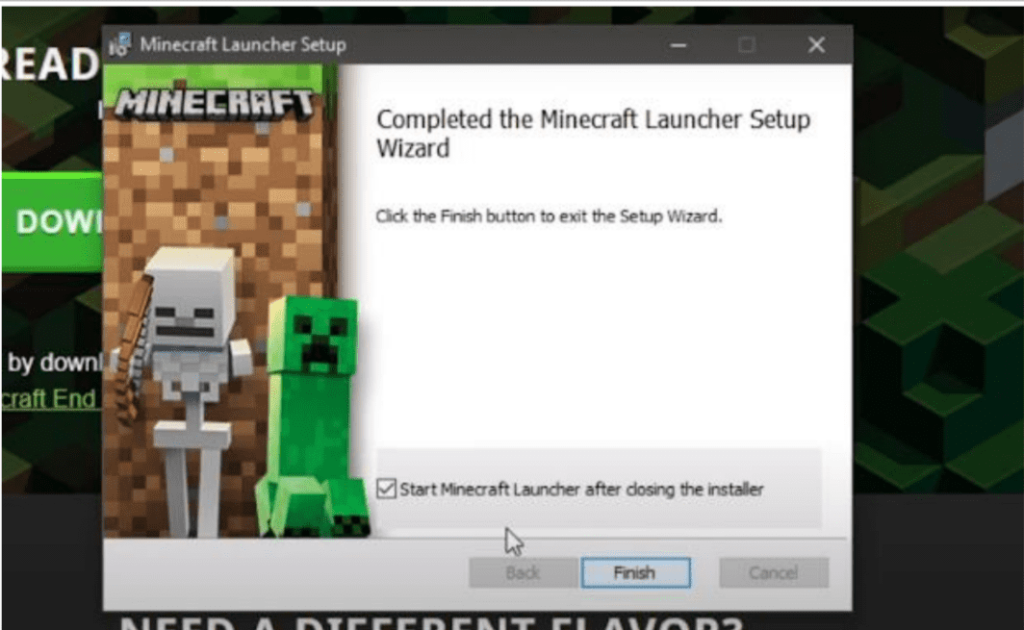
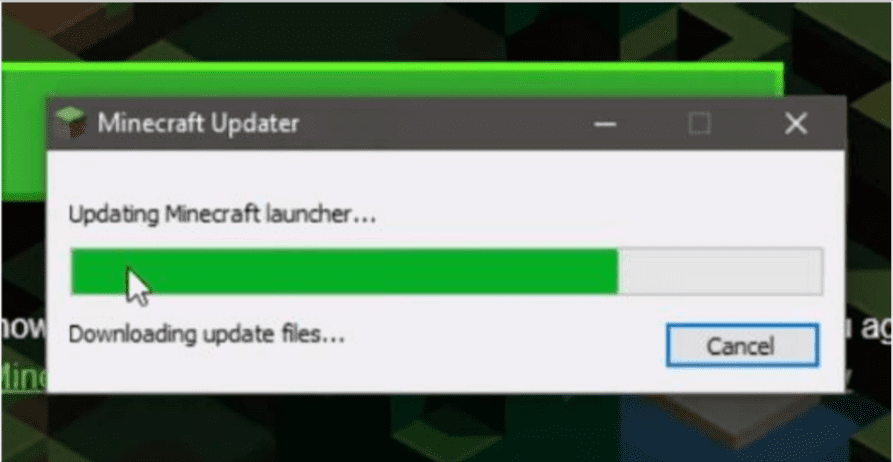
Step 10: Click on Mojang Login, enter your email and password, and you are good to go! Click on Play to start playing!
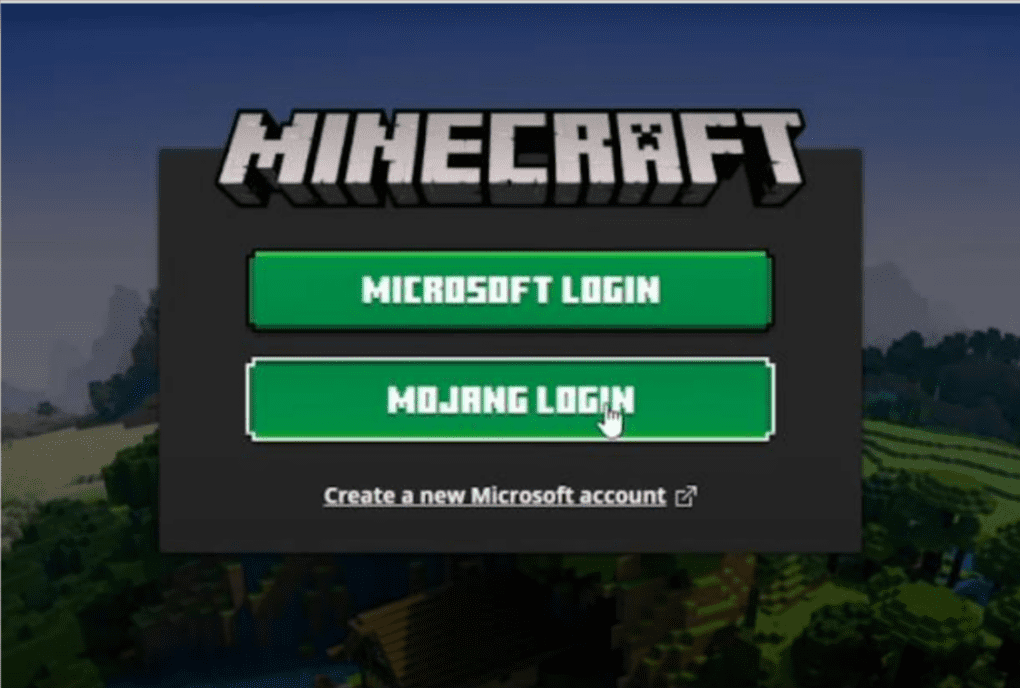
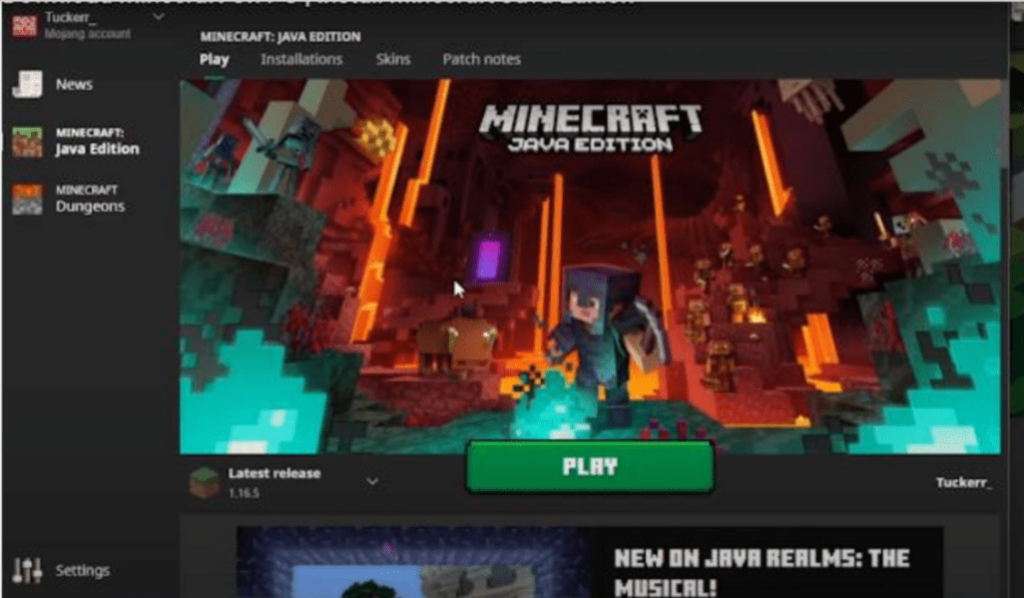
Download Minecraft PE 1.17.10 APK Free
Alternatively, you can also download Minecraft 1.17.10 for android with Xbox Live and play with axolotls, candles, tuff, glowing berries amethyst and amethyst geode, etc.
To download Minecraft PE 1.17.10 apk for free, visit any one of the following websites:
- MCPE-PLANET.COM
- MCPEDL.ORG
Simply follow the instructions and enjoy!
More about Minecraft PE 1.17.10:
Minecraft PE 1.17.10 has a tone of brand-new material that the creators have included. Players will be able to interact with the friendly Axolotl mob in the lush caverns, create a wonderful ambience with candles, and find a new, tricky resource called amethyst in the underworld.
- Candles
Candles give out dim light, and four of them may be mounted on a block at once; therefore, it is ineffective to use them in place of standard torches. available in a range of shades, a candle can also be placed on the cake.
However, as soon as the player begins to consume the treat, the candle falls off. You need thread and a honeycomb to make this thing. You must cut the bees’ nest using scissors to obtain a honeycomb. However, you must take precautions since the bees will protect their hive.
a charming tiny creature that resides in deep water in Minecraft 1.17.10. If an enemy like a guard or a drowned person attacks it, Axolotl understands how to act dead. It is important to note that a fish emerges from this mob when it is dropped.
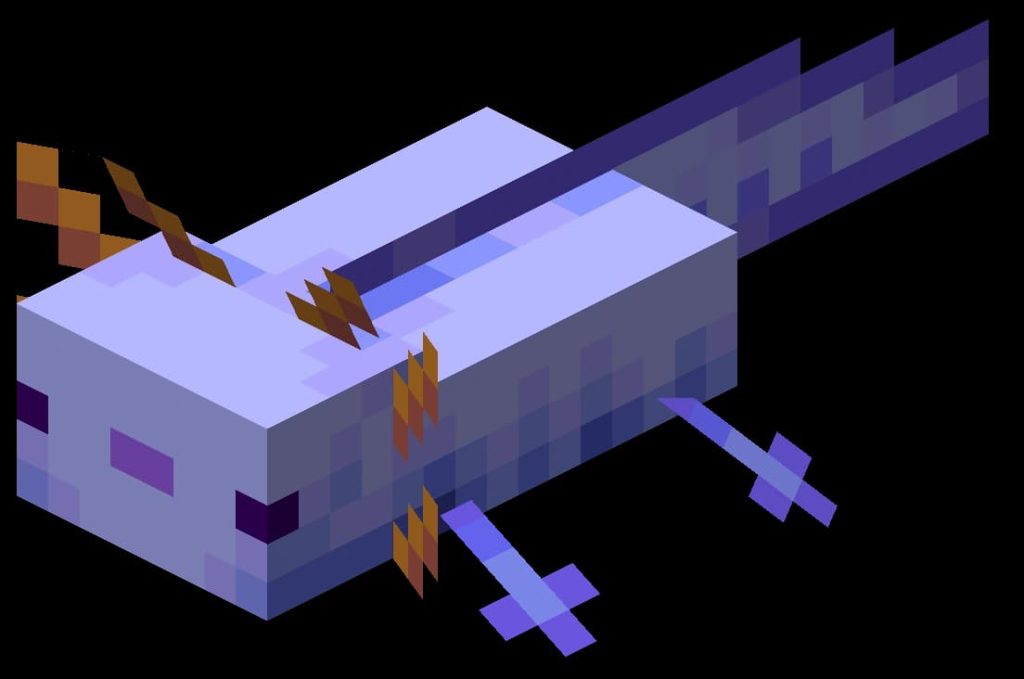
The character can be an ideal pet and friend in the game’s fascinating yet dangerous setting. The axolotl can be leashed or placed in a bucket for users to carry. If the bucket contains water, the law is still in effect.
In a different circumstance, the amphibian would suffer significant harm.
- Glowing Berries
In the past, it was challenging to get food in the caves, and you had to pack carefully for the trek. Such an issue is not present in Minecraft 1.17.10. Players can come into a habitat with lush tunnels and tasty light berries.

These fruits do, as their name implies, generate light. The cave vine provides an endless supply of food because of bone meal. Two satiety points are restored by a single fruit.
- Tuff
In Minecraft PE 1.17.10, a new block does not fall unless a pickaxe is used. Even a wooden one would do, but mining Tuff will move much more quickly with tools made of diamond and gold. In version 1.17.10 of Minecraft, this block is generated in mineral veins.
At present, it has no practical applicability. The block may only be utilized for decoration by players.
- Spyglass
A new telescope in Minecraft PE 1.17.10 gives the user the chance to see distant events. You need two copper ingots and one shard of amethyst to make this item.
When playing in third-person mode, the spyglass has a distinctive usage animation that can be seen. Using it produces a blue square with the zoomed-in perspective, which is comparable to the result of carving a pumpkin.
- Amethyst and Amethyst Geode
Amethyst, a fresh substance, is currently accessible in Minecraft PE 1.17.10. You must search for an amethyst geode in the caverns to obtain the amethyst.
There are three levels to it: the outside, middle, and interior. Calcite makes up the intermediate layer, whereas polished basalt makes up the outer layer. Amethyst blocks, buds, and blossoming crystals may all be found in the inner layer.
When an amethyst geode blocks the route, they are frequently discovered. It’s also important to note that only pickaxes made of iron, diamond, or netherite may be used to mine amethyst.
Conclusion
A popular game that increases creativity and teamwork, Minecraft is also regarded as an excellent teaching tool.
Minecraft demonstrated that playing games are not a waste of time and that they can be used to communicate ideas and concepts while also learning.
Checkout coding games for kids free.
We hope this blog helped you with Minecraft 1.17.10 download. You can also explore tons of Minecraft tutorials and guides here.
To get your hands on more educational and free resources on coding for kids, financial education for kids, and robotics for kids do check out the BrightCHAMPS Page now!
Frequently Asked Questions (FAQs)
You can restore your health by consuming various food items. Food fills up the Hunger Bar and health only restores when this is full – the only exceptions to this rule are Golden apples.
Like Alpha, it is a game that is still in its development phase but is close to completion. A closed group of people is often involved in beta testing to gather input and clear out issues. Minecraft is no longer in the beta stage since it was just released.
You can visit the Minecraft Forum (minecraftforum.net) to get info about the updates and find adventure maps, texture packs, mods, and more.











