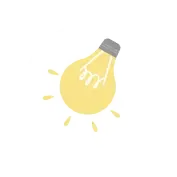
 148 Learners
148 LearnersLast updated on August 5, 2025

Hexadecimal to Binary Conversion

We often encounter different number systems in computing, such as binary, decimal, octal, and hexadecimal. Each of these systems has its own base and is used for different purposes. Hexadecimal is a base-16 number system commonly used in computing and digital electronics because it is more compact and easier for humans to read compared to binary. Binary, being a base-2 system, is the fundamental language of computers, as it represents data using only two symbols: 0 and 1. Sometimes, we need to convert hexadecimal numbers to binary to perform various computations or understand data. In this topic, we will learn how to convert hexadecimal to binary.
What is Hexadecimal?
Hexadecimal is a number system with a base of 16. It includes the digits 0 through 9 and the letters A through F, where A represents 10, B represents 11, C represents 12, D represents 13, E represents 14, and F represents 15.
This system is widely used in computing as a more human-friendly representation of binary-coded values.
Each hexadecimal digit represents four binary digits (bits), which makes it very efficient for representing large binary numbers.
What is Binary?
Binary is a base-2 number system that uses only two digits: 0 and 1. It is the language of computers and digital systems, as it is straightforward to implement with electronic circuitry.
Each binary digit is known as a bit, which is the smallest unit of data in computing. Binary numbers are used to perform all sorts of operations inside a computer.
Hexadecimal to Binary Conversion
To convert hexadecimal to binary, each hexadecimal digit is replaced by its four-digit binary equivalent. This process is straightforward because hexadecimal is base-16, and binary is base-2.
Since 16 is a power of 2 (specifically, 24), each hex digit translates directly to a group of four binary digits. For example: Hexadecimal "A" is 1010 in binary. Hexadecimal "1F" is 0001 1111 in binary.
How to Convert Hexadecimal to Binary?
Converting hexadecimal to binary involves replacing each hex digit with its binary equivalent.
Follow these simple steps:
- Write down the hexadecimal number.
- For each digit, find the corresponding 4-bit binary representation.
- Concatenate the binary values for all digits to get the full binary number.
Example: Convert hex "2F" to binary: 2 (hex) is 0010 (binary), F (hex) is 1111 (binary). Thus, 2F (hex) is 0010 1111 (binary).
Hexadecimal to Binary Conversion Chart
When working with hexadecimal and binary numbers, it is helpful to have a conversion chart handy. This chart shows the binary equivalents for hexadecimal digits from 0 to F. Below is a simple conversion chart to assist with hexadecimal to binary conversions.

Common Mistakes and How to Avoid Them in Hexadecimal to Binary Conversion
When converting hexadecimal to binary, people often make mistakes. Here are some common mistakes and how to avoid them to ensure accurate conversions.

Hexadecimal to Binary Conversion Examples

Problem 1
Convert hexadecimal 3A4 to binary

3A4 in hexadecimal is 0011 1010 0100 in binary.
Explanation
Each hex digit converts to binary: 3 (hex) is 0011 (binary), A (hex) is 1010 (binary), 4 (hex) is 0100 (binary). Thus, 3A4 (hex) is 0011 1010 0100 (binary).

Problem 2
Convert hexadecimal B9 to binary.

The binary equivalent of hexadecimal B9 is 1011 1001.
Explanation
Convert each digit: B (hex) is 1011 (binary), 9 (hex) is 1001 (binary). So, B9 (hex) is 1011 1001 (binary).

Problem 3
Convert hexadecimal 7F2 to binary.

7F2 in hexadecimal is 0111 1111 0010 in binary.
Explanation
Each digit conversion: 7 (hex) is 0111 (binary), F (hex) is 1111 (binary), 2 (hex) is 0010 (binary). So, 7F2 (hex) is 0111 1111 0010 (binary).

Problem 4
Convert hexadecimal E3 to binary.

The binary equivalent of hexadecimal E3 is 1110 0011.
Explanation
Convert each digit: E (hex) is 1110 (binary), 3 (hex) is 0011 (binary). So, E3 (hex) is 1110 0011 (binary).

Problem 5
Convert hexadecimal 5D to binary.

5D in hexadecimal is 0101 1101 in binary.
Explanation
Each digit conversion: 5 (hex) is 0101 (binary), D (hex) is 1101 (binary). Thus, 5D (hex) is 0101 1101 (binary).


FAQs on Hexadecimal to Binary
1.How many binary digits are needed for one hexadecimal digit?
2.What is the binary equivalent of hexadecimal 9?
3.Why use hexadecimal in computing?
4.How do I convert hexadecimal F to binary?
Important Glossaries for Hexadecimal to Binary
- Conversion: The process of changing one representation into another, such as converting hexadecimal to binary.
- Binary: A base-2 number system using only the digits 0 and 1, fundamental to computer systems.
- Hexadecimal: A base-16 number system using the digits 0-9 and the letters A-F, commonly used in digital electronics.
- Bit: A binary digit, the smallest unit of data in computing, representing 0 or 1.
- Digit: A single character in a number system, such as a hexadecimal digit which can be 0-9 or A-F.
Explore More measurement
![Important Math Links Icon]() Previous to Hexadecimal to Binary Conversion
Previous to Hexadecimal to Binary Conversion
![Important Math Links Icon]() Next to Hexadecimal to Binary Conversion
Next to Hexadecimal to Binary Conversion


Seyed Ali Fathima S
About the Author
Seyed Ali Fathima S a math expert with nearly 5 years of experience as a math teacher. From an engineer to a math teacher, shows her passion for math and teaching. She is a calculator queen, who loves tables and she turns tables to puzzles and songs.
Fun Fact
: She has songs for each table which helps her to remember the tables




