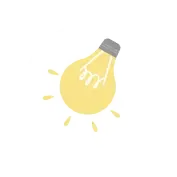
 157 Learners
157 LearnersLast updated on August 5, 2025

Graphing Calculator

Calculators are reliable tools for solving simple mathematical problems and advanced calculations like trigonometry. Whether you’re cooking, tracking BMI, or planning a construction project, calculators will make your life easy. In this topic, we are going to talk about graphing calculators.
What is a Graphing Calculator?
A graphing calculator is a tool used to perform complex mathematical calculations and to graph equations.
These calculators are capable of plotting graphs, solving simultaneous equations, and performing other tasks with variables.
They are essential for students and professionals in fields such as engineering, physics, and mathematics.
How to Use a Graphing Calculator?
Given below is a step-by-step process on how to use a graphing calculator:
Step 1: Turn on the calculator: Ensure the calculator is powered on.
Step 2: Enter the equation: Use the keypad to input the equation you want to graph.
Step 3: Graph the equation: Press the graph button to display the graph on the screen.
Step 4: Analyze the graph: Use the calculator's features to analyze points of interest like intersections, maxima, minima, etc.
Understanding the Functions of a Graphing Calculator
A graphing calculator can handle various functions such as:
- Plotting multiple equations simultaneously to compare graphs.
- Solving algebraic equations including non-linear equations.
- Calculating derivatives and integrals for calculus problems.
- Storing variables and expressions for later use.
- Generating statistical data plots like histograms and box plots.
Tips and Tricks for Using a Graphing Calculator
When using a graphing calculator, there are a few tips and tricks to enhance your experience:
- Familiarize yourself with the calculator's manual to use all features effectively.
- Use the zoom function to get a better view of specific graph sections.
- Save frequently used formulas or functions for quick access.
- Explore online tutorials for advanced techniques and problem-solving strategies.

Common Mistakes and How to Avoid Them When Using a Graphing Calculator
We may think that when using a calculator, mistakes will not happen.
But it is possible for users to make mistakes when using a calculator.

Graphing Calculator Examples

Problem 1
How can you graph the function y = 2x + 3 using a graphing calculator?

Step 1: Turn on the calculator and access the graphing mode.
Step 2: Enter the equation y = 2x + 3 using the keypad.
Step 3: Press the graph button to display the graph on the screen.
Explanation
The graph should display a straight line with a slope of 2 and a y-intercept of 3.

Problem 2
You want to find the intersection of y = x^2 and y = 2x + 1. How can a graphing calculator assist?

Step 1: Enter both equations into the calculator.
Step 2: Graph both equations simultaneously.
Step 3: Use the intersection feature to find the point(s) where the graphs intersect.
Explanation
The calculator will show the point(s) of intersection, providing the x and y coordinates where the two graphs meet.

Problem 3
How can a graphing calculator be used to calculate the derivative of y = sin(x)?

Step 1: Access the calculus functions on the calculator.
Step 2: Input the function y = sin(x).
Step 3: Use the derivative feature to calculate the derivative.
Explanation
The calculator will display the derivative of y = sin(x), which is y' = cos(x).

Problem 4
A graphing calculator is needed to plot the function y = ln(x). How is this done?

Step 1: Ensure the calculator is set to the correct mode for logarithmic functions.
Step 2: Enter the equation y = ln(x).
Step 3: Press the graph button to display the curve on the screen.
Explanation
The graph should display a curve that passes through the point (1,0) and increases slowly as x increases.

Problem 5
What steps would you take to find the maximum point on the curve of y = -x^2 + 4x + 1?

Step 1: Graph the equation y = -x^2 + 4x + 1.
Step 2: Use the maximum function to identify the highest point on the graph.
Explanation
The calculator will identify the vertex, which is the maximum point on the graph of the parabola.


FAQs on Using the Graphing Calculator
1.How do you graph equations using a graphing calculator?
2.Can a graphing calculator solve equations?
3.How can I find the intersection of two graphs?
4.What is the advantage of using a graphing calculator in calculus?
5.Is a graphing calculator suitable for statistical analysis?
Glossary of Terms for the Graphing Calculator
- Graphing Calculator: An advanced calculator used for plotting graphs and solving complex mathematical problems.
- Derivative: A measure of how a function changes as its input changes, essential for calculus.
- Intersection: The point(s) where two graphs meet on a coordinate plane.
- Parabola: A symmetric curve shaped like an arch, commonly represented by quadratic equations.
- Radians: A unit of measure for angles, used in trigonometry.
Explore More calculators
![Important Math Links Icon]() Previous to Graphing Calculator
Previous to Graphing Calculator
![Important Math Links Icon]() Next to Graphing Calculator
Next to Graphing Calculator


Seyed Ali Fathima S
About the Author
Seyed Ali Fathima S a math expert with nearly 5 years of experience as a math teacher. From an engineer to a math teacher, shows her passion for math and teaching. She is a calculator queen, who loves tables and she turns tables to puzzles and songs.
Fun Fact
: She has songs for each table which helps her to remember the tables




