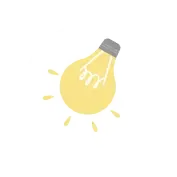
 103 Learners
103 LearnersLast updated on June 26th, 2025

Rounding To The Nearest Tenth Calculator

Calculators are reliable tools for solving simple mathematical problems and advanced calculations like trigonometry. Whether you’re cooking, tracking BMI, or planning a construction project, calculators will make your life easy. In this topic, we are going to talk about rounding to the nearest tenth calculators.
What is Rounding To The Nearest Tenth Calculator?
A rounding to the nearest tenth calculator is a tool that helps you approximate a number to its nearest tenth.
It simplifies the process of rounding numbers by automatically performing the necessary calculations, making it quicker and more accurate.
How to Use the Rounding To The Nearest Tenth Calculator?
Given below is a step-by-step process on how to use the calculator:
Step 1: Enter the number: Input the number you wish to round into the given field.
Step 2: Click on calculate: Click on the calculate button to perform the rounding and get the result.
Step 3: View the result: The calculator will display the rounded number instantly.
How to Round to the Nearest Tenth?
To round a number to the nearest tenth, look at the hundredth place. If the digit in the hundredth place is 5 or greater, increase the tenth place by one.
If it's less than 5, keep the tenth place as is.
For example, to round 5.67 to the nearest tenth, check the hundredth digit (7).
Since 7 is greater than 5, increase the tenth place from 6 to 7.
Thus, 5.67 rounds to 5.7.
Tips and Tricks for Using the Rounding To The Nearest Tenth Calculator
When using the rounding to the nearest tenth calculator, keep these tips in mind:
Understand the rounding rules to verify results manually if needed. Double-check your input to avoid errors.
Use the calculator for quick approximations in real-life scenarios, like budgeting or measurements.
Be aware that rounding can slightly alter the original value, so use it where precision is not critical.

Common Mistakes and How to Avoid Them When Using the Rounding To The Nearest Tenth Calculator
Even with a calculator, mistakes can happen.
Here are some common errors and tips on how to avoid them when rounding to the nearest tenth.

Rounding To The Nearest Tenth Calculator Examples

Problem 1
Round 8.96 to the nearest tenth.

To round 8.96 to the nearest tenth, identify the digit in the hundredth place, which is 6.
Since it is greater than 5, increase the tenth place by 1.
Therefore, 8.96 rounds to 9.0.
Explanation
The digit in the hundredth place is 6, which means we round up the tenth place from 8.9 to 9.0.

Problem 2
Round 3.142 to the nearest tenth.

To round 3.142 to the nearest tenth, look at the hundredth place, which is 4. Since 4 is less than 5, keep the tenth place as is. Therefore, 3.142 rounds to 3.1.
Explanation
The hundredth place is 4, so we do not change the tenth place, rounding 3.142 to 3.1.

Problem 3
Round 12.85 to the nearest tenth.

For 12.85, check the hundredth place: 5. Since 5 is equal to or greater than 5, increase the tenth place by 1.
Thus, 12.85 rounds to 12.9.
Explanation
The hundredth digit is 5, prompting us to round up the tenth place, resulting in 12.9.

Problem 4
Round 45.64 to the nearest tenth.

In 45.64, the hundredth place is 4. Since 4 is less than 5, the tenth place remains unchanged.
So, 45.64 rounds to 45.6.
Explanation
The digit in the hundredth place is 4, so we do not change the tenth place, rounding 45.64 to 45.6.

Problem 5
Round 7.49 to the nearest tenth.

In 7.49, the hundredth digit is 9. Since 9 is greater than 5, increase the tenth place by 1.
Thus, 7.49 rounds to 7.5.
Explanation
With 9 in the hundredth place, we round up the tenth place, resulting in 7.5.


FAQs on Using the Rounding To The Nearest Tenth Calculator
1.How do you round a number to the nearest tenth?
2.Is 4.56 rounded to 4.6 correct?
3.Why is rounding important?
4.How do I use the rounding to the nearest tenth calculator?
5.Is the rounding to the nearest tenth calculator always accurate?
Glossary of Terms for the Rounding To The Nearest Tenth Calculator
- Rounding: Adjusting a number to a specified degree of precision, such as the nearest tenth.
- Hundredth Place: The digit two places to the right of the decimal point, critical in rounding decisions.
- Precision: The level of detail in a numerical representation, such as decimal places.
- Approximation: A value or number that is close to the exact one but not exact, often used for simplicity.
- Estimate: An approximate calculation or judgment of the value, number, quantity, or extent of something.
Explore More calculators
![Important Math Links Icon]() Previous to Rounding To The Nearest Tenth Calculator
Previous to Rounding To The Nearest Tenth Calculator
![Important Math Links Icon]() Next to Rounding To The Nearest Tenth Calculator
Next to Rounding To The Nearest Tenth Calculator


Seyed Ali Fathima S
About the Author
Seyed Ali Fathima S a math expert with nearly 5 years of experience as a math teacher. From an engineer to a math teacher, shows her passion for math and teaching. She is a calculator queen, who loves tables and she turns tables to puzzles and songs.
Fun Fact
: She has songs for each table which helps her to remember the tables




