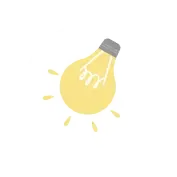
 104 Learners
104 LearnersLast updated on June 27th, 2025

Rate Of Change Calculator

Calculators are reliable tools for solving simple mathematical problems and advanced calculations like calculus. Whether you’re analyzing stock prices, tracking temperature changes, or planning a construction project, calculators will make your life easy. In this topic, we are going to talk about rate of change calculators.
What is Rate Of Change Calculator?
A rate of change calculator is a tool to determine the rate at which a variable changes with respect to another variable.
This is crucial in fields like physics, economics, and engineering, where understanding how one quantity changes in relation to another is essential.
This calculator makes the computation much easier and faster, saving time and effort.
How to Use the Rate Of Change Calculator?
Given below is a step-by-step process on how to use the calculator:
Step 1: Enter the initial and final values: Input the initial and final values of the variable.
Step 2: Enter the time period: Input the time period over which the change occurs.
Step 3: Click on calculate: Click on the calculate button to compute the rate of change and get the result.
Step 4: View the result: The calculator will display the result instantly.
How to Calculate Rate Of Change?
To calculate the rate of change, there is a simple formula that the calculator uses.
The formula is: Rate of Change = (Final Value - Initial Value) / Time Period
This formula gives the rate at which one variable changes in relation to another over a given time period.
Tips and Tricks for Using the Rate Of Change Calculator
When using a rate of change calculator, there are a few tips and tricks that can help avoid mistakes:
Consider the context of the change to better understand the result.
Remember that the rate of change can be positive or negative, indicating an increase or a decrease.
Use decimal precision to interpret small changes accurately.
Common Mistakes and How to Avoid Them When Using the Rate Of Change Calculator
Even though calculators are precise tools, it's still possible to make errors while using them.

Common Mistakes and How to Avoid Them When Using the Change Calculator
Even with a calculator, mistakes can occur if inputs are incorrect or misunderstood. Here are some common errors to watch out for:

Rate Of Change Calculator Examples

Problem 1
What is the rate of change in temperature if it increases from 20°C to 35°C over 3 hours?

Use the formula: Rate of Change = (Final Value - Initial Value) / Time Period Rate of Change = (35 - 20) / 3 ≈ 5°C per hour
Explanation
By subtracting the initial temperature from the final temperature and dividing by the time period, we find the rate of change in temperature is 5°C per hour.

Problem 2
A car speeds up from 40 km/h to 100 km/h in 15 seconds. What is its rate of change in speed?

Use the formula: Rate of Change = (Final Value - Initial Value) / Time Period Rate of Change = (100 - 40) / 15 ≈ 4 km/h per second
Explanation
Subtracting the initial speed from the final speed and dividing by the time period gives us a rate of change of 4 km/h per second.

Problem 3
The population of a town decreases from 10,000 to 9,500 over 5 years. Calculate the rate of change in population.

Use the formula: Rate of Change = (Final Value - Initial Value) / Time Period Rate of Change = (9,500 - 10,000) / 5 ≈ -100 people per year
Explanation
The negative sign indicates a decrease in population, with a rate of change of -100 people per year.

Problem 4
A stock price drops from $150 to $120 in 2 days. What is the rate of change in stock price?

Use the formula: Rate of Change = (Final Value - Initial Value) / Time Period Rate of Change = (120 - 150) / 2 ≈ -15 dollars per day
Explanation
The stock price decreases by $15 per day, as indicated by the negative rate of change.

Problem 5
Water level in a tank rises from 300 liters to 450 liters over 3 hours. Find the rate of change in water level.

Use the formula: Rate of Change = (Final Value - Initial Value) / Time Period Rate of Change = (450 - 300) / 3 ≈ 50 liters per hour
Explanation
The water level increases at a rate of 50 liters per hour.


FAQs on Using the Rate Of Change Calculator
1.How do you calculate the rate of change?
2.Can the rate of change be negative?
3.Why is rate of change important?
4.How do I use a rate of change calculator?
5.Is the rate of change calculator accurate?
Glossary of Terms for the Rate Of Change Calculator
- Rate of Change Calculator: A tool used to compute the rate at which one quantity changes with respect to another.
- Units: Measures in which quantities are expressed, such as meters or seconds.
- Rounding: Approximating a number to a specified degree of precision.
- Negative Rate: Indicates a decrease in the quantity being measured.
- Time Period: The duration over which the change is measured.
Explore More calculators
![Important Math Links Icon]() Previous to Rate Of Change Calculator
Previous to Rate Of Change Calculator
![Important Math Links Icon]() Next to Rate Of Change Calculator
Next to Rate Of Change Calculator


Seyed Ali Fathima S
About the Author
Seyed Ali Fathima S a math expert with nearly 5 years of experience as a math teacher. From an engineer to a math teacher, shows her passion for math and teaching. She is a calculator queen, who loves tables and she turns tables to puzzles and songs.
Fun Fact
: She has songs for each table which helps her to remember the tables




