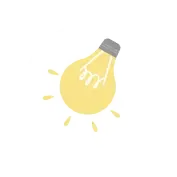
 127 Learners
127 LearnersLast updated on 5 August 2025

Least To Greatest Calculator

A calculator is a tool designed to perform both basic arithmetic operations and advanced calculations, such as those involving trigonometry. It is especially helpful for completing mathematical school projects or exploring complex mathematical concepts. In this topic, we will discuss the Least To Greatest Calculator.
What is the Least To Greatest Calculator
The Least To Greatest Calculator is a tool designed to sort a list of numbers from the smallest to the largest.
Sorting numbers helps in understanding their order and can be useful in many mathematical operations, data analysis, and problem-solving scenarios.
By entering a series of numbers, the calculator quickly arranges them in ascending order.
How to Use the Least To Greatest Calculator
For sorting numbers from least to greatest using the calculator, follow these steps below -
Step 1: Input: Enter the list of numbers separated by commas.
Step 2: Click: Sort Numbers. By doing so, the list of numbers will be processed.
Step 3: You will see the numbers sorted from least to greatest in the output column.
Tips and Tricks for Using the Least To Greatest Calculator
Mentioned below are some tips to help you get the right answer using the Least To Greatest Calculator.
Understand the Input Format: Ensure that numbers are separated by commas for the calculator to process them correctly.
Check for Negative Numbers: Negative numbers are less than positive numbers, so -3 will appear before 2 in the sorted list.
Use the Right Units: Ensure consistency in units if applicable (e.g., all numbers should represent the same quantity such as length, weight, etc.).
Double-Check Entries: Verify that all numbers are entered correctly to avoid incorrect sorting due to typographical errors.

Common Mistakes and How to Avoid Them When Using the Least To Greatest Calculator
Calculators mostly help us with quick solutions. For sorting numbers correctly, users must know the key features of a calculator. Given below are some common mistakes and solutions to tackle these mistakes.

Least To Greatest Calculator Examples

Problem 1
Help Emma sort her test scores: 78, 92, 85, 88, 70.

The sorted test scores from least to greatest are 70, 78, 85, 88, 92.
Explanation
Emma's test scores are entered into the calculator as 78, 92, 85, 88, 70. The calculator processes the numbers and arranges them in ascending order: 70, 78, 85, 88, 92.

Problem 2
Sort the following temperatures in ascending order: 23.5°C, -7°C, 15°C, 0°C, 30°C.

The temperatures sorted from least to greatest are -7°C, 0°C, 15°C, 23.5°C, 30°C.
Explanation
The temperatures are input as 23.5, -7, 15, 0, 30. The calculator sorts these numbers as -7, 0, 15, 23.5, 30.

Problem 3
Arrange the following weights from lightest to heaviest: 45 kg, 30 kg, 67 kg, 54 kg, 29 kg.

The weights sorted from least to greatest are 29 kg, 30 kg, 45 kg, 54 kg, 67 kg.
Explanation
The weights are entered into the calculator as 45, 30, 67, 54, 29. The calculator sorts them to produce: 29, 30, 45, 54, 67.

Problem 4
Sort the ages of the participants: 32, 45, 28, 40, 36.

The ages sorted from least to greatest are 28, 32, 36, 40, 45.
Explanation
Participants' ages are input as 32, 45, 28, 40, 36. The calculator sorts them to: 28, 32, 36, 40, 45.

Problem 5
Arrange the following decimals in ascending order: 0.5, 0.75, 0.25, 1.0, 0.9.

The decimals sorted from least to greatest are 0.25, 0.5, 0.75, 0.9, 1.0.
Explanation
Decimals are entered as 0.5, 0.75, 0.25, 1.0, 0.9. The calculator sorts them to: 0.25, 0.5, 0.75, 0.9, 1.0.


FAQs on Using the Least To Greatest Calculator
1.What does sorting numbers from least to greatest mean?
2.Can the calculator handle negative numbers?
3.How should numbers be entered into the calculator?
4.Can the calculator sort decimal and whole numbers together?
5.What happens if non-numeric characters are entered?
Important Glossary for the Least To Greatest Calculator
- Ascending Order: Arranging numbers from the smallest to the largest.
- Negative Numbers: Numbers less than zero, placed before positive numbers in sorting.
- Decimal Numbers: Numbers with fractional parts, such as 0.5 or 2.75.
- Comma-Separated Values: A format where numbers are separated by commas for input.
- Numerical Input: Ensuring only numbers are entered into the calculator for accurate sorting.
Explore More calculators
![Important Math Links Icon]() Previous to Least To Greatest Calculator
Previous to Least To Greatest Calculator
![Important Math Links Icon]() Next to Least To Greatest Calculator
Next to Least To Greatest Calculator


Seyed Ali Fathima S
About the Author
Seyed Ali Fathima S a math expert with nearly 5 years of experience as a math teacher. From an engineer to a math teacher, shows her passion for math and teaching. She is a calculator queen, who loves tables and she turns tables to puzzles and songs.
Fun Fact
: She has songs for each table which helps her to remember the tables




