1162 Learners
Math Calculators
Math is a complex subject with numerous operations, some of which are highly complex and time-consuming. To make the process of applying these operations easier and more accurate, we use calculators. The use of calculators enhances the overall experience of solving mathematical problems, as it provides faster and more accurate results. Let us learn more about math calculators in this article.
Share Post:
Trustpilot | Rated 4.7
1,292 reviews

What are Math Calculators?
Calculators are electronic devices that are used to perform mathematical operations. There are different types of calculators for various purposes. The basic electronic math calculator is used for performing simple operations such as addition, subtraction, multiplication, and division. For more advanced calculations and operations, other types of calculators are available. Operations related to trigonometry, root calculations, and solving algebraic equations are done using scientific calculators.
Basic calculators and scientific calculators are the most commonly used types of calculators. Apart from the basic calculator and scientific calculator, there are several other types of calculators, including graphing calculators, banking calculators, and specialized calculators. All of these calculators have various functions and can be used for many purposes.

Evolution of Math Calculators
The earliest known existence of calculators dates back to approximately 2000 BCE in Mesopotamia, where the abacus was invented. Later, it was used in other parts of the world, including China, Japan, and other countries. The abacus was used primarily for simple operations such as addition, subtraction, multiplication, and division. In 1642, Blaise Pascal created the "Pascaline," the first mechanical calculator that used gears to perform addition and subtraction.
Soon after, the evolution of calculators was set in motion. After numerous developments through the years, pocket calculators were invented in the 1970s. These pocket calculators used microchips for faster and more accurate performance. Pocket calculators expanded the operations from basic addition, multiplication, subtraction, and division to more complex scientific and arithmetic operations.
Then, in the year 1985, the world's first graphing calculator was invented. Throughout the 1990s, significant developments occurred in the field of math calculators. In the 2000s, fully digital calculators were introduced, and they have since become the most commonly used physical calculators.

Modern Calculators
By the 1970s, we were able to perform math problems with much more complexity as calculators became more advanced. Unlike the older calculators, modern-day calculators are designed to allow multi-step calculations.
Explore Our Programs



Types of Math Calculators
Calculators have got better in the last few decades, thanks to the technological advancements. Today, we have a lot of different brands and calculators to choose from, depending on our needs. Let’s look into the different types available:
1. Basic Calculators: A basic calculator is the most common type and is used to carry out simple arithmetic operations like addition and subtraction. Many basic calculators have 5 signs (+, −, ×, ÷, =). Some calculators may even have the % sign to calculate percentages.
Here are some examples to show the calculations done in basic calculators:
Example 1: Add 10 and 15 using a calculator’s addition operation.
Solution: 10 + 15 = 25.
Explanation: On the calculator, we should type 10 and then click on the '+' sign and type 15. Once this is done, we click on the = sign. The result will then be displayed.
Example 2: Solve for 27 ÷ 6 using a calculator.
Solution: 27 ÷ 6 = 4.5
Explanation: First we input 27 followed by the division sign and 6. Once we click the equal sign, the result will be immediately displayed on the screen.
2. Scientific Calculators: Apart from basic mathematical operations, scientific calculators can also solve complex mathematical problems like trigonometric functions, calculus, or logarithmic equations. Usually, scientific calculators have a larger display to accommodate the complex equations and calculations. Most modern computers and smartphones have scientific calculators as a default application.
Here are some examples of using scientific calculators:
Example 1: Find sin (7°) in radians using a scientific calculator.
Solution: sin (7 rad) ≈ 0.657.
Explanation: Click on the trigonometry option on the scientific calculator, and a list of all trigonometry functions will be available. First make sure to change the degree to radian and then input the number along with the trigonometry function. The answer will be displayed as soon as you click on the equal sign.
Example 2: Using the scientific calculator, find the value of log10(10)
Solution: log10(10) = 1
Explanation: We can find the value of log10(10) by using a scientific calculator. Just type 10 and then click on the log button once to find the value.
3. Graphing Calculators: The graphing calculator is similar to the scientific calculator. However, unlike the scientific calculator, we can graph equations for advanced math like trigonometry on a coordinate plane. This is especially useful for those wanting to learn visually.
Let’s look into a few examples:
Example 1: Compute the graph for y = 2x
Solution: Substitute x with a few values
x = -3, y = -6
x = -2, y = -4
x = -1, y = -2
x = 0, y = 0
x = 1, y = 2
x = 2, y = 4
x = 3, y = 6
Plot these points on the calculator to get the graph
4. Online Calculators: These are software-based calculators available on apps or websites. Depending on our needs, we can find different kinds of calculators. For e.g., one can find their BMI or calculate their monthly payments (EMIs) using online calculators. They are user-friendly, provide fast and accurate results, and are free to use. As the name states, we use this calculator to solve financial problems such as interest or return on investment. This calculator can usually be used to solve any type of financial problems.
Example 1: If the principal is 1000, interest rate is 5%, and time is 3 years, find the simple interest using a calculator.
Solution: SI = (1000 × 5 × 3 ) ÷ 100 = 150
Explanation: Simple interest is calculated by entering each value in their respective fields.
5. Programming Calculators: Calculators used by software developers are called programming calculators. The calculations are usually related to coding. They often include features for algorithms, debugging, etc.
Example 1: Solve the binary of 1010 + 110 using a programming calculator.
Solution: (10) + 1102 (6) = 10000₂ (16)
Explanation: In a programming calculator, to solve for binary numbers, we use the binary option. Just like a normal calculator, we input the binary numbers along with the operation sign.
Begin your journey into Math Calculators by exploring key concepts. Understand important math calculator topics in detail by selecting from the list below:

Common Functions of Math Calculators
Math calculators are tools that carry out mathematical operations. They provide fast and accurate results, making them reliable and efficient. However, most calculators have similar functions.
Here are a few of the common functions in a math calculator:
- Addition: Denoted by the symbol ‘+’, almost all calculators have this basic function.
- Subtraction: Another basic arithmetic operation, subtraction, which is represented by the symbol ‘-’, can be seen in all calculators.
- Multiplication: It is denoted by the symbol ‘×.’ Even this can be seen in all calculators.
- Division: Splits numbers into equal parts by dividing with another number. We denote it by the symbol ‘÷’.
- Square Roots: When multiplied by itself, it gives us the number that equals the original number. We use the ‘√’ sign to denote the square root.
- Exponentiation: We use it to determine the power of the base number. It is denoted by the symbol (xy).

Advanced Functions in Scientific and Graphing Calculators
Advanced functions are present in scientific and graphic calculators. These calculators are used to solve complex problems, such as trigonometry and logarithms. They can even be used to draw graphs of lines, shapes, and parabolas.
Some of the advanced functions of a scientific or graphing calculator are mentioned below:
- Trigonometric functions: Trigonometric functions are used to calculate the angles and sides of a triangle. The symbols for the trigonometric functions are written as sin, cos, tan, etc.
- Logarithms: We solve problems involving powers and exponents, where the log is base 10. It is denoted on the calculator as (log, ln).
- Calculus functions: To find the derivative of a function, we use the symbol d/dx. To calculate the area under a curve, we use integration (∫).
- Statistical functions: Symbols like ∑, μ, and σ are used to solve complex problems. These problems are related to mean, median, and mode.

How to Use Math Calculators Effectively?
To use math calculators effectively:
- Understand the problem you are solving.
- Identify the correct function or formula.
- Input the values correctly and double-check your answers.

Tips and Tricks for Using Math Calculators
Calculators were invented to make our lives easy. However, if not used correctly, we might lose the advantage of using a calculator. Here are a few tips and tricks to use a calculator efficiently.
- Memory functions: Make sure to use the memory keys (M+, MR, MC) so we can store, recall, and clear the values for any kind of multi-step calculation without re-entering numbers.
- Shortcut keys: Learning shortcuts like x2 can help solve problems quickly, like when finding squares. This can save time during exams.
- Error checking: Make sure to review inputs and outputs, especially during long division. Use the clear or backspace buttons to fix errors instead of starting over.
- Use parentheses for accuracy: Parentheses should be used to imply correct operations at correct places.
- Correct mode setting: While working on scientific calculators and other specially designed calculators, the mode in which the answers are required and in which the equation values are inserted should be correctly used.

Common Mistakes and How to Avoid Them When Using Math Calculators
Students can make silly mistakes when using a calculator, and these mistakes can lead to wrong answers. Here are some ways for students to avoid these mistakes and use the calculators efficiently.

Real-World Applications of Math Calculators
We use math calculators almost in every field that uses math problems. Some of them heavily involve calculators, which are used to save time. Here are a few real-world applications where we use calculators.
1. Education: Students use calculators to solve problems in schools and colleges.
2. Finance: Financial analysts use calculators to determine interest rates, loan payments, etc, in banks and other financial institutions.
3. Engineering: Many engineers use scientific calculators to solve complex problems and for precise calculations.
4. Scientific Research: Researchers rely on calculators for analyzing and processing experimental data to ensure precise and accurate results in their research.
5. Business and Trade: Calculators are widely used by local businesses as well as traders in daily lives.

Solved Examples Using Math Calculators

Problem 1
Find the square root of 144 using a calculator.

√144 = 12
Explanation
Turn on the calculator.
Press the √ button.
Enter 144 and press = and the answer will be displayed (12 in this case).

Problem 2
Calculate 5^3 using a calculator.

53 = 125
Explanation
Enter 5.
Press the ^ or the xy button found on the calculator.
Enter 3, then press = and the answer will be displayed (125 in this case).

Problem 3
Add 345678 + 987654 using a calculator.

345678 + 987654 = 1333332
Explanation
Enter 345678.
Press the + button.
Enter 987654 and press = and the answer will be displayed (1333332 in this case).

Problem 4
Divide 500 ÷ 25 using a calculator.

500 ÷ 25 = 20
Explanation
Enter 500.
Press the ÷ button.
Enter 25 and press = and the answer will be displayed (20 in this case).

Problem 5
Multiply 12345 × 67890 using a calculator.

12345 × 67890 = 838102050
Explanation
Enter 12345.
Press the × button.
Enter 67890 and press = and the answer will be displayed (838102050 in this case).


FAQs on Math Calculator
1.Can a calculator be used to solve algebraic equations?
2.What is the purpose of the memory functions on a calculator?
3. What is the mode setting on a calculator?
4.Can a calculator be used for statistical analysis?
5. What is the difference between a scientific and a basic calculator?
6.How do math calculators work?
7.Which type of calculator is best for math?
8.Who invented the abacus?
9.Which is best, an abacus or a calculator?
10.Who is the father of the mathematics calculator?

Explore More Math Topics
From Numbers to Geometry and beyond, you can explore all the important Math topics by selecting from the list below:
| Numbers | Multiplication Tables |
| Geometry | Algebra |
| Calculus | Measurement |
| Trigonometry | Commercial Math |
| Data | Math Formulas |
| Math Questions | Math Worksheets |

















