Learning to code and making new games, apps, animations, and other tasks using Scratch is easy and enjoyable.
Anyone, including children who want to learn to write, can start with Scratch and create their games no later than three months. Its block-based programming language, which was created at the Massachusetts Institute of Technology (MIT), makes developing projects easy because all you have to do is stack the blocks.
While there is a wide variety of games and projects, you can create on Scratch. In this blog, we talk about how to create a Spot the Difference Game.
Table of contents
What is the ‘Spot the difference’ game?
Spot the difference is one of the classic games everyone, from kids to the elderly, enjoys playing.
The earlier forms of the game were available in newspapers and magazines, and today you can create your digital version by using your imagination.
In the spot the difference game, we have two sides of an image or two sides of a shape view, where one side has slightly different spots that a player must find.
When a player successfully finds the difference, the image/shape vanishes, and the score increases by one.
Know more about scratch coding for kids. Click here!
Steps to Make a Spot the Difference Game in Scratch
Step 1: Create a Sprite
Step 2: Choose Background
Step 3: Create a circle sprite
Step 4: Make similar shapes appear on both sides
Step 5: Make different shapes appear on the right side
Step 6: Add score to the game
Create a Sprite
Choose a ‘straight line’ sprite and place it on the centre of the screen so that it divides the screen into two halves. To create equal halves you must create a sprite with X=0 and Y=0 coordinates.
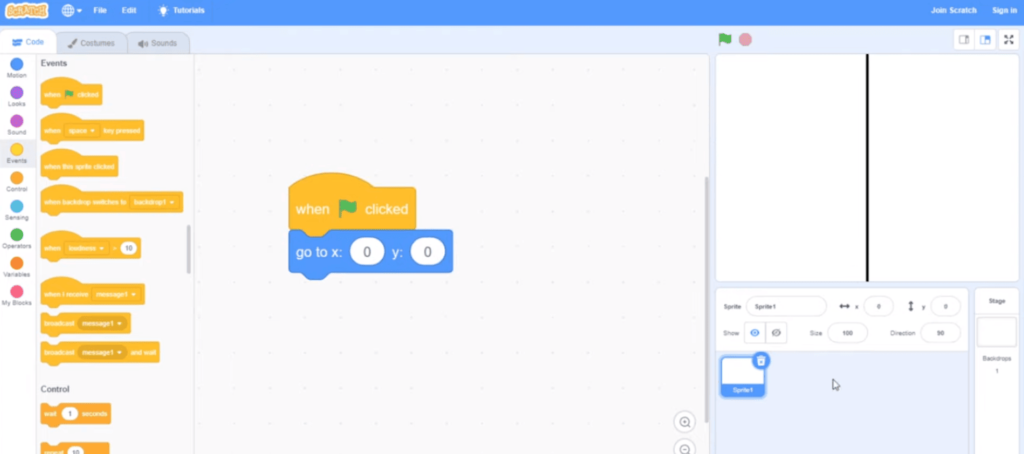
Choose Background
Next, select the game’s backdrop. You can use any background you want. To make the game more difficult, ensure the backdrop has the same image on both sides.
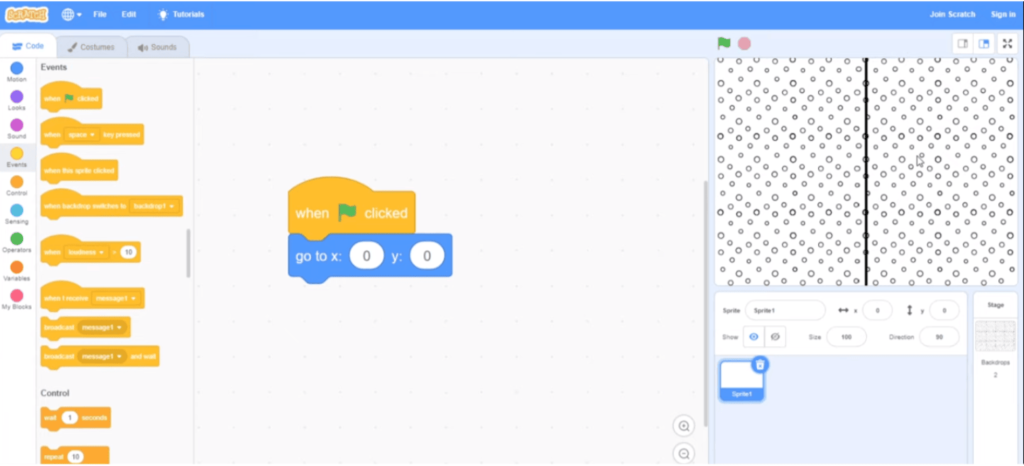
Choose your shapes – create a Circle stripe
You can make any shape you want. However, in this case, I made a Circle stripe to make it more fun and simple. Make a copy of the shape so that you have two costumes of this sprite with the shape.
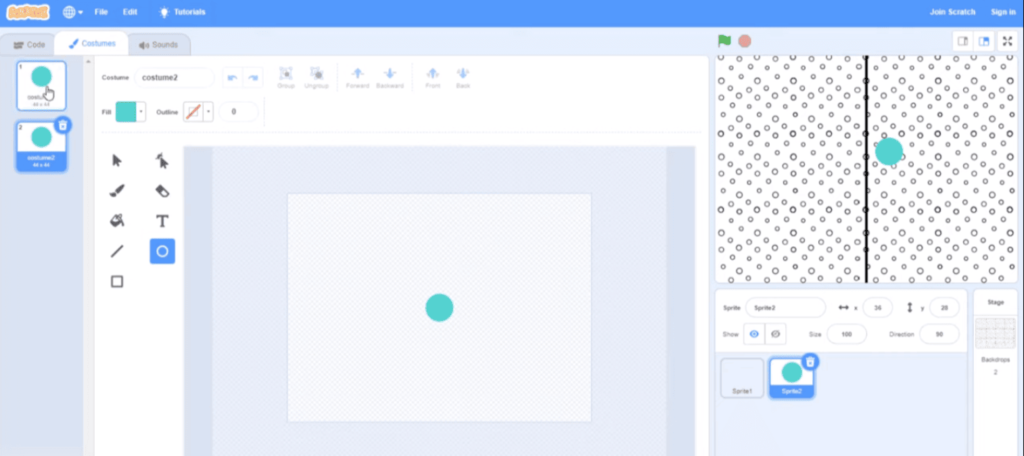
Make similar shapes appear on both sides
You will need to make several clones of the shape and populate one side of the rendered with them. Then you’ll offset the next set of clones to the opposite side.
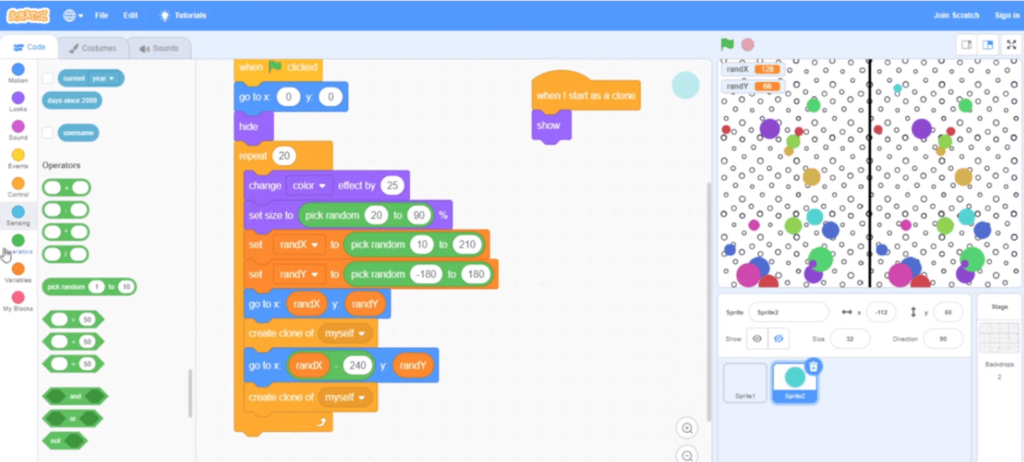
Don’t forget to make each ball a different colour and size. We have the option of selecting a random colour and a random size from scratch.
Make different shapes appear on the right side
First, you must create a variable, and give a desired name to the variable, here we have named it Total Diff.
Then, determine the total number of differences (pick a random number, e.g: 5 to 15). Create balls again, but this time only on the right side.
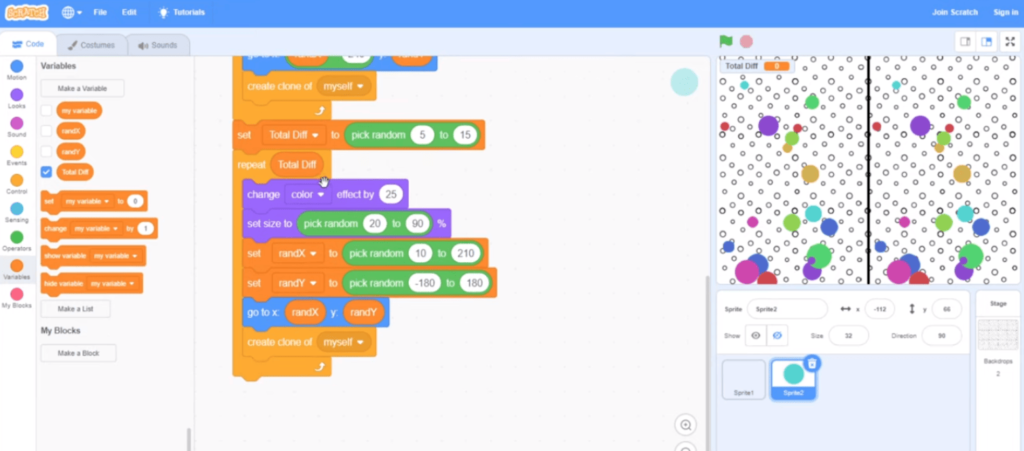
Add score to the game
The score will increase based on the difference in spots identified by the player. You must create a variable (e.g. Point). Remember to set the Point to zero (0) at the start.
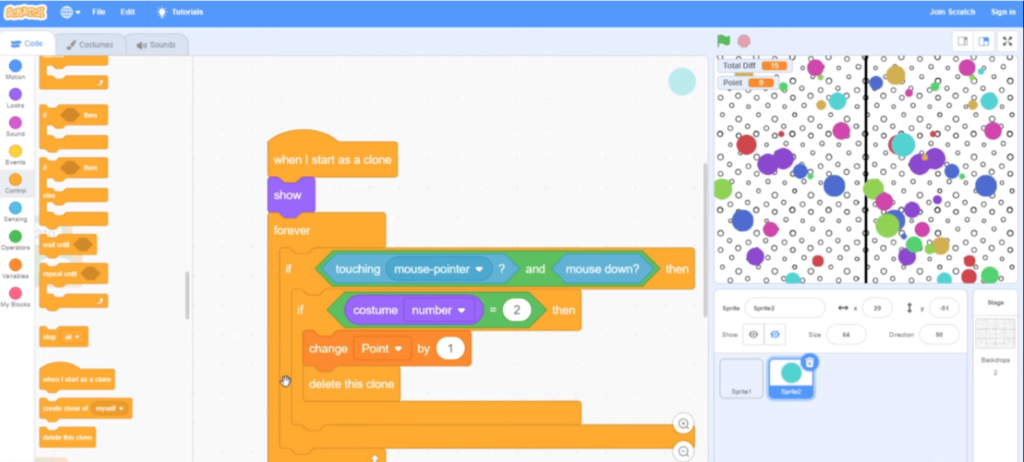
To know more about what is coding for kids. Checkout here!
Conclusion
To make the game more engaging and challenging, you can add a wide range of various components. The player’s time to identify the distinctions is limited by the addition of a timer, which is one of the first things you can do.
Create this project using Scratch, and try timing it. Test your coding abilities to see if you can achieve. Visit the most recent entertaining blogs on the Brightchamps blog page to find out more about scratch programming and entertaining scratch projects.
Learn Scratch at BrightChamps with its specially designed curriculum that makes learning programming easy for students in Grade 1-12. BrightChamps also teaches a variety of other programs that help kids build a foundation in computer programming through activities, assignments, and other means.

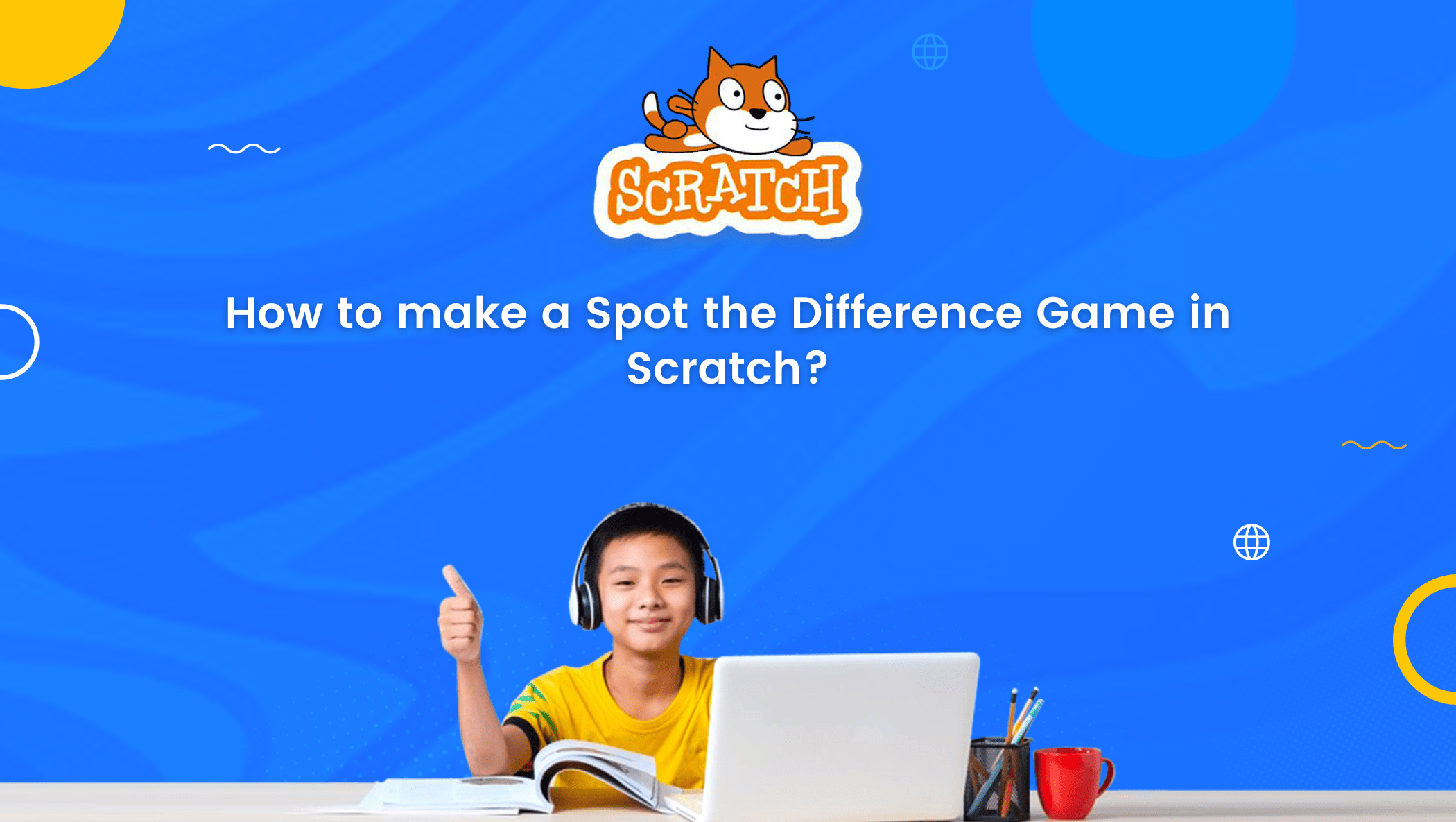
 We are an army of educators and passionate learners from BrightChamps family, committed to providing free learning resources to kids, parents & students.
We are an army of educators and passionate learners from BrightChamps family, committed to providing free learning resources to kids, parents & students.








