Today, many children are encouraged to learn future skills such as coding by their parents, teachers, or tech leaders.
But, why do you think it is so? Why are more and more people on a mission to turn young children into expert coders? Is it simple to learn to code?
Can children as young as 6 or 7 years old grasp the concept and methodologies of coding?
Well, Yes, with platforms like Scratch, it is entirely possible for young children to learn coding alongside their regular school curriculum and even via coding courses online.
You can also take a look at coding classes for kids

Experts all over the world are promoting the idea of kids learning to code because they understand that the entire technological foundation is based on codes.
And, with the advancement of technologies such as AI, robotics, and machine learning, the earlier children are introduced to coding, the better equipped they will be for the future.
Now that we’ve briefly mentioned Scratch, what exactly is it? Let’s dive a little deeper into it!
Table of contents
What is Scratch?
Scratch is a programming language and platform that allows you to use your imagination to create a world of your choice, i.e. projects of your liking. You can create your own Scratch games, stories, movies, and other media.
For almost two decades, it has been among the kid-friendly coding platforms and it also improves attention and concentration. Because it is a block-based computer language, all that is required to build a project is to stack these blocks together.
Let’s now look at how to make a platformer on Scratch with your first creation.
Make sure to create a Scratch account before beginning a project there because you won’t be able to save or share your work if you don’t have an account.
Create an account on Scratch
To begin, go to the Scratch website and click the Join Scratch button on the top right.
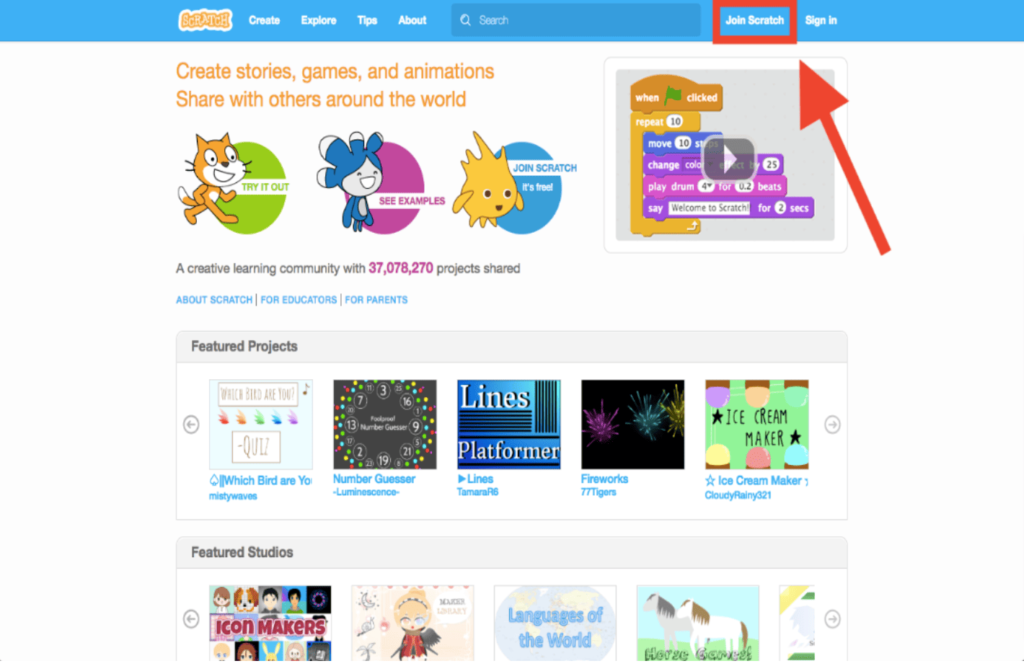
This joins Scratch button will redirect you to a page where you can register by providing the necessary details.
Once you create an account on Scratch, you have to sign in every time, i.e. enter your username and password to sign in to Scratch.
How to create your first project on Scratch
To create a new project, click the Create button in the upper left-hand corner. This will launch a Scratch platform where you can begin creating your first project.
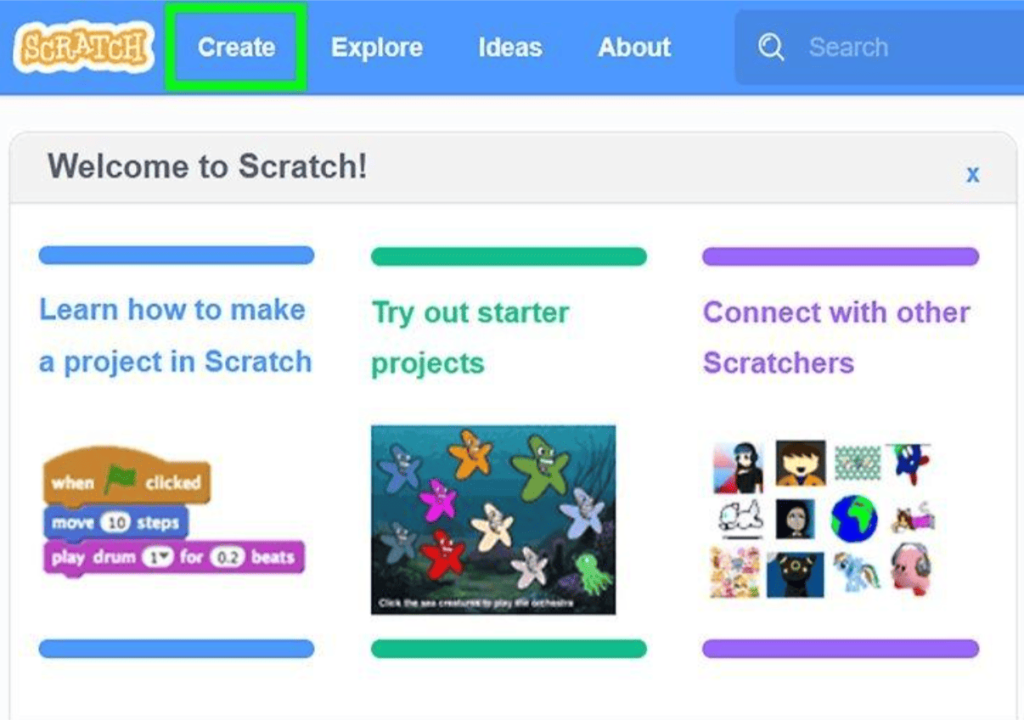
On the left, you will see a toolbox with some brightly colored buttons. These are various types of blocks that you can use however you see fit to create your project.
In the middle of the window, you have a blank space known as the Workspace. You will be doing all the coding in this workspace.
On the right side is the Stage where you can see the results of your coding.
To create any project, you must first add a character called a Sprite to the stage.
After that, you set the stage’s background and then begin coding for the character, which means you will give instructions to the computer in the form of a script, and then click on the green flag at the top of the stage to run your project.
Steps to Create a Project in Scratch
Step 1: Go to MIT Scratch
Step 2: Click on Create
Step 3: Choose a Backdrop
Step 4: Choose a Sprite
Step 5: Write the script for the project
Step 6: Run
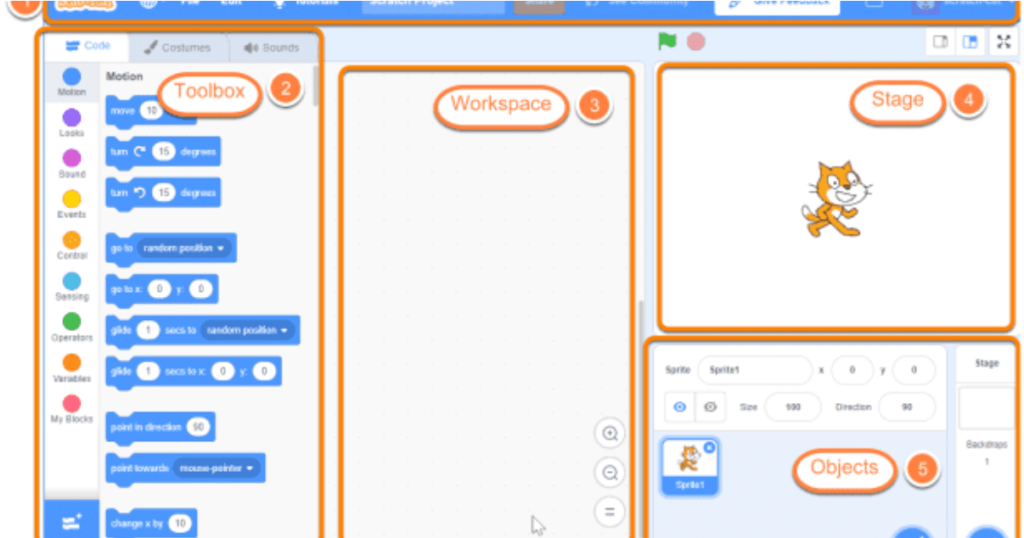
Save and Share the project
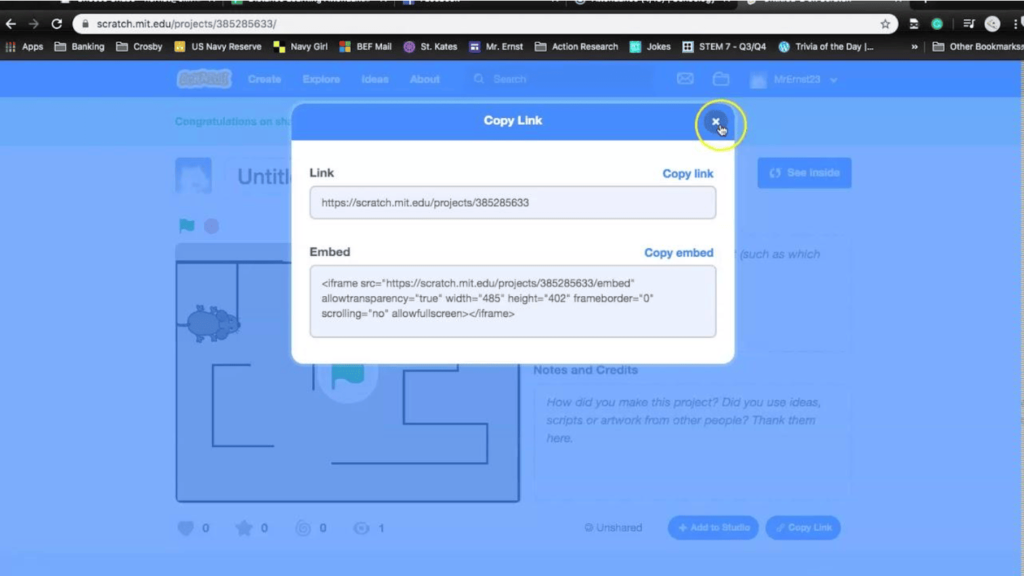
Explore more about Python for kids in this article.
Conclusion
Scratch is a simple visual block-based programming language ideal for kids and beginner coders.
When you visit the Scratch website, you can immediately make a project, but it is preferable to register for a Scratch account so that you can save and share your projects.
Making your first project on Scratch is reasonably easy once you have registered as a user, and you will get the hang of it as you learn more. You should enroll in professional scratch or coding classes if you want results right away. Visit the entertaining blogs on the BrightCHAMPS blog page to find out more about Scratch and the exciting projects you can create with it.
Learn Scratch at BrightChamps with its specially designed curriculum that makes learning programming easy for students in Grades 1-12. BrightChamps also teaches a variety of other programs that help kids build a foundation in computer programming through activities, assignments, and other means.


 We are an army of educators and passionate learners from BrightChamps family, committed to providing free learning resources to kids, parents & students.
We are an army of educators and passionate learners from BrightChamps family, committed to providing free learning resources to kids, parents & students.














