If you enjoy playing video games or keep up with emerging technologies and fashions, you have probably heard of Minecraft.
The platform game has become increasingly well-liked over time, especially in the past two years.
Although a sizable player base of people who had been playing Minecraft since its inception or early years already existed, the covid-19 pandemic greatly increased its user and popularity.

All versions of Minecraft, including the Minecraft Pocket Edition, saw an equal rise in popularity.
People turned to video games and streaming platforms for entertainment when forced to stay indoors.
Streaming Minecraft on platforms like Twitch and YouTube helped make more people aware of the game and gameplay, bringing in a slew of new players.
In 2021, Minecraft will have 141 million active players and over 200 million units sold.
What is Minecraft
Minecraft is an online game based on placing blocks and going on grand adventures. You can build and create objects and buildings for your survival.
Along the way, you will come across some sort of enemies and creatures that you will need to handle. You can play Minecraft alone or bring some friends to take your gaming to the next level.
Minecraft can be played on various platforms and devices. In this blog, I will talk about the Minecraft Pocket edition and how you can download and install it on a PC.
What is Minecraft Pocket Edition
The Minecraft Pocket Edition is a universe made of blocks and textures. Minecraft’s expansive world is too large to be on a tiny mobile device but it is still playable.
Minecraft Pocket Edition enables users to enjoy the game on their smartphones. It runs smoothly, allowing users to enjoy all of the benefits of the desktop version.
The Pocket Edition of this title includes all of the fundamental mechanics found in the normal edition.
Without taking away from the interface, the touchscreen controls have been adjusted such that they still feel natural. The fact that the Minecraft Pocket Edition can be played on a PC is the nicest part.
Download and Install Bluestacks
To play the Minecraft Pocket Edition PC, you must download and install Bluestacks.
Bluestacks is used to play games on any device or any platform via a hybrid cloud. You can play games locally on your PC.
To download Bluestacks on your computer, first go to the Bluestacks website.
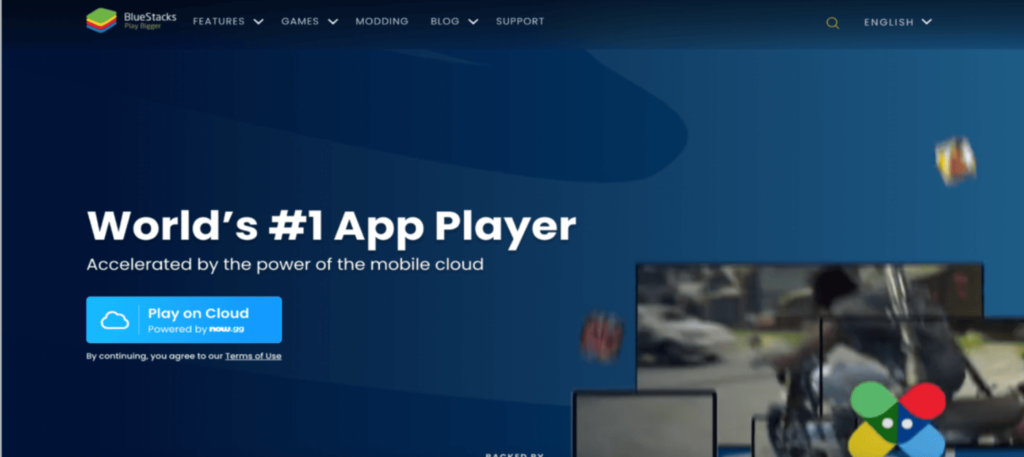
Check the version of your PC and download the Bluestacks .exe file. Then, once it’s downloaded, click on it and install the package.
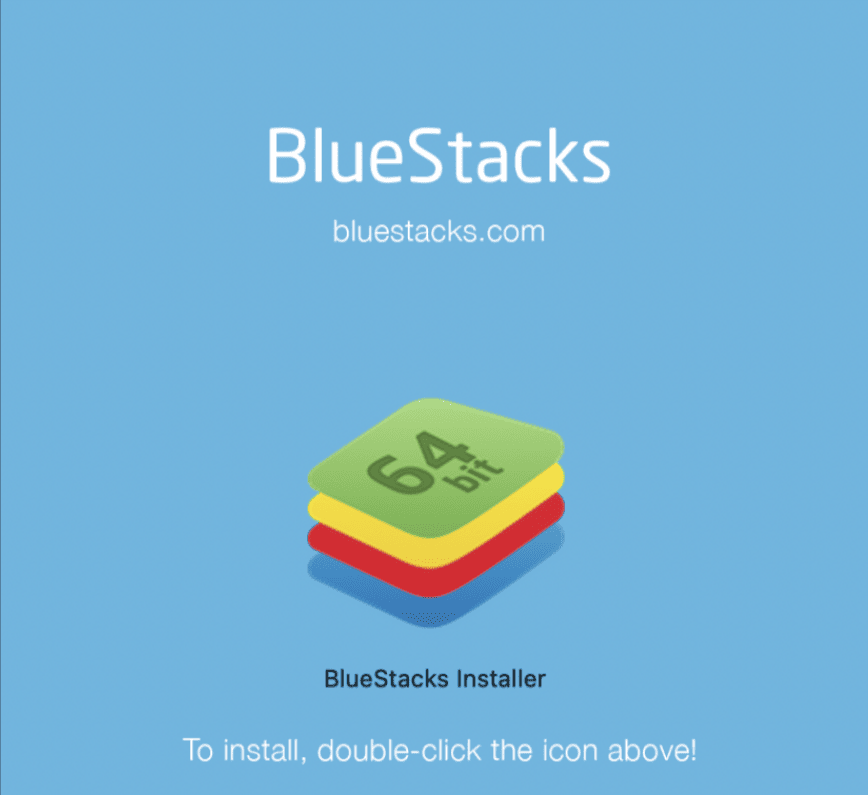
Installing Minecraft pocket Edition
In the top right corner of Bluestacks after installation, look for Minecraft. Install Minecraft by clicking on it, then sign in with your details if you’d prefer to skip this step and just install Minecraft.
Start playing Minecraft by clicking on the button there.
Features
- It’s a multiplayer game in which a maximum of ten players can play at a time using different devices and systems.
- There are two different modes in which users can play Minecraft.
First is the ‘Survival mode’ where we need to create weapons and protect ourselves from the attacks. And the second one is a ‘Creative mode’, where we can build different structures.
- You can invite your friends on Minecraft to play along in a game and help them craft blocks.
Conclusion
Currently, one of the most popular games is Minecraft. Millions of people play it all over the world.
The fact that the game is multiplayer-capable and also a survival and exploration game is one of its most appealing aspects.
Mobile phones are among the devices and platforms on which Minecraft may be played. There is a mobile version of Minecraft called Minecraft Pocket Edition that can be downloaded on a computer as well.
Learn more about Minecraft and game development through Minecraft at BrightChamps with its specially designed curriculum, which makes learning game development and coding simple for students in Grades 1-12.
BrightChamps also teaches a variety of other programs that assist children in developing a foundation in computer programming through lego robotics for kids, coding classes for kids, activities, interactive lessons, and other means.
Frequently Asked Questions (FAQs)
No, it’s not a free game, it requires a subscription. You can buy it after 30 days of trial.
Yes, you can use Minecraft Pocket edition on iOS devices but not on Mac devices directly. To do that, we need to download a special software called, android emulator.
Maximum ten players can play on Minecraft.




























