Nowadays, the most popular video game among kids and even adults is Minecraft. A player can design and build their stuff, objects, and a variety of other things in this type of 3D video game. Pixels are the foundation of Minecraft.
In May 2009, Markus Persson and Mojang Studios produced the name “Minecraft.”
Before diving into the blog, You can check out the video.
Table of contents
What is Minecraft Fabric?
Fabric is Feathery, an innovative, preliminary mod toolkit for the Minecraft 3D sandbox video game.
There are bundles of Fabric APIs available for use. Players can easily install these fabric API and have access to them, and they can even use some of them.

The basic purpose of the Minecraft fabric mods is to make changes in the game environment, the look of the game, and some functionalities as well. The mod can operate on both the client and server sides of Minecraft.
Top Minecraft Fabric Mods
Some of the Minecraft fabric mods you can add to your creation are
- Apple skin
- Client tweak
- Clumps
- Controlling
- Custom Crosshair Mod
- Don’t Drop It
- Fabric Tree Chopper
- Inventory Hud
- Inventory Sorter
- Iris Shaders
- Sodium
- Journey Map
- Lamp Dynamic Light
- Lithium
- Music on Demand
- Roughly Enough Items
- Starter Kit
- Village Spawn Point
- WTHIT (What The Hell Is This)
- Zoomify
Let’s discuss each of these fabric Minecraft mods in detail:
APPLE SKIN– Although it is primarily a client-side fabric patch, for exact saturation values, it must be on the server as well. It adds various food-related HUD enhancements.
CLIENT TWEAKS – It improves the quality of life throughout the entire game. It also enhances additional tweaks. Here you can select yes or no to a particular section’s customization.
CLUMPS – It’s a very simple and useful mod. It helps get rid of the lag experience. It is a performance mod.
CONTROLLING – Adds the ability to search for key binds using their name in the key binding menu. It is different from vanilla conflicts. You can find any conflict by adding one character, and it will show you all the conflict keys starting from that particular character.
CUSTOM CROSSHAIR MOD – It keeps the default debug crosshair when the HUD is visible. You can choose a custom crosshair style here.
DON’T DROP IT – It uses a variety of techniques to stop goods from accidentally falling. To drop your object or weapon, you must push down firmly on the key.
FABRIC TREE CHOPPER- It makes cutting down trees easier and more realistic.
INVENTORY HUD – It adds lots of cool features to Minecraft. You can add a cool armour effect to it and also add it to the inventory as well.
INVENTORY SORTER – It easily and quickly sorts inventories. You can change the type of inventory button as well.
IRIS SHADERS – This is a shader mod for Minecraft gaming and is also compatible with existing packs.
SODIUM – It is a FLOOS mod for Minecraft that improves frame rates and reduces spikes.
JOURNEY MAP – It is a real-time map in-game or in a web browser that you can explore. It also has lots of customization.
LAMPDYNAMICLIGHT – It adds dynamic light to the Minecraft game.
LITHIUM – It is a free and open-source optimization mod for Minecraft that makes a wide range of performance improvements to the game. It is really useful for servers. It was created by the person who created sodium.
MUSIC ON DEMAND – Here you can find different types of music for every section, such as for the menu, underwater, etc.
ROUGHLY ENOUGH ITEMS – It is clear and customizable.
STARTER KIT – For those who are just starting in Minecraft, it is quite beneficial. It provides players with customizable initial equipment when they enter the world for the first time.
VILLAGE SPAWN POINT – Sets the spawn point of a new world to always be in the center of a village.
WTHIT (WHAT THE HELL IS THAT?) – It’s a kind of what I am looking at mod. such as which item you are looking at whenever you put your crosshair on a particular object.
ZOOMIFY – an infinitely customizable zoom mod. It is simple to use; all you need to do is the point at the desired spot and hit the zoom key to simply zoom in and out.
Minecraft Fabric Mods Installation Guide
- Step 1- You have to download the fabric mod loader.
You can go through this link: https://fabricmc.net/use/installer/

- Step 2 – Open the downloaded file, select the version and click on install.
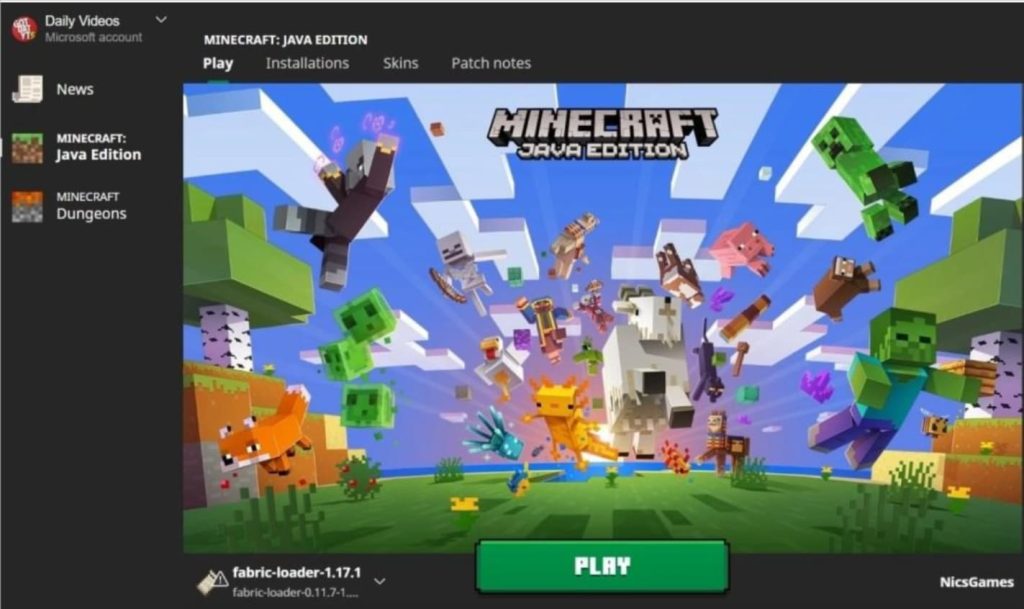
- Step 3 – Then the fabric installer will open. From here, you can install the fabric mod of your choice.
- Step 4 – Now you have to open Minecraft, and then you need to select your fabric.
- Step 5 – Make changes in your mod, customise it, and enjoy your mods.
Conclusion
Minecraft is a popular video game among today’s generation. It gives the players the chance to create their world. Minecraft Fabric has cool mods that can be easily customised and managed and that make your game more interesting and playable.
We have many Minecraft fabric mods that can be added to your game, so you can choose according to your taste.
To get your hands on more educational and free resources on coding for kids, robotics for kids, financial education for kids, etc., do check out the BrightCHAMPS Page now!
To learn more about Minecraft and its fabric mods, check out the latest articles on the BrightCHAMPS blog.
Frequently Asked Questions (FAQs)
It is the kind of functionality that you can add to your game to make it better. Every mod in fabric has functionality that you can easily customise.
You can easily install Minecraft fabric from its website or you can go through this link – https://fabricmc.net/use/installer/.
You have to go to the menu section in your game, then click on the version tab, configure the window, and then “install the fabric”.

















