Game coding projects offer an exciting way to learn programming for kids concepts while having fun. By engaging in these projects, children can develop their logical thinking, problem-solving skills, and creativity. This essay explores five fun and easy game coding projects that kids can try at home, providing them with a valuable opportunity to explore the world of coding.
Table of contents
- Introduction to Game Coding Projects for Kids
- Choosing the Right Game Coding Platform for Kids
- Project 1: Creating a Maze Game
- Project 2: Building a Platformer Game
- Project 3: Designing a Text-Based Adventure Game
- Step-by-Step Guide to Developing a Text-Based Adventure Game
- Tips for Designing a Text-Based Adventure Game
- Challenges of Developing a Text-Based Adventure Game
- Project 4: Coding a Space Shooter Game
- Project 5: Developing a Multiplayer Game
- Conclusion
- Frequently Asked Questions
Introduction to Game Coding Projects for Kids

In today’s digital age, coding has become an essential skill that empowers individuals to understand and shape the world around them. Recognizing the importance of introducing coding concepts early on, educators and parents are seeking effective and engaging ways to teach kids how to code.
One such approach gaining immense popularity is game coding projects for kids, , which is closely related to robotics projects for kids. By merging the excitement of gaming with the educational benefits of coding, these projects offer a unique and enjoyable way for children to learn and develop valuable skills. In this essay, we will explore the significance of learning to code through fun and engaging game coding projects.
Firstly, game coding projects provide a practical application for kids to apply their coding knowledge. Rather than merely learning abstract concepts, children can immediately see the results of their coding efforts in action. By creating their own games, they learn about variables, loops, conditionals, and other fundamental programming concepts in a hands-on manner.
Secondly, game coding projects promote critical thinking and problem-solving skills. Building a game requires breaking down complex tasks into smaller, manageable components and devising solutions to overcome challenges. Kids are encouraged to think logically, plan their approach, and troubleshoot any issues that arise along the way.
Furthermore, game coding projects enhance creativity and self-expression. Kids have the freedom to design and personalize their games, allowing them to express their unique ideas and imagination. From character design to level creation, they can bring their visions to life and create interactive experiences that reflect their interests and personality.
In addition to the technical and cognitive benefits, game coding projects, often guided by the best coding classes for kids, also cultivate important social skills. Collaborative coding projects provide opportunities for teamwork, communication, and cooperation. Kids can work together to develop a game, divide tasks, and share responsibilities, learning to appreciate diverse perspectives and work towards a common goal.
Lastly, game coding projects offer a pathway to various STEM (Science, Technology, Engineering, and Mathematics) fields. By igniting an early interest in coding, children are more likely to explore related disciplines and pursue careers in technology. The skills and mindset developed through game coding projects serve as a solid foundation for further learning in programming, game development, computer science, and other STEM fields.
As the demand for technological expertise continues to grow, providing kids with opportunities to engage with coding at a young age opens doors to future opportunities and empowers them to become active participants in the digital era.
Choosing the Right Game Coding Platform for Kids

Coding is a valuable skill for kids to learn, and game coding platforms, including free coding games for kids, can be a fun and engaging way to introduce them to the world of programming. There are many different game coding platforms available, so it can be tough to decide which one is right for your child. Here are a few factors to consider when making your decision:
- Age and skill level: Some game coding platforms are designed for younger kids, while others are more suited for older kids and teens. Consider your child’s age and skill level when choosing a platform.
- Ease of use: The platform should be easy for your child to use, even if they have no prior coding experience. Look for a platform with a drag-and-drop interface or other features that make it easy to create games.
- Features: Some game coding platforms offer more features than others. Consider what features are important to you, such as the ability to create 2D or 3D games, the ability to add sound and music, and the ability to share games with others.
- Cost: Game coding platforms can range in price from free to hundreds of dollars. Consider your budget when making your decision.
Popular Game Coding Platforms for Kids
Here are a few popular game coding platforms for kids:
- BrightCHAMPS provides a fun and interactive platform for kids to learn coding concepts. With a range of age-appropriate courses for kids aged 6-14 years, , complementing activities for kids of varying interests. Kids can progress at their own pace and develop their coding skills through engaging activities and projects. The platform also encourages creativity and problem-solving, helping kids to develop critical thinking skills that are valuable in many areas of life. If you are willing to learn coding with a high-level teacher while having fun, BrightCHAMPS is offering innovative learning programs with their four verticals Coding, Robotics, Financial literacy, and language Skills.
- Scratch: Scratch is a free, online platform that uses a block-based programming language to create games and animations. It’s a great option for kids of all ages, and it’s easy to get started with.
- Code.org: Code.org is another free, online platform that offers a variety of coding courses for kids. It includes a course on game development that teaches kids how to create their own games using the Scratch platform.
- MIT App Inventor: MIT App Inventor is a free, online platform that uses a drag-and-drop interface to create Android apps. It’s a great option for kids who want to create mobile games.
- Roblox: Roblox is a popular online gaming platform that also allows users to create their own games. It’s a great option for kids who want to create games that can be played by other people.
- These are just a few of the many game coding platforms available for kids. With so many options to choose from, there’s sure to be a platform that’s perfect for your child.
Project 1: Creating a Maze Game

Maze games are a classic form of entertainment that have been enjoyed by children for generations, , much like the appeal of online games for kids today. They are a great way to challenge young minds and help them develop problem-solving skills. If you are looking to create a maze game for kids, there are a few things you need to keep in mind.
Step-by-Step Guide to Developing a Maze Game
- Start with a simple design. Don’t try to create a complex maze right away. Start with a simple design that is easy for kids to understand. You can always add more complexity as they get better at the game.
- Use different types of obstacles. To keep kids engaged, use a variety of obstacles in your maze. This could include walls, pits, or even moving objects.
- Add power-ups. Power-ups can help kids overcome obstacles and reach the end of the maze faster. These could include things like speed boosts, invisibility, or even extra lives.
- Make the maze challenging but not impossible. The goal is to create a maze that is challenging enough to keep kids entertained, but not so difficult that they get frustrated and give up.
- Test the game with kids. Once you have a working prototype of your maze game, it is important to test it with kids. This will help you identify any areas that need improvement.
Tips for Designing a Maze Game
- Make the maze visually appealing. Kids are more likely to enjoy a maze game if it is visually appealing. Use bright colors and interesting shapes to create a fun and engaging environment.
- Add sound effects. Sound effects can help to create a more immersive experience for players. Use sound effects to indicate when a player has reached a new area or when they have collected a power-up.
- Add music. Music can help to set the mood for the game and make it more enjoyable to play. Choose music that is upbeat and fun, or that fits the theme of the game.
Features of a Maze Game
- A variety of mazes to choose from. This will keep kids entertained for longer and give them a chance to improve their skills.
- Different difficulty levels. This will allow kids of all ages to enjoy the game.
- Power-ups to help players overcome obstacles. This will make the game more challenging and rewarding.
- A leaderboard to track players’ progress. This will motivate players to keep playing and improve their scores.
Challenges of Creating a Maze Game
- Creating a challenging but not impossible maze. This can be difficult, as you need to find a balance that is right for the target audience.
- Making the maze visually appealing. This can be time-consuming, as you need to choose the right colors, shapes, and textures.
- Adding sound effects and music. This can be challenging, as you need to find sounds and music that fit the theme of the game and that are not too distracting.
Creating a maze game for kids can be a fun and rewarding experience. By following these tips, you can create a game that is both challenging and enjoyable for young players.
Project 2: Building a Platformer Game

Platformer games are a great way for kids to learn about problem-solving, creativity, and collaboration, similar to the engaging and educational experiences offered by board games for kids. They can also be a lot of fun! In this essay, I will provide a step-by-step guide to developing a platformer game for kids. I will also offer some tips for designing the game, its features, and challenges.
Step 1: Choose a Platform
The first step is to choose a platform for your game. There are many different platforms available, such as Scratch, Unity, and GameMaker Studio. Each platform has its own strengths and weaknesses, so it is important to choose one that is right for you.
Step 2: Design Your Game
Once you have chosen a platform, it is time to start designing your game. This includes creating the game’s story, characters, levels, and enemies. It is important to make sure that your game is appropriate for kids. Avoid violence, gore, and other inappropriate content.
Step 3: Code Your Game
Once you have designed your game, it is time to start coding it. This can be a daunting task, but there are many resources available to help you. There are also many online communities where you can get help from other developers.
Step 4: Test Your Game
Once you have coded your game, it is important to test it thoroughly. This will help you to identify any bugs or problems. You can test your game yourself or get other people to test it for you.
Step 5: Release Your Game
Once you are happy with your game, it is time to release it. You can release your game on a variety of platforms, such as Steam, the App Store, and Google Play.
Tips for Designing a Platformer Game
Here are some tips for designing a platformer game:
- Keep it simple. Don’t try to do too much with your first game. Start with a simple concept and build on it as you gain experience.
- Make it fun. The most important thing is to make your game fun to play. If kids aren’t having fun, they won’t keep playing.
- Use clear and concise instructions. Kids can be easily frustrated, so make sure that your instructions are clear and concise.
- Use colorful graphics. Kids love bright colors, so use them to make your game visually appealing.
- Add sound effects and music. Sound effects and music can help to make your game more immersive and engaging.
Features of a Platformer Game
Here are some features that are common in platformer games:
- A character that the player controls
- A variety of levels to play through
- Enemies that the player must defeat
- Power-ups that can help the player
- A scoring system
Challenges of Developing a Platformer Game
Here are some challenges that you may face when developing a platformer game:
- Coding can be difficult
- It can be hard to come up with original ideas
- It can be time-consuming to develop a high-quality game
Despite the challenges, developing a platformer game can be a rewarding experience. It is a great way to learn new skills, express your creativity, and share your game with others.
Project 3: Designing a Text-Based Adventure Game

Text-based adventure games are a classic genre of video games that have been around for decades. These computer games for kids involve the player exploring a world and solving puzzles using only text input.
Designing a text-based adventure game can be a challenging but rewarding experience. Here are some tips for getting started:
- Come up with a concept. What kind of game do you want to make? What kind of world do you want your players to explore? What kind of puzzles do you want them to solve?
- Create a world. Once you have a concept, you need to create the world that your game will take place in. This includes creating maps, characters, and objects.
- Write the story. The story is the heart of any text-based adventure game. It’s what will keep your players engaged and coming back for more.
- Design the puzzles. Puzzles are a key part of any text-based adventure game. They provide challenges for your players to overcome and help to drive the story forward.
- Test your game. Once you have a playable prototype, it’s important to test it with other people. This will help you to identify any problems with the game and make improvements.
Step-by-Step Guide to Developing a Text-Based Adventure Game
Here is a step-by-step guide to developing a text-based adventure game:
- Choose a programming language. There are many different programming languages that can be used to develop text-based adventure games. Some popular choices include Python, Ruby, and JavaScript.
- Create a text parser. A text parser is a program that takes in text input from the player and interprets it into commands that the game can understand.
- Create a world. The world is the environment in which the game takes place. It can be anything from a simple maze to a vast and complex world.
- Create characters. The characters are the people and creatures that the player will interact with in the game.
- Create objects. The objects are the items that the player can use in the game.
- Write the story. The story is the narrative that drives the game forward. It can be anything from a simple plot to a complex and engrossing tale.
- Design the puzzles. The puzzles are the challenges that the player must overcome in order to progress through the game.
- Test your game. Once you have a playable prototype, it’s important to test it with other people. This will help you to identify any problems with the game and make improvements.
- Release your game. Once you’re happy with your game, you can release it to the public. You can do this by self-publishing it or by submitting it to a game store.
Tips for Designing a Text-Based Adventure Game
Here are some tips for designing a text-based adventure game:
- Make the world interesting. The world should be a place that the player wants to explore. It should be full of interesting things to see and do.
- Make the characters memorable. The characters should be interesting and engaging. The player should care about what happens to them.
- Make the puzzles challenging but fair. The puzzles should be challenging enough to keep the player engaged, but not so difficult that they become frustrating.
- Tell a good story. The story should be engaging and well-written. It should keep the player guessing until the very end.
Challenges of Developing a Text-Based Adventure Game
There are a number of challenges that can be faced when developing a text-based adventure game, including considerations related to coding games for kids, such as creating engaging narratives while integrating interactive elements that appeal to young audiences. Some of these challenges include:
- Creating a compelling world. It can be difficult to create a world that is both interesting and believable.
- Developing engaging characters. It can be difficult to create characters that the player will care about.
- Designing challenging but fair puzzles. It can be difficult to find the right balance between challenge and fairness when designing puzzles.
- Telling a good story. It can be difficult to tell a good story in a text-based format.
Despite these challenges, text-based adventure games can be a rewarding experience to develop. They can be a great way to tell stories, create worlds, and challenge players.
Project 4: Coding a Space Shooter Game

Space shooter games are a classic genre that has been enjoyed by kids of all ages for decades. They are simple to learn but challenging to master, making them perfect for young programmers who are just starting to learn how to code.
In this essay, I will provide a step-by-step guide to developing a space shooter game for kids. I will also discuss some tips for designing the game, its features, and the challenges that you may face along the way.
Step 1: Choose a programming language
The first step is to choose a programming language. There are many different languages that you could use, but some of the most popular choices for beginners include Scratch, Python, and JavaScript.
Scratch is a free, visual programming language that is designed for kids. It is easy to learn and use, and it has a large community of users who can provide support and help.
Python coding for kids is a powerful programming language that is widely used in industry. It is a good choice for kids who want to learn a language that they can use for future projects.
JavaScript is a scripting language that is used to make coding websites for kids interactive. It is a good choice for kids who want to learn how to make their games playable online.
Step 2: Design the game
Once you have chosen a programming language, you need to design your game. This includes coming up with the game’s concept, characters, enemies, levels, and other features.
Here are some tips for designing a space shooter game for kids:
- Keep it simple. The first game that you make should be relatively simple. This will make it easier to learn the basics of programming and game design.
- Add variety. Your game should have a variety of levels, enemies, and power-ups to keep players engaged.
- Make it challenging. Your game should be challenging enough to keep players interested, but not so challenging that they get frustrated and quit.
Step 3: Code the game
Once you have designed your game, you need to code it. This is where you will put all of your ideas into action.
If you are using Scratch, you can use the drag-and-drop blocks to code your game. If you are using Python, you can use the Python programming language to code your game. If you are using JavaScript, you can use the JavaScript programming language to code your game.
Step 4: Test the game
Once you have coded your game, you need to test it to make sure that it works properly. You can do this by playing the game yourself or by getting other people to play it.
Once you are satisfied with the game, you can release it to the public. You can do this by uploading it to a website or by sharing it with your friends.
Challenges
There are a few challenges that you may face when coding a space shooter game for kids. These challenges include:
- Making the game fun. The most important challenge is to make the game fun. This means that the game should be challenging, but not too challenging. It should also be visually appealing and have a good soundtrack.
- Making the game educational. You can make your game educational by adding elements that teach kids about science, math, or history. For example, you could add a level where kids have to learn about different types of stars or a level where they have to solve a math problem to progress.
- Making the game accessible. You can make your game accessible by making it available on different platforms, such as desktop computer for kids, laptops, tablets, and smartphones. You can also make your game accessible to kids with disabilities by adding features such as text-to-speech and color blindness mode.
Project 5: Developing a Multiplayer Game
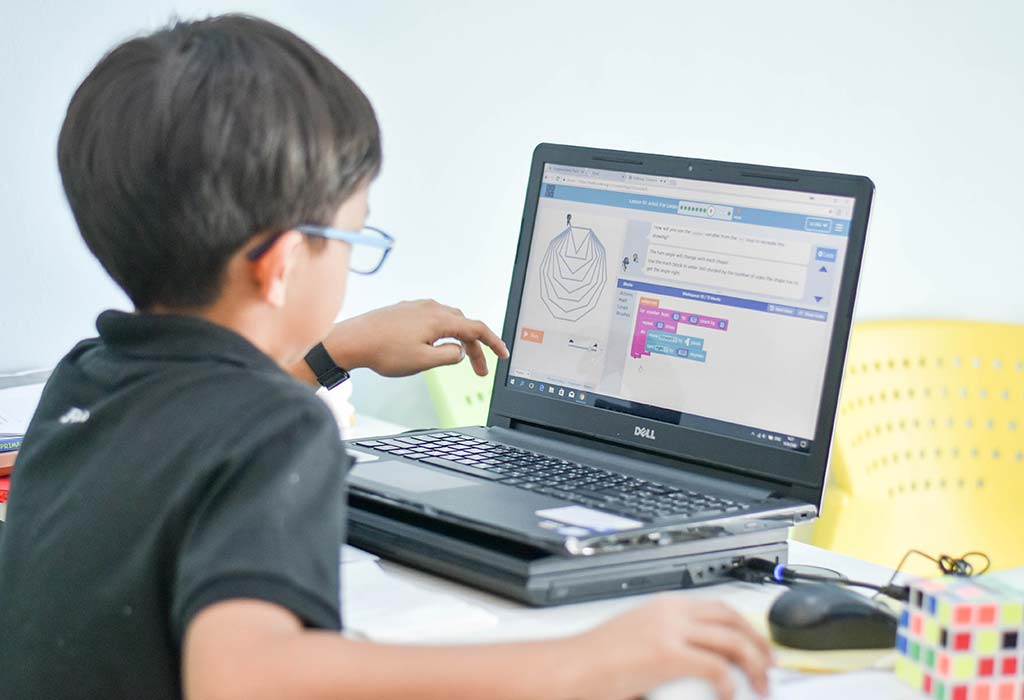
Developing a multiplayer game for kids can be a fun and rewarding experience, taking into account considerations like mindfulness games for kids to promote a well-rounded experience. However, it is important to keep in mind the unique needs and interests of this age group. Here is a step-by-step guide to developing a multiplayer game for kids, along with tips for designing the game, its features, and challenges.
Step 1: Choose a Game Genre
The first step is to choose a game genre that will appeal to kids. Some popular genres for kids include:
- Platformers: These games involve jumping and running around levels, collecting power-ups, and defeating enemies.
- Puzzle games: These games involve solving puzzles to progress through the game.
- Sandbox games: These games allow players to explore a world and do whatever they want.
- Racing games: These games involve racing against other players to the finish line.
- Sports games: These games allow players to play their favorite sports against other players.
Step 2: Design the Game
Once you have chosen a game genre, ,such as mini games with code, it is time to start designing the game. This includes creating the game’s world, characters, and enemies. It is important to make sure that the game is age-appropriate and that it does not contain any violence or inappropriate content.
Here are some tips for designing a multiplayer game for kids:
- Keep the game simple. Kids have short attention spans, so it is important to keep the game simple and easy to understand.
- Make the game fun. The most important thing is to make sure that the game is fun to play. Kids should be able to pick up the game and start playing right away.
- Add a social element. Multiplayer games are more fun when players can interact with each other. Consider adding features such as chat, voice chat, or online leaderboards.
Step 3: Develop the Game
Once you have designed the game, it is time to start developing it. This involves coding the game, creating the graphics, and adding sound effects.
If you are not a programmer, you can hire a programmer to help you develop the game. There are also many game development kits (SDKs) available that can help you develop games without any programming experience.
Step 4: Test the Game
Once the game is developed, it is important to test it thoroughly. This includes testing the game for bugs, glitches, and balance issues. It is also important to get feedback from kids to see if they enjoy the game.
Step 5: Release the Game
Once the game is tested and ready, it is time to release it. You can release the game on your own website, or you can submit it to a game store such as the App Store or Google Play.
Tips for Developing a Multiplayer Game for Kids
Here are some additional tips for developing a multiplayer game for kids:
- Make the game easy to learn but hard to master. Kids should be able to pick up the game and start playing right away, but there should also be a challenge to keep them interested.
- Add a variety of game modes. This will keep kids coming back for more.
- Create a sense of community. This can be done by adding features such as chat, voice chat, or online leaderboards.
- Keep the game updated. This will help to keep kids engaged and interested in the game.
Challenges of Developing a Multiplayer Game for Kids
There are a number of challenges that come with developing a multiplayer game for kids. Some of these challenges include:
- Keeping the game age-appropriate. It is important to make sure that the game does not contain any violence or inappropriate content.
- Making the game fun. The most important thing is to make sure that the game is fun to play. Kids should be able to pick up the game and start playing right away.
- Developing a strong community. This can be a challenge, but it is important to create a sense of community around the game. This will help to keep kids engaged and interested in the game.
Despite the challenges, developing a multiplayer game for kids can be a rewarding experience, involving children programming. By following the tips in this guide, you can create a game that kids will love to play.
For better understanding about coding programs for kids. Read this article!
Conclusion
In conclusion, game coding projects offer an excellent opportunity for kids to explore their creativity, enhance their problem-solving skills, and have a great time while learning valuable programming concepts. The five fun and easy game coding projects mentioned in this article provide a fantastic starting point for kids to dive into the exciting world of game development.
Discover the endless possibilities that await your child’s future with BrightChamps. As an innovative edutech company, we’re committed to nurturing young minds through captivating robotics, essential financial education, and the fascinating world of coding courses.
To get your hands on more such educational and free resources, check out Brightchamps Blog Page now!
Frequently Asked Questions
Game coding involves the process of creating and designing video games using programming languages. It helps kids develop various skills, including problem-solving, logical thinking, creativity, and computational thinking. Game coding enhances their ability to plan, analyze, collaborate, and persevere while fostering their passion for technology and encouraging innovation.
Scratch, Code.org, and Roblox are popular game coding platforms and tools suitable for kids. Scratch offers a visual programming interface, while Code.org provides coding tutorials and games. Roblox allows kids to create and play games using its user-friendly development tools.
Before diving into game coding, kids should grasp basic programming concepts like variables, loops, conditions, and functions. Understanding these concepts will enable them to manipulate data, control program flow, make decisions, and create reusable code, laying a strong foundation for game development and problem-solving skills.
Parents and educators can support kids interested in game coding by providing access to coding resources and tools, enrolling them in online coding classes for kids or camps, encouraging hands-on experimentation, fostering a supportive learning environment, and exposing them to diverse game development opportunities to enhance their skills and creativity.
Learning game coding offers numerous benefits in terms of career opportunities and personal growth. Professionally, it opens doors to the thriving gaming industry, with diverse roles such as game developer, designer, or programmer. Personally, it fosters creativity, problem-solving skills, and enhances logical thinking, leading to personal growth and a deeper understanding of technology.
There are no specific age requirements for kids to start learning game coding. Children of various ages can begin exploring coding concepts and game development through age-appropriate resources and platforms. It’s important to choose tools that match their developmental level and provide a supportive learning environment.
Kids can learn game coding in a fun and engaging way through interactive platforms and resources specifically designed for their age group. Utilizing gamification techniques, such as game-based learning and visual programming tools, can make the learning process enjoyable, preventing them from getting overwhelmed or bored.
Some common mistakes beginners make when learning game coding include: lack of planning, not starting with simple projects, ignoring debugging, neglecting documentation, and trying to tackle complex concepts too early. These can be avoided by setting clear goals, starting with small projects, embracing debugging as a learning opportunity, documenting code and progress, and gradually building knowledge.
Yes, game coding can absolutely be a social activity where kids collaborate and learn from each other. By working together, they can share ideas, problem-solve collectively, and exchange knowledge, fostering teamwork and communication skills. This collaborative approach promotes learning and enhances the overall game development experience for children.
There are several resources and communities available to parents and kids for support in learning game coding. Online platforms like Code.org and Scratch coding for kids offer tutorials and projects specifically designed for young learners. Additionally, forums such as Stack Overflow and Reddit’s r/learn programming provide a supportive community where parents and kids can ask questions and seek guidance.

 We are an army of educators and passionate learners from BrightChamps family, committed to providing free learning resources to kids, parents & students.
We are an army of educators and passionate learners from BrightChamps family, committed to providing free learning resources to kids, parents & students.














