In today’s digital age, it’s essential to equip your kids with the right tools to help them learn and grow. A laptop is a perfect gift that can aid their learning journey from an early age.
However, with so many options available on the market, choosing the right one for your child can be overwhelming.
In this guide, we will help you navigate through the world of kids’ laptops and provide you with all the information you need to make an informed decision.
We will cover everything from why finding the best laptop for your child is important to how to choose the right one based on considerations such as age-appropriate laptops, operating systems, and budget-friendly options.
Before diving into the blog, You can check out the video.
We have also compiled a list of the top 7 laptops for kids in 2023 and highlighted some of the best deals available this week. Read on to find out more!
Table of contents
Introduction

When it comes to education, laptops have become an essential tool for kids. With the rise of e-learning and remote classroom setups, having a reliable computer for kids can significantly impact their academic performance. They can also engage in computer classes for kids which will help them learn about this machine more efficiently.
However, choosing the right laptop can be overwhelming, especially with the numerous models available on the market.
As a parent or guardian, you need to consider several factors when selecting the best laptop for your child, such as durability, parental controls, and budget-friendly options.
Ultimately, finding the perfect laptop that meets your child’s needs can make all the difference in their academic journey.
Why Finding the Best Laptop for Your Kids is Important
Introducing your kids to the world of technology is essential in this digital age, but finding the best laptop for them can be challenging. Considerations such as safety, durability, and age-appropriate features must be kept in mind while selecting a laptop for your child.
Investing in a good laptop not only helps children with their schoolwork but also nurtures their creativity and independent thinking. It prepares them for future tech use while fostering a sense of responsibility towards their personal property.
With numerous options available on the market, selecting the perfect laptop for your child is crucial to ensuring they have a device that meets their needs and caters to their individual learning styles.
Benefits of Computers for Kids

Computers have permeated every aspect of our everyday lives in a world that is becoming more and more digital. Computers provide many advantages, from research to problem-solving to entertainment to communication. Learning about computer components and working of computer is basic knowledge you must know.
However, there are also worries expressed regarding how technology would affect children’s lives. Computers can benefit young minds in a variety of ways, giving them skills that will influence their futures, while moderation and parental supervision are still necessary.
Educational Opportunities
Computers offer a vast array of educational options, transforming learning for young learners into a fun and involved process. They have access to a wealth of knowledge and can study it, which helps them better understand a variety of topics.
Children can explore a variety of subjects at their own speed through online classes and virtual field trips, broadening their horizons beyond what is available in traditional classroom settings.
Personalized learning is made possible by educational software and applications that meet the particular needs of each child and increase the effectiveness and accessibility of education.
Enhancing Critical Thinking and Problem-Solving Skills
Enhancing Critical Thinking and Problem-Solving abilities: Computers help youngsters develop their analytical, evaluative, and decision-making abilities by encouraging critical thinking and problem-solving.
Young minds are pushed to think creatively via educational coding games for kids, puzzles, and simulations, which inspire them to come up with original solutions to challenging issues. Computers can be used for coding courses for kids and programming exercises, which teach them how to simplify issues, develop logical thinking, and identify and fix mistakes.
These abilities help students in their academic endeavors as well as set them up for future employment in a technologically advanced society.
Stimulating Creativity
Children’s creativity is stimulated by computers in novel ways, allowing them to express themselves through digital music, art, and narrative.
Kids can develop their artistic skills and produce projects that are aesthetically pleasing thanks to the accessibility of design tools, picture editing software, and music composition programs.
With the aid of graphic design tools, animation programs, and video editing software, they may bring their inventive ideas to life. Children may experiment, study, and share their artistic endeavors with the world on a digital canvas thanks to computers.
Building Digital Literacy
Digital literacy is a crucial set of skills for future success in the digital age we live in. Children who are exposed to computers at a young age become more adept at using digital tools and appropriately navigating online environments.
They gain the ability to conduct efficient information searches, assess the reliability of online sources, and comprehend the significance of online privacy and safety.
Children who practice digital literacy grow into capable digital citizens who can take advantage of technology’s potential for both personal and professional development.
Collaboration and Communication
Collaboration and communication among youngsters are made possible by computers, which cross geographic barriers.
Children can connect with friends from different backgrounds through internet platforms, boosting cross-cultural dialogue and project collaboration.
They gain the ability to effectively communicate via a variety of digital channels, including email, video calls, and instant messaging.
They are prepared for a globalized world where collaboration and communication are essential skills through these experiences, which foster teamwork, empathy, and intercultural understanding.
Factors to Consider When Choosing a Computer for Kids

When choosing the right laptop for your kids, it’s essential to consider their age and specific needs.
Younger children might require laptops with parental controls to ensure they’re safe while exploring the internet, while older children may need laptops with more advanced features to complete schoolwork or pursue creative interests.
Another important factor is durability. Kids can be rough on devices, so look for laptops with sturdy construction that can withstand everyday wear and tear. Additionally, long battery life will ensure that your child can use their laptop throughout the day without interruptions.
By keeping these considerations in mind, you can find a laptop that meets your child’s needs and helps them excel both academically and creatively.
Finding the best computer for your child might be difficult for you as a parent or guardian. You want a gadget that meets their educational requirements, encourages creativity, and offers a secure internet environment.
You need to carefully analyze a number of aspects in order to make an informed choice. We will examine the major factors in this post to help you choose the ideal computer for your child.
Processor and RAM: Powering their Potential
Any computer’s speed and performance are mostly determined by its processor and RAM. Make sure the computer you choose for your youngster has a strong processor and enough RAM.
As a result, multitasking will run smoothly for them, enabling them to switch between applications with ease and complete tasks quickly.
Screen Size and Display Quality: A Window to the World
For your youngster to feel comfortable and have a positive viewing experience, the display’s size and quality are crucial. More screen space is available on a larger screen, which facilitates working on projects and tasks.
Additionally, a sharp, colorful display with excellent resolution will increase their interest in educational materials and multimedia.
Battery Life: Uninterrupted Exploration
Kids frequently spend a lot of time on their computers, whether it’s for online education or creative projects. So it’s important to get a computer with long-lasting batteries.
To avoid disruptions during your child’s schooling or fun, look for gadgets that offer extended battery backup. They may explore and learn without being restricted to a power outlet thanks to a longer battery life.
Durability: Built to Withstand Adventures
Due to their high level of energy, children are prone to mishaps. Thus, when choosing a computer for your youngster, durability is an important consideration.
In order to endure unintentional bumps and drops, look for gadgets with strong construction and reinforced edges. Additionally, features that are resistant to dust and water can add extra security, extending the life of the gadget.
Price: Striking a Balance
An important factor in the decision-making process is the budget. While it’s crucial to pick a computer that suits your child’s needs, it’s just as crucial to balance affordability and quality.
Take into account the device’s long-term value, taking into account its durability, functionality, and potential for updates. Choose products that offer the ideal balance of features and price without sacrificing quality.
Child-Friendly Features

Children are exposed to digital devices at an earlier and earlier age in the technologically advanced world of today. Despite having a variety of informative and enjoyable content, the internet can be risky for young users. It’s essential for us to give our kids a safe and secure online experience as good parents.
Thankfully, a number of kid-friendly features have surfaced to help parents safeguard their kids and provide a pleasant online environment.
Parental controls, content filters, anti-virus, and firewall protection, and kid-friendly operating systems are four crucial aspects that will be discussed in this article.
Parental Controls
Parental controls give parents the power to impose restrictions and keep tabs on their children’s online behavior. Think of them as a kind of digital guardian angel.
With the help of these capabilities, parents can control screen time, block access to objectionable material, and enforce age-appropriate behavior. Parents may set up profiles for each child, personalize settings, and even establish internet usage time limitations using parental controls.
With the use of this helpful tool, parents can empower their kids to develop appropriate digital habits while maintaining a positive balance between technology and other facets of their lives.
Content Filters
Although the internet is a sea of knowledge, not all of it is appropriate for young eyes. Stuff filters serve as gatekeepers, screening through the online environment to make sure that kids only see stuff that is acceptable for their age.
These filters operate by examining and classifying media, apps, and websites according to their content. Parents can shield their kids from explicit or hazardous content, such as violence, adult content, and excessive advertising, by using content filters.
This tool adds an extra layer of protection, allowing parents to relax while their kids explore the internet.
Anti-virus and Firewall
It’s crucial to secure our digital domains just as we do our physical houses. Children are vulnerable to online attacks because they frequently stumble into new websites or unwittingly download dangerous files.
Our machines and data are protected from malware, viruses, and unauthorized access by firewalls and antivirus software. Parents can safeguard their child’s online safety by using dependable security software, to prevent cyberattacks and other privacy violations.
This feature not only safeguards kids but also instills sound digital hygiene habits in them at a young age.
Kid-Friendly Operating Systems
For young users, kid-friendly operating systems provide a streamlined and suitable digital environment. These devices frequently have simple user interfaces, vibrant graphics, and entertaining kid-focused content.
Interactive learning features, educational games, and pre-approved software that foster intellectual development are frequently included in kid-friendly operating systems.
These operating systems give parents more control over their children’s digital experiences while promoting a secure and educational environment by offering a managed and curated ecosystem.
Best Computers for Kid

When it comes to choosing the right laptop for your child, certain factors are crucial. The laptop should be durable enough to withstand accidental drops and spills.
It should also have age-appropriate features, such as parental controls and educational software, to enhance their learning experience. Additionally, a laptop with longer battery life allows your child to work on school projects or entertainment without interruptions.
Opting for a laptop with an appropriate screen size and resolution provides a comfortable viewing experience, while one that can handle basic tasks without slowing down is ideal. By considering these factors, you can select the perfect laptop for your child’s needs and preferences.
Apple iPad

Introducing the Apple iPad as an excellent choice for kids, this device is perfect for both schoolwork and entertainment. Its ease of use, portability, and large display enhance its practicality.
With an A13 Bionic chip, it delivers impressive performance when running educational apps or browsing the internet. Moreover, parents can easily set up parental controls to restrict access to inappropriate content or limit screen time.
The front-facing camera is ideal for video calls with friends and family, while the rear camera allows kids to take photos and videos. Additionally, the Apple Pencil support encourages creativity and productivity among children.
Overall, the iPad is a great investment for both parents and kids alike.
PROS
1. Portable design that is sleek and light.
2. Long-lasting batteries allow for continuous use without the need for regular refilling.
3. A Retina display with high resolution and vivid graphics.
4. Effective multitasking and strong performance.
5. A user-friendly interface and a wide range of educational programs are provided by macOS.
6. Data protection measures secure your child’s information.
CONS
1. Relatively more expensive than alternative possibilities.
2. Fewer game alternatives owing to limitations on compatibility.
3. Less customizability compared to machines running Windows.
4. Some peripherals may need additional adapters to connect to USB-C ports.
Google Pixelbook Go

The Google Pixelbook Go is an excellent choice for kids who need a reliable and durable laptop. With its lightweight design, it’s easy to carry around, making it perfect for use in the classroom or on the go.
The laptop’s 8th Gen Intel Core processor ensures that it can handle most schoolwork and casual use with ease. It also features a fantastic battery life of up to 12 hours, allowing kids to use it all day without worrying about running out of power.
Additionally, the Pixelbook Go comes with built-in virus protection and automatic updates for added security. Its sleek design and comfortable keyboard make it easy for kids to use, while its touchpad provides a smooth browsing experience.
All in all, the Google Pixelbook Go is a solid choice for parents looking for a reliable laptop that can help their children excel in school and beyond.
PROS
1. Its small size and low weight make it simple to transport.
2. Chrome OS offers a user interface that is easy to use and ideal for younger users.
3. Long-lasting battery life that enables continuous use all day.
4. Quick performance and boot-up times for effective task management.
5. Easy interaction with a variety of educational apps and Google services.
6. Economical in comparison to other high-end choices.
CONS
1. Limited storage space; primarily uses cloud-based storage.
2. Fewer software choices than those available for Windows and macOS.
3. Might not work with some specialized applications or video games.
4. Some programs don’t have offline functionality.
Microsoft Surface Go 2

The Microsoft Surface Go 2 is a versatile and lightweight laptop that is perfect for kids. Apart from its impressive specs, which include a 10.5-inch touchscreen display and an Intel Pentium Gold processor, the Microsoft Surface Go 2 offers several benefits that make it an ideal device for kids.
The laptop comes with a detachable keyboard that allows kids to switch between using it as a tablet or a laptop, depending on their needs. Additionally, they can enjoy up to 10 hours of battery life, making it possible to use the device throughout the school day without having to worry about running out of power.
Furthermore, the Microsoft Surface Go 2 features two cameras, a 5MP front-facing camera and an 8MP rear-facing camera, which are perfect for video calls and online learning.
It even runs on Windows 10 Home in S mode, providing added security and parental controls that parents can use to ensure their child’s safety while using the device.
With all these features combined in one lightweight package, the Microsoft Surface Go 2 is one of the best laptops for kids in 2023.
PROS
1. A keyboard that is detachable and has a small, portable form factor.
2. A clear display with touch capabilities for engaging in educational activities.
3. Windows 10 offers a huge assortment of games and apps for education.
4. Enhanced productivity thanks to add-ons like the Surface Dial and Surface Pen.
5. Storage possibilities that can be expanded to meet changing needs.
6. Flexible design that may be used as a tablet or a laptop.
CONS
1. Comparatively less battery life than other models.
2. Limited computing capacity that might be unable to handle demanding tasks or programs.
3. A higher price point when extra accessories are included.
4. Operating system updates could use up a lot of storage.
Lenovo IdeaPad Duet Chromebook
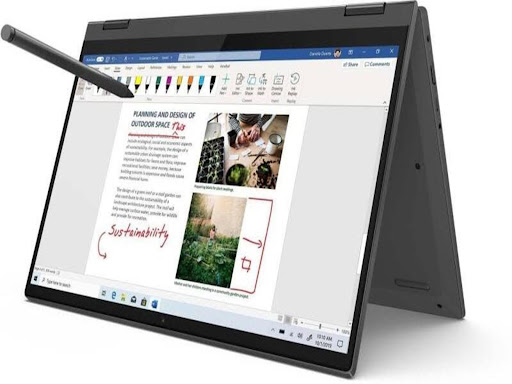
The Lenovo IdeaPad Duet Chromebook is an excellent choice for parents looking to buy a laptop for their kids. Its lightweight and versatile design makes it easy to carry around, while the detachable keyboard allows for comfortable typing or use as a tablet.
The Chrome OS makes it easy for kids to access educational apps and games, and built-in virus protection and automatic updates ensure that the device is always secure.
Additionally, its long battery life ensures that kids can use it for schoolwork or entertainment without interruptions. Overall, the Lenovo IdeaPad Duet Chromebook offers great value for money and is perfect for kids of all ages.
PROS
1. Convenient and convertible design that combines tablet and laptop features.
2. Chrome OS provides a safe and user-friendly interface.
3. Extended battery life, ideal for usage at school or while traveling.
4. Comes with a keyboard that can be detached and a stylus for increased productivity.
5. A cost-effective and convenient choice.
6. Having access to several instructional apps through the Google Play Store.
CONS
1. Limited storage; heavily dependent on cloud storage.
2. Some programs only have limited offline capabilities.
3. A relatively tiny screen size might not be the best for multimedia material or prolonged use.
4. Less powerful processing than high-end laptops.
Setting Up the Computer

Computers have permeated every aspect of our lives in the current digital era, and kids are no exception. You should take great caution while setting up a computer for your child, whether it’s for educational or amusement purposes.
We will walk you through setting up a computer for your child and offer helpful advice for configuring parental controls and other kid-friendly features.
Choose the Right Hardware
Selecting the correct hardware for your child’s computer is crucial before moving on to the software configuration. Think about things like use, size, and durability.
Younger kids could find it more practical to choose a laptop or tablet, while older kids might gain from using a desktop computer with more processing capability.
Install an Operating System
The next step is to install the proper operating system (OS) after getting your computer hardware ready. Linux, macOS, and Windows are common options. Choose an OS that fits your knowledge of the system, your child’s demands, and your preferences.
It is important to take into account user-friendly interfaces that provide children with a seamless experience.
Create User Accounts
Create unique User Accounts for both you and your child. This will enable you to set up unique settings and guarantee a secure and customized experience for each party. Use secure, one-of-a-kind passwords for every account, and teach your kids about online safety.
Configure Parental Controls
Setting up parental controls is essential for protecting your child’s internet experience. The majority of operating systems come with built-in parental control tools that let you restrict access to offensive material, impose time restrictions, and keep an eye on online activity.
Learn how to use the parental control features offered by the operating system you’ve chosen and adjust them to your child’s age and maturity level.
Install Child-Friendly Applications
Install a variety of age-appropriate, educational, and amusing child-friendly programs on your device. Think about putting in interactive learning games, creative tools, and educational software to encourage your child’s growth.
Check applications for hazardous content or excessive advertising, and make sure they are in line with your child’s interests.
Enable safe browsing
When configuring a computer for your child, internet security is of utmost importance. Set up safe browsing preferences to block access to potentially dangerous websites.
Browsers for the web frequently provide parental control features that let you block specific websites or activate safe search filters. Installing a kid-friendly browser that provides a supervised environment, especially for kids, is another option.
Regularly Update Software
Install the most recent updates and patches for the operating system, programs, and security software to keep your child’s computer software current. Important security improvements, bug fixes, and new features are frequently included in updates.
The software on your child’s computer should be updated frequently to keep it safe and functional.
Educate Your Child
Setting up a computer involves more than simply establishing parental controls; it also involves teaching your child how to use a computer responsibly.
Inform children about the dangers of malware and phishing attacks, the necessity of not disclosing personal information to strangers, and other aspects of online safety. Encourage open dialogue while establishing rules for proper computer usage.
Recommended Software Programs and Apps

In the current digital era, technology has ingrained itself into every aspect of our life. It has changed many facets of the school, improving learning for kids by making it more interactive, fun, and accessible.
Parents and educators now have a wide selection of tools to improve children’s educational experiences thanks to the abundance of educational software programs, free coding classes for kids, and applications accessible.
We’ll examine some of the top applications and software programs for kids in this blog section, enabling them to explore and learn in fun and engaging ways.
BrightCHAMPS

The skills and methodologies taught by BrightCHAMPS are designed to complement the school curriculum and can help children perform better in their regular studies. Their coding class for kids is focused on interactive learning that is extremely beneficial for kids.
By using coding, robotics, financial literacy, and language learning, children can develop problem-solving skills, creativity, and critical thinking abilities with the help of coding programs for kids offered by BrightCHAMPS.
The curriculum also aims to instill confidence in children, encouraging them to take on challenges and pursue their interests. Their courses make learning coding for kids super simple and also target various coding languages like Python coding for kids, Java, etc.
ABCmouse
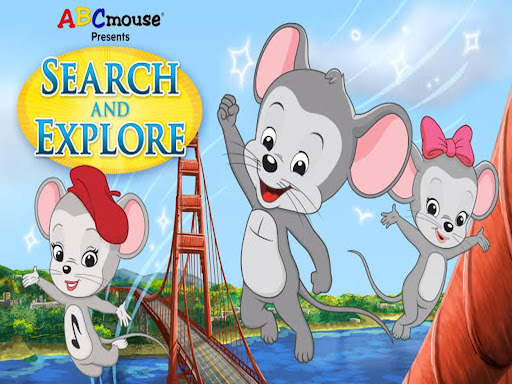
For kids ages 2 to 8, ABCmouse is a comprehensive online learning environment. It provides a huge selection of interactive exercises, such as coding games for kids free, puzzles, songs, and books, that span a range of topics like maths, science, reading, and the arts.
ABCmouse encourages early reading, numeracy, and critical thinking abilities through its entertaining interface and planned curriculum. In order to create a flexible and customized learning environment, the program also records kids’ development and offers personalized learning pathways.
Duolingo

Duolingo is a well-known language-learning program that is appropriate for both adults and children. In order to learn a variety of languages, including English, Spanish, French, and others, it provides interactive courses and activities.
Duolingo makes learning a language entertaining and engaging for kids by gamifying the process and combining prizes, achievements, and obstacles.
The program fosters the development of reading, writing, listening, and speaking skills in a fun way by using bite-sized lessons, audio exercises, and interactive quizzes.
Scratch
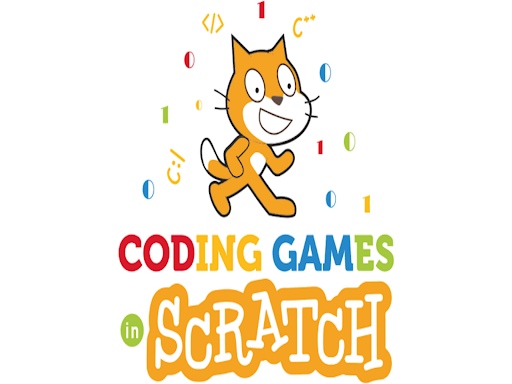
MIT created the online community and programming language Scratch coding for kids between the ages of 8 and 16. By dragging and dropping code blocks, it enables kids to build interactive stories, games, and animations. Scratch is one the best computer coding for kids available out there.
With Scratch, kids can learn the fundamentals of computer programming while also developing their creativity, logical reasoning, and problem-solving skills.
Young learners can also share their work on the platform with the community, encouraging peer learning and collaboration with the help of online coding for kids.
Khan Academy Kids

Children between the ages of 2 and 7 can use the educational program Khan Academy Kids. Numerous interactive exercises, lessons, and games are available for a variety of subjects, including maths, reading, social and emotional growth, and problem-solving techniques.
The app’s entertaining animations and characters hold kids’ interest while encouraging self-directed learning. Khan Academy Kids is a fantastic tool for young learners because it also has a library of good books and videos.
Tynker

Tynker is an educational platform that teaches children ages 5 and up how to code and reason computationally. Tynker presents programming fundamentals through game-based tutorials and interactive coding puzzles while enabling kids to make their own games, animations, and apps.
Tynker enables young learners to express their creativity and develop problem-solving abilities in a dynamic and hands-on way thanks to a user-friendly interface and a variety of pre-built projects.
If you would like to know more about robotics kits for kids. Learn here!
Conclusion
Making the best computer choice for your child can have a significant impact on their learning and development. Undoubtedly, computers are a great aid for teaching coding to kids online. Even as parents you can learn to code for kids and can help them in their subjects.
Several important factors to take into account while choosing a computer that suits your child’s needs and preferences have been covered in this article.
Firstly, it’s critical to determine your child’s unique needs and objectives. Think about their needs in terms of education, age, and interests. Do they use the computer mostly for work-related tasks, artistic projects, or entertainment? Making an informed choice will be aided by your understanding of their particular demands.
Secondly, think about the computer’s technological specifications. Think about the graphics capability, RAM, storage size, and processing speed. The performance and versatility of the computer will be determined by these elements.
Keep in mind that while having a computer with enough power is crucial, it should also be suitable for your child’s age and not be too demanding.

Moreover, take software and operating system compatibility into account. You might have to decide between Windows, macOS, or Linux depending on your child’s activities.
Make sure the operating system of choice is compatible with the programs and software needed for their leisure or educational activities.
The computer’s portability and durability are other important factors to take into account. Children are prone to accidents, so purchasing a durable device that can survive normal use and wear and tear is crucial.
Additionally, choose a lightweight and portable option if your child must transport the computer to school or other locations.
Finally, take into account your financial limitations and try to strike a balance between affordability and quality. There are numerous possibilities available in a range of pricing points, so extensively research the market and contrast the features and costs of various models.
Frequently Asked Questions (FAQs)
Ans 1. The best computer for children will depend on their age, needs, and financial situation. In general, you’ll want a computer that can do instructional and recreational tasks, is age-appropriate, and is sturdy. Laptops like the Apple MacBook Air and Windows-based models from companies like Dell, HP, and Lenovo are some of the most well-liked options. Younger children might benefit greatly from tablets like the Apple iPad or Android-based tablets like the Samsung Galaxy Tab.
Ans 2. Take into account the following aspects when purchasing a computer for your child:
1. Age-
appropriate technical requirements: Choose a computer with enough processing, memory, and storage to handle their duties and age-appropriate applications.
2. Robustness:
Children can be rough with technology, so choose models made of sturdy materials or think about adding a protective case.
3. Battery life:
For portability and continuous use, longer battery life is advantageous.
4. Parental control options:
Verify that the computer supports third-party software for content filtering and time limitations or has built-in parental control tools.
5. Usability:
Look for an operating system with an intuitive user interface that children can utilize with ease.
Ans 3. You can regulate your child’s internet behavior by installing parental controls on their computer. You can access parental control settings through the computer’s system choices or settings, albeit the exact processes depend on the operating system.
The general steps are as follows:
1. Make your child a unique user account.
2. Turn on parental control options including website blocking, time restrictions, and app limitations.
3. Adjust the settings to fit your child’s needs and age.
4. Establish administrator access with password protection to stop kids from altering the settings.
Ans 4. Using a computer for schooling has several advantages for students. Access to a wealth of information, interactive learning tools, and educational software are all made possible by computers. In disciplines like math, physics, language proficiency, and even programming, they can improve learning.
Computers also aid in the development of critical thinking, creativity, problem-solving, and digital literacy. Children can connect with friends and educators around the world using online collaboration tools and instructional websites, which increases their learning chances.
Ans 5. While children can use ordinary computers, it may be better for them to use child-friendly versions depending on their age and needs. Computers designed for children frequently include improved durability, streamlined user interfaces, and instructional applications pre-installed.
Additionally, they might include built-in content screening and strengthened parental controls, among other safety features. However, conventional computers can be just as safe and suitable for use by children if the necessary parental control settings are in place.
Ans 6. A lot of software packages and apps provide kids with enjoyable and educational experiences. Here are a few well-liked choices:
1. Educational software:
Scratch, Tynker, and Kodable are just a few examples of apps that expose kids to computer science and coding fundamentals. Learning possibilities for arithmetic, typing, and language are provided by Arithmetic Blaster, TypingClub, and Rosetta Stone Kids.
2. Creative software:
Tools that foster creativity and artistic expression include Adobe Spark, Tux Paint, and Minecraft.
3. Productivity tools:
Google Workspace or Microsoft Office have versions for kids of these programs that help them hone their writing, presentation, and spreadsheet skills.
4. Interactive learning environments:
Websites and applications like National Geographic Kids, ABCmouse, BrightCHAMPS, and Khan Academy offer a variety of instructional resources.
Ans 7. Depending on the brand, features, and intended usage of the computer, several variables can affect the price.
Typically, solutions that are suited for you can be found for $300 to $1000 or more. To choose the right budget, take into account your child’s needs, such as their educational requirements or gaming preferences.
Ans 8. A child should start using a computer at a young age depending on their own development and the intended use of the computer. In general, kids as young as three or four can start learning the fundamentals of using a computer, like using instructional software or taking part in activities under adult supervision. However, children ages 6 to 8 and older are often advised to use computers more independently and without limits.
Ans 9. A combination of supervision, instruction, and technological solutions can help you ensure that your child uses the internet safely and responsibly. Here are a few pieces of advice:
Set clear guidelines:
Set time restrictions, suitable content, and online conduct as computer usage rules.
Parental Control:
Use parental control software or capabilities offered by operating systems and online browsers to filter content, block objectionable websites, and keep an eye on your child’s activity.
Online education:
Inform your child about online safety, emphasizing the value of keeping private information private, spotting scams, and being wary of online strangers.
Open communication:
Maintain open lines of communication with your child on their use of the computer, and encourage them to express any worries or difficulties they may have.
Ans 10. Children who use computers for extended periods of time may face some health problems. Several issues to be aware of are listed below:
Eye strain:
Staring at a screen for a long time might make your eyes feel tired, dry, or uncomfortable. To maintain optimum lighting and screen distance, encourage regular breaks.
Posture and musculoskeletal issues:
Musculoskeletal illnesses and postural problems are two conditions that can be exacerbated by poor computer ergonomics. Make sure your youngster has a cozy chair and a desk that is the right height, and models excellent posture.
Reduced physical activity:
A sedentary lifestyle may result from excessive computer use. Encourage your youngster to take breaks for mobility and exercise and to participate in regular physical activity.
Sleep disruption:
Computer use in the late hours of the night can interrupt your child’s sleep cycles. To encourage sound sleep practices, support a set “screen-free” period before bed.


 We are an army of educators and passionate learners from BrightChamps family, committed to providing free learning resources to kids, parents & students.
We are an army of educators and passionate learners from BrightChamps family, committed to providing free learning resources to kids, parents & students.
















