Technology runs the world today. From making our daily chores easy to inventing giant machinery, technology plays its independent part.
Therefore, we are surrounded by technology everywhere. So, it is also important to train our kids so that they can mend these new tools of technology and become the next experts in their fields.
The practical knowledge of any subject defines technology. If we look back, technology played an important part in making our lives easier. It can be considered how things work.
For instance, machines are a good example to understand technology. Machines let others use them without even knowing how they work.
Before diving into the blog, You can check out the video.
Know more about robotics courses for kids
“Tablet” is another good example to understand. We know how to use a tablet; the desired results can be obtained with just a few taps, but the inner details are hidden.
For instance, we do not know how the command is being sent and how it produces results that are all hidden so that users can have easy access to it properly and can enjoy better outcomes.
For all this, we should have knowledge of some of the tech tools that are good for kids to Explore. Some of the best tech tools are mentioned below.
10 Best Tech Tools for Kids
- Kahoot!
It is a useful tool that students can use for questionnaires and quizzes in class. Accessing data for assignments that include graphs and research essays becomes easier.

Kahoot is compatible with all devices from PC to tablets. It has a structure that resembles some games, making it fun and interesting for kids to use and helping in student engagement.
- Class Dojo
It is a gamifying tool to use. Students create their avatars, and their behavior in the classroom helps them in gaining and lose points. Also, debates are organized by teachers in the classroom and special attention is given to developing soft skills in students.

This tool encourages students to gain class values and helps teachers to try new teaching methods and figure out which method is the best to instruct kids.
- Trello
To create workflow charts, Trello is an amazing, easy-to-use, and free app. Trello is a lifesaver app for those students who multitask.
It manages their assignments and their workflow in a smooth way. Collaboration in projects is another eye-catching feature of Trello.
- Clickers
It is a quite simple tool that can be used in our daily lives of teaching. It makes the teacher’s job easy by giving them an idea if the child has understood a concept or not.
Teachers can project questions onto their screens and students answer them in real time. Answers given by the students are displayed on the teacher’s phone screen.
By checking the answers, the teacher gets an idea if the students are understanding the concepts or not, and thus, teachers adjust their lessons accordingly.
- EdPuzzle
It is a video editor which is used by both teachers and students to add voice-overs and edit quizzes that already exist.
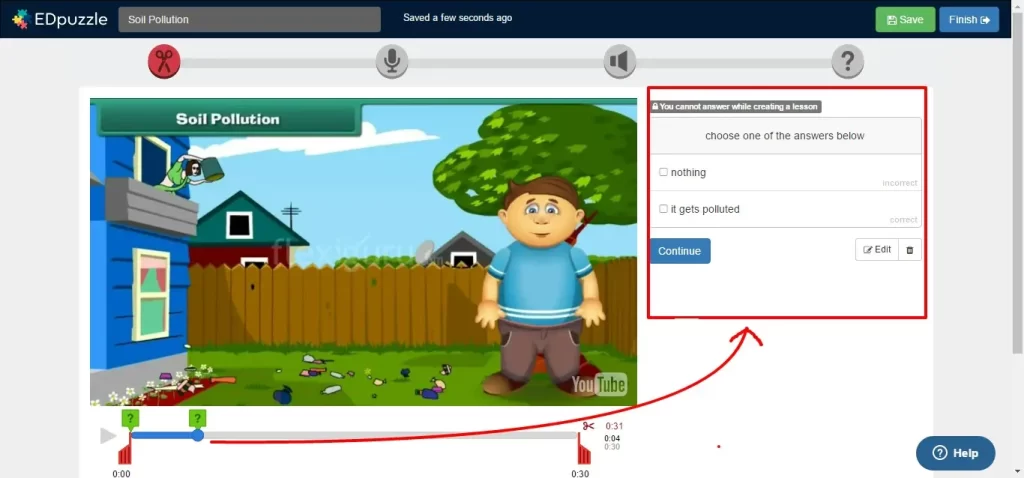
TED Ed offers plenty of inspirational sources, enriching academic content, discussion questions, and many other ways in which kids get more curious about technology.
It helps in creating a zeal to learn. Also, students might enjoy creating their own TED Talks, and kids of all ages can broaden their horizons with TED-Ed.
- Google Expeditions and Virtual Tours
Google Expeditions (GEs) are places in which students experience a virtual world on a smartphone through a virtual reality viewer called Google cardboard. GE’s consist of virtual reality panoramas.
Using a Tablet, teachers can guide up to 50 students wearing the virtual reality (VR) view and can highlight several points while referring to editable notes.
- Minecraft Education Edition
The app which enhances creativity, problem-solving, and other life skills in kids is fun, informative, and easy to learn. Along with children, teachers can also use this app to learn business principles, STEM knowledge, and global perspectives.
Minecraft is at top of the list of best video games. Both Minecraft and Roblox are fun and easy to learn. Along with being a game, they offer a lot of educational knowledge too.
- Anchor
It is a simple podcasting tool specially designed for children. Through this, any topic can be searched by the children; with that, teachers can also share their views with the audience.
Conclusion
The world will be controlled by technology in the future. So it is our duty to make our kids future-ready so they can achieve great heights.
The above-mentioned are the best tech tools that students and teachers can use to enhance and update their knowledge regarding technology.
To get your hands on more educational and free resources on coding for kids, financial education for kids, and robotics for kids do check out the BrightCHAMPS Page now!
To learn more about new and fun tools for kids, do check out the amazing and informative content on BrightCHAMPS’s blog



















