The Scratch platform is one of the best platforms for kids who are just beginning their coding journey. Initially, kids stay confused as they are unaware of the starting steps. The number of projects to develop from Scratch coding is limitless.
Introducing young learners to the realm of programming, scratch coding for kids offers an enjoyable and immersive approach.

The following list includes some of the best games on Scratch to design and create for all young coding enthusiasts.
Table of contents
- Scratch Download Steps
- A Sneak Peek into Scratch Game Development
- Best Scratch Games for Kids
- 1. Platformer Scratch Game
- 2. Chase Scratch Game
- 3. Matching Memory Test Scratch Game
- 4. Flappy Bird Scratch Game
- 5. Catching Scratch Game
- 6. Pong Scratch Game
- 7. Snake Scratch Game
- 8. Clicker Scratch Game
- 9. Video Sensing Scratch Game
- 10. Make A Maze Scratch Game
- 11. Fruit Ninja Scratch Game
- 12. Geometry Dash Scratch Game
- 13. Tic Tac Toe Scratch Game
- 14. Bouncing Ball Scratch Game
- 15. Create a Multiple-Choice Quiz Scratch Game
- 16. Golf Scratch Game
- 17. Tank Scratch Game
- Top Website and Resources to Learn Scratch Programming
- Conclusion
- Frequently Asked Questions (FAQs)
Scratch Download Steps
- STEP 1: Search for “Download Scratch” on Google and click on the official Scratch Website “https://scratch.mit.edu/download”
- STEP 2: Select the version of Scratch and now choose the OS in which you want to download, as shown in the image below
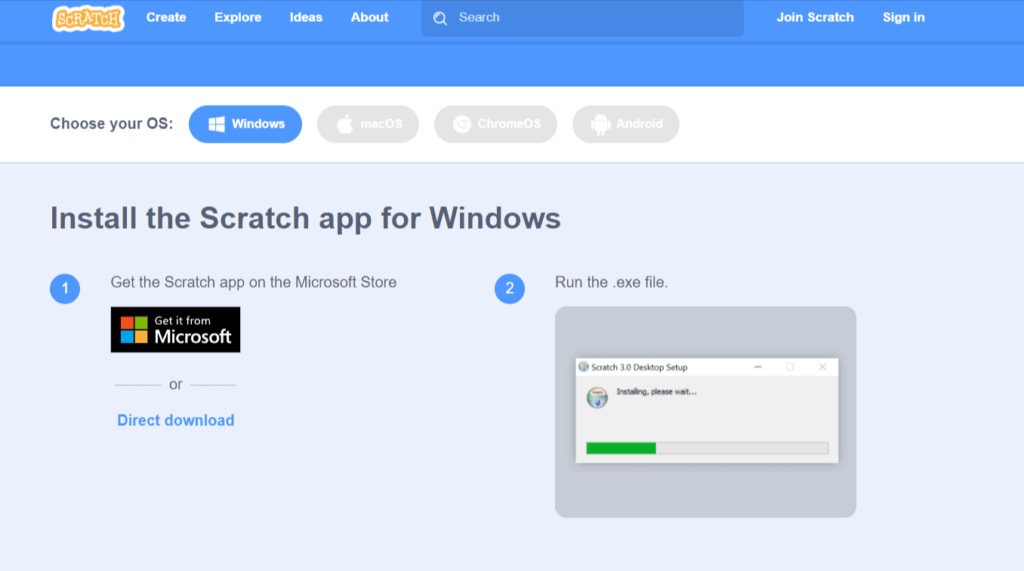
- STEP 3: Now click on “Direct Download”
- STEP 4: To install Scratch for free, simply follow the straightforward steps provided. Additionally, we need to confirm that we have the authorization to install the application on the machine we are now using.
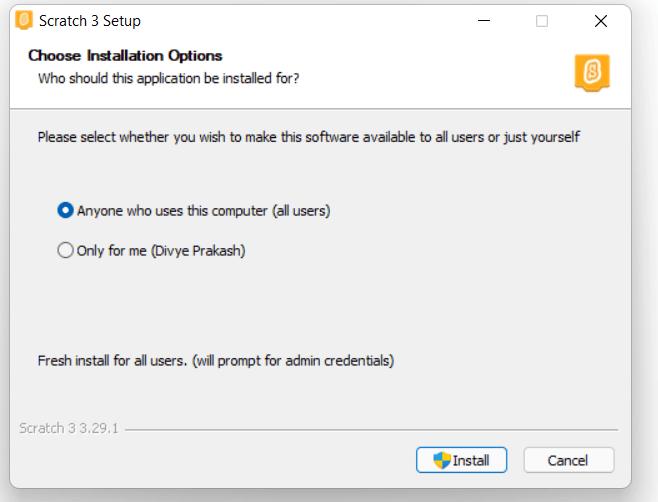
A Sneak Peek into Scratch Game Development
Scratch coding for kids is one of the high-level block-based visual programming languages. Because it is an MIT programming language that is simple to learn and can be used to create a wide range of animated tales, works of art, music, and even interactive games, it is free.
The users on the site are known as “scratchers” and can create a project on the website by making use of a block-like interface.
The Scratch interface has 3 main sections: a staging area, a block palette, and a coding area to place and arrange the blocks into scripts that we can run by pressing the green flag or clicking on the code itself.
Sprites and backgrounds can be made, and users can create their own manually in addition to selecting one from the library or uploading an image.
We can place a block of commands by dragging them from the block palette into the coding area. Users can modify the sprite’s appearance using the Costumes tab’s vector and bitmap editors to produce a variety of effects and animation.
We can add music and sounds to a sprite using the Sounds tab.
Best Scratch Games for Kids
1. Platformer Scratch Game
The task for players in this platformer game is to keep jumping on higher platforms. This is one of the best computer games for kids free that helps to teach kids about gravity and scrolling.
2. Chase Scratch Game
While developing a chase game, students get a good idea of how to choose their sprites, a character, and a backdrop in the background.
Along with this, they gain control over arrow keys, as they are used to control the characters. Students will learn how to use conditional statements (if-then blocks) to make characters interact with each other with the help of Chase which is one of the best coding games for kids.
3. Matching Memory Test Scratch Game
This is a good game to check the memory power of kids. This is sometimes referred to as a card game that assesses the children’s ability to recall the locations of various matching pairs of cards, as well as their ability to mix and deal with the cards and make use of list blocks to keep track of where their pairs are hidden.
4. Flappy Bird Scratch Game
Here the player controls a falling bird that flaps its wings and flies upwards as we attempt to manoeuvre the bird between oncoming obstacles. Here the kids will learn how to use if-then-else statements to get our bird to fly upwards whenever the space key is pressed.
5. Catching Scratch Game
In this catching game, kids develop a program where players have to collect as many falling objects as they can. During the development of this game, kids will learn about graph coordinates.
6. Pong Scratch Game
This game utilizes many important coding blocks like if-then statements to make the paddle and ball interact along with variables to track how many bounces off the paddle the player achieves.
7. Snake Scratch Game
Kids use cloning blocks in the Snake game. The main command is given through the arrow keys. The players use the arrow keys to collect food that makes the snake grow.
8. Clicker Scratch Game
In this game, players earn points by clicking on the screen. This game allows kids to learn about levelling up the costumes, creating background effects, and duplicating the sprites using cloning blocks.
9. Video Sensing Scratch Game
Video sensing is one of Scratch’s extensions, and it allows you to enter the game with the help of a computer’s webcam. When a player enters a game, it unlocks many different possibilities for the programmer so that the player can interact with the world and characters around them.
10. Make A Maze Scratch Game
The maze game helps the kids learn how to create maze backdrops and write code for a character to stay within the boundaries. Also, we can add a trap, enemies, and bonuses for the next level.
11. Fruit Ninja Scratch Game
In the fruit ninja game, players must swipe their fingers across the screen to slice the fruit in half while avoiding hitting any bombs with the help of the position and velocity of the mouse-pointer.
12. Geometry Dash Scratch Game
Here in these games, it has a square moving down a path and jumping over the oncoming spikes. Players must not hit the square here.
If they do, the game is over for them. The kids will learn how to draw the spirits from scratch.
13. Tic Tac Toe Scratch Game
An amazing project for kids, which makes them familiar with “mod” blocks, is Tic-Tac-Toe. These “mod” blocks are used to differentiate whether it is an even (X) or odd (O) turn and the “and” operator helps to check if multiple statements are true simultaneously.
14. Bouncing Ball Scratch Game
In Bouncing Ball, the player must use their mouse pointer to dodge balls that bounce around the stage. The longer we play the game, the more the balls’ points and size increase with the timer.
15. Create a Multiple-Choice Quiz Scratch Game
This allows us to create personalized quizzes with our favourite subjects and animations combined. One subject can be combined with various multiple-choice questions.
This helps the kids learn about the listing blocks and broadcasting blocks.
16. Golf Scratch Game
Golf games are designed in various mini-golf levels, with obstacles and walls blocking their path to the hole. This game even helps kids learn a few laws of physics like velocity, moving checks, and angles.
17. Tank Scratch Game
Here in this game, the two turrets are on opposite sides of a hill battle, firing cannon balls at each other. The speed and angle of the shots can be controlled by positioning the mouse pointer.
18. Paper Minecraft Scratch Game
Paper Minecraft is one of the favourite games for kids in Scratch. It is an adventure game and a 2D game that is inspired by the game mechanism and features of the original Minecraft game.
Here, we can enter, alter, and destroy the planet, as well as construct other game components using blocks.
19. Dress Up Scratch Game
Kids may customize their selected character’s appearance in the entertaining game, “Dress Up” by adding their favourite accessories. Most often, girls prefer this kind of game. If the kids like it and want to make some changes, they can create a remixed version by choosing any character they like.
20. Pokémon Clicker Scratch Game
Pokémon Clicker is a game that is inspired by the game mechanisms and features of the original Pokémon game. Here to capture as many different characters as possible, the player must use the Pokémon that shows on the device screen and throw pokeballs to do so.
21. Dodge Ball Rain Scratch Game
In the dodge ball rain game, players have to use dodge balls falling from the sky at increasingly faster speeds. Here the kids will be learning about x and y coordinates as we can code the main sprite to move side-to-side (x) and have the balls fall straight down (y), and also about the variables to control the speed of the falling balls.
22. Frogger Scratch Game
In the game “Frogger,” the player controls a character who must avoid obstacles and advance toward a goal. The game’s complexity is adjustable, so the better the player does, the tougher it gets, and so on.
23. Pac-Man Scratch Game
As we know, Pac-Man is one of the most iconic and recognizable video game characters of all time. It is inspired by the original Pac-Man that came out over 40 years ago, and the game’s gameplay and interesting qualities will remain throughout time.
24. Super Mario Bros Scratch Game
It is an iconic game. Mario has a wide range of distinct video game genres, including Mario Party, Mario Tennis, and Mario Kart. This teaches the youngsters how to design stages for the Mario character to go through while collecting items and dodging obstacles, as well as how to reproduce the classic game Super Mario Bros.
25. Steady Hand Scratch Game
The Steady Hand game is a great game to test a player’s or a kid’s hand stability, as they must guide their mouse-pointer through a maze without touching the sides. But occasionally, playing may be stressful. If we want to genuinely irritate the gamer, we can make the levels harder.
26. Mystic Valley Scratch Game
Mystic Valley is an extremely well-done platformer game with fun graphics and icons. Try to jump on baddies and collect coins as we can race to the end, and we have to try to get the best time to make the highest score.
27. Appel Scratch Game
Appel is a great game in Scratch to give an example of what possible things we can do in a Scratch platform game like jumping, dodging, and collecting as quickly as we can use to compete against other Scratchers to get the best time or the top scores.
28. Fortnite Scratch Game
Here, Fortnite is a top-down-style shooting game, and we have to collect weapons and try to kill our enemies. It is a 2-dimensional version. The winner is the last person standing.
Given how many youngsters enjoy playing Fortnite, this will be the ideal game for them.
29. Tower Defense Scratch Game
In the Tower of Hell in the Scratch game, we have to climb the tower while trying to avoid the baddies. For the time to be recorded as a global variable, we must attempt to climb the tower in the shortest amount of time possible.
30. Car Parking Simulator Scratch Game
Reaching the objective is more challenging than it should be since we have to speak with someone who will be driving a car in this game. So, this game helps the kids test their parking skills. It’s an interesting game for those who are fond of cars or driving.
Top Website and Resources to Learn Scratch Programming
Many free coding websites for kids are available in the internet, which serve as valuable platforms for them to delve into the field of programming.

- BrightCHAMPS
- Codecademy
- Coding Ninjas
- Coursera
- Udemy
- WhiteHat Jr
- edX
- Team Treehouse
- Udacity
- Open Weaver
- W3Schools
Know more about robotics kits for kids. Read this article.
Conclusion
Developing games is a fun activity for kids, as it is fun and helps them learn. Every kid loves games, and creating one on their own gives another level of satisfaction. The games mentioned above are some of the best Scratch games that are interesting and easy to develop. There’s no question that these games also help kids develop an understanding about coding in a fun way. If you’re looking for more such coding resources, check out these coding websites for kids!
To learn more about Scratch game development, do check out the fun and educational tutorials on the BrightCHAMPS blog.
Frequently Asked Questions (FAQs)
Scratch 3.0 is the latest version of Scratch in 2022.
The scratch was found in 2007, so the cat is 15 years old.
Sprites are called characters in Scratch.
Jocelyn with Scratch co-creator Mitchel Resnick.













