Ever wondered how a simple circuit can bring a robot to life, measure environmental data, or create interactive artwork? Welcome to the world of Arduino projects! In this era of hands-on learning, Arduino-based projects have become a captivating gateway for students to dive into the realms of electronics, programming, and innovation.
This introduction will shed light on the significance of Arduino projects in education, unveiling how they empower learners to grasp complex concepts while sparking their creativity. So, whether you’re a curious mind or an educator seeking inspiration, join us on this journey of understanding Arduino projects and their profound role in shaping modern education.
Table of contents
Getting Started with Arduino
If you’re curious about the fascinating world of electronics and programming, Arduino is a fantastic place to start your journey. But wait, what exactly is Arduino? Let’s take a quick look at this intriguing technology and explore the key components of an Arduino board.

What is Arduino?
Think of Arduino as a digital canvas for your creativity. At its heart, Arduino is an open-source platform that combines hardware and software to help you build interactive and innovative projects. It’s like a playground where you can blend your coding skills with electronic circuits to make things that can sense, react, and communicate with the world around them.
With Arduino, you don’t need to be an electronics expert or a programming guru to dive in. It’s designed to be beginner-friendly, allowing anyone to bring their ideas to life, whether it’s a weather station, a robotic arm, or even a musical instrument.
Components of an Arduino Board
An Arduino board is the backbone of your projects, and understanding its components is like knowing the basic ingredients for a recipe. Here are the key players you’ll find on most Arduino boards:
1. Microcontroller: This is the brain of the operation. It’s a tiny chip that processes instructions and controls your project’s behavior based on your code.
2. Digital and Analog Pins: These pins are like the hands and senses of your project. Digital pins can be programmed to be either on or off, while analog pins can read varying levels of voltage, helping your project interact with the real world.
3. Power Pins: Just like we need energy to function, your project needs power. These pins provide the necessary voltage to run your creation.
4. USB Port: Think of this as the bridge between your Computer components and your Arduino board. It’s how you upload your code to the board and communicate with your project.
The World of Sensors in Arduino
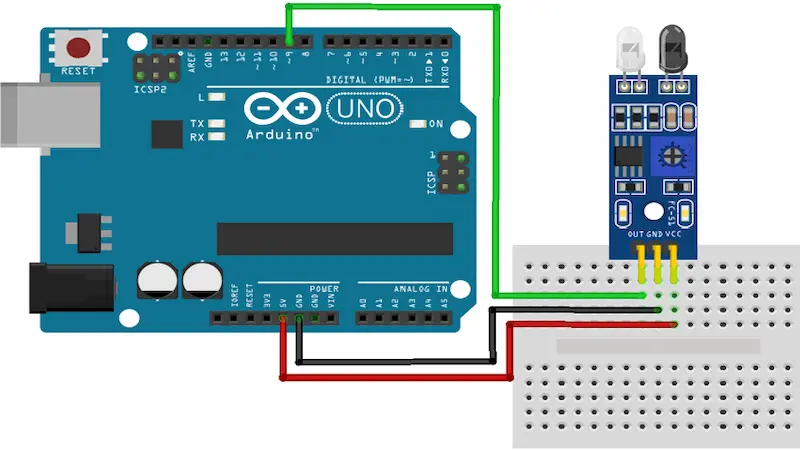
Sensors and Their Role in Electronics
Imagine a world where our devices are oblivious to their surroundings—no lights adjusting to ambient conditions, no touchscreens responding to our gestures, and no temperature control systems adapting to changes.
This would be a world devoid of sensors. Sensors, in the context of electronics, are the senses that grant our devices awareness and intelligence. They are the eyes, ears, noses, and fingertips of electronics, enabling them to perceive, react, and interact with the environment.
Exploring Different Types of Sensors for Arduino
The Arduino platform, a haven for creative minds, has opened up a playground for sensor enthusiasts. Here, an array of sensor types finds its home, each catering to different aspects of interaction with the world.
1. Temperature and Humidity Sensors: These sensors allow your Arduino projects to sense the climate around them, making them perfect for weather stations, automated greenhouses, and even smart thermostats.
2. Ultrasonic Sensors: By emitting and receiving sound waves, ultrasonic sensors measure distances accurately. They’re often seen in robotics for kids for obstacle detection and proximity sensing.
3. Light Sensors: Light-sensitive wonders that help devices adjust their brightness based on ambient lighting. They’re fundamental to energy-saving features in gadgets.
4. Motion Sensors: These sensors can detect motion and orientation changes. You’ll find them in motion-activated lighting, security systems, and gaming controllers.
5. Gas Sensors: Ensuring safety by detecting various gases like carbon monoxide, methane, and smoke, these sensors find homes in homes, industrial settings, and environmental monitoring.
Engaging Arduino Projects for Students

1. Creating Simple LED Patterns: A Beginner’s Project
Diving into the world of Arduino can be a bit overwhelming for newcomers. That’s why starting with a simple project like creating LED patterns is a fantastic way to get hands-on experience without feeling lost. By using just a few components – an Arduino board, a breadboard, and some LEDs – students can learn the basics of setting up circuits, writing code, and observing their creations come to life.
Through this project, students can explore the fundamental building blocks of Arduino programming. By experimenting with code to make LEDs blink, fade, or follow specific patterns, they’ll grasp concepts like loops, variables, and conditional statements in a practical context. Not only does this the project provides an initial sense of accomplishment, but it also lays a strong foundation for more complex Arduino endeavors.
2. Designing a Traffic Light Simulator
As students progress in their Arduino journey, they can tackle more intricate projects that combine multiple components and coding techniques. One such project is designing a traffic light simulator – a miniature version of the familiar traffic signals we encounter daily. This project not only adds an element of excitement but also allows students to apply their coding activities for kids in a more realistic scenario.
Building a traffic light simulator involves integrating LEDs, resistors, and potentially additional components like buttons for pedestrian crossings. By developing the code to cycle through red, yellow, and green lights in a controlled manner, students gain hands-on experience in managing timing, synchronization, and event handling.
The Importance of STEM Education

Understanding STEM and its Significance
In a world that’s increasingly shaped by technology, science, engineering, and mathematics (STEM) education has emerged as a vital cornerstone for personal growth and global progress. STEM goes beyond textbooks and classrooms; it’s a mindset that encourages us to explore, innovate, and solve real-world problems.
STEM education equips students with more than just knowledge. It nurtures critical thinking, creativity, and problem-solving skills that are essential in today’s rapidly evolving landscape. From designing cutting-edge gadgets to finding sustainable solutions for climate change, STEM paves the way for endless possibilities.
Integrating Arduino into STEM Curriculum
Enter Arduino, a small yet powerful tool that bridges the gap between theoretical learning and practical application. Arduino, an open-source electronics platform, empowers students to transform abstract concepts into tangible projects. Whether it’s building a smart home system or crafting a robot, Arduino brings ideas to life in an engaging and hands-on way.
Integrating Arduino into the STEM curriculum adds a layer of experiential learning that sparks curiosity and ingenuity. It provides students with the opportunity to tinker, experiment, fail, and iterate—an invaluable process that mirrors real-world innovation.
Taking Coding Classes to the Next Level

Are you ready to take your coding journey to the next level? If you’ve been tinkering with block-based programming and are eager to explore the vast world of text-based programming, this is the blog post for you. In this article, we’ll delve into the exciting transition from block-based to text-based programming, focusing on the engaging realm of coding languages for Arduino.
1. Embrace the Transition: Blocks to Text
We all start somewhere, and block-based programming tools like Scratch or Blockly have been fantastic stepping stones for beginners. But as you get more comfortable with coding concepts, it’s natural to wonder what lies beyond the colorful blocks. Text-based programming offers greater flexibility, more control over your code, and a deeper understanding of how programming languages work. So, let’s embark on this journey of growth together!
2. Enter the World of Text-Based Programming
Text-based programming languages, such as C/C++, Python Projects for Kids, and JavaScript for Kids, might seem intimidating at first. But fear not – they’re the keys to unlocking the true potential of coding. By writing lines of code manually, you’ll gain a clearer grasp of syntax, logic, and problem-solving techniques. Remember, it’s like learning a new language – a little practice every day goes a long way.
3. Arduino: Your Gateway to Text-Based Programming
Arduino, a versatile microcontroller platform, serves as an excellent starting point for text-based programming. Its user-friendly ecosystem, combined with a variety of coding languages, makes it an ideal platform for transitioning. C/C++ is the primary language for Arduino, and delving into it will sharpen your skills and boost your confidence.
4. Mastering C/C++ for Arduino
Don’t let the name C/C++ intimidate you. These languages provide a solid foundation for many programming endeavors, and Arduino’s simplified version will ease you into them. You’ll discover how to control hardware components, create interactive projects, and develop a deeper understanding of the coding process. Remember, every successful code you write is a step toward becoming a proficient programmer.
5. Online Resources and Communities
No journey is complete without a trusty map. Thankfully, the online world is teeming with tutorials, forums, and communities dedicated to helping you conquer text-based programming for Arduino. Websites like Arduino’s official platform, GitHub repositories, and programming forums are treasure troves of knowledge and support. Don’t hesitate to ask questions and learn from fellow enthusiasts.
Beyond Middle School: Advancing Arduino Skills
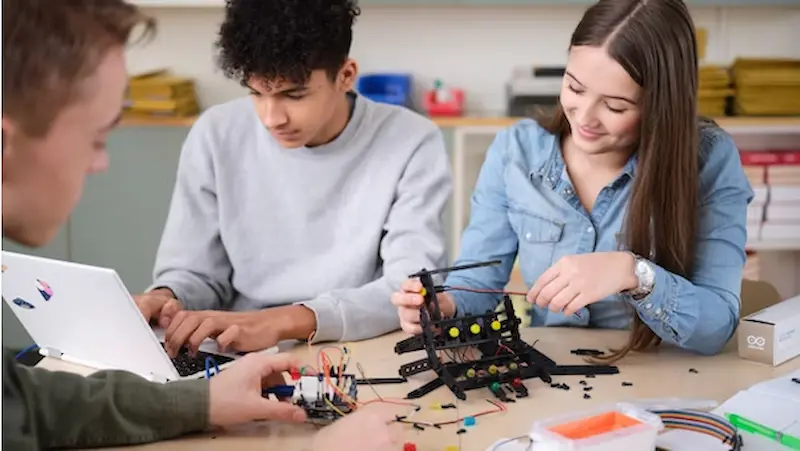
Building upon the Basics: Advanced Arduino Projects
Remember that thrill you felt when you made your first LED blink? Now imagine that feeling multiplied tenfold as you tackle advanced Arduino projects. From creating your own weather station to designing home automation systems, the possibilities are endless. By now, you’re familiar with coding, circuitry, and the magic that happens when hardware meets software.
Arduino and Internet of Things (IoT) Integration
Welcome to the era of interconnected devices—the Internet of Things (IoT). Imagine controlling your room’s lights from your smartphone or receiving alerts when your plant needs watering. With advanced Arduino skills, you can seamlessly blend the physical and digital worlds. IoT integration allows you to create projects that communicate with the cloud, enabling remote monitoring and control.
Conclusion
In conclusion, “Exploring Arduino Projects: A Guide for Middle School Students and Educators” opens up a world of creative learning opportunities. By combining hands-on experience with the versatile Arduino platform, students are empowered to turn their ideas into tangible projects.
The guide not only equips educators with valuable resources but also fosters a sense of curiosity and innovation among young minds. Through this journey of exploration, both students and educators can discover the exciting intersection of technology and imagination, laying a strong foundation for future learning and growth.
Frequently Asked Questions
A1: Arduino projects can be enjoyed by a wide range of ages, typically starting around middle school (ages 11-13) and up. They offer a hands-on way to learn about electronics and programming, making them great for both students and adults.
A2: No, prior programming experience isn’t necessary. Arduino’s beginner-friendly platform provides simple coding that gradually introduces programming concepts. With a little enthusiasm and the available resources, you can guide middle schoolers through the process.
A3: Arduino projects encourage students to tackle real-world problems by designing and building solutions. This hands-on experience fosters critical thinking, logical reasoning, and creativity as they troubleshoot issues and refine their projects, nurturing strong problem-solving skills along the way.


 We are an army of educators and passionate learners from BrightChamps family, committed to providing free learning resources to kids, parents & students.
We are an army of educators and passionate learners from BrightChamps family, committed to providing free learning resources to kids, parents & students.













