In today’s tech-centric landscape, fostering essential skills early on has become more important than ever before. What distinguishes this endeavor is the ingenious fusion of education and entertainment that Python projects offer. Through interactive challenges and creative undertakings, kids can not only develop a solid foundation in coding but also discover the thrill of bringing their ideas to life through programming.
In this article, we’re about to embark on an exciting journey into the captivating universe of “Python Projects for Kids.” As we set out on this adventure, we’ll uncover a world where young learners and aspiring coders can explore the dynamic realm of programming through engaging, hands-on projects designed to both educate and entertain.
Table of contents
A Brief Overview of Python Programming for Kids

In the enchanting world of technology and creativity, Python programming emerges as a magical wand that empowers kids to bring their imaginative ideas to life. Designed to be both accessible and engaging, Python provides a fantastic introduction to the realm of coding, making it an ideal starting point for young minds eager to explore the digital universe. Python for kids is an engaging platform that transforms complex coding concepts into playful learning experiences, empowering young minds to craft their digital wonders.
Unlock your child’s potential with Python, as coding for kids becomes a fun and empowering way to create games, stories, and dreams in lines of code.
Importance of Teaching Kids Programming
Here’s why teaching kids programming holds such significance:
1. Fosters Problem-Solving and Critical Thinking: Programming fosters logical and analytical thinking, breaking down complex issues into manageable steps and nurturing critical thinking skills applicable beyond coding. Python coding for kids fosters problem-solving and critical thinking skills, guiding young minds to break down challenges and craft innovative solutions through the art of programming.
2. Encourages Creativity: Coding is a creative playground for kids to turn imaginative ideas into games, stories, and artwork, showing them that technology is a canvas for innovation and experimentation.
3. Develops Persistence and Resilience: Programming entails trial and error, exposing kids to challenges like bugs and errors. Overcoming these hurdles cultivates persistence, problem-solving skills, and a resilient mindset.
4. Prepares for the Future: Amidst pervasive technology, programming knowledge offers kids diverse opportunities. It provides foundational skills for tech, computer science, and automation-reliant fields, opening doors to a multitude of career paths.
5. Enhances Computational Thinking: Computational thinking, essential for dissecting intricate problems into manageable components, transcends programming. It shapes problem-solving and decision-making approaches across diverse challenges in our daily lives. Learn coding for kids with Python enhances computational thinking, nurturing their ability to analyze problems, devise systematic solutions, and turn ideas into functional programs.
Getting Started with Python
Downloading and Installing Python: A Step-by-Step Guide
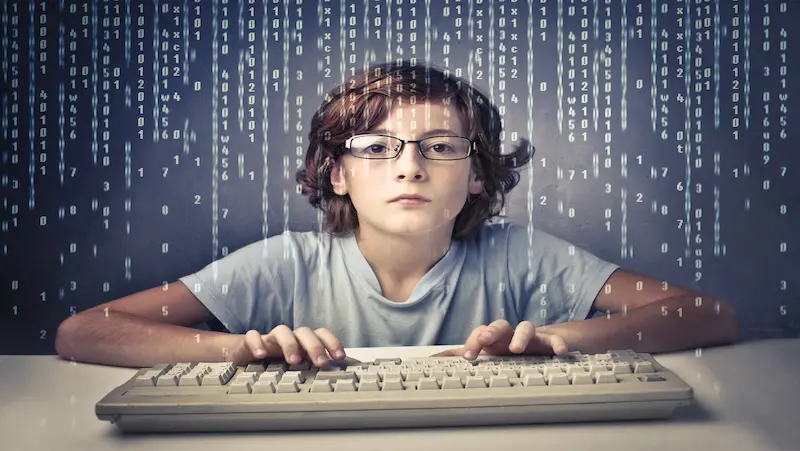
Here’s a simple step-by-step guide to help you download and install Python on your computer:
Step 1: Open your web browser and search for “Python official website.” Click on the first link that appears. This is where you’ll find the official Python software.
Step 2: On the website, you’ll see two versions: Python 3.x and Python 2.x. Always choose Python 3.x because it’s the latest and most recommended version.
Step 3: You’ll need to know whether your computer uses Windows, macOS, or another system. Click on the right download link for your computer.
Step 4: Once you click the link, your computer will start downloading the Python installer. You might see a progress bar that shows you how much is left to download.
Step 5: Find the downloaded file (it’s usually in your Downloads folder) and double-click on it. This will open the Python installer.
Step 6: The installer might ask if you want to customize the installation. You can usually leave everything as it is. Just click the “Next” button.
Step 7: Click the “Install” button to start the installation. You’ll see a progress bar that tells you how far along the installation is.
Step 8: During installation, there might be an option to “Add Python to PATH.” Make sure this option is checked. It helps you use Python more easily.
Step 9: Click the “Finish” button. Congratulations, you’ve installed Python on your computer!
Python Projects for Beginners
Python programming for kids opens the door to a world of creativity, where hands-on projects ignite their imagination and empower them to bring their ideas to life through code.
Here’s a list of Python projects suitable for kids to explore and learn programming concepts:
1. Number Guessing Game: Create a simple game where the computer generates a random number and the player has to guess it. Teach concepts of random numbers, user input, and conditionals.
2. Simple Calculator: Develop a simple calculator capable of executing fundamental arithmetic functions like addition, subtraction, multiplication, and division. This project aims to teach concepts such as functions, user input handling, and basic mathematical operations.
3. Basic Quiz Game: Design a quiz game where users answer multiple-choice questions. Teach lists, loops, and scoring mechanisms.
4.Temperature Converter: Create a software application that converts temperatures back and forth between Celsius and Fahrenheit scales. This project serves as an educational tool to introduce beginners to fundamental mathematical calculations, as well as the concept of handling user input.
5. Language Translator: Construct a basic language translator application capable of converting text from one language to another, utilizing external libraries or APIs for the translation process. This project offers an opportunity for beginners to become acquainted with interacting with external resources while gaining insight into the functionality of translation services.
Drawing Shapes with Python

Introduction to Turtle Graphics
Turtle Graphics introduces a hands-on approach to programming through drawing. A virtual turtle, controlled by code, moves on the screen, leaving a trail that forms shapes and patterns. This engaging concept provides an interactive and visually appealing way for kids to learn programming fundamentals.
Creating Geometric Patterns
With Turtle Graphics, kids can go beyond basic shapes and venture into the realm of geometry. By combining loops and simple commands, they can craft intricate patterns that showcase their creativity. From spirals to snowflakes, the possibilities are limitless.
Also, check out coding classes for kids.
An Introduction to Pygame
Exploring Pygame
As kids become more familiar with programming concepts, they can take their creativity to the next level with Pygame. Pygame is a library that opens the door to building interactive games, animations, and multimedia applications using Python.
Building Your First Game
With Pygame, the journey to game development begins. Kids can code their way to creating simple games, understanding concepts like sprites, collisions, and user input. This hands-on experience transforms them from players to game creators.
Animations and Visual Effects
Pygame unleashes the world of animations and visual effects. Kids can make objects move, change colors, and interact with one another, bringing their creations to life. The satisfaction of seeing code manifest as dynamic visuals is both gratifying and educational.
Python in Everyday Life
Python simplifies everyday life by automating tasks; from quickly sorting and organizing files, analyzing data for informed decisions, to controlling smart home devices. Its user-friendly syntax enables even non-programmers to write efficient code, while its extensive libraries provide solutions for diverse needs, be it creating graphics, managing finances, or even building websites. Python’s versatility empowers professionals across fields, whether scientists processing research data or entrepreneurs developing apps. In essence, Python is a dynamic tool that transcends traditional coding, enriching daily routines with its practicality and potential. Developing critical thinking skills for kids through Python not only equips them for coding but also cultivates a valuable life skill, enabling them to approach everyday challenges with analytical and creative solutions.
Python Programming Challenges
Python programming challenges for kids offer an exciting path to learn coding concepts. These challenges introduce them to interactive games like Hangman and Tic-Tac-Toe, fostering problem-solving skills. Kids can create stories using Mad Libs or build their calculators, enhancing creativity. Engaging in drawing programs and virtual pets not only teaches coding but also unleashes their imagination. Through these challenges, kids develop a strong foundation in programming while having fun and gaining confidence in their abilities.
Benefit of Python project for kids

Engaging in Python projects offers numerous benefits for kids:
1.Hands-On Learning: Python projects provide a practical, hands-on approach to learning programming concepts, enabling kids to apply theory to real-world scenarios.
2.Problem-Solving Skills: By tackling challenges such as creating games or interactive programs, kids develop critical problem-solving skills as they find solutions and debug issues.
3.Creativity: Python projects encourage creativity as kids design their own games, stories, and applications, allowing them to express themselves and explore their ideas.
4.Logical Thinking: Programming requires logical thinking, and Python projects help kids cultivate this skill by breaking down tasks into logical steps and sequences.
5.Math and Computational Thinking: Kids can reinforce their math skills through coding, as programming often involves mathematical concepts like calculations, patterns, and algorithms.
Explore a variety of online coding classes for kids, where interactive lessons and engaging projects transform learning to code into a dynamic and enjoyable adventure.
Conclusion
In conclusion, Python projects for kids offer a captivating journey that blends education with innovation. Through interactive games, creative storytelling, and practical applications, children not only grasp programming fundamentals but also develop vital problem-solving, logical thinking, and collaboration skills.
As they bring their imaginative ideas to life, their confidence soars, laying the groundwork for future technological endeavors.Python projects for kids not only introduce them to the world of coding but also provide a dynamic platform for nurturing creativity, fostering a lifelong love for learning, and preparing them for the challenges and opportunities of an increasingly digital age.
The Brightchamps blog page offers a wealth of insightful articles covering a wide range of educational topics. Whether you’re interested in learning about effective teaching strategies, the latest trends in education technology, or tips for nurturing creativity in students, the blogs provide in-depth content to cater to your curiosity.
Frequently Asked Questions (FAQs)
A1. These Python projects are generally suitable for children aged 10 and above, though adaptability exists based on individual aptitude and interest. While kids as young as 8 might enjoy simpler projects, older ones can delve into more complex challenges.
A2. You can use various Python Integrated Development Environments (IDEs) for these projects. For beginners, user-friendly IDEs like Thonny, Scratch, or even online platforms like Replit are recommended.
A3. No prior programming knowledge is necessary for these projects. They are designed to introduce kids to coding concepts from scratch, offering step-by-step instructions and gradual complexity.
A4. These projects enhance learning through hands-on experience. By actively creating games, stories, and applications, kids grasp coding concepts in a practical context. Problem-solving becomes intuitive as they tackle challenges, and logical thinking develops as they structure their projects.


 We are an army of educators and passionate learners from BrightChamps family, committed to providing free learning resources to kids, parents & students.
We are an army of educators and passionate learners from BrightChamps family, committed to providing free learning resources to kids, parents & students.








