Undoubtedly, the twenty-first century has become a turning point in the development of video games. The way games were played and seen saw some necessary modifications after 2000.
The gameplay, in-game media, characters, and other game aspects have changed tremendously in the past 20 years. Modern games are more about the immersive experience, simulations, and turning the player into the game’s developer.
With the introduction of numerous new games and platforms, this immersiveness and creation have reached new heights.
Regarding the aforementioned features of a modern gaming experience, Roblox is unquestionably one of the best platforms. It is correct.
It is no longer enough to play the game but also necessary to create it. Roblox has provided the platform for even those without game development training to demonstrate their creativity.
Table of contents
What is Roblox?
Roblox is a gaming platform that also serves as a platform for game creation. It is trendy among those interested in game development and computer programming, particularly among younger children.

Roblox Studio allows you to create games and directly publish your game on the platform for others to play.
In this blog, we will discuss one of the most critical aspects of games and game development: NPC, which stands for Non-Player Character.
How To Animate NPC Roblox
Everyone familiar with gaming understands the significance of NPCs; they make a game more interesting in various ways. We’ve established that Roblox allows you to create fun, but does this also imply that you can create NPCs?
Certainly! In Roblox, you can create NPCs to give your game an authentic feel, making it exciting and appealing to anyone who plays it.
I’ve outlined the steps for animating NPCs in Roblox below for you to follow:
Step 1: Open Roblox Studio.
Step 2: Choose a template.
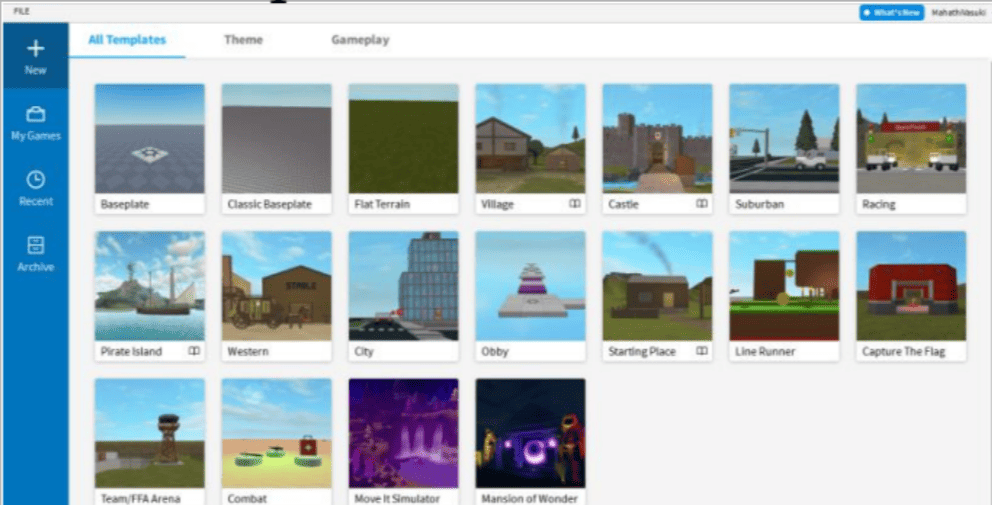
Step 3: Click on the PLUGINS Menu.
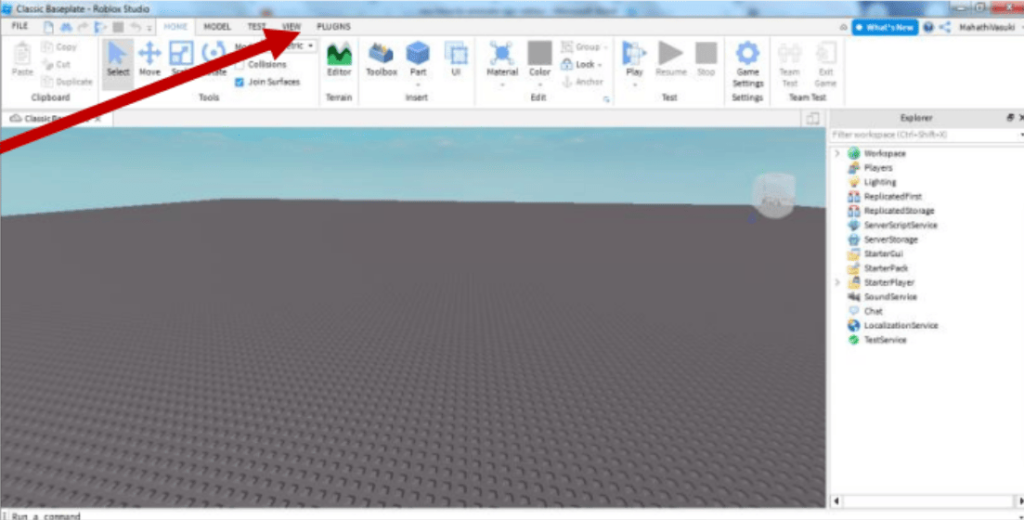
Step 4: Click on Build Rig-Rig Builder.
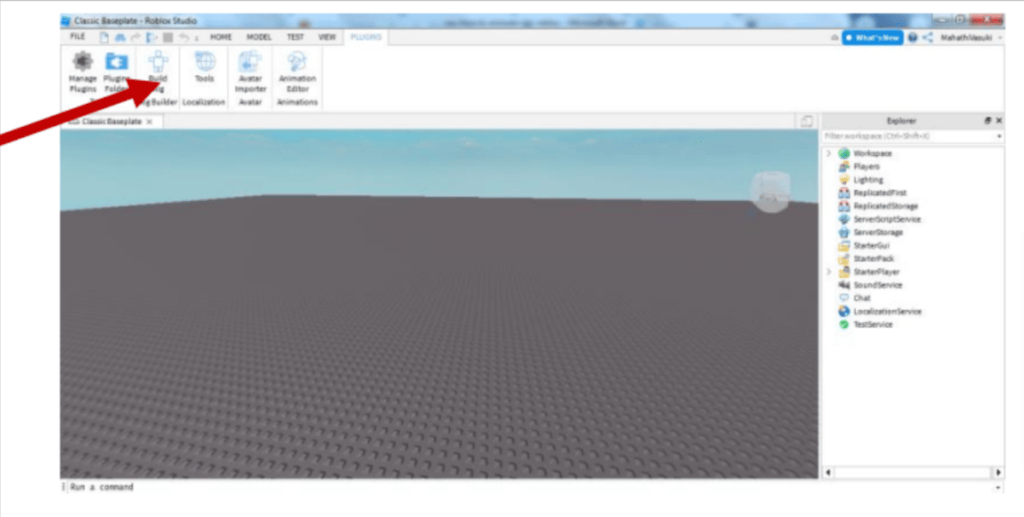
A Window, as shown in the image, will pop up
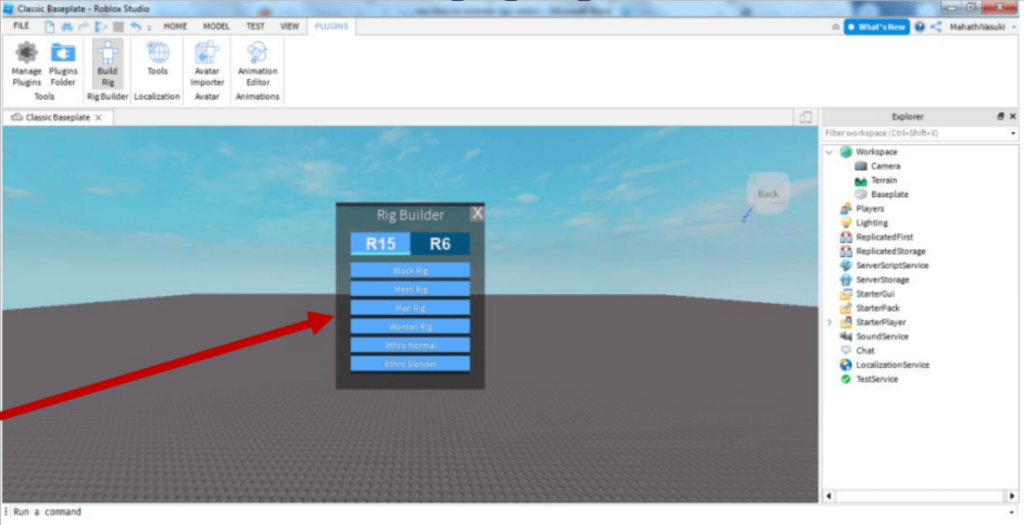
It has two options: R15 and R6.
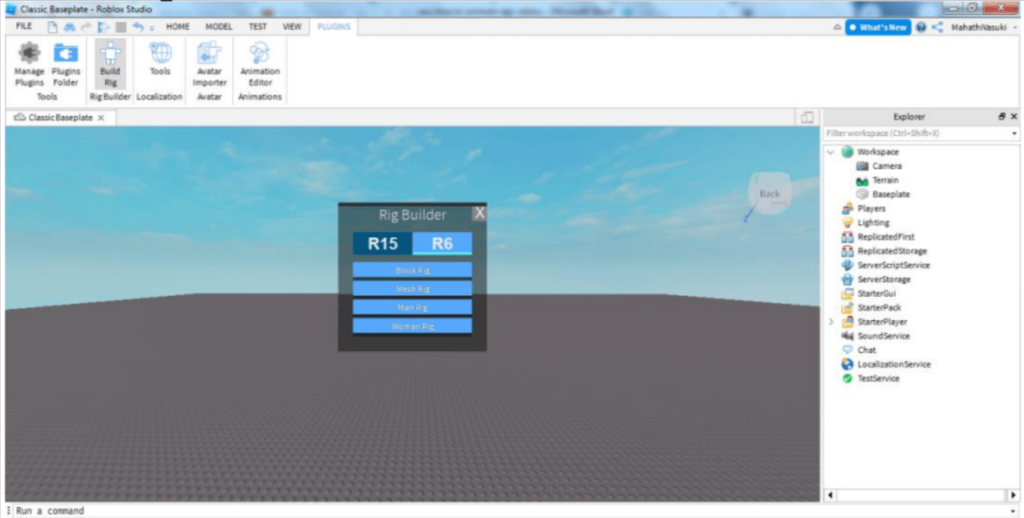
- R6 has rigs with 6 movable body parts.
- R15 has rigs with 15 movable body parts.
- R6 category has four options to choose from
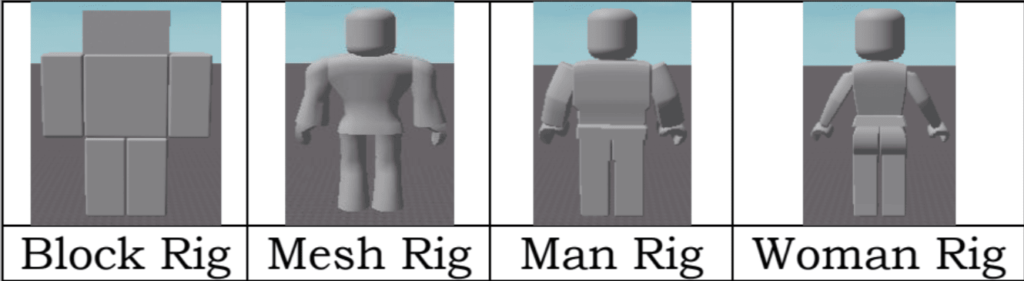
- R15 category has six options to choose from
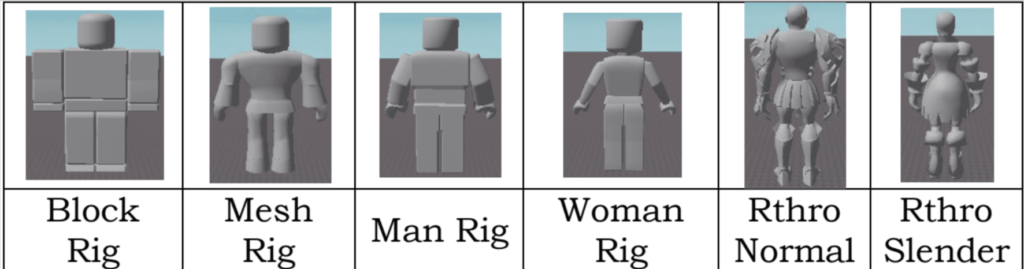
Step 5: Pick any Rig of your choice. Any Rig you select is given the name ‘Dummy’ by default.
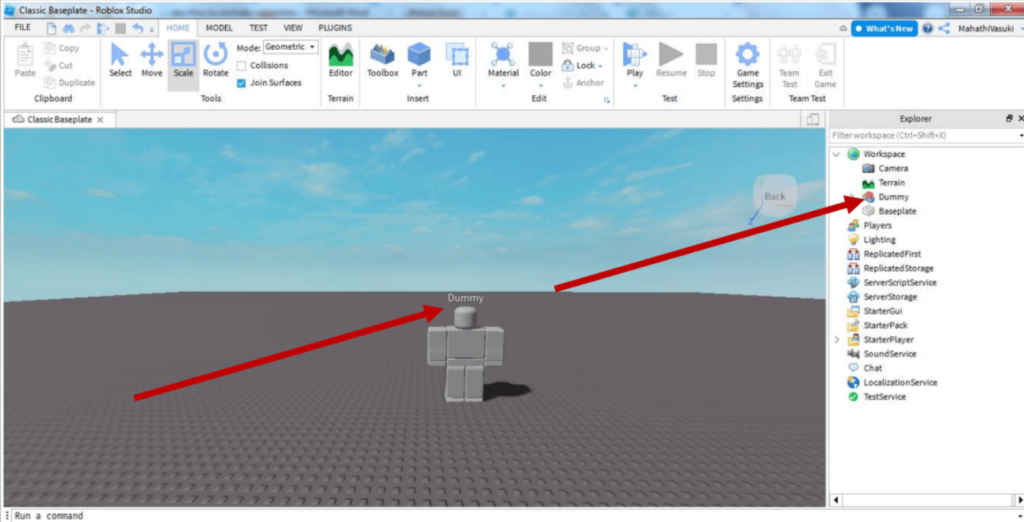
You can also rename it if you desire to.
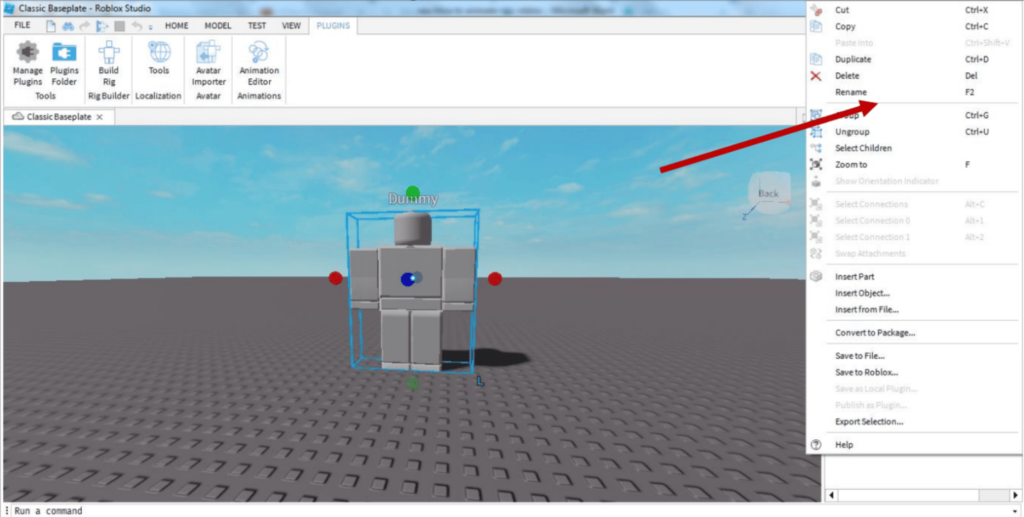
Step 6: Click on Animation Editor
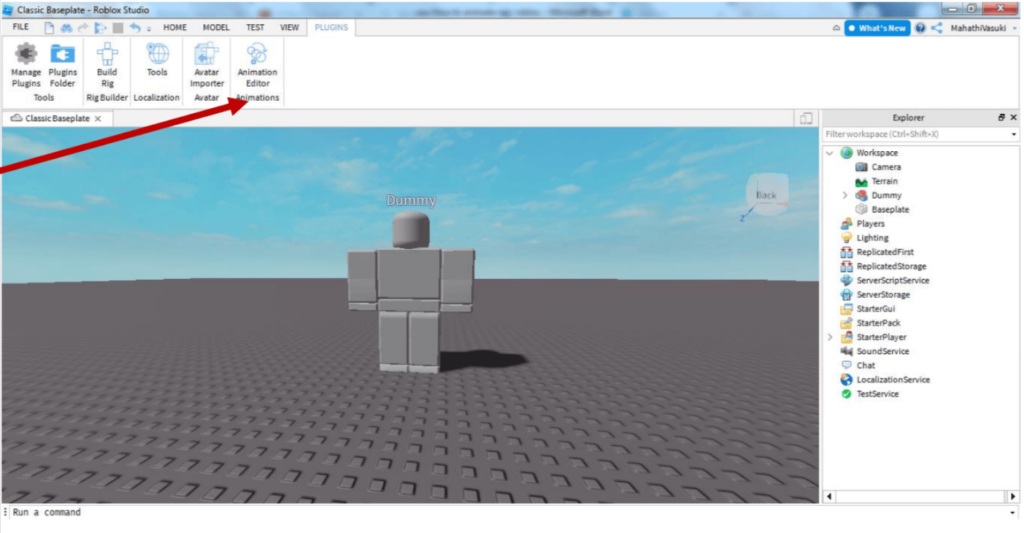
Step 7: Select the rig or click on the rig that you want to animate
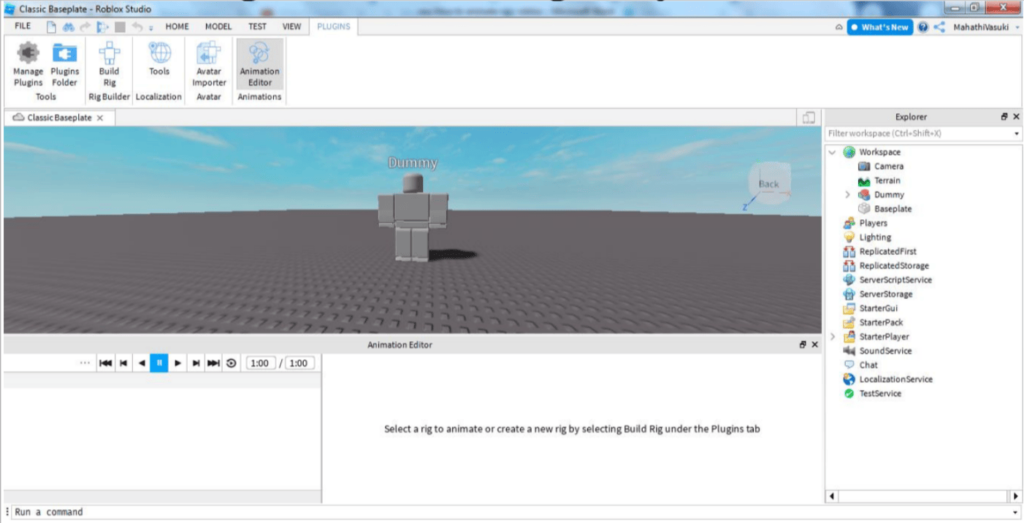
Step 8: Give a name for this particular animation and click on Create.
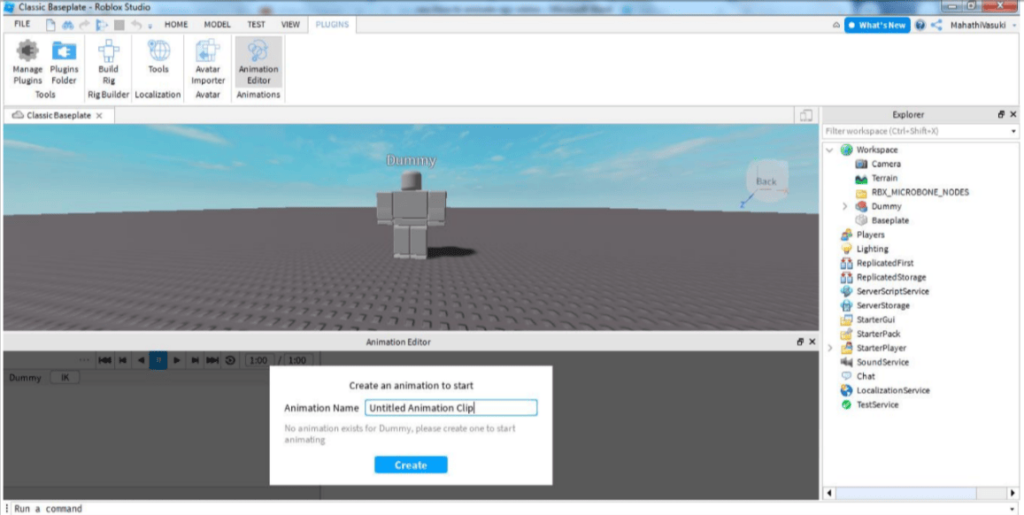
The animation’s name will appear on the left side of the animation editor window below.
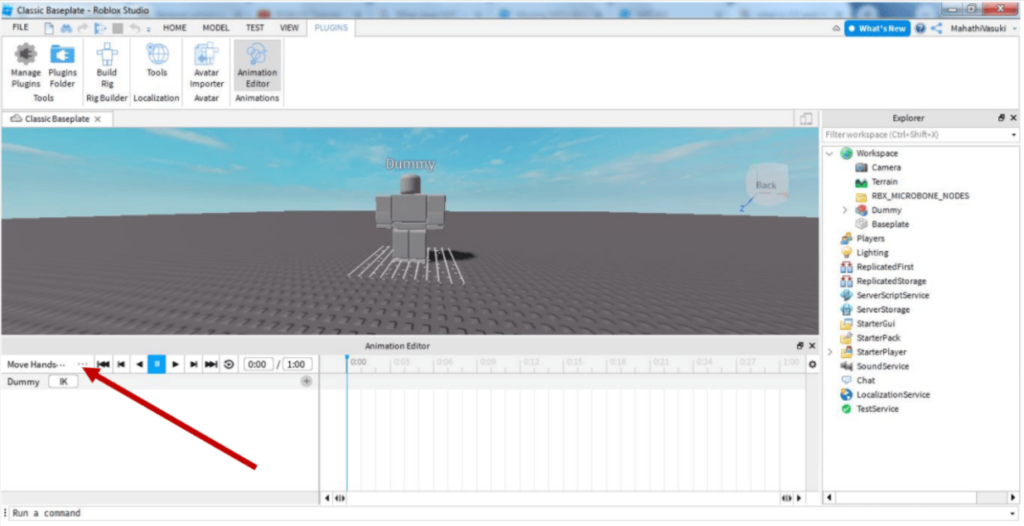
Step 9: You can change the length of time or duration of the animation.
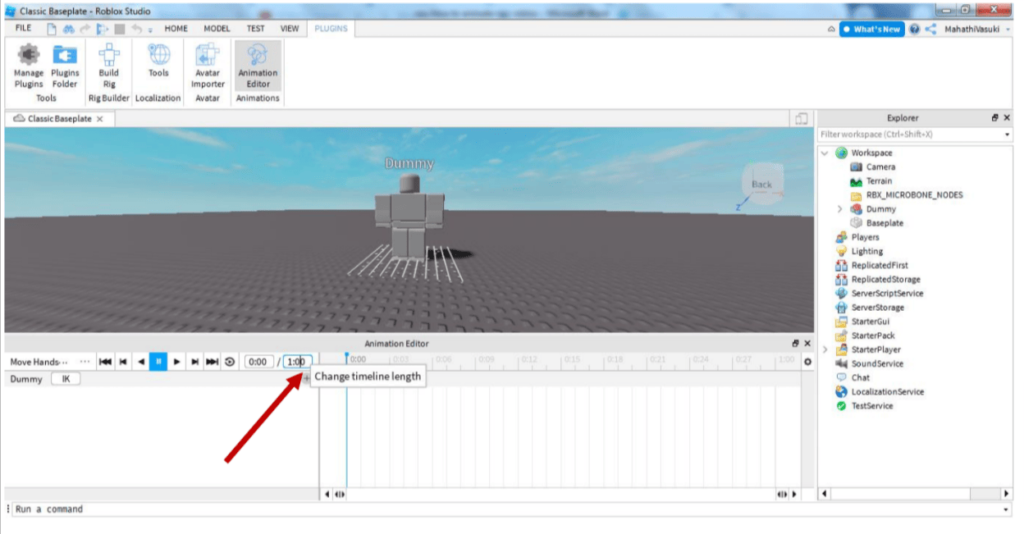
Step 10: Click on the timeline, then on the part you want to animate. The three coloured rings appear, allowing you to rotate the pieces around whichever axis you want. Continue this process as you move forward on the timeline.
Step 11: After completing the timeline, play your animation by clicking the play button.
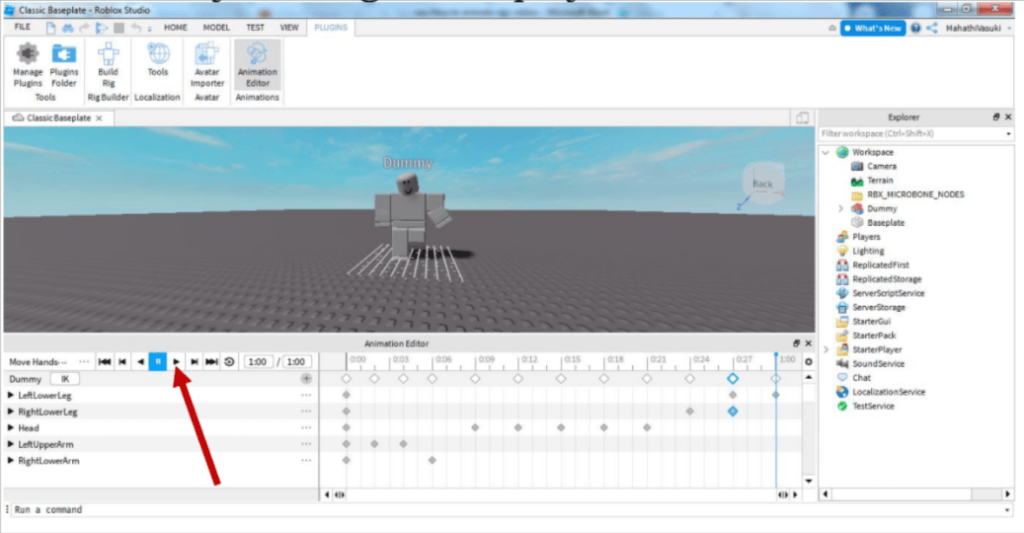
Step 12: You can add as many rigs as you want and perform the animation as described in Step 10.
Conclusion
That’s it. This is how a Roblox NPC is animated from start to finish. You are free to utilise your imagination to add character and make your NPCs more relevant to the game’s subject.
You do not need to be a professional to complete any of the above steps and create a game in Roblox via Game development. All you need is a desire to learn and a love for video games.
To get your hands on more educational and free resources on coding for kids, financial education for kids, and robotics for kids do check out the BrightCHAMPS Page now!
Learn to create fun games in Roblox at BrightChamps with its specially designed curriculum, which makes learning game development and coding simple for students in Grades 1-12.
BrightChamps also teaches a variety of other programs that assist children in developing a foundation in computer programming for kids through activities, interactive lessons, and other means.

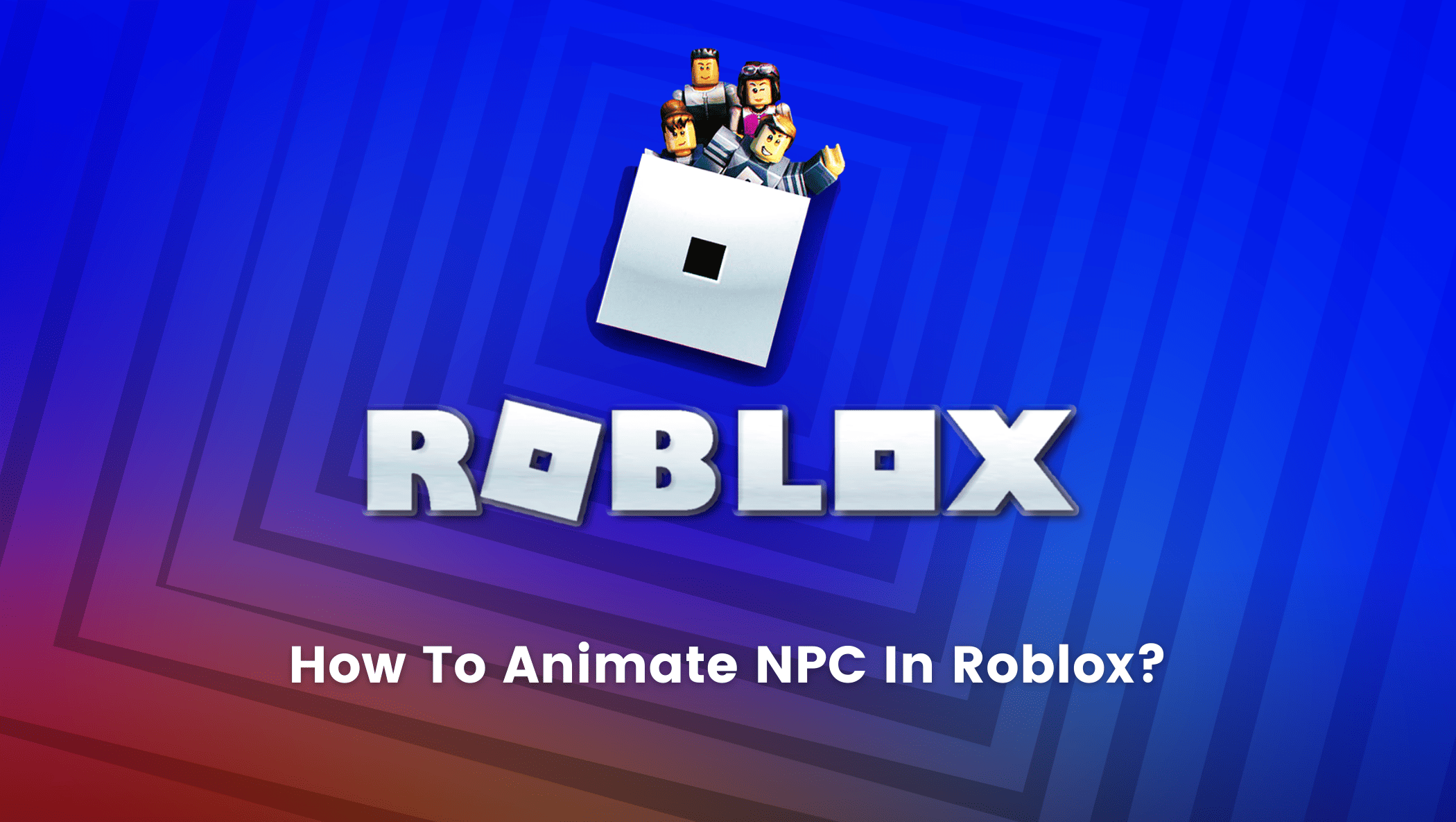
 We are an army of educators and passionate learners from BrightChamps family, committed to providing free learning resources to kids, parents & students.
We are an army of educators and passionate learners from BrightChamps family, committed to providing free learning resources to kids, parents & students.

























