Minecraft players are well aware that there are various things to do in the game, all of which add more to the fun of the games for kids.
If the player is a type who enjoys farming and gardening, making a Composter is one of those things.
Table of contents
What is Composter Minecraft?
In Minecraft, a composter is a block that converts biological materials such as food and plant matter into bone meal, which we can gather and add to our inventory.
It can be used as a farmer’s/villager’s worksite block, such as fertilizer for most plants and dyeing supplies.
It can also be used as a substitute for Stone Fertilizer, which is dropped from tall grass, or as a Parrot-dropping item.
Let’s learn how to make a composter in Minecraft now that we know what it is.
Although certain items in Minecraft are difficult to make, a composter is not one of them, and it is rather simple to make.

How to Make a Composter in Minecraft
To make a composter, we only need one resource, which is seven wooden slabs of any sort of wood arranged in a U shape on a 3×3 crafting table.

Different materials are required for making composter
| Input | Output |
|---|---|
| Oak Wood Slab * 7 | Composter * 1 |
| Spruce Wood Slab * 7 | Composter * 1 |
| Birch Wood Slab * 7 | Composter * 1 |
| Jungle Wood Slab * 7 | Composter * 1 |
| Acacia Wood Slab * 7 | Composter * 1 |
| Dark Oak Wood Slab * 7 | Composter * 1 |
| Crimson Slab * 7 | Composter * 1 |
| Warped Slab * 7 | Composter * 1 |
If we don’t know how to make a wooden slab, first we need wooden planks of any wood. So, follow the below steps:
- Find any tree and punch it simply by pressing the left mouse button on the PC.
- Now open Inventory by pressing the E key on the keyboard.
- Place the Woods anywhere on the crafting table by clicking on it using a mouse.

- You have to get 4 Wood Planks for a single wood.
- Now place three wood planks on the crafting table to make slabs.

- Three wood planks will yield six wooden slabs, but we’ll need seven.
Now that we have our wooden slabs let us make a composter. The following are the steps to making a Composter in Minecraft:
- Arrange the seven pieces of wooden slabs in a U pattern along the perimeter of the grid.
- On the crafting table, the middle square, as well as the second box on the top row, should be left blank. Once they’re on the crafting table, the bone meal will appear from the composter, ready for collection. All you have to do now is put it in your inventory.
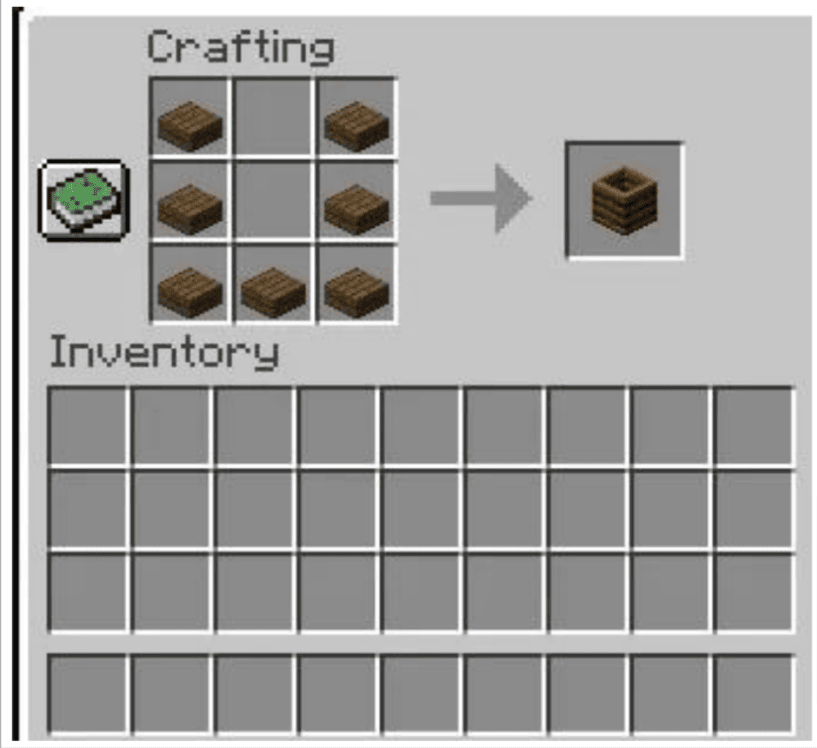
- Now we need to figure out where we’re going to put it in our bone meal, so locate a spot and point the cursor there.
- To place it in a location, select it from the inventory.
- When you’ve inserted everything correctly, we’ll notice green particles in the composter’s base.
- You now have a gleaming new composter.
However, you may be wondering what you can accomplish with this composter.
- A composter can be used to transform an idle villager into a farmer.
- It can also be used as a furnace fuel.
- It can be used in the notes blocks to produce a “bass” sound.
- It’s also worth noting that different materials have a variable percentage probability of working.
- The larger the percentage of a certain item, the more effective it is at filling the Composter.
We can find a complete list of all acceptable items with percentages in the table shown above.
Acceptable Items With Percentages
| 30% Chance | 50% Chance | 65% Chance | 80% Chance | 100% Chance |
|---|---|---|---|---|
| Beetroot Seeds | Cactus | Apple | Baked Potato | Cake |
| Dried Kelp | Dried Kelp Block | Azalea | Bread | Pumpkin Pie |
| Glow Berries | Flowering Azalea Leaves | Beetroot | Cookie | |
| Grass | Glow Lichen | Big Dropleaf | Flowering Azalea | |
| Grass Block | Melon Slice | Carrot | Hay Bale | |
| Hanging Roots | Nether Sprouts | Cocoa Beans | Mushroom Blocks | |
| Kelp | Sugar Cane | Ferns | Nether Wart Block | |
| Leaves | Tall Grass | Flowers | Warped Wart Block | |
| Saplings | Vines | Fungus | ||
| Melon Seeds | Weeping Vines | Lily Pad | ||
| Moss Carpet | Twisting Vines | Melon | ||
| Pumpkin Seeds | Moss Block | |||
| Small Dropleaf | Mushroom Stem | |||
| Seagrass | Mushrooms | |||
| Sweet Berries | Nether Wart | |||
| Wheat Seeds | Potato | |||
| Pumpkins | ||||
| Roots | ||||
| Sea Pickle | ||||
| Shroomlight | ||||
| Spore Blossom | ||||
| Wheat |
How to Make an Automated Composter in Minecraft
Not everyone has the time to put items in the bin over and over again to make Bone Meal. As a result, we can accomplish it automatically. This is a relatively straightforward procedure. However, we must still furnish raw materials and collect the finished product, but others are in charge of everything else.
This setup takes only a few minutes, and we’ve included a step-by-step explanation below. But before we begin, we’ll need the following goods in your inventory:
- 2x Chests.
- 2x Hoppers.
- 1x Composter.
Step 1: First place a regular Chest on the ground. This will be like an endpoint of the assembly line, and also the container that will hold the finished Bone Meal.

Step 2: Now crouch down and try to connect a Hopper to the back of the Chest by right-clicking it from the mouse. If we are not able to crouch, the game does not allow us to connect the blocks in it.

Step 3: Again, Crouch down once and place a Composter directly on top of the Hopper that we have placed in the previous step.

Step 4: Take our other Hopper and try to place it directly on top of the Composter. Again, you have to crouch for the game to connect the two blocks.

Step 5: Finally, place the second chest on top of the second Hopper. Your Bone Meal machine is now completely done.
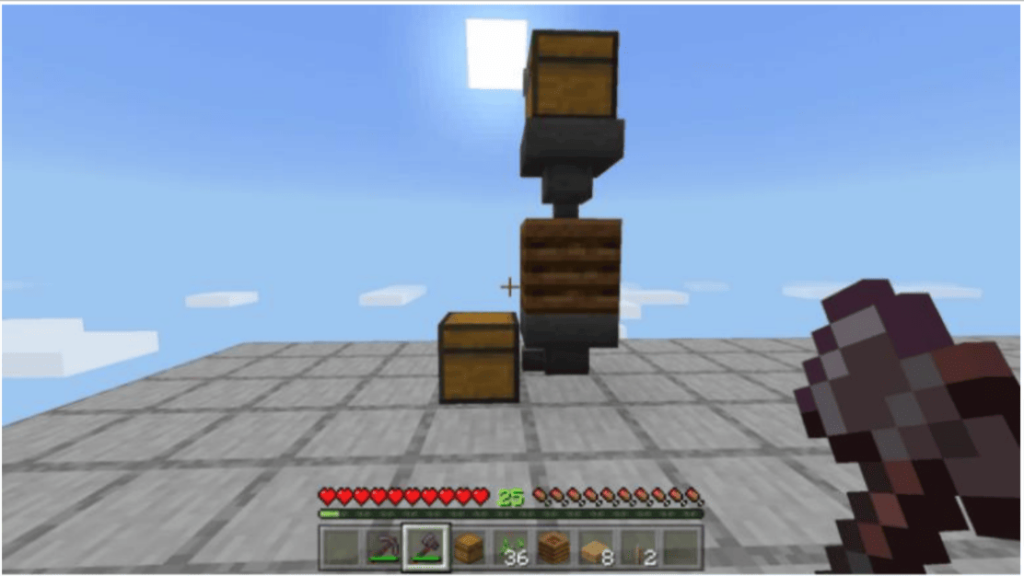
Now whenever we place any of the raw materials that we have mentioned above into the chest top of the assembly line, the Hopper will automatically push them into the Composter. Once it is full, the finished Bone Meal will then be pushed by a second Hopper into the first Chest onto the ground.
Conclusion
Composter in Minecraft is a must for anyone who is interested in gardening and farming in Minecraft.
This block helps a lot in yielding the things a farmer wishes as well as works as their worksite. In this blog, we covered almost everything a Minecraft enthusiast needs to know about Composter Minecraft.
Go ahead and try making a Composter and use it.
Learn more about Minecraft and online games for kids through Minecraft at BrightChamps with its specially designed curriculum, which makes learning game development and coding simple for students in Grades 1-12.
Visit programming games for kids.
To get your hands on more such articles, educational content, and free resources on coding classes for kids, online robotics classes for kids, game development, etc., check out the BrightCHAMPS Page now!











