If you start with the correct platform, learning to code may be enjoyable. Before jumping in headlong, one must grasp the basics of computer programming because coding is a very complex and difficult subject.
The best way to learn the fundamentals of coding and understand the fundamental concepts of coding is to start with block-based coding.
In block-based coding, codes are already present in the blocks, therefore no one writing code is actually writing any code. They do, however, end up learning the fundamentals of computer programming, including variables, loops, scripts, etc.
Apart from block-based programming, there is also text-based coding, where you write lines of code using a specific programming language.
One of the best block-based platforms to get into coding is MIT Scratch.

Table of contents
Introduction to Scratch
As the name implies, MIT Scratch was developed in the MIT media lab in the early 2000s.
It is a visual programming language with block-based coding that can be used to create various projects such as games and animations.
Scratch’s prototype was released in 2003, and the public launch occurred in 2007. Scratch also has one of the largest communities of creators and coders, with over 100 million visitors per month.
The platform is extremely popular due to its ease of use both in terms of the programming language and the interface.
In this blog, I’ll discuss one of Scratch’s most essential features: the Sprite. In our Scratch project, we use sprites to represent characters. This can include both animate and inanimate objects.
I’ll go over how to make your sprite spin in Scratch. Knowing how to make your sprite spin will help you improve the appeal of your game or animation.
How To Get Started
● Create your account from scratch
● Click on the Create option to create the project
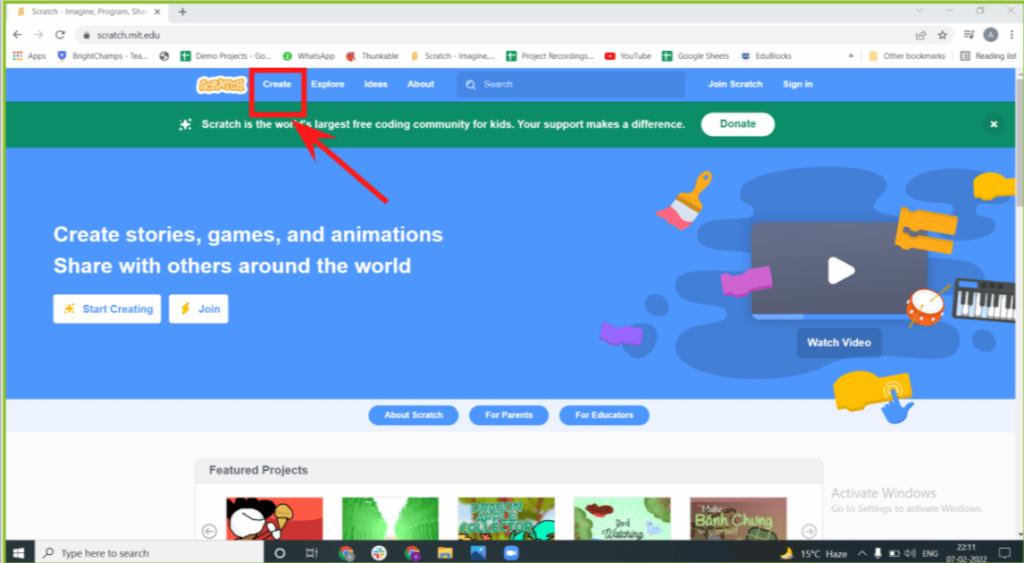
What Is Spin in Scratch?
Spin means to make your sprite rotate or whirl clockwise or in an anticlockwise manner rapidly. In one spin sprite rotates 360 degrees.
Let’s say your sprite was facing the east before spinning it will be facing the east after the completion of one spin.
How To Make Your Sprite Spin in Scratch?
- Choose Your Favorite Sprite
One can select their favourite sprite from the available sprite set or upload their sprite.
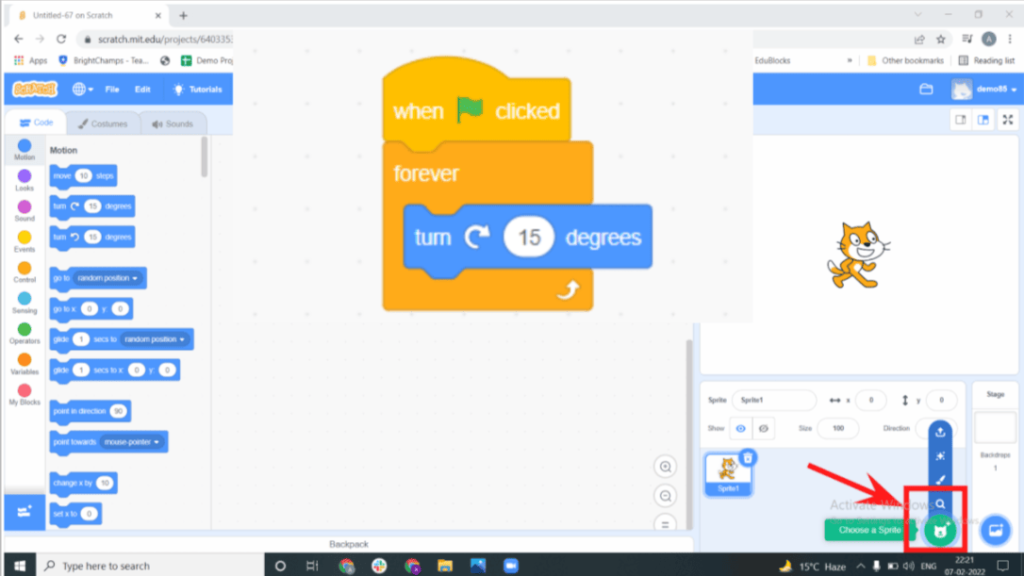
- Add A Background
The background can be changed by selecting the Choose A Background option.
You can see many beautiful backgrounds here and select any of them.
We’re ready to code now that we’ve decided on a sprite and a background.
- Program Your Sprite
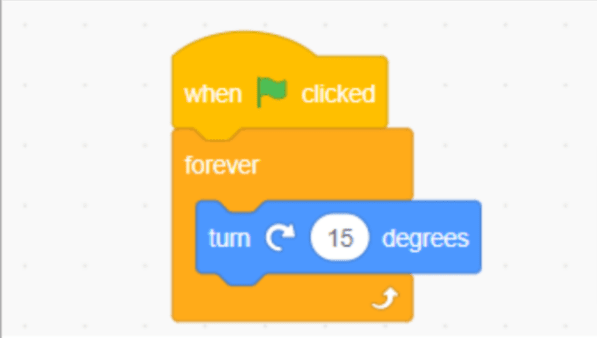
This is the code script that will allow us to make our sprite spin. The first command block is the Event listener block, then the Control block, and finally the Motion block, which is wrapped inside the Forever block.
In this case, the Forever block is used to make the sprite move indefinitely.
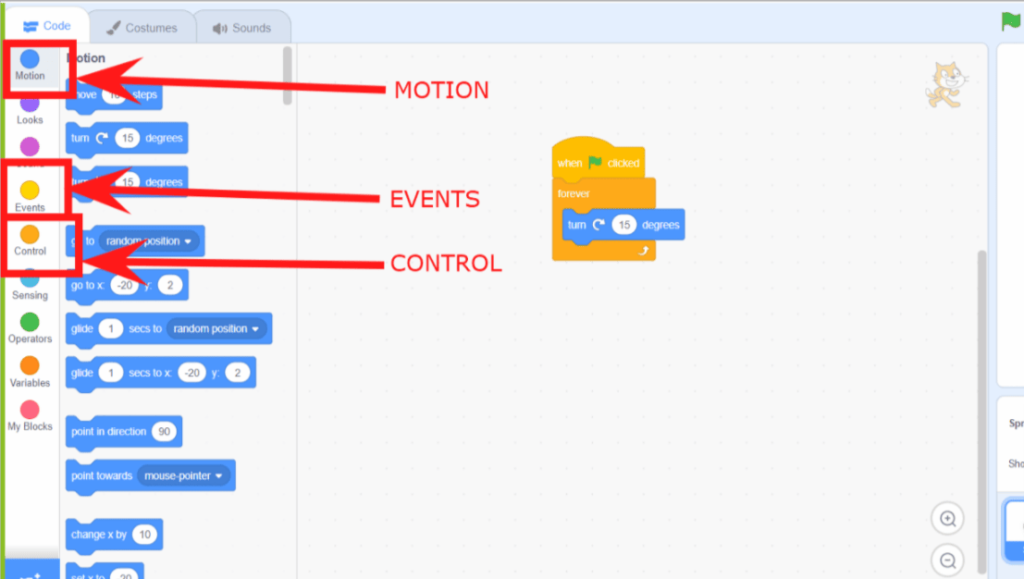
Read more about coding apps for kids in this article.
Conclusion
Beginner programmers frequently use the Scratch platform, particularly kids. Because the platform uses block-based coding, even young children can easily learn it and use it to construct projects that are entertaining and engaging.
There are millions of programmers and artists in this group.
One of the key components of Scratch is the Sprite, which are the characters we utilise in our games and projects.
Your project can become much more interesting by working with your sprite, or by giving it features. This fully depends on the scratcher’s creative vision.

Learn Scratch at BrightChamps with its specially designed curriculum that makes learning programming easy for students in Grade 1-12.
BrightChamps also teaches a variety of other programs that help kids build a foundation in computer programming through activities, interactive lessons, and other means.
BrightChamps provides financial education for kids, equipping them with essential money management knowledge for a successful future.

 We are an army of educators and passionate learners from BrightChamps family, committed to providing free learning resources to kids, parents & students.
We are an army of educators and passionate learners from BrightChamps family, committed to providing free learning resources to kids, parents & students.








