Minecraft has maintained its top position in the modern era of gaming. One of the biggest and most famous games of all time has seen a lot of success over the 11 years.
With the exceeding number of players about 170 million in 2022, Players are downloading it at a heavy pace also of its features, updates, and many more.
Venture into the best Minecraft server list to discover a plethora of new and exciting worlds you can play right now. Even though, there are hundreds of Minecraft servers.
But, Minecraft survival servers will always be among the most popular servers because of their simple and easy way of playing.
Before diving into the blog, You can check out the video.
Minecraft has been a great creative and imaginative space for players who can build to their heart’s content, all without knowing a single line of code. Their works and ideas are immortalized in the best Minecraft servers.
Let’s check out these amazing servers now!
Table of contents
Best 1.12 Minecraft Servers
- Survive-With-Us
SurviveWithUs is a very goal-oriented server ready to provide its players with a unique, genuine, and custom-tailored survival experience.
This Minecraft server came up in 2018 and is still receiving weekly updates since 2021. Survive with Us tests your skills and is for rewarding players who can smartly tackle hindrances in Minecraft Survival-related activities. For example, in gain in-game players destroy a friendly mob, and are given “land-claim” points.
IP Address: mc.survivewith.us

- Purple-Prison
Minecraft Server Purple Prison has been online since 2014. In this particular server, survival mode can be reached after winning the main prison game mode.
This Minecraft server is incentive-based which means that earning a significant amount of money will allow the players to be released in order for them to compete with a larger world with other players.
IP Address: purpleprison.net

- Lush Survival
This multiplayer survival experience is designed for you, taking a player-focused approach far beyond what others are doing.
Lush Survival is packed with up-to-date features which makes it compatible with the modern world of Minecraft. One of the features is a vote-based system where players manage time and weather across the server. Sounds interesting right? Do check it out!
IP Address: mc.lushsurvival.net

- LemonCloud
LemonCloud is packed with amazing and thrilling features. This Minecraft server offers unique game modes such as skyblock, factions, prison, and survival.
Players can choose a different selection of the most popular game mode servers across the network in the gameplay which makes it distinctive.
IP Address: play.lemoncloud.net

Create Your Own 1.12 Minecraft Server
We acquainted ourselves with amazing Minecraft Survival servers until now. What about if we want to create our own Minecraft server? Let’s dive into that now.
- The first step is to download Minecraft from the official site, then, download the Server. Jar file.
- Paste the file link into the personal server folder and accept the terms and conditions in the EULA agreement.
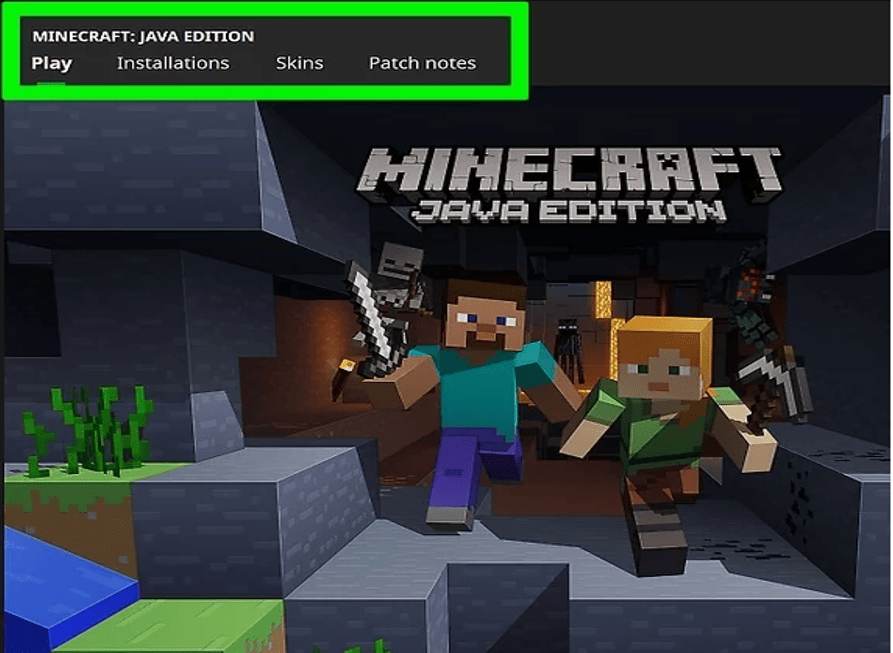
- Copy and paste into a folder on your PC.
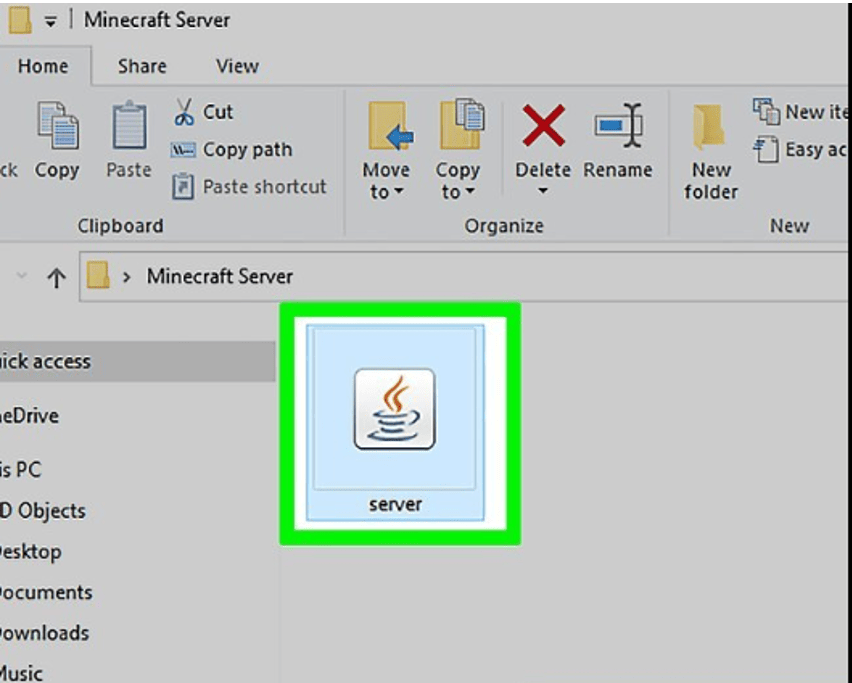
- Run the .jar file. This will create a bunch of other files in the folder, a logs folder, and many more.
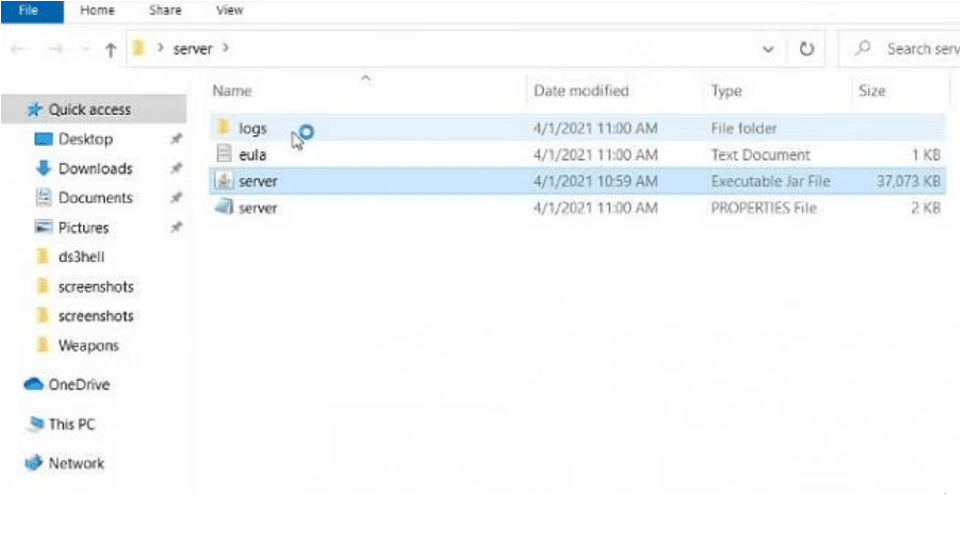
- Open the EULA document. This is an agreement to Minecraft’s End User License Agreement, which must be agreed to before starting your server.
- Change the ‘eula=’ line from false to true and save and close the document.
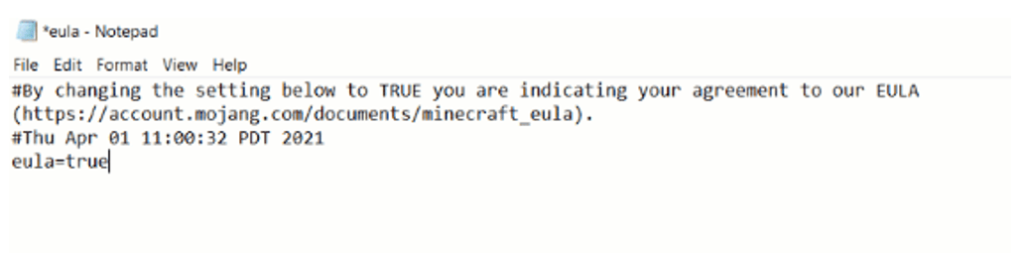
- Now users can run the Minecraft server! It will generate a world and start itself up. However, your friends can’t join yet since it’s not a public Minecraft server.
- To make the server public you need to gather some information on your computer first. Search ‘cmd’ on your computer and press enter.
- In the command prompt type, ‘ipconfig’ and a bunch of information will be listed out below.
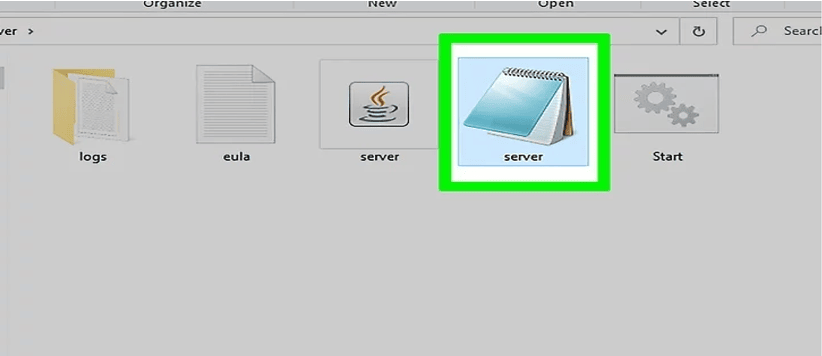
- Next, Players need to look for two numbers, the first number on the line that starts with IPv4 Address and the second number on the line that starts with Default Gateway. If there is more than one item listed after Default Gateway, make sure to use the one which is only numbers, not numbers and letters.
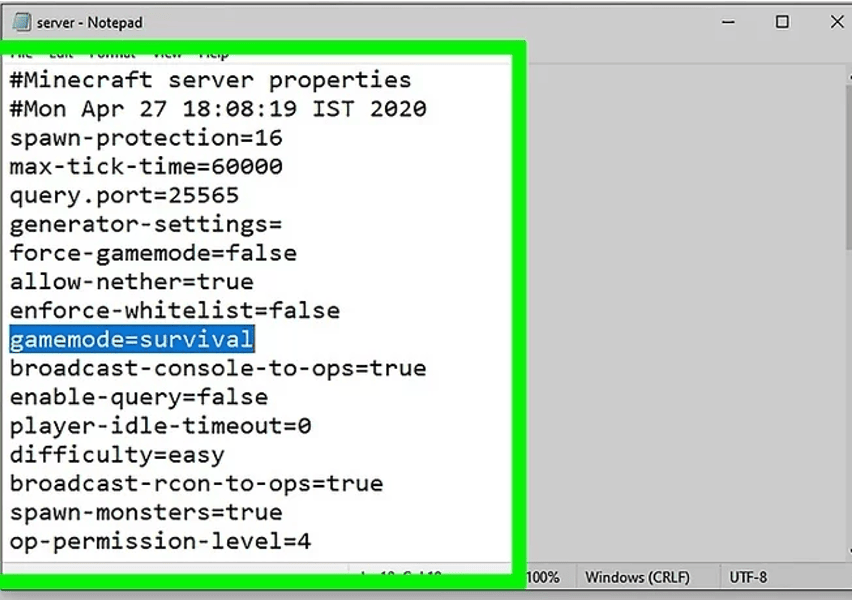
- Open the server properties file and find the line that says server-ip=. This is where you need to paste your IPv4 Address number.
- Now take the Default Gateway number and paste it into the search bar of your browser. This will take users to a screen to log in to your router.
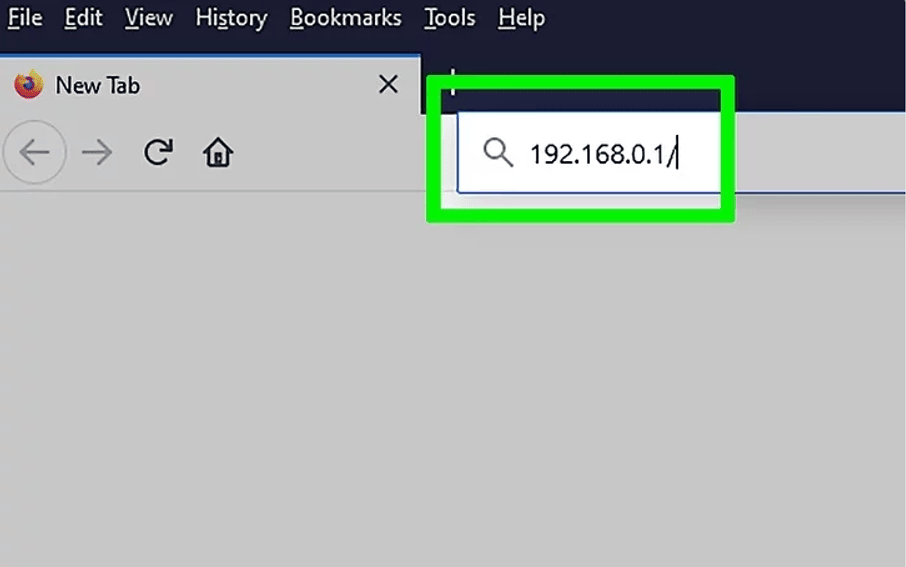
- Next, find port forwarding options on your router. This is different for different routers so search where to find your router options.
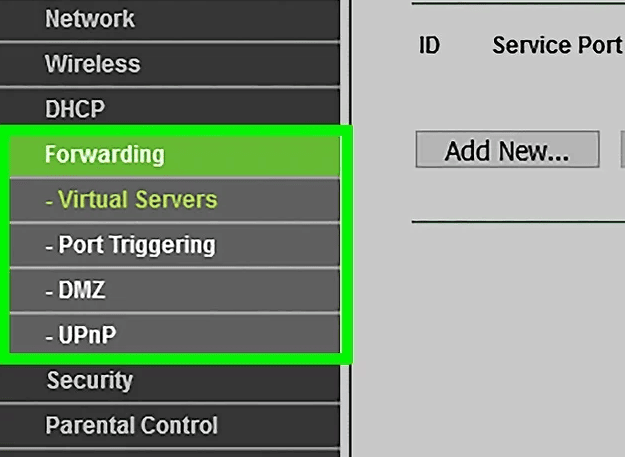
- Now you will need to enter the information for Minecraft.
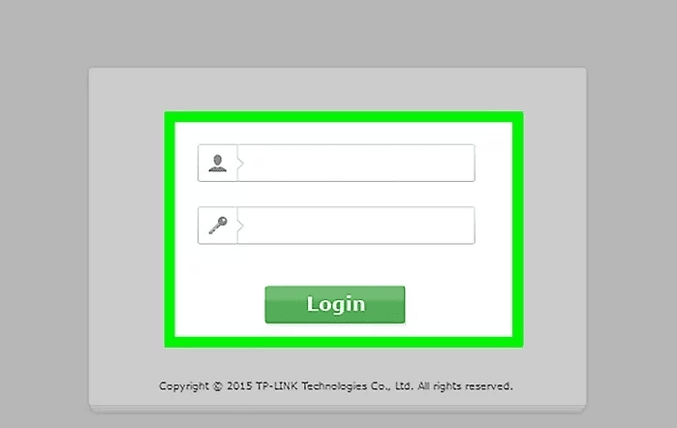
- For Application Name/ID enter ‘Minecraft’.
- For any option that says Port enter ‘25565’.
Ultimately, users will be able to connect through IPv4 address in case they are not able to connect via their Public IP.
https://www.whatismyip.com/
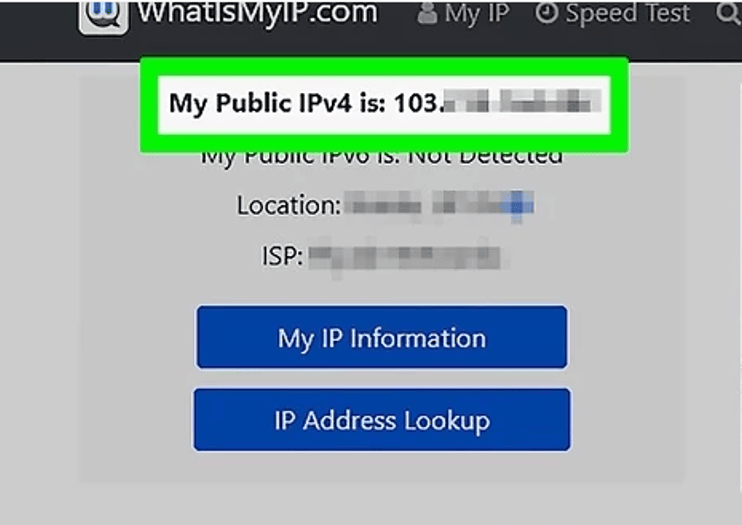
How to Setup a 1.12.2 Minecraft Server
- Install Minecraft and add Forge Mod Loader
Players can visit this link to download
Process with it, and click OK. Wait a few minutes for the installation process.
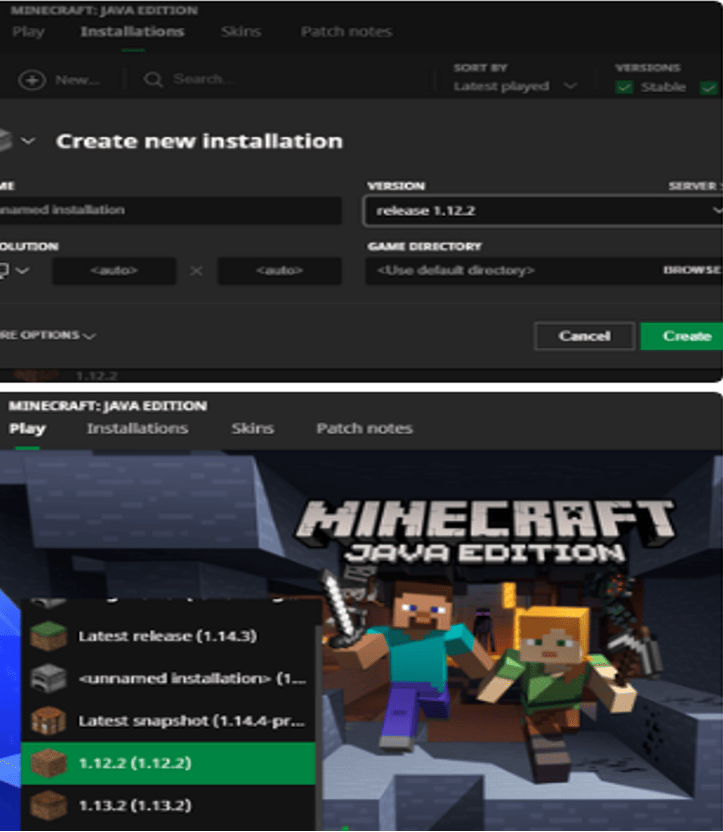
- Install Forge Server and accept EULA agreement.
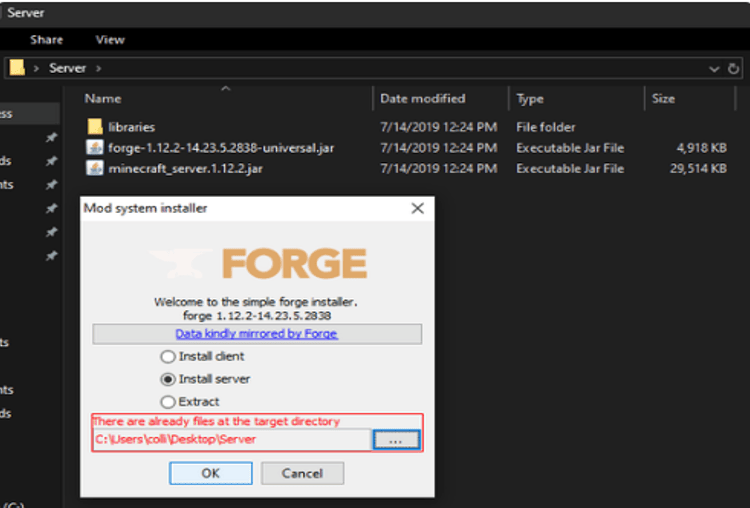
- Collect Your Mods: Players can find almost every mod on the following link. https://www.curseforge.com/minecraft/mc-mods
- Decrease the Lag: Before launching the server again, there is a way to decrease the lag on the server and computer. Right-click on the Server folder and create a new text document. Title it Server Launcher. Open it, and copy and paste the following text-
java -Xmx2048M -Xms2048M -jar forge-1.12.2-14.23.5.2838-universal.jar -o true nogui
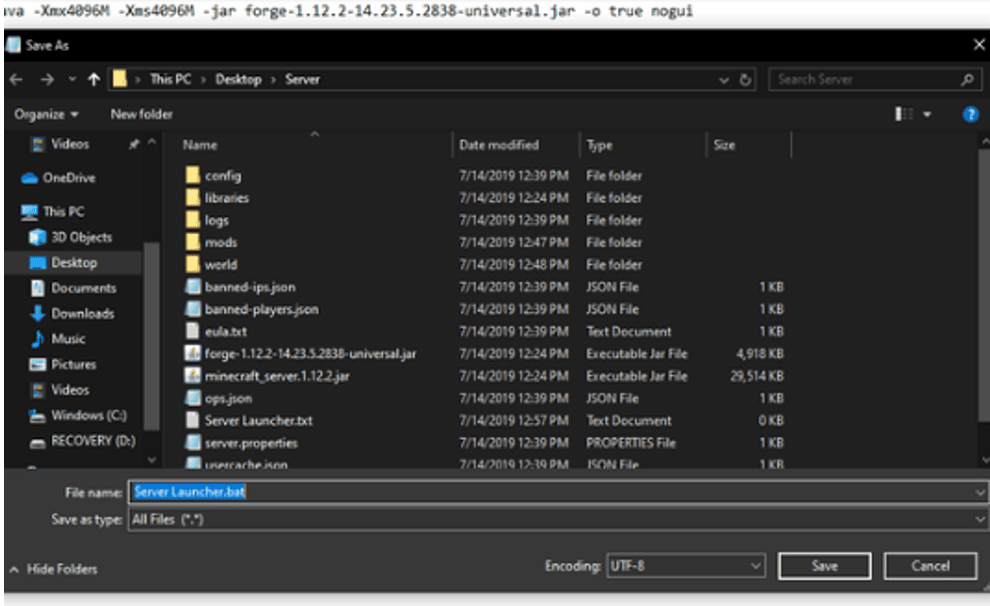
- Port forward the server: Server works locally so anyone with the same IP as the user can now join the server. To allow other users who are not on the same IP to connect, players need to port forward the server. To do this, players can Google “what’s my IP?”
Conclusion
Minecraft has been around for a while now. Since its first release, the game has been up-to-date with its major overhauls, several new regions, mobs, items, advancements, enchantments, etc. Minecraft Servers keep the game interesting and hooked for the player base.
To get your hands on more educational and free resources on coding for kids, robotics for kids, financial education for kids, etc., do check out the BrightCHAMPS Page now!
There are several Minecraft servers that one can explore to enhance their gaming experience and can also keep switching between to get the best out of this game.
In the above blog, we learned how creating your own Minecraft server can be fun. To explore more about Minecraft and Minecraft-related topics, don’t forget to dive into the great content that BrightChamps provides to you!
















