Roblox has been gaining a lot of attention among 3D games after Minecraft, Roblox grew in popularity alongside the gaming industry as a whole as a result of the Pandemic, which kept most people at home for nearly a year.
One of the main reasons for its popularity is that the platform allows you to create your own 3D games.
Those who are acquainted with Roblox may be aware that occasionally it can be challenging and complex to log into your Roblox account from a new device.
This is because of security issues, including the OTP sent to our email for authentication and other things. But thanks to Roblox Quick Login features, it’s simple for us to sign in to our new device.
You don’t need to input your password again when using the quick Login feature to log into a new device from one where you are already logged in.
I’ll show you how to use Roblox’s quick login functions in this blog. Before we proceed, let’s quickly review what Roblox is.
Table of contents
What is Roblox?
Roblox is an online gaming platform and also a game creation platform. This means that users can play and create games in Roblox.

It was developed by Roblox Corporation and released in 2006. It is a free-to-play game with in-game purchases available, which are made using a virtual currency called Robux.
Roblox had over 164 million monthly active users as of August 2020, with it being played by more than half of all children under the age of 16 in the United States.
How To Use Roblox Quick Login Feature
To log in to a new device, follow the two directions.
First, you’ll need the new account device, and then we’ll need to verify with our currently logged-in device.
To put it simply, first, you need to generate a one-time code, and then you need to authenticate that one-time code.
Let’s look at the steps on how to proceed.
Generate A One-Time Code
Step 1: On your new device or browser, navigate to the Roblox login page at www.roblox.com and click the login button at the top right.
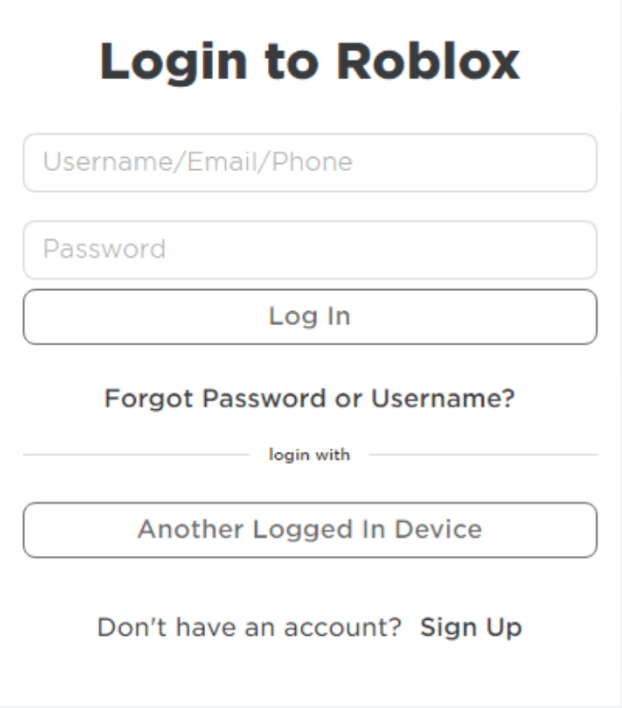
Step 2: Below the Login button, click the Another Device button.
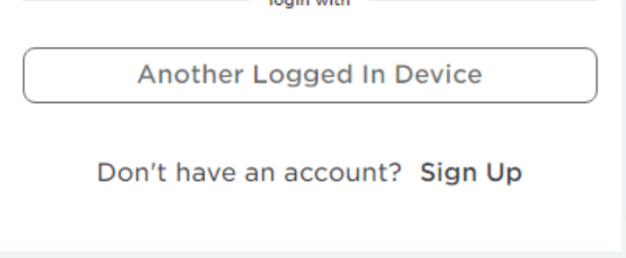
Step 3: A one-time code will be displayed, valid only for 5 minutes, so check on your logged-in device as soon as possible.
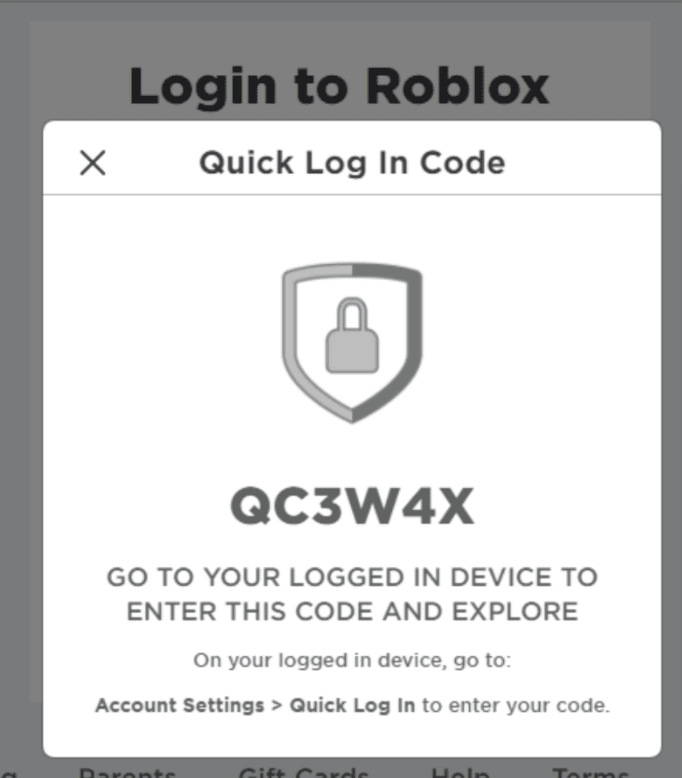
Authenticate The One-Time Code
Step 1: Return to your logged-in device and navigate to Account Settings, then Quick-Login, as shown below.
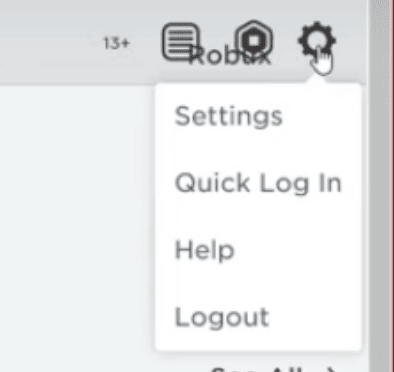
Step 2: After reading the warnings, enter the one-time code on your new device and press Enter.
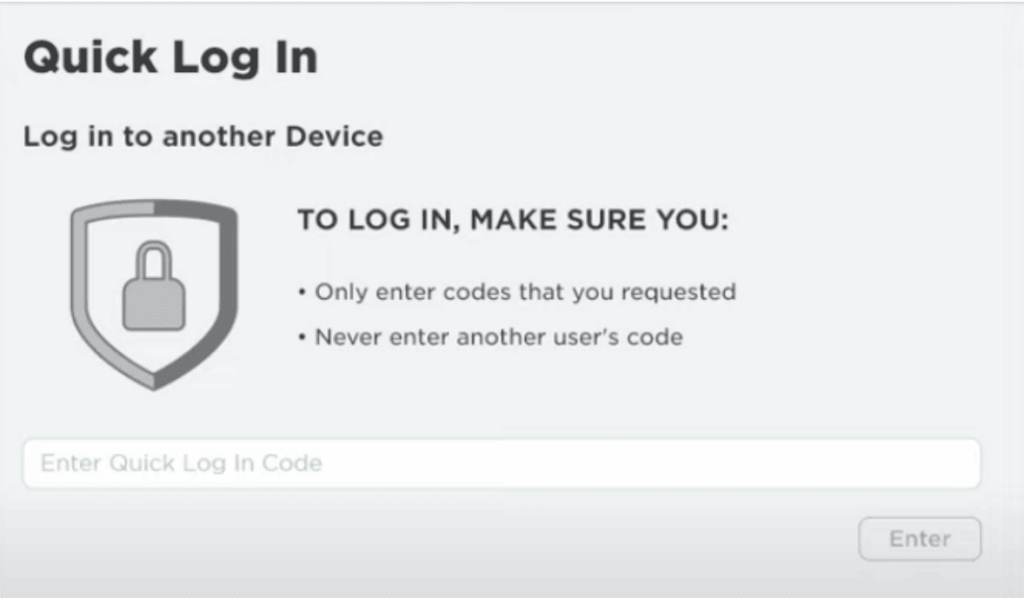
Step 3: Review all of the information details before clicking the Confirm Login button at the bottom right of the information details page.
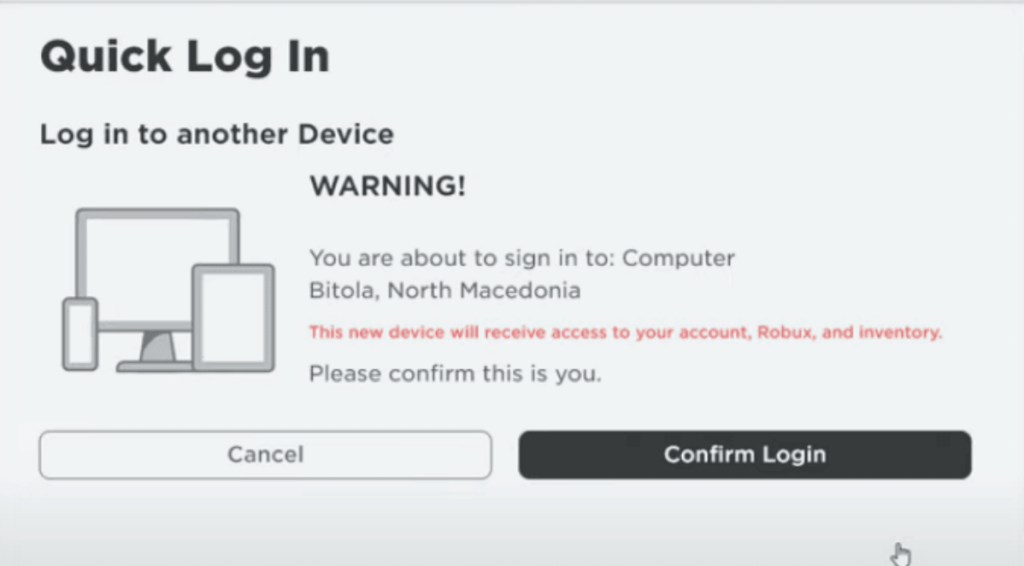
Step 4: A success message will appear once your new device has logged in and the Done button is clicked.
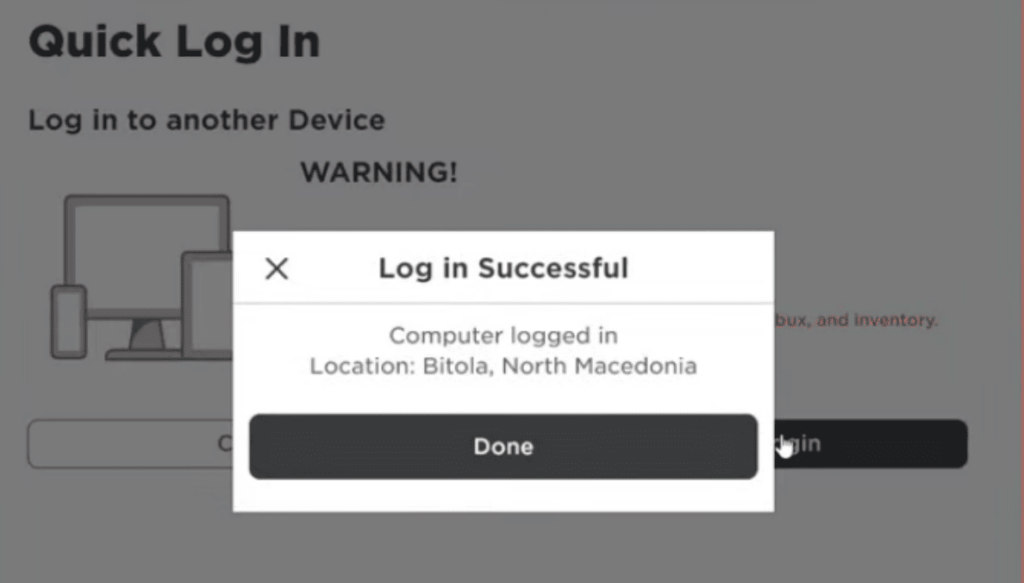
That’s all there is to it for how to use Roblox quick login in 2022. You can now use your new device to play Roblox!
Conclusion
Many aspiring game developers now find it easy to make their 3D games on the Roblox platform and try them out by letting others play them.
With the platform’s quick login feature, playing the game is simpler than ever on PCs and mobile devices. So go ahead and create your own fun Roblox activities. Visit the most recent entertaining blogs on the BrightCHAMPS blog page to find out more about Roblox and other entertaining features.
Learn to create fun games in Roblox at BrightChamps with its specially designed curriculum, which makes learning game development and coding simple for students in Grades 1-12.
BrightChamps also teaches a variety of other programs that assist children in developing a foundation in computer programming for kids through activities, interactive lessons, and other means.
BrightChamps provides financial education for kids, equipping them with essential money management knowledge for a successful future.

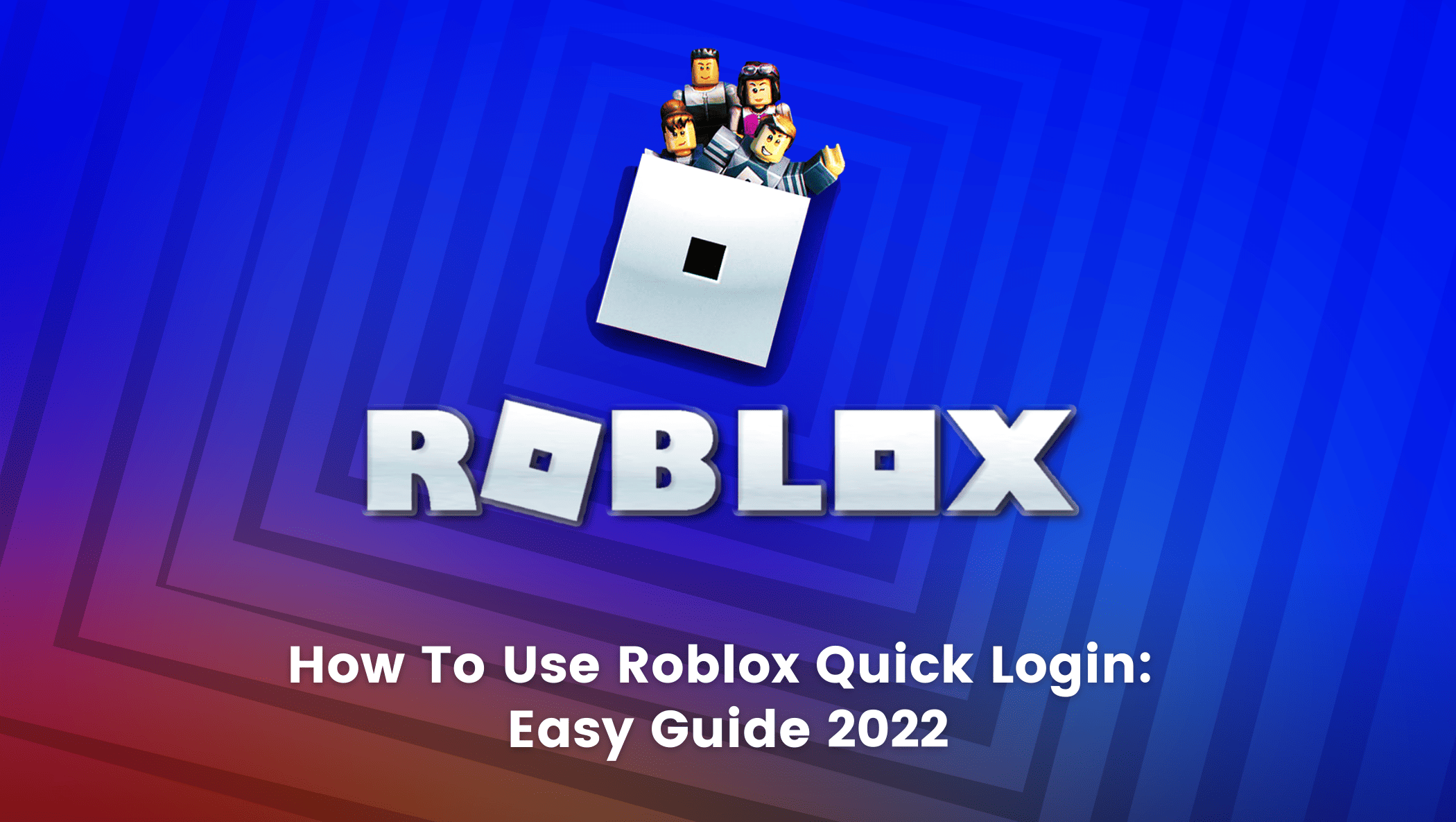
 We are an army of educators and passionate learners from BrightChamps family, committed to providing free learning resources to kids, parents & students.
We are an army of educators and passionate learners from BrightChamps family, committed to providing free learning resources to kids, parents & students.

























