Minecraft’s world is teeming with vicious and lethal undead mobs that players need to fight and defeat at all times.
Thanks to Minecraft enchantments, defeating these mobs are much easier.
Minecraft Enchantments have completely changed the gameplay and experience since the introduction of the enchanting table in the Nether Update (Update 0.12.1).
One of the most popular enchantments players use to take down mobs is the Smite enchantment on a sword and an axe.
Smite is a Minecraft enchantment that can be applied to swords and axes to increase the damage players do to undead mobs.
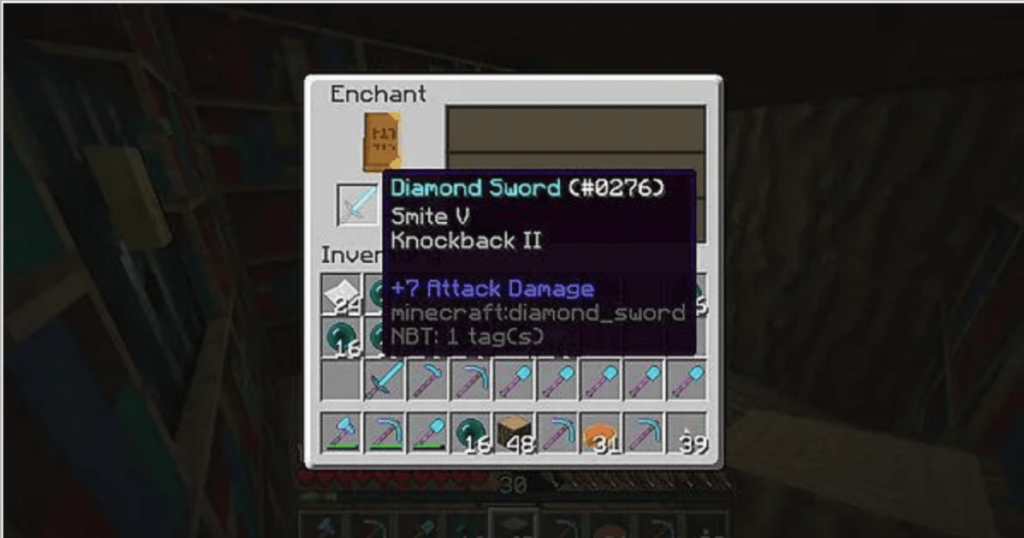
What is Smite in Minecraft?
The Smite enchantment is simple and serves as a buff to the damage dealt. Smite, to be more specific increases the damage inflicted on undead mobs.
Smite enchantment has five levels and can only be applied to swords and axes. Following the first stage, each subsequent level increases the damage by 2.5, which can be fatal.
There are a lot of undead mobs in Minecraft, and it’s easy to lose track of which ones are which.
Here is a list of the undead mobs:
● Skeletons
● Zombies
● Zombie Villagers
● Husks
● Phantoms
● The Drowned
● Zoglins
● Wither
● Wither Skeletons
● Zombie Piglins
● Skeleton Horses
● Zombie Horses
● Strays
How to Use Smite in Minecraft
An enchantment table is used to apply Smite to a sword or axe. In Minecraft, players will need 4 obsidian blocks, 2 diamonds, and a book to create an enchanting table.
The better the enchantments you can get, the higher your level, which is why you might find lower-level attachments earlier on.
You can also improve your enchantments by placing a bookstore next to the enchanting table with a one-block buffer zone.
To reach the best delights, you must construct a complete bookshelf boundary, a total of 15.
To access the enchanting screen, right-click on the enchanting table screen, as shown below.

The enchanting screen will display the above menu with the option to place three buttons. On the table, select the sword and axe to be enchanted.
1. Power the enchantment table with Lapis Lazuli
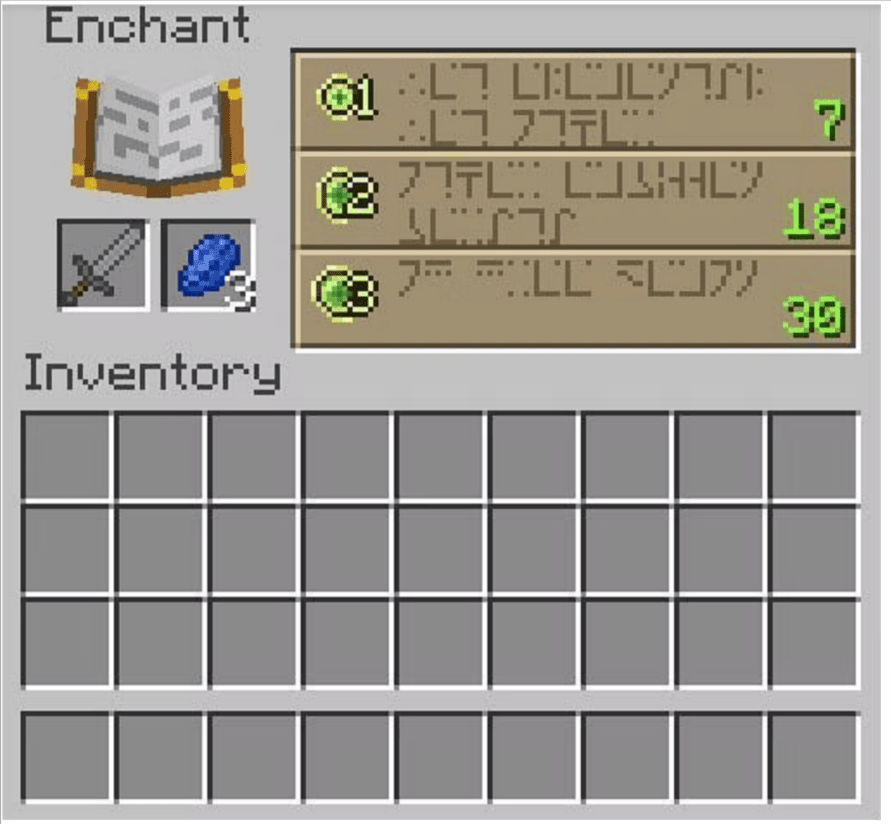
When the item is placed, three randomized options appear on the right side of the GUI.
The glyphs here do not affect the enchantment, but hovering over one of the presented enchantments reveals one enchantment that will be applied.
2. Select the Smite option
The only options are a level requirement equal to or lower than the player’s current level and a lapis lazuli requirement equal to or lower than the number of lapis lazuli placed in the table.
Each option imbues the item with a randomized set of enchantments based on the number of required experience levels.
When you like enchantment, simply clicking on it will change the appearance of your tool to represent the imbued attachment.
Damage caused in each hit
- Sword Damage Table
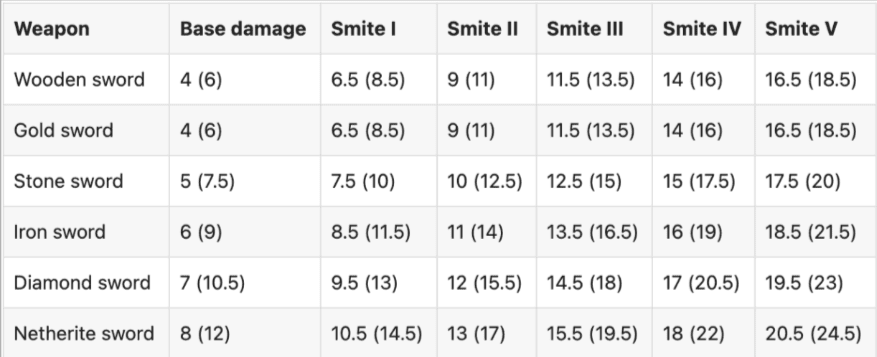
- Axe Damage Table
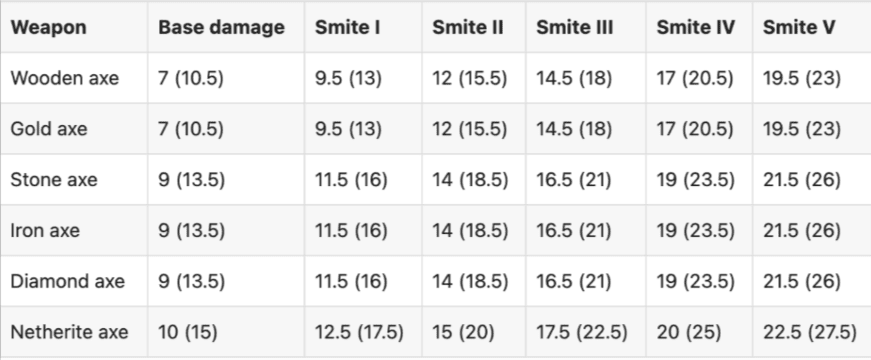
Note: smites are more powerful than sharpness.
Conclusion
Minecraft enchantments unquestionably improve the gameplay and overall Minecraft experience.
When it comes to killing mobs in Minecraft, one must always be prepared, and enchantments such as Smite can help a lot to fight the mobs well and easily defeat them.
You can get a one-shot kill on zombies by using Smite V. That much of a difference is made by Minecraft enchantments.
So, if you don’t already have this Minecraft Enchantment, go ahead and get enchanting.
Learn more about Minecraft and game development through Minecraft at BrightChamps with its specially designed curriculum, which makes learning game development and coding games for kids simple for students in Grades 1-12.
BrightChamps also teaches a variety of other programs that assist children in developing a foundation in computer programming through activities, interactive lessons, robotics for kids and other means.


 We are an army of educators and passionate learners from BrightChamps family, committed to providing free learning resources to kids, parents & students.
We are an army of educators and passionate learners from BrightChamps family, committed to providing free learning resources to kids, parents & students.








