Minecraft has many tons of gaming challenge mods that are available and there are many endless possibilities with them. The Origins mod is one of the most popular mods for Minecraft game players because there are known for adding cool features, items, and terrain generation.
Because the player likes it, the mod drastically alters gameplay, and it also offers a brand-new gaming experience, it currently has over 3 million downloads.
We can say that this mod is a Fabric mod because it requires the Fabric Loader and the Fabric API to function in the game. Only Java users can use the Origins mod because Bedrock does not support these add-ons.
Currently, there are 9 origins features (+ Human):
In a Minecraft game, we have nine origins for the player to choose from. Each origin is related to a mob or an item, grants players special abilities, and has some side effects. Below is everything that the players need to know about the Origins mods in Minecraft game. This intricate aspect of Minecraft not only engages young players but also provides an exciting avenue for learning and exploration, laying the groundwork for understanding game mechanics, which can be a fascinating introduction in a robotics kit for kids interested in delving into the world of coding and technology.
- Enderian
This origin is inspired by the ender man, as the name suggests.
Abilities/Advantages:
- We’ll be able to teleport with ender pearls even if we don’t have any.
- The pearls can reach further when compared to normal.
Side effects/disadvantages:
- The Minecraft player will take damage when there are in contact with water.
- It will be afraid of pumpkins.
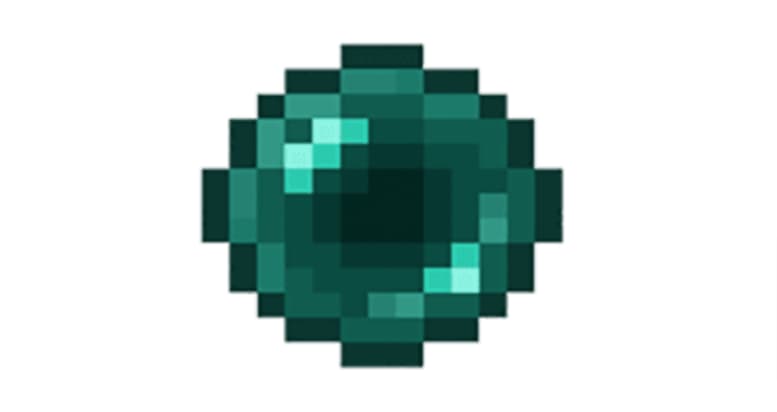
- Merling
For the players who enjoy exploring the oceans more when compared to the land, this is a great opportunity for them because it offers five advantages and only one side effect. This exciting feature not only enhances gameplay in Minecraft but also opens avenues for fun activities for kids, encouraging them to immerse themselves in virtual worlds while gaining unique advantages and experiencing creative challenges, fostering a dynamic and entertaining learning environment.

Abilities/Advantages:
- It provides the opportunity to breathe Underwater without any potions.
- The players can have clear vision when underwater.
- The players can break blocks as fast as a player does on the land.
- It increased swim speed.
- Minecraft Players cannot sink underwater.
Side effects/disadvantages:
- Unfortunately, the Players can hold their breath only for a limited time while out of the water.
- Phantom
Minecraft’s players can switch in and out of the phantom state. Abilities can be used only if the player is in the phantom state.
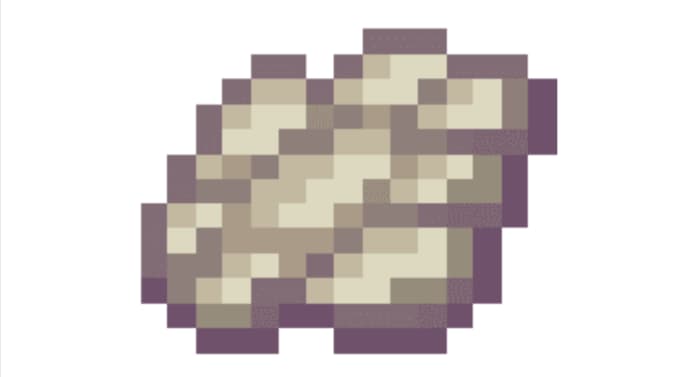
Abilities/Advantages:
- It provides the ability to walk through solid blocks.
- The ability for the user to disappear is a fantastic opportunity.
Side effects/disadvantages:
- Often, the players get hungry over time when in a phantom state.
- It begins to burn in daylight when the player is not invisible.
- When compared to normal, it has 3 fewer health points.
- Elytrian
The Minecraft origin mod provides similar abilities to the elytra.
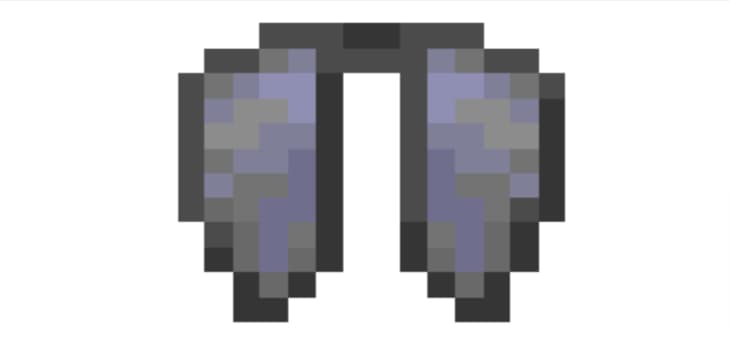
Abilities/Advantages:
- It has Elytra wings by nature.
- The player Can launch themselves in the air every 30 seconds.
- The players deal with the double damage while in elytra flight.
Side effects/disadvantages:
- Here, the Players can only wear light armor (Chainmail or less) with protection values less than or equal to chainmail.
- The player takes more kinetic damage (fall damage, flying into blocks).
- With assistance or in locations where the ceiling is low, the players are subject to a stacking debuff that causes slowness and weakness.
- Arachnid
The arachnid origin in the Minecraft game provides abilities that are similar to spiders’ in the game.

Abilities/Advantages:
- It can climb any wall of solid blocks.
- The player Can hinder foes/enemies with a cobweb on attacks.
Side effects/disadvantages:
- Players have six health points fewer means it has only 3 fewer hearts of life.
- The players can only eat meat items.
- Shulk
The Shulk is a Minecraft origin that allows players to access their inventory.

Abilities/Advantages:
- It has nine additional inventory slots, which are not dropped when the player is killed.
- The players get Natural protection.
- The players can break stones without a pickaxe.
Side effects/disadvantages:
- The players Cannot use shields.
- Minecraft Players exhaust quicker.
- Blaze born
Because of the Blaze-born origin, the player has access to lava and fire-related skills in Minecraft.

Abilities/Advantages:
- It has Immunity against lava and fire damage.
- The players can deal more damage while burning.
- The player has great Immunity to poison and hunger status effects.
Side effects/disadvantages:
- The origin game starts in the Nether.
- It Takes damage while in contact with the water.
- Avian
In Minecraft, the Avian provides equal abilities and side effects.

Abilities/Advantages:
- It has a Permanent slow falling.
- It is a bit quicker than the average.
Side effects/disadvantages:
- It needs to sleep at high altitudes.
- The player Cannot eat meat items.
- Feline
In Minecraft, if a player chooses a cat, they can get four abilities with two side effects.

Abilities/Advantages:
- The Minecraft players do not take fall damage.
- The player can jump higher when sprinting.
- This origin has a Slight dark vision.
- The players have a Scares creeper away.
Side effects/disadvantages:
- The players Can only mine the naturally generated stones in this origin when there are at most two adjacent natural stones in it.
- Has two health points that are 1 less than normal.
If cheats are enabled in the Minecraft world, the players can also change their origin using this “/origin set <username> origins: origin <origin name>”.
The origin mod is useful in Minecraft games for the players and can be downloaded on different versions of the game. This versatile mod not only adds depth to the gaming experience but also serves as an excellent introduction to coding games for kids free, offering a creative and interactive platform where they can explore and experiment with coding concepts for free, making learning both accessible and enjoyable within the Minecraft gaming environment.
The origins of mods and powers are data-driven in this Minecraft mod. Minecraft’s players can add, remove, and change them, and it is also available for the latest version of the game.
Installing the Origins mod for Minecraft
To install the origin mod, first, we have to download the modes. It is a Fabric mod as it is mentioned above, so we require the Fabric Loader and the Fabric API to work in it.
- Navigate to the Apex Server Panel.
- Scroll to the “JAR File” section and search for Fabric. Now choose that and restart the server so that it will load the files.
- After the player runs the Fabric server for the first time, all the necessary files will be generated, stopping our server from running.
- Download the required (check the above reference) mods that we want to install on our server and these can be found using any sort of mod website. Make sure it is the desired version of the origin mod and also the fabric API mode.
- Try to stop the server and go to “FTP File Access” on the left.
- In order to access the “mods” folder on our server after connecting, log in with your login information and try to access it.
- Press the “upload” button in the top left, and then drag and drop the two .jar files that we have downloaded.
- Once it is fully uploaded 100% of the files, we can click on the name of our server at the top of the page and now the server will load up with the new mods that we have installed.
Note: A large number of Fabric mods require the Fabric APIs.
How can the client’s fabric installation happen?
To get a Fabric mod, we need to install Fabric and the mods on the computer. Follow the following procedure that is mentioned below:
- Go to the Fabric Installer Page on the website.
- Download the “Universal/.JAR” installer as your desired version and open it.
- Choose the most recent version of Minecraft and make sure the installer is present on the client.
- Check “Create Profile” and press “Install”.
Conclusion
There is a tonne of different gaming challenge modifications for Minecraft, and they offer countless opportunities. Due to its reputation for introducing unique features, commodities, and terrain generation, the Origins mod is among the most well-liked mods among gamers of the Minecraft video game. You can easily install the origin mod and have fun by following the instructions above. Visit the most recent entertaining blogs on the BrightCHAMPS blog page to find out more about the original mod for Minecraft.
Prepare your kids for the future with Brightchamps‘ innovative courses. Robotics, coding, typing games for kids, memory games for kids and financial education come together to create an engaging and educational journey.




























