Scratch is a popular programming language designed for young learners, but it can also be used by anyone interested in coding. One of the key features of Scratch is its block-based interface, which makes it easy to create interactive games, stories, animations, and more. However, as scratch program projects become more complex, managing the various scripts that make up a project can become challenging.
In this blog, we’ll explore some best practices for organizing your scripts in Scratch program projects, so you can keep your code organized and easy to maintain. Whether you’re a beginner or an experienced Scratch user, these tips will help you create more sophisticated projects with ease.
Table of contents
What is Coding?
Everyone these days seems to be familiar with the word ‘coding’ but not most of them seem to know its real meaning.
So what is coding?
In simple terms, coding is telling an object what to do. Assume your teacher asks you to do a lesson. In this case, you are the object, and your teacher as a coder/programmer has instructed you to do a specific task, which you must complete.
Know more about scratch coding for kids
Similarly, coders instruct the computer to perform tasks and these instructions are given in the form of codes.
Because the computer does not understand any human language, the instructions must be given in the form of codes; this is essentially what coding is. Human input is converted into numerical sequences that computers can understand by using code.
After receiving these messages, computers perform assigned tasks such as changing font colors or centering an image.
How to organize project scripts in Scratch?
Before getting ahead with the organization of scripts, it would be best to know that there are two types of coding
- Block-based coding (ex. Scratch,code.org, Thunkable etc)
- Text-based coding (ex. C, Java, Python)
In both types of coding, It is very important to arrange the codes/blocks properly as it accounts for a better understanding of the codes/blocks.
Now let us dive into how to organize blocks/scripts/codes on a block-based coding platform named Scratch program.
What is Scratch?
Scratch is a visual, drag-and-drop programming language created by the Massachusetts Institute of Technology (MIT). Each block has already been assigned pieces of code so to form a program you simply need to connect these blocks.
Scratch is a block-based coding platform for coding beginners where you can make different games/animations etc with the help of other blocks. Explore the creative world of this programming language and create your first scratch project! To create a game in the Scratch program, all you need to do is connect the virtual blocks.
Let’s get into organizing your scripts in Scratch!
To open scratch click on this link
Once the link is open click on Create and start creating your projects
Why is it necessary to organize scripts or blocks in Scratch?
It is important to organize scripts or blocks in Scratch so that the scripts appear more presentable and are easy to understand for everyone who wants to learn how a particular project has been made.
How to organize scripts in MIT Scratch?
STEP 1: Open Scratch and then open the project where scripts must be organized.
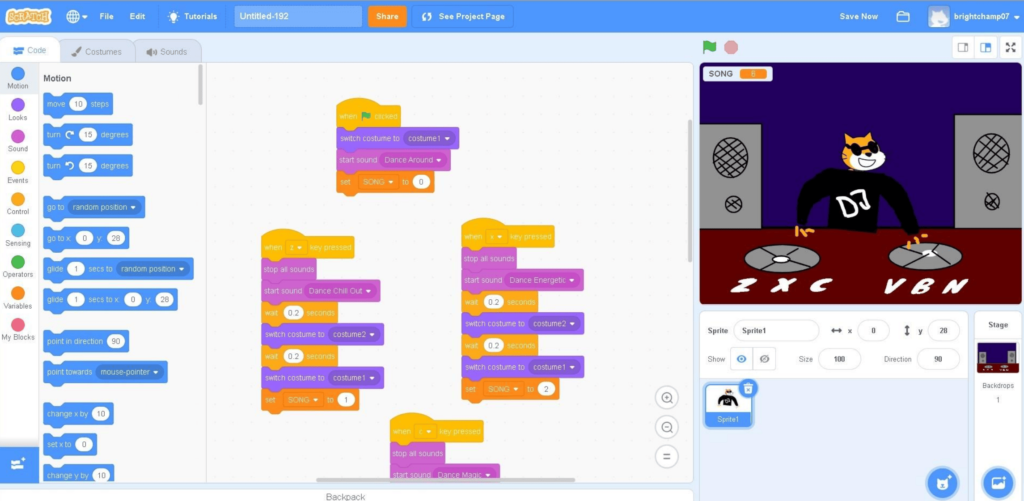
STEP 2: Right-click on the editor’s page, and a drop-down menu will appear.
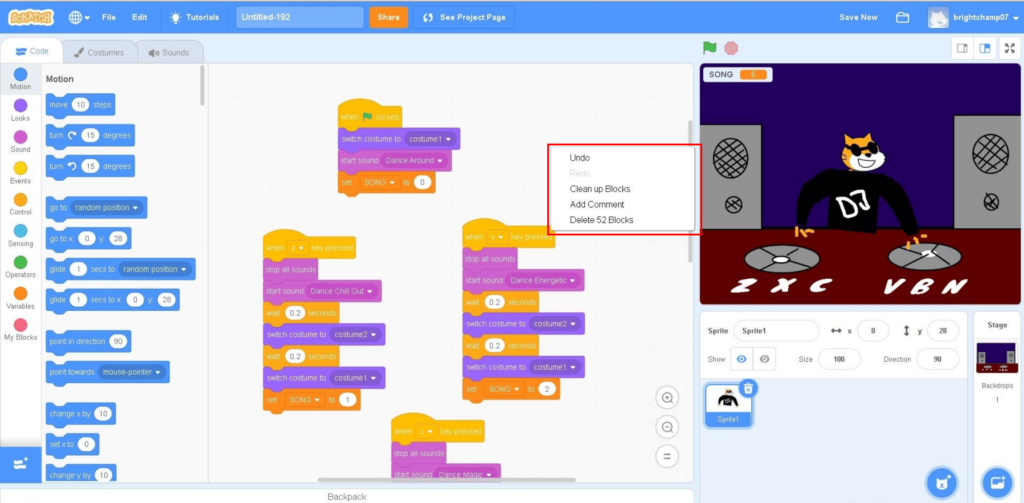
STEP 3: Select the “Clean up Blocks” option from the drop-down menu as shown below.
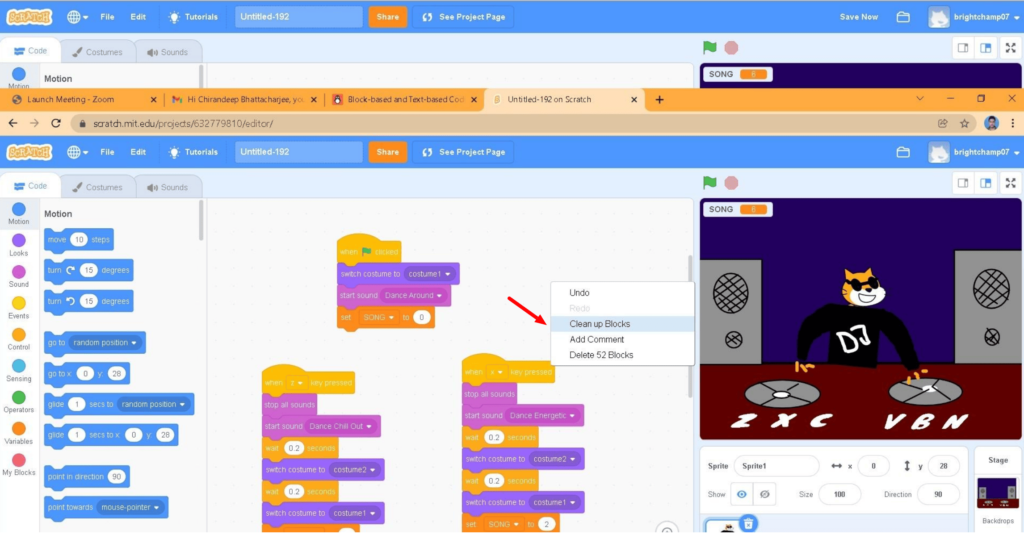
STEP 4: After clicking, the blocks get arranged in a proper alignment as shown below.
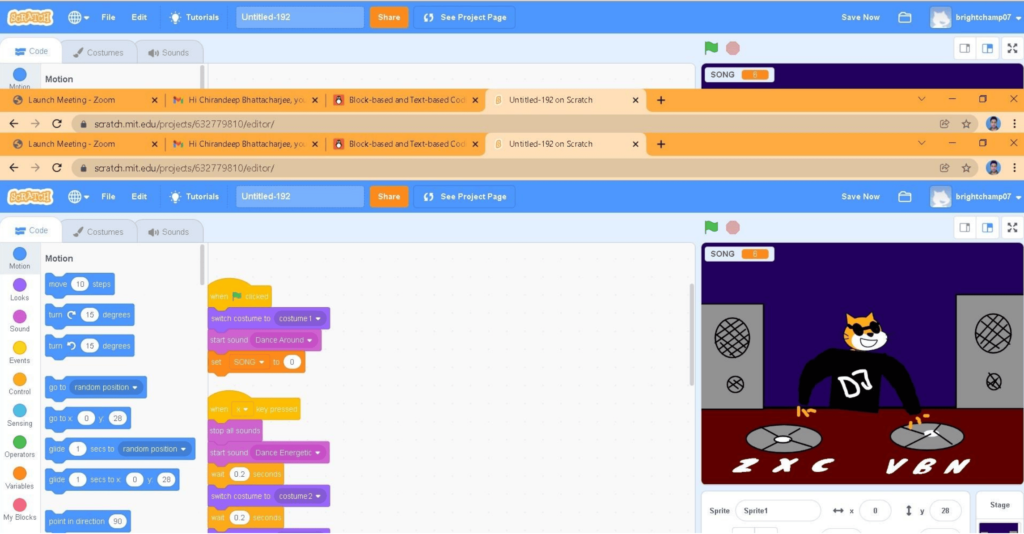
Conclusion
In conclusion, organizing your scripts is an essential part of creating successful Scratch program projects. By taking the time to label, group, and organize your code, you’ll save yourself time and effort in the long run, as well as make it easier for others to understand and collaborate on your work. Remember to use descriptive names, color code your blocks, and use the backpack to save commonly used scripts for future projects. By following these best practices, you’ll be well on your way to creating more sophisticated and polished Scratch projects. So go ahead and try out these tips on your next Scratch project, and see the difference that a little bit of organization can make!
To get your hands on more educational and free resources on coding for kids, financial education for kids, and robotics for kids do check out the BrightCHAMPS Page now!
Ready to start your first program on Scratch? Join BrightChamps and go ahead and create your very own game!
Frequently Asked Questions(FAQs)
No, it’s not necessary to join a scratch program but to avail yourself of more features like saving your project/sharing with your friends, you must join a scratch
No, it is not compulsory but to make your project appear presentable and understandable, it is really needed.
For that, you may refer to other articles on our website as this blog is only based on organizing the scripts after you are done with your project.
















