Minecraft is one of the most intriguing gaming platforms, and it allows every young new gamer to express themselves.
Today I will talk about one of the coolest features in Minecraft i.e. the Minecraft Elytra. We’ll go over how to get elytra and how to use them in Minecraft.
Elytra is one of the top Minecraft rewards that player desires. Elytra substantially altered the game’s travel system.
Every Minecraft player’s ultimate goal is to reach Elytra. They assist the player in defeating the dragon at the end of the game to reach the goal.

Elytra allows the player to fly or glide through the world more precisely.
Table of contents
What is Minecraft Elytra
Elytra was first introduced in Minecraft Java Edition 1.9 snapshot 15w41a. In Minecraft survival mode, they are the only means of flight.
End City ships have Elytra, which are simply a pair of wings. The most intriguing aspect is that they are quite rare.
In Minecraft survival mode, these wings allow players to glide down from high heights.
An Elytra, which is also considered an end-game item, allows a player to glide 10 blocks forward for every block down at full efficiency, giving them a 10-1 glide ratio.
However, diving down at an angle and then ascending can allow you to cruise horizontally for hundreds of blocks without losing much height.
Let’s take a look at how you can obtain Minecraft Elytra.
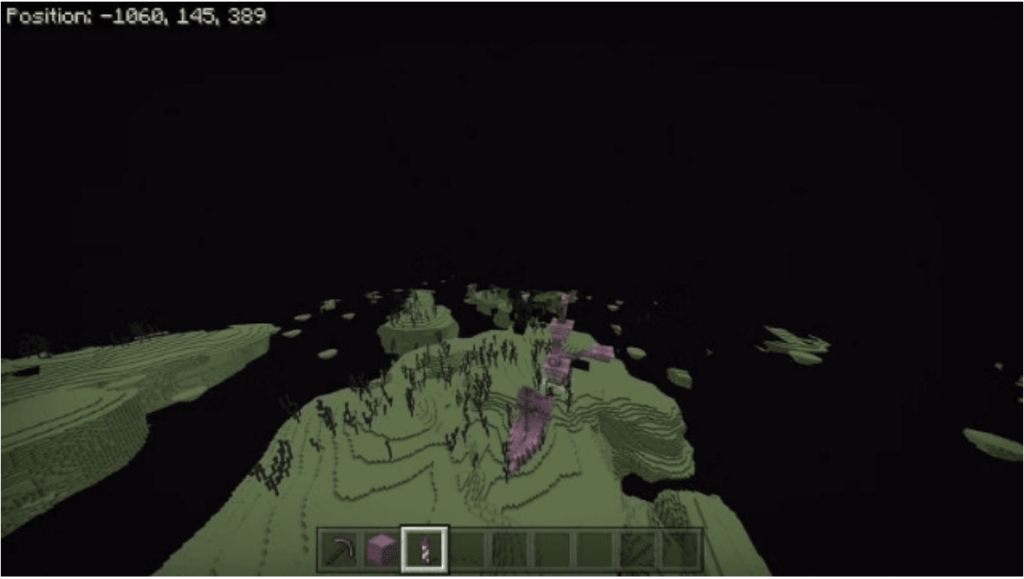
How to get Minecraft Elytra
Finding the Elytra is difficult because you must travel the entire world and reach the end of void space as a player.
By conquering the dragon, Elytra may be found on the island at the end of the city. They are on the End City ships.

- Keep building across the void chasms or pearling across to find more end cities, and you’ll most certainly find an end ship nearby.
- Once you’ve located an end ship, go inside and battle any Shulkers you come across to uncover a pair of wings in an item frame in the ship’s heart.
- Don’t forget to look for an ender dragon head on the ship’s front.
- Now simply click on the item to claim Elytra.

How to use Elytra in Minecraft
Elytra is equipped into the Chestplate slot of your armor. Once you’ve got it, you can start gliding by pressing the jump button while in the air.

To equip Elytra to your character in Minecraft survival mode follow the steps below;
Step 1: Open inventory, to put on Elytra first you must go to the inventory
Step 2: Transfer Elytra from your inventory to your Chestplate box
Step 3: Once the transfer is complete, you’ll notice a look change in your character. It will seem as if the character is now wearing a cape.
How to glide with Minecraft Elytra
Follow the steps below to glide with Minecraft Elytra.
Step 1: Locate a mountain and run along its edge.
Step 2: Use your game control to open Elytra wings. Control varies depending on the platform you’re using to play Minecraft. In Minecraft Java Edition i.c for Windows and Mac, the control is Space.
Step 3: You’ll now be gliding in the air.
Note: If you want an easier flight, keep running off the mountain before opening Elytra wings. Because you are not flying but rather gliding through the air, a slow start may cause you to fail to take off and perhaps fall.
Conclusion
On your first voyage, it will take some time to get the hang of the momentum, so be patient.
Use rockets to gain a short boost of propulsion in the direction you want to move. To acquire speed, aim down, and to gain height, aim backward.
You won’t be able to gain height if you don’t have enough momentum. Tilt your camera from side to side to slow down and settle gracefully to land safely.
Learn more about Minecraft and game development through Minecraft at BrightChamps with its specially designed curriculum, which makes learning game development and coding simple for students in Grades 1-12.
Check out code games for kids to make coding for kids easier.
BrightChamps also teaches a variety of other programs that assist children in developing a foundation in computer programming through activities, interactive lessons, and other means.




























