In Minecraft, we can construct anything, from a house to a city—and anything in between. We can also give our imaginations form and life here.
Since the blocks in this world are square, yet circles should be round, it is quite challenging to create circles in Minecraft. We cannot make a perfect circle in the Minecraft game.
Before diving into the blog, You can check out the video.
Table of contents
What is a Circle in Minecraft
We have a maker called a circle generator, which is referred to as a Minecraft circle generator, that allows us to utilise square blocks to produce circles in the game, and we can even convert small square block pixels into circles. We can make use of this Minecraft circle generator tool to make a pixel circle in Minecraft much easier.

When we require a circle in a universe that is square, we can utilise circles for lighthouses, corner towers on castles, and other purposes. If we are trying to build a sphere or dome, there are several ways of doing this.
How to Use Circle Chart in Minecraft
As we know, the circle is 360°, and we can divide a circle into smaller portions. The single part of the circle is called an arc, and the arc is known according to its angle. To illustrate information and data, use a circle graph or pie chart.
A circle graph’s proportionate arcs can be used to estimate the percentage of the population that can correctly respond to a question.
The disadvantage of a circle chart is that they are fixed images, so it is difficult to modify them as per our requirements. But it is useful to see exactly how long each edge needs to be and can help us calculate the dimensions much faster.
The circle chart below can be used as a guideline when we are making circles.
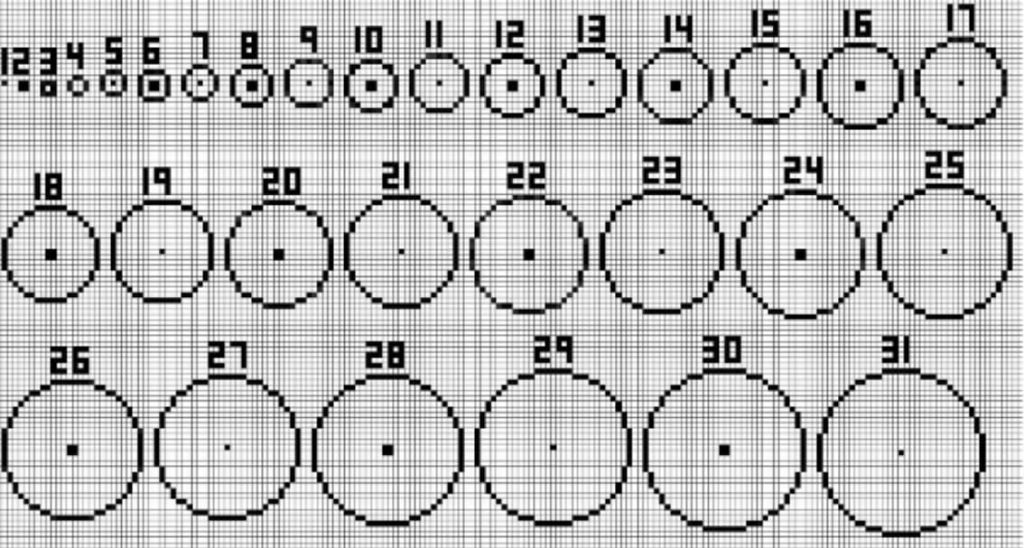
Features and Characteristics of Minecraft Circle Generator Tool:
- We can use the tool on our smartphones to edit the circle and download it for free.
- We can make a thin circumference and read within the circumference, which can be left blank.
- We can have a thick boundary and fill the inner area with nothing but a blank space.
- We can have our choice of height and width and generate a Minecraft circle by making use of the Minecraft circle generator tool.
- The image size can be increased by 3x, 10x, or 50x.
- If we need an inner part of the circle to be filled with tiny squared pixels, we can do it.
- We can click on “tick” on the force circle if we want a perfect circle.
How to Use Minecraft Circle Generator
With the use of the Minecraft circle generator tool, we can create some attractive, flawless circles that will help in the construction of a variety of objects. There are no prerequisites, it’s free, and it’s simple.
The Pixel Circle or Oval Generator for Minecraft by Donat Studios, the Plotz Modeller for Minecraft sphere, and other programmes are only a few examples of the numerous circle generators for Minecraft. To use these tools, follow the steps given below.
- Open the Web browser.
- Search for the Donat Studios pixel circle generator.
- Then wait for the tool to get opened, and once it does,
- Assign height and width for the circle by taking the reference of the circle chart. If we put a value in height, then the width will automatically get fixed.
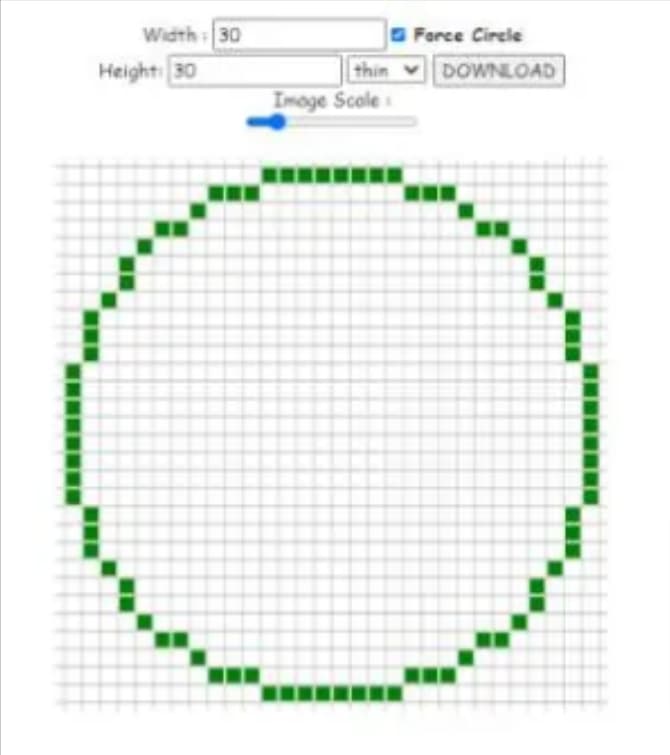
- Now Choose the circle type that is best suited for us. There are 3 available, which are mentioned below.
- Thick
- Filled
- Thin
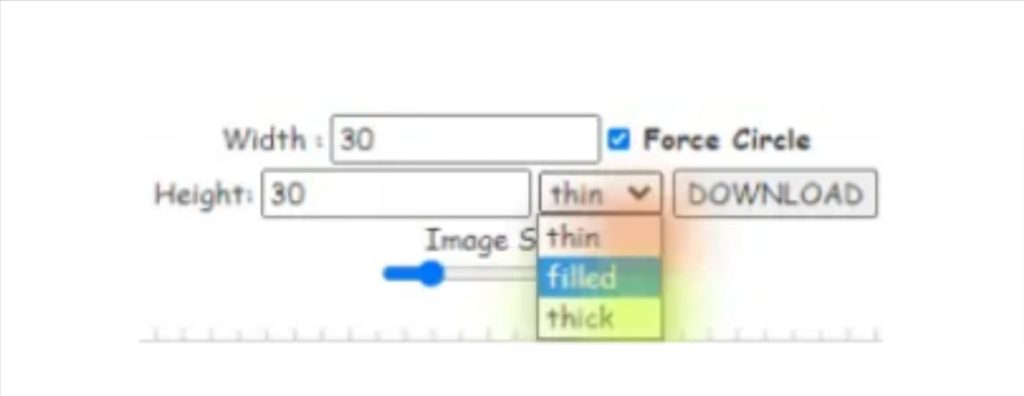
- If we want to scale our image as per our requirements, it can be easily done. so that the larger the Minecraft circle image is, the easier it will be for us to make a circle.
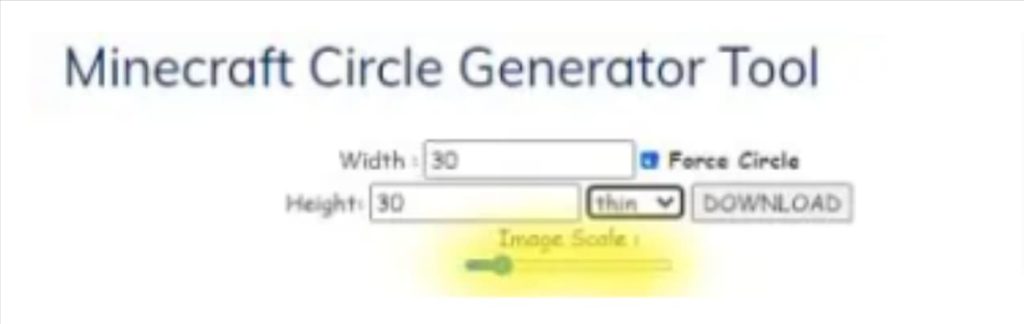
- If we need a circle with a lower height and width, then use the force circle option. It will automatically make the squared thing into a circle.
- If we are happy with the circle, then we can download and save it on our PC. Just click on the “Download” button.
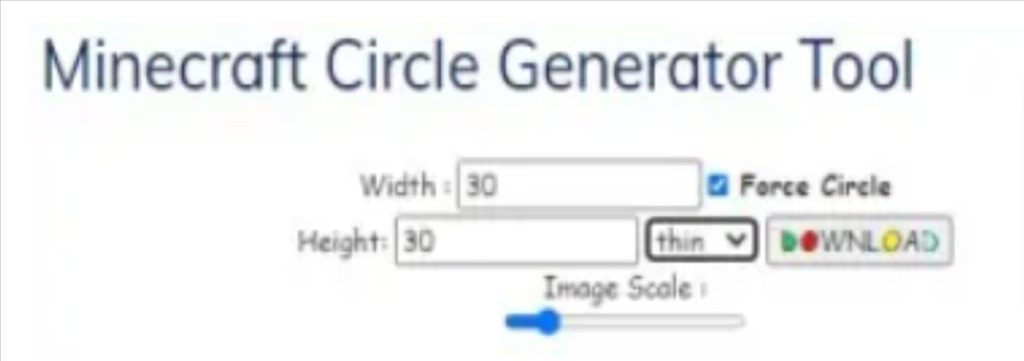
Make a Circle using a Command Block in Minecraft.
To make a circle using the command blocks in Minecraft, follow the steps given below:
- We have to type the following command. After that, we must choose where to put a block to create a circle.
/give @s command_block
- Now, place two command blocks facing in the same direction.
- Then we need to tap on the back command block.
- Now the command block will be open. There we can see a space named “command input.” After that, type the following command.
/enchant @a unbreaking
- On the left side now, we can see that there will be a menu that is named “block type” over there. We must change the block type to repeat.
The three-block types are mentioned below.
- Impulse
- Chain
- Repeat
- In the left-hand side menu, below the “Block Type,” there will be an option called “Redstone.” Click on the redstone, and we can see two options, as mentioned below, then choose the option “Always Active” to make a circle.
- Always Active
- Needs Redstone
- The option we will come across is “Condition.” We should not make any changes and leave it as “unconditional.”
- Now in the second command block, we can type the following command
/execute @a ~~~ setblock ^^^7 stone
and try to keep the settings as mentioned below.
- Block Type->Chain
- Condition->Conditional
- Redstone->Always Active
- Sometimes if we want to hold a sword, we can, but the sword should preferably be a Netherite sword.
- Now we can see that the chat gets spammed with texts. So, to remove the comments, make use of the following command, and the problem will be solved.
/gamerule commandblockoutput false
- We can also change the radius and block by typing the following command.
/execute @a ~~~ setblock ^^^20 concrete 12
Minecraft Circle Guide: Minecraft Circle Templates
Without using a Minecraft circle-generating tool, we can make the circles in the game on our own.
In Minecraft, all we need is one square pixel block to create a 2×2 circle.
In order to create a 4×4 circle in Minecraft, we just need to stack up 4×4 square blocks, taking care to cut off the corners in the process.
To make a 6*6 circle in Minecraft, we need 6*6 squared pixel blocks and make sure to remove 3 squares from each of the four corners to get a 6*6 circle in Minecraft.
Note: The inner part would be filled with some square blocks if we were using this method.
So, to remove the inner part, we must try some other command blocks or we can try the Minecraft circle generator tool.
Building a Filled Circle in the Minecraft Game
Follow the steps mentioned below to build a filled circle in Minecraft.
- Start creating the biggest lines inside the circle, and when we move outside, draw smaller lines.
- Keep repeating the above step until the end of the diameter, and make sure our circle is symmetrical or not.
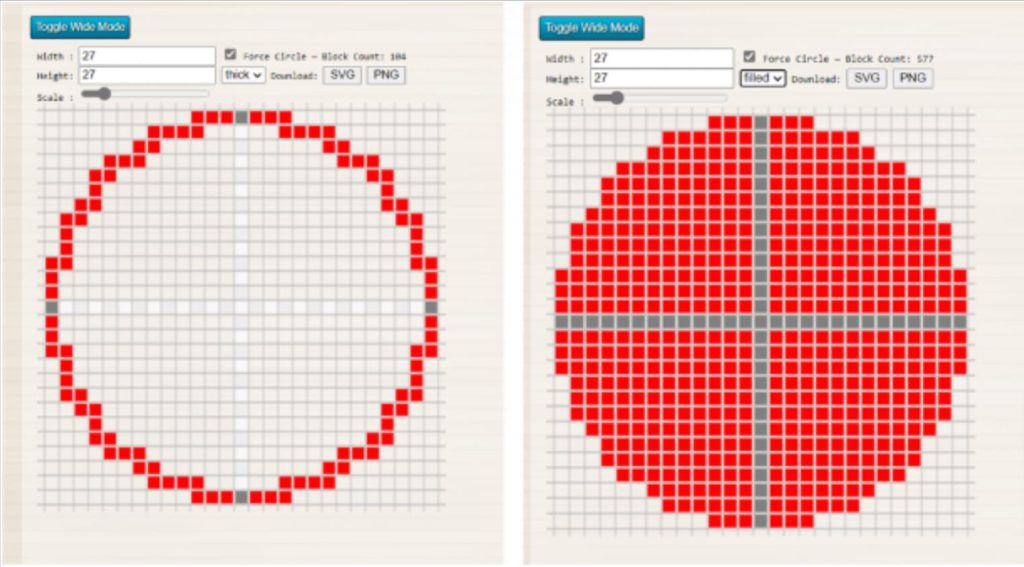
Building an Empty Circle in the Minecraft Game
Follow the steps mentioned below to build an empty circle in Minecraft.
- Make use of two diameters; later we can delete it.
- Take the perimeter of the circle as four arcs.
- Now start with the big lines from the outside.
- Slowly move to the inner side with the smaller lines on it.
- Repeat the same for all the arcs.
- Check it is symmetrical and then destroy the diameters later.
Conclusion
Since it is hard to make circles in Minecraft using square blocks, but not impossible, by following the steps mentioned above, you can easily create a circle in Minecraft.
To learn more about Minecraft and creating circles in it, check out the amazing guides on the BrightCHAMPS blog. Also, don’t forget to check out this blog that offers fun and engaging computer coding for kids, making learning a breeze while having a blast!
To get your hands on more such articles, educational content, and free resources on coding for kids, robotics courses for kids, game development, etc., check out the BrightCHAMPS Blog Page now!
Frequently Asked Questions (FAQs)
No, we cannot create a circle in Minecraft, but they can be generated using some tools.
The squared pixels are tiny in size. When they combine or join, we can feel as if it is not a square because our mind tricks us into believing it is a circle.
It is a command that will be given to the computer to make certain blocks.

















