Thunkable is an excellent platform for building mobile apps with no coding experience required. Once you’ve created an app using Thunkable, the next step is to export and share it with others. However, this process can be challenging if you’re new to the platform. In this blog, we’ll provide you with a step-by-step guide on how to export and share your Thunkable project.
We’ll cover the different export options available and how to use them, as well as how to share your app with others.

It is unquestionably at the forefront of app and game development. This platform allows anyone and everyone to develop and publish applications, which means that even children can create apps on it.
As they experiment with this platform, they begin to learn some fundamental computer programming concepts. Whether you’re an app developer or just getting started with Thunkable, this guide will help you easily export and share your project with others. So, let’s get started!
Table of contents
What is Thunkable?
Thunkable is a platform that lets users develop and Publish applications and games, especially for mobile devices.
Users can create their application without having to write any codes and also publish it immediately to Google Playstore or Apple App Store.
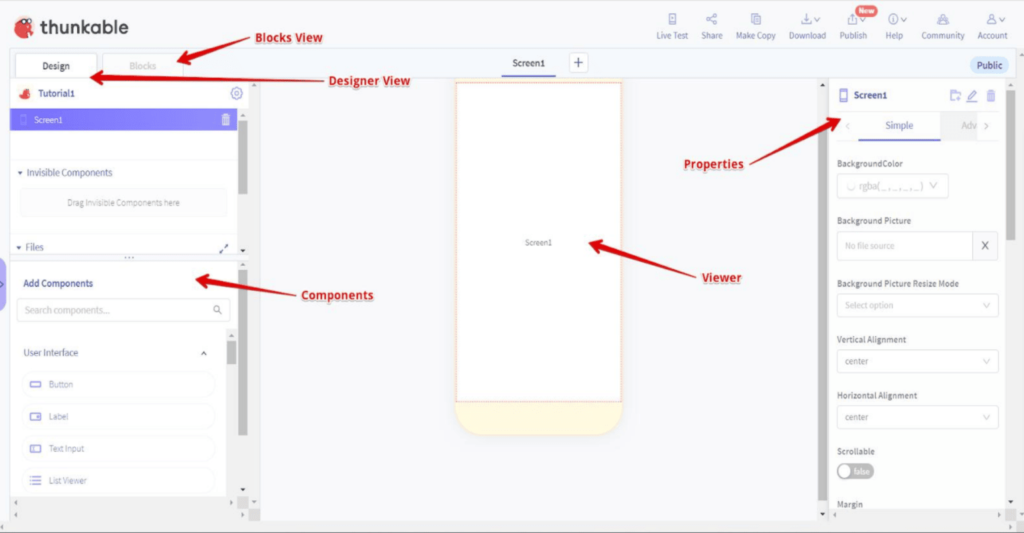
It was developed at the Massachusetts Institute of Technology in 2015.
In this blog, I will talk about how to export and share a project that you create on this platform.
How To Export & Share A Thunkable Project: Step By Step Guide
After completing a project that requires hours of your time as well as a significant investment of your brain and creative thinking, you will undoubtedly want to share it with your friends and family.
We’re here to learn exactly that, so let’s get right to it.
Step 1: First, ensure that you are logged in.
Step 2: Next, try to make some projects on this platform. If you’re stuck on ideas, try making something like this.
Step 3: Finally, go to the top menu on your Thunkable, such as this one.
![How To Export & Share A Thunkable Project? [A Step By Step Guide]](https://brightchamps.com/blog/wp-content/uploads/2022/03/How-To-Export-Share-A-Thunkable-Project-Step-1-1024x166.png)
Check that you can see the icon at the top, then click.
Step 4: As a result, the alert will look like this.
![How To Export & Share A Project? [A Step By Step Guide]](https://brightchamps.com/blog/wp-content/uploads/2022/03/How-To-Export-Share-A-Thunkable-Project-Step-2.png)
This image can be found at https://docs.thunkable.com/
Step 5: Once you’ve copied the link, you can share it with others or on social media.
That’s all there is to it for sharing the link to the project on Thunkable.
So, the next question is whether we can export our project to this platform.
Thunkable, for your information, has two tools: Thunkable Classic and Thunkable X. (Cross Platform).
If you use Thunkable Classic, you can export your project from the top menu, but you can’t export your project from your computer if you use Thunkable X.
It’s okay; you can still upload your application and then share it on your other social media accounts.
Conclusion
Thunkable is a platform that allows people with non-technological backgrounds to create apps. A user does not need to write any code on this platform, making the application development process much easier.
It, on the other hand, employs a drag-and-drop technology in which the codes are already embedded in the blocks and all that the user needs to do is stack them.
As simple as this sounds, anyone working on this platform will learn a lot about computer programming, which is why it is also widely used as an educational tool to teach coding to children.

While it is enjoyable to create projects on this platform, sharing them is also simple, as demonstrated in the steps above.
So go ahead, create projects on this amazing platform, and share them with your friends and family.
Learn Block-Based Coding at BrightChamps with its specially designed curriculum that makes learning programming easy for students in Grades 1-12. BrightChamps also teaches a variety of other programs that help kids build a foundation in computer programming through activities, interactive lessons, and other means. BrightChamps makes programming for kids easy and enjoyable, offering a user-friendly platform for young learners to embark on their coding journey with confidence.
BrightChamps offers computer coding for kids, providing a platform for young learners to explore the world of programming and develop essential coding skills.
Frequently Asked Questions (FAQs)
Thunkable offers three export options: Android APK, iOS IPA, and project files. The Android APK export option is used to create an Android app that can be installed on any Android device. The iOS IPA export option is used to create an iOS app that can be installed on any iPhone or iPad. The project files export option is used to export your app’s source code, allowing you to modify and customize your app further.
To export your Thunkable project as an Android APK file, go to the “Export” tab on the left-hand side of the Thunkable interface. From there, select “Android APK” and follow the on-screen instructions to complete the export process.
To export your Thunkable project as an iOS IPA file, go to the “Export” tab on the left-hand side of the Thunkable interface. From there, select “iOS IPA” and follow the on-screen instructions to complete the export process. Note that you will need an Apple developer account to export your project as an iOS IPA file.

![How To Export & Share A Thunkable Project? How To Export & Share A Thunkable Project? [A Step By Step Guide]](https://brightchamps.com/blog/wp-content/uploads/2022/03/How-To-Export-Share-A-Thunkable-Project.png)














