Over the years, educational software has undergone a remarkable transformation, adapting to the ever-changing landscape of technology and pedagogy. From its humble beginnings as basic programs designed to supplement traditional teaching methods, educational software has evolved into sophisticated platforms that engage learners in dynamic and interactive ways.
This evolution has been driven by a combination of factors, including advances in computing power, the proliferation of digital devices, and insights from educational research. As a result, today’s educational software offers a diverse range of tools and resources tailored to meet the needs of learners across various age groups and subjects.
In this brief exploration, we will trace the key milestones in the evolution of educational software, highlighting the innovations that have shaped its development and the impact it has had on education globally. Through this lens, we hope to gain a deeper appreciation for the transformative potential of technology in shaping the future of learning.
Table of contents
- Understanding the Age-Appropriate Software
- Importance of Interactive Learning
- Educational Software Categories
- Popular Educational Software Providers
- Math and Science Learning Software
- Creative Arts and Music Learning
- Gamification in Educational Software
- Choosing the Right Educational Software
- Implementing Software in Schools
- Future Trends in Educational Software
- Conclusion
- Frequently Asked Questions
Understanding the Age-Appropriate Software
When it comes to technology and education, finding the right software for your child’s age is crucial. Let’s break it down into two categories: Early Childhood Educational Apps and Software for Elementary and Middle School Levels.
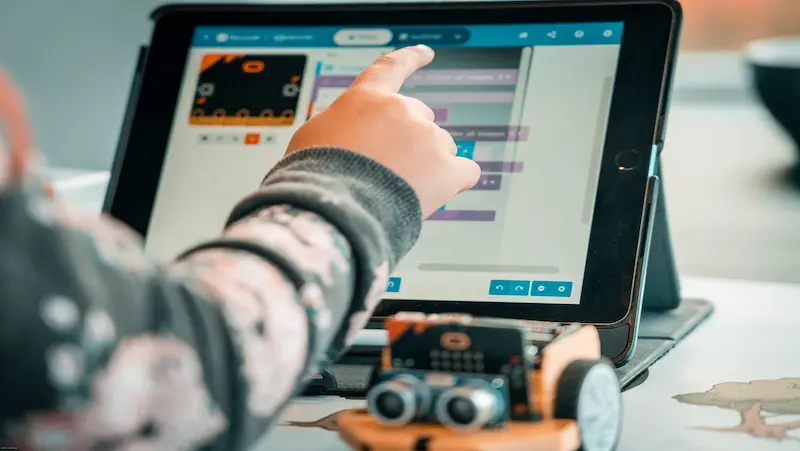
Early Childhood Educational Apps
For our little ones, early childhood educational apps are like magic wands that sprinkle learning in fun and interactive ways. These apps are designed to engage young minds while they play, teaching them letters, numbers, shapes, and even basic problem-solving skills. From colorful games to interactive stories for kids, these apps provide a safe digital playground where kids can learn and explore under parental supervision.
Parents should look for apps that offer age-appropriate content, with simple interfaces and minimal ads. It’s essential to choose apps that align with your child’s developmental stage and interests. And remember, nothing beats good old-fashioned hands-on play and face-to-face interaction with caregivers.
Software for Elementary and Middle School Levels
As kids grow older, their educational needs evolve, and so does the software they use. Software for elementary and middle school levels expands on basic concepts and introduces more complex topics across various subjects like math, science, language arts, and social studies.
These programs often come with features like quizzes, interactive lessons, and progress tracking to keep students engaged and motivated. They provide a platform for exploration and deeper understanding, supplementing traditional classroom learning.
When selecting software for elementary and middle schoolers, parents and educators should consider factors such as curriculum alignment, instructional quality, and ease of use. It’s essential to choose software that challenges and stimulates young minds without overwhelming them, fostering a love for learning that will last a lifetime.
Importance of Interactive Learning

Engaging Learning Experiences
Imagine a classroom where instead of just reading from textbooks, students are actively participating in discussions, solving problems together, and even using technology to explore complex concepts. That’s the power of interactive learning. By actively engaging with the material, students become more invested in their own education. It sparks curiosity, encourages critical thinking, and fosters a deeper understanding of the subject matter.
Interactive learning also caters to different learning styles. Some students may excel in traditional lecture-based environments, while others thrive when they can participate in hands-on activities for kids or collaborate with their peers. By providing a variety of interactive experiences, educators can ensure that every student has the opportunity to succeed.
Enhancing Cognitive Development
Beyond just keeping students interested, interactive learning has been shown to enhance cognitive development. When students are actively involved in the learning process, they are more likely to retain information and apply it in new situations. This active engagement strengthens neural connections in the brain, leading to improved memory, problem-solving skills, and overall academic performance.
Moreover, interactive learning encourages students to take ownership of their education. Instead of passively receiving information, they are actively seeking out knowledge and making connections between different concepts. This self-directed approach not only prepares students for success in school but also equips them with the lifelong learning skills they need to thrive in the future.
Educational Software Categories

Subject-Specific Programs:
Subject-Specific Programs are tailored to focus on particular academic areas such as mathematics, science, languages, or history. These software applications are designed to provide targeted learning experiences that cater to the specific needs of students in those subjects.
For instance, math-specific software may offer interactive exercises, tutorials, and simulations to help students grasp mathematical concepts more effectively. Similarly, language-learning software might incorporate features like vocabulary drills, grammar exercises, and immersive language practice to facilitate language acquisition.
These programs often employ engaging multimedia elements such as videos for kids, animations, and interactive games for kids to make learning more enjoyable and accessible. By focusing on one subject area, these programs allow students to dive deeper into the material and develop a better understanding of key concepts.
Comprehensive Learning Platforms:
Comprehensive Learning Platforms, on the other hand, offer a wide range of educational resources and tools across multiple subjects. These platforms aim to provide a holistic learning experience by integrating various learning materials, assessments, and interactive features into a single cohesive system.
One of the key advantages of comprehensive learning platforms is their versatility. Students can access resources for different subjects, ranging from mathematics and science to literature and art hub for kids, all within the same platform. This not only streamlines the learning process but also enables students to explore diverse topics and interests in one place.
Moreover, comprehensive learning platforms often include features such as progress tracking, personalized recommendations, and collaborative tools to enhance the learning experience further. These platforms may also integrate communication tools that facilitate interaction between students and teachers, fostering a collaborative learning environment.
Popular Educational Software Providers

Overview of Leading Companies
- Google for Education: With a suite of tools like Google Classroom, G Suite for Education, and Google Meet, Google for Education has become synonymous with collaborative learning. Their platforms facilitate seamless communication, file sharing, and project management, empowering educators to create dynamic virtual classrooms.
- Microsoft Education: Microsoft offers a range of educational solutions, including Microsoft Teams for Education, OneNote Class Notebook, and Minecraft Education Edition. These tools promote creativity, critical thinking, and collaboration among students while providing teachers with powerful resources for lesson planning and assessment.
- Pearson: As a global leader in educational publishing, Pearson provides digital learning resources, courseware, and assessment tools designed to enhance student engagement and achievement. Their offerings span a wide range of subjects and grade levels, catering to the needs of both traditional and digital classrooms.
- Adobe Education: Adobe’s suite of creative tools, such as Adobe Spark for Education and Adobe Creative Cloud, empowers students to express themselves through multimedia projects. These platforms enable learners to develop essential digital skills while fostering creativity and innovation in the classroom.
Features and Offerings
- Interactive Learning: Educational software often includes interactive features like quizzes, simulations, and multimedia content to engage students and reinforce learning objectives.
- Personalized Learning Paths: Many platforms use adaptive learning algorithms to tailor instruction to each student’s unique needs, providing targeted support and scaffolding to promote academic growth.
- Collaborative Tools: With features like discussion forums, real-time chat, and collaborative document editing, educational software facilitates communication and collaboration among students and educators, whether they’re in the same room or halfway around the world.
- Assessment and Analytics: Built-in assessment tools allow educators to track student progress, identify areas for improvement, and provide timely feedback to support learning outcomes. Analytics dashboards provide valuable insights into student performance and engagement trends.
- Accessibility Features: Educational software often includes accessibility features like screen readers, text-to-speech functionality, and adjustable font sizes to ensure that all learners, regardless of ability, can access and benefit from the content.
Math and Science Learning Software

Fun and Interactive Math Programs
Mathematics has a reputation for being daunting, but with the right tools, it can actually be quite enjoyable. Fun facts for kids and interactive math programs are designed to make learning numbers, equations, and concepts engaging for learners of all ages.
One example of such software is “Mathletics,” which offers a range of activities and challenges that cover various mathematical topics. Through games, quizzes, and interactive lessons, students can strengthen their arithmetic skills, delve into algebraic concepts, and even explore geometry in a way that feels more like play than work.
Similarly, “Prodigy” is another popular math platform that gamifies learning. It combines role-playing elements with math questions, allowing students to embark on a virtual adventure while honing their problem-solving abilities.
These programs not only make math more accessible but also help instill a love for numbers by presenting them in an engaging and enjoyable format.
Science Exploration Apps and Games
Science is all about curiosity and exploration, and what better way to foster these qualities than through interactive apps and online games for kids? Science exploration software offers a hands-on approach to learning about the natural world, allowing users to conduct experiments, explore virtual environments, and uncover the wonders of science.
Apps like “The Elements” bring chemistry to life by providing detailed 3D representations of every element in the periodic table. Users can manipulate the elements, view their properties, and even see how they interact with each other, making abstract concepts tangible and easy to understand.
For those interested in biology, “Anatomy 4D” offers an immersive exploration of the human body. By using augmented reality technology, users can virtually dissect organs, explore anatomical structures, and gain a deeper understanding of how the body functions.
These science exploration apps and games not only supplement traditional learning methods but also inspire curiosity and foster a deeper appreciation for the world around us.
Creative Arts and Music Learning

Drawing and Artistic Expression Apps
Drawing for kids is a timeless form of artistic expression, and with the help of drawing apps, anyone can unleash their creativity anytime, anywhere. These apps offer a wide range of features, from basic sketching tools to advanced painting techniques, allowing users to explore various styles and mediums.
One popular app is Procreate, known for its powerful tools and intuitive interface. With Procreate, artists can create stunning digital artworks using a variety of brushes, textures, and effects. The app also offers features like layering and blending modes, giving users complete control over their creations.
For those looking for a more beginner-friendly option, apps like Adobe Fresco and Autodesk SketchBook are excellent choices. These apps provide guided tutorials and easy-to-use tools, making them perfect for aspiring artists of all ages.
Whether you’re sketching on your tablet during your commute or painting a masterpiece on your desktop at home, drawing apps make it easy to explore your artistic talents and bring your imagination to life.
Music Education Software
Music has the power to inspire, uplift, and unite people from all walks of life. With music education software, learning to play an instrument or compose music has never been more engaging or accessible.
One standout software is Playground Sessions, a revolutionary app that makes learning piano fun and interactive. With its gamified approach to music education, Playground Sessions offers lessons tailored to individual skill levels, allowing users to progress at their own pace. The app also features popular songs and hits from various genres, making learning to play the piano a rewarding experience.
For those interested in music production, software like Ableton Live and FL Studio provide powerful tools for creating, recording, and editing music. These programs offer a wide range of virtual instruments, effects, and audio manipulation tools, allowing users to experiment with different sounds and styles.
Whether you’re a beginner learning the basics or an experienced musician looking to take your skills to the next level, music education software offers endless possibilities for exploration and creativity.
Gamification in Educational Software

The Role of Gamified Learning
Gamification in educational software is all about making learning more engaging and enjoyable by incorporating elements of games into the learning process. Think about it like this: instead of simply reading through textbooks or listening to lectures, students interact with educational content in a way that feels more like playing a game.
This can involve anything from earning points and badges for completing tasks to competing with classmates in friendly challenges. By tapping into the natural human inclination towards competition and reward, gamified learning helps keep students motivated and focused on their studies.
But it’s not just about making learning more fun. Gamification also has the potential to improve learning outcomes by providing instant feedback, allowing students to track their progress, and offering personalized learning experiences tailored to their individual needs and abilities.
Balancing Entertainment and Education
One of the key challenges in implementing gamification in educational software is striking the right balance between entertainment and education. After all, while it’s important for learning to be engaging, it’s equally important for it to be effective.
Too much focus on entertainment can lead to shallow learning experiences that fail to adequately challenge students or help them develop critical thinking skills. On the other hand, too much emphasis on education can make the experience feel like a chore, driving students away rather than drawing them in.
The key is to find the sweet spot where learning feels like play, but still provides meaningful educational value. This might involve incorporating elements of storytelling, problem-solving, and exploration into educational games, or designing challenges that require students to apply their knowledge in real-world contexts.
Choosing the Right Educational Software

Factors to Consider
- Educational Objectives: Before diving into the world of educational software, it’s crucial to identify your educational objectives. Whether you’re looking to improve math skills, language proficiency, or coding abilities, knowing your goals will narrow down the options and ensure you select software that aligns with your needs.
- User-Friendliness: The ease of use is paramount, especially if you’re introducing the software to young learners. Look for intuitive interfaces and clear instructions to minimize frustration and maximize learning potential.
- Engagement and Interactivity: Effective educational software should be engaging and interactive, keeping learners motivated and actively involved in the learning process. Features like gamification, quizzes, and interactive lessons can enhance student engagement and retention.
- Customization and Adaptability: Every learner is unique, with different strengths, weaknesses, and learning styles. Opt for software that offers customization options, allowing users to tailor the learning experience to their individual needs and pace.
- Assessment and Progress Tracking: A good educational software should provide robust assessment tools to track progress and identify areas for improvement. Look for software that offers detailed analytics and progress reports to monitor student performance effectively.
- Compatibility and Accessibility: Ensure that the software is compatible with the devices and operating systems used in your educational setting. Additionally, consider accessibility features to accommodate diverse learners, including those with disabilities.
Reading User Reviews and Recommendations
While considering the above factors is essential, nothing beats real user experiences when it comes to evaluating educational software. Here’s how you can leverage user reviews and recommendations to make an informed decision:
- Online Platforms: Explore online platforms such as educational forums, social media groups, and review websites where educators and parents share their experiences and recommendations regarding various educational software.
- Peer Recommendations: Reach out to fellow educators, administrators, or parents within your network to gather firsthand insights and recommendations. Personal recommendations from trusted sources can provide valuable guidance in selecting the right software.
- Trial Periods and Demos: Take advantage of free trial periods or demos offered by educational software providers. This allows you to experience the software firsthand and assess its suitability for your educational needs before making a commitment.
- Consider Multiple Perspectives: Keep in mind that what works well for one educator or student may not necessarily work for another. Consider multiple perspectives and weigh both positive affirmations for kids and negative reviews to gain a comprehensive understanding of the software’s strengths and limitations.
Implementing Software in Schools

Classroom Integration Strategies
Integrating software into classrooms requires thoughtful planning and strategic implementation. Here are some effective strategies:
- Identify Educational Goals: Before choosing software, educators should identify specific educational goals they aim to achieve. Whether it’s improving student engagement, enhancing critical thinking skills, or facilitating personalized learning, having clear objectives will guide software selection and implementation.
- Select Suitable Software: With a myriad of educational software available, it’s essential to choose programs that align with curriculum objectives and teaching methods. Consider factors such as user-friendliness, compatibility with existing technology infrastructure, and scalability.
- Promote Active Learning: Software should be used to promote active learning experiences, encouraging students to explore, create, and collaborate. Incorporate interactive simulations, multimedia resources, and gamified fun activities for kids to make learning engaging and immersive.
- Provide Differentiated Instruction: Utilize software to provide personalized learning experiences tailored to students’ individual needs and learning styles. Adaptive learning platforms can adjust content and pacing based on students’ performance, ensuring that each student receives appropriate support and challenges.
- Encourage Collaboration: Foster collaboration among students by integrating software that enables communication and teamwork. Platforms for online discussions, group projects, and virtual classrooms facilitate peer-to-peer learning and collaboration beyond the confines of the physical classroom.
- Assess Progress and Adapt: Use software analytics to track students’ progress and identify areas where they may need additional support. Regular assessment data can inform instructional decisions, allowing teachers to adapt their teaching strategies and provide targeted interventions.
Teacher Training and Support
Equipping teachers with the knowledge and skills to effectively utilize educational software is crucial for successful implementation. Here’s how schools can support teachers in integrating software into their teaching practices:
- Comprehensive Training Programs: Offer comprehensive training programs to familiarize teachers with the features and functionalities of the software. Training sessions should be hands-on and interactive, providing teachers with practical experience in using the software in instructional settings.
- Ongoing Professional Development: Provide ongoing professional development opportunities to support teachers’ continued growth and proficiency in using educational software. Workshops, webinars, and peer collaboration forums can help teachers stay updated on new developments and best practices.
- Technical Support and Troubleshooting: Ensure that teachers have access to technical support and troubleshooting resources to address any issues or challenges they encounter while using the software. A dedicated IT helpdesk or support team can provide timely assistance and guidance.
- Collaborative Learning Communities: Foster collaborative learning communities where teachers can share experiences, resources, and strategies for effectively integrating software into their teaching practices. Peer mentoring and collaboration can enhance teachers’ confidence and competence in using educational technology.
- Feedback and Reflection: Encourage teachers to provide feedback on their experiences with the software and reflect on its impact on student learning outcomes. Creating a culture of continuous improvement allows schools to refine their software integration strategies and tailor them to meet the evolving needs of students and teachers.
Future Trends in Educational Software

Technological Advancements:
One of the most significant driving forces behind the future of educational software is technological advancement. With each passing year, we witness remarkable progress in areas such as artificial intelligence (AI), virtual reality (VR), augmented reality (AR), and machine learning. These advancements are poised to revolutionize the way students engage with educational content.
Imagine a classroom where students can step into historical events through immersive VR experiences or interact with lifelike AI-powered tutors tailored to their learning needs. These technologies hold the potential to personalize learning experiences, making education more accessible and engaging for learners of all backgrounds and abilities.
Emerging Learning Platforms:
Alongside technological advancements, emerging learning platforms are set to redefine the traditional classroom model. From online learning management systems to interactive educational games for kids apps, these platforms offer flexibility and accessibility like never before.
Peer-to-peer learning networks, collaborative virtual classrooms, and adaptive learning systems are just a few examples of the innovative platforms shaping the future of education. These platforms cater to diverse learning styles and preferences, empowering students to take control of their learning journey.
Conclusion
In conclusion, technology plays a crucial role in encouraging lifelong learning. It provides accessible and diverse resources that cater to various learning styles and preferences. Through platforms, apps, and online courses, individuals can pursue knowledge at their own pace and convenience. Moreover, technology fosters collaboration and connection among learners worldwide, creating a vibrant learning community. As we embrace technology’s potential, let’s remember that the journey of learning is continuous and dynamic. With the right tools and mindset, we can empower ourselves and others to embark on a lifelong quest for knowledge and personal growth.
To get your hands on more such articles, educational content, and free resources on coding classes for kids, online robotics classes for kids, game development, etc., check out the BrightCHAMPS Page now!
Frequently Asked Questions
A1. Educational software for kids is interactive computer programs designed to enhance learning. It’s important for all ages because it adapts to different learning levels and styles.
A2. Consider your child’s age, interests, and learning objectives. Look for software with age-appropriate content and positive reviews.
A3. Yes, many educational software programs offer options for children with special needs, including those with learning disabilities or ADHD.
A4. Both free and paid educational software options exist. The quality and features may vary, so research and reviews are essential to find the best fit.
A5. Yes, educational software can complement traditional schooling by reinforcing concepts, promoting independent learning, and providing extra practice.


 We are an army of educators and passionate learners from BrightChamps family, committed to providing free learning resources to kids, parents & students.
We are an army of educators and passionate learners from BrightChamps family, committed to providing free learning resources to kids, parents & students.














