Minecraft is more than just a game; it is an entire experience in which you can explore and build various things. Minecraft is a place where all of your imagination can come to life; you can build a house, multiple houses, gardens, and, in general, your own world.
Minecraft Concrete is a solid block that can be colored. This means it comes in a total of 16 different dye colors. You can either mine these concrete blocks using a pickaxe or craft them. However, without a pickaxe, it is not possible to mine concrete in Minecraft.

How To Create Minecraft Concrete – The Process
So, for us to make concrete, the concrete powder must come into contact with a block of water. Keep in mind that it will not form if it comes into contact with rain, filled cauldrons, or water bottles.
Note: A cauldron is a type of block that can contain water, lava, or powder snow.
Let’s take a look at some of the colorful Concrete you can make:
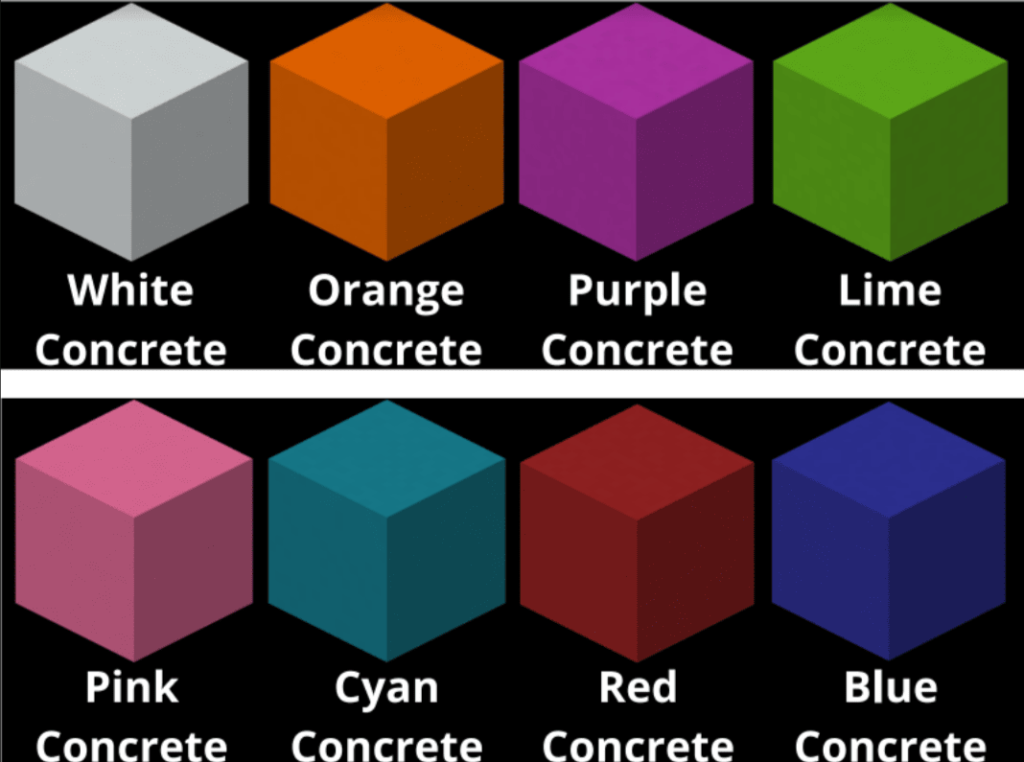
We will now go over the Concrete Crafting Recipe.
Concrete Crafting Recipe
Materials Required:
- Dye
- 4 Blocks of Gravel
- 4 Blocks of sand
- Water source (block of flowing water)
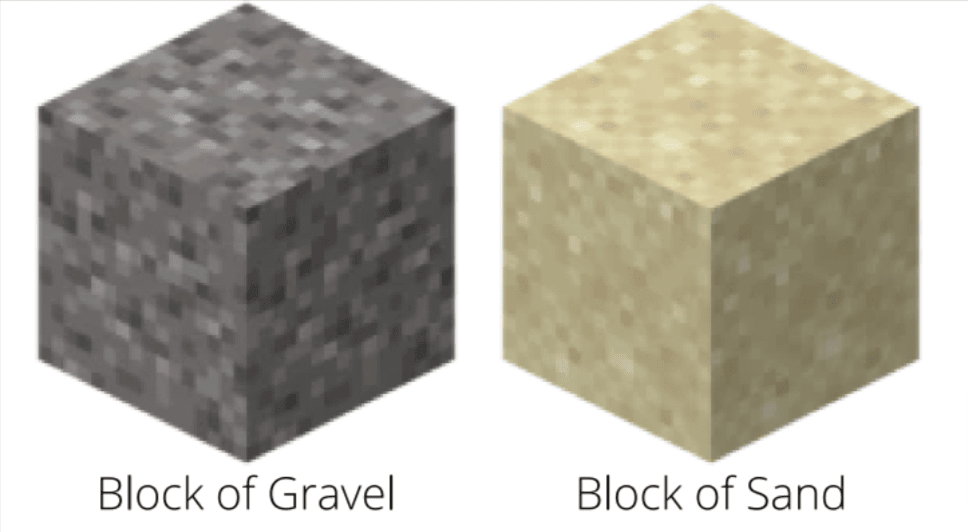
Block of Gravel
Gravel is formed in the form of discs on beaches, near rivers, and in small pools of water.
Block of Sand
Sand forms naturally in many Overworld biomes, in disk-like formations near lakes, ponds, and rivers. It is abundant in deserts and on beaches. After you’ve gathered all of your raw materials or ingredients for the recipe, it’s time to start some Minecraft cooking. Below are the crafting steps:
Step 1: Bring your crafting table and open it so that you have a 3×3 crafting grid.

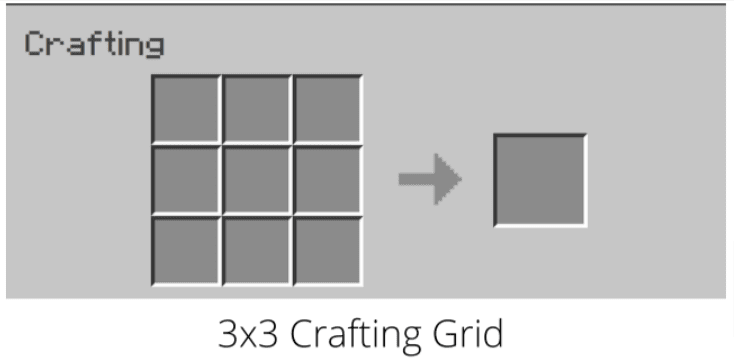
Step 2: Place four blocks of Gravel on the crafting table as shown in the image below.
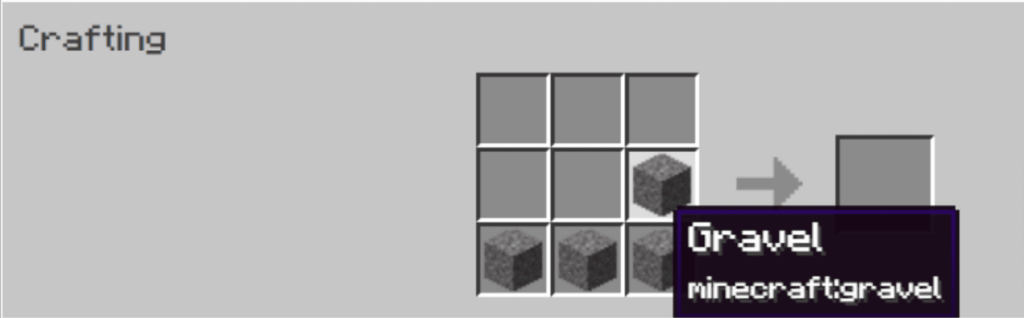
Step 3: Next, place four blocks of Sand on the crafting table.
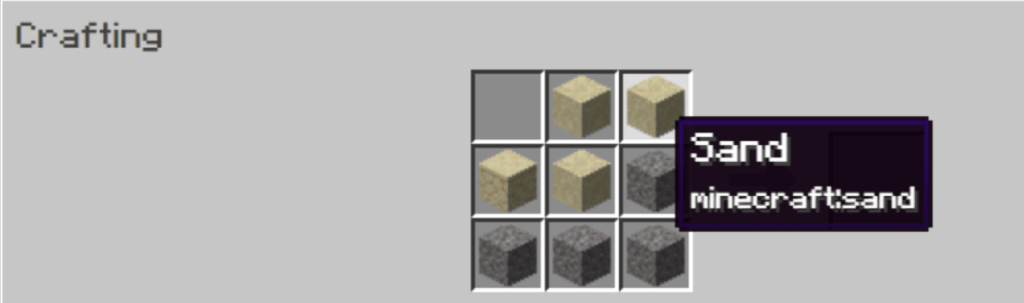
Step 4: Choose the color of dye you want to use for your concrete.
Various dye options in Minecraft: red, orange, yellow, green, lime, cyan, light blue, blue, purple, magenta, pink, brown, black, grey, light grey, or white.
Tip: Dye can be obtained through a variety of methods, including crafting, smelting, and trading.

The final Product is concrete powder.
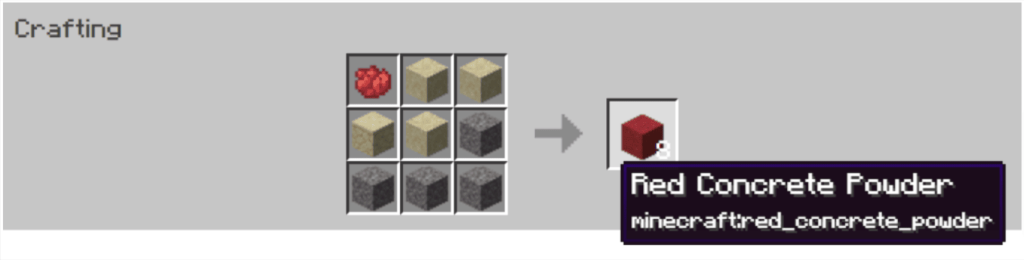
Step 6: Turning Concrete Powder Into Concrete – Concrete Powder hardens and becomes Concrete when it comes into contact with water.
Conclusion
One of the most fun things about Minecraft is the idea of getting to create a whole world of your own. You can let your imagination run wild and build anything you want. But this also means a lot of exploration, finding resources, and being creative.
However, it is what the whole Minecraft experience is about. One of the most fundamental resources required in Minecraft is to build things in concrete. Concrete can be mined and crafted. To craft the concrete block you require a variety of raw materials.
By repeating these steps with different colors of dye, you will be able to make different-colored concrete. Not only can colored concrete be obtained, but it also does not catch fire like wool. So, make your concrete and use it to make something beautiful.
Learn more about Minecraft and game development through Minecraft at BrightChamps with its specially designed curriculum, which makes learning game development and coding simple for students in Grades 1-12.
To get your hands on more educational and free resources on coding for kids, robotics for kids, financial education for kids, etc., do check out the BrightCHAMPS Page now!
BrightChamps also teaches a variety of other programs that assist children in developing a foundation in computer programming for kids through activities, interactive lessons, and other means.

















