Loops are frequently used in computer code to repeatedly perform a task. There are various sorts of loops in Scratch.
I’ll explain how to make a breakable loop in Scratch programming in this blog post. Let’s first review loops before learning how to design a breakable loop.
Table of contents
Types of Loops in Scratch
In Scratch, there are three different types of loops. They are “repeat”, “repeat until”, and “forever” loops. These loop blocks are found in the “Contol drawer”.

Usage of Loops in Scratch
In this section, we are going to see how loops are being used in Scratch.
- Forever loop: Forever loop is used to act continuously. The loop will not stop anytime. For instance look at the code given in the image below.
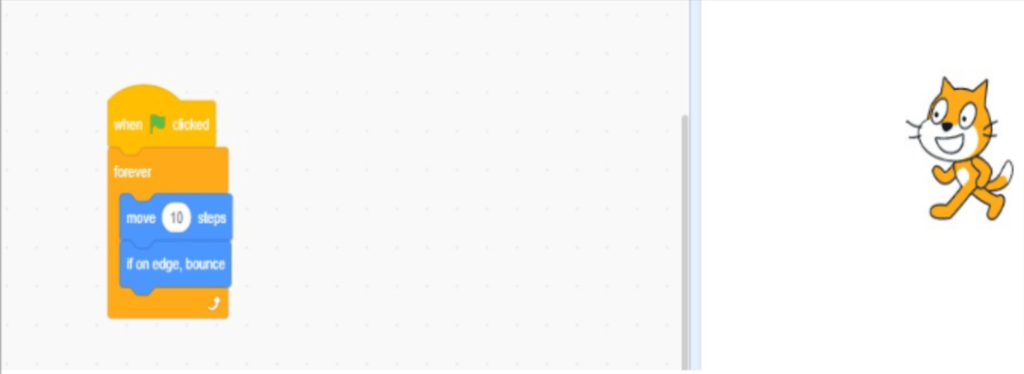
The output is, the cat sprite will move 10 steps and turn back if it touches the edges. This process continues forever, endlessly.
- Repeat loop: An action can be repeated an infinite number of times with the help of a repeat loop. After the nth iteration, the loop will be terminated. You could, for instance, make use of this block if you wanted to perform an action ten times in a row. Let’s look at an example to illustrate this point, shall we?
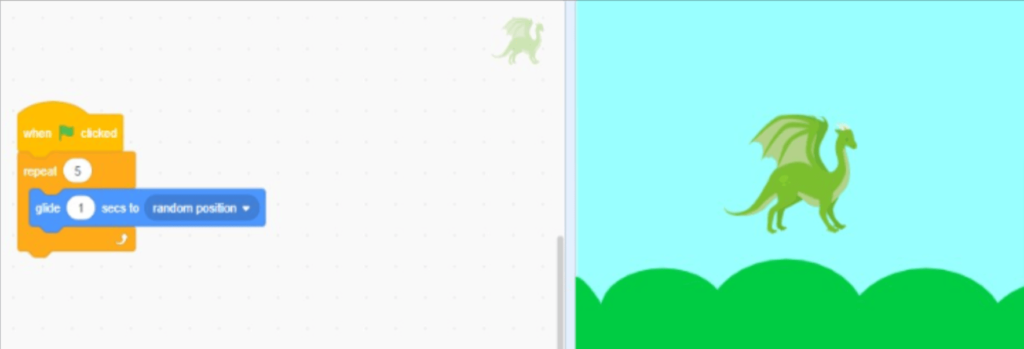
If you execute the above code, the dragon will glide to a random position repeatedly for 5 times. After that, it will stop gliding.
- Repeat until loop: Repeat until loop is used to repeat the process until the given condition is met. Look at the following code
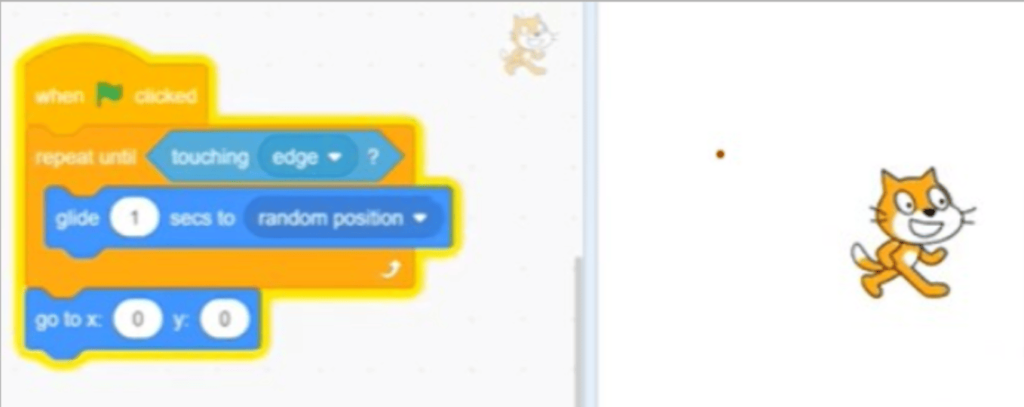
If you run the above code, the cat will glide to a random position until it touches the edges. Once it touches any edge it will go to the center or origin which is (0,0)
How to Create a Breakable Loop in Scratch
Now let us see how you can create a breakable loop in Scratch. There are numerous methods for breaking a loop in between. I’ll go over the most common methods here.
- Using If condition
First, we will see how to break a loop using the if condition. Have a look at the below code.
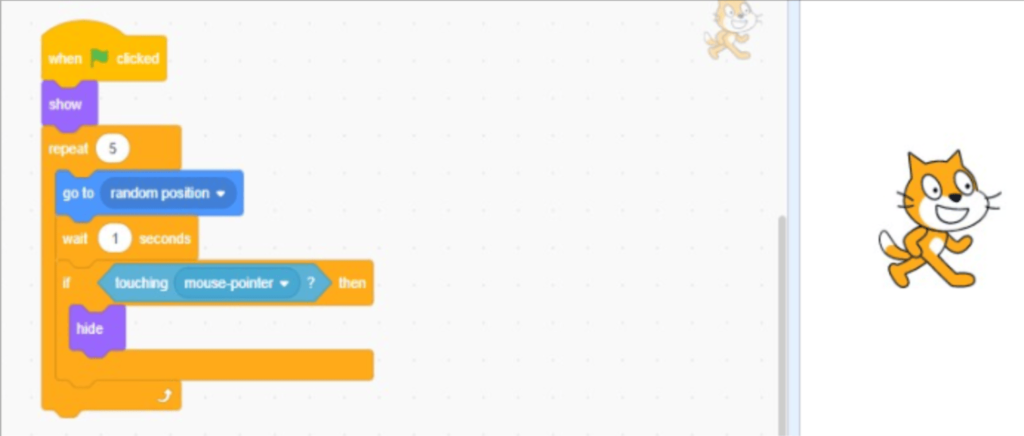
Here the cat will go to a random position 5 times because of the repeat loop. But if you touch the cat with the mouse pointer, it will disappear.
So the loop gets terminated because of the “if” condition.
In the same way, you can break a forever loop using the If condition.
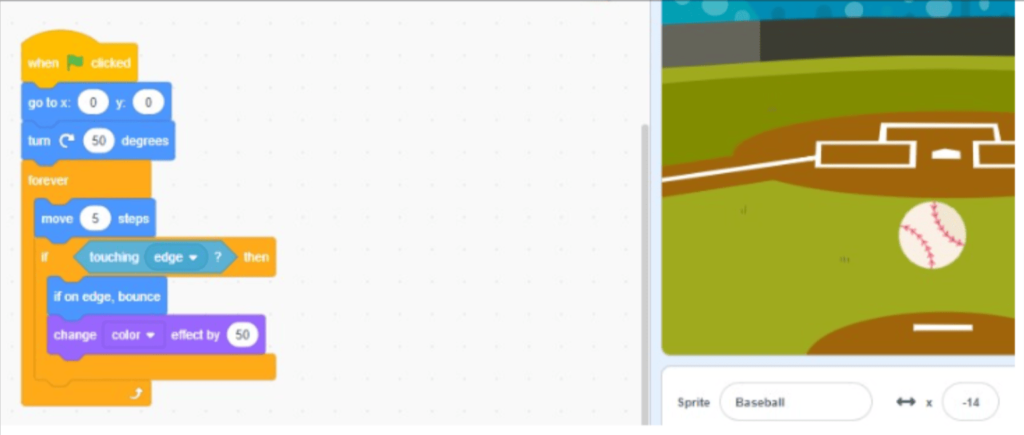
2. Using Stop the script
Another way of breaking the loop is by using the “stop the script” block
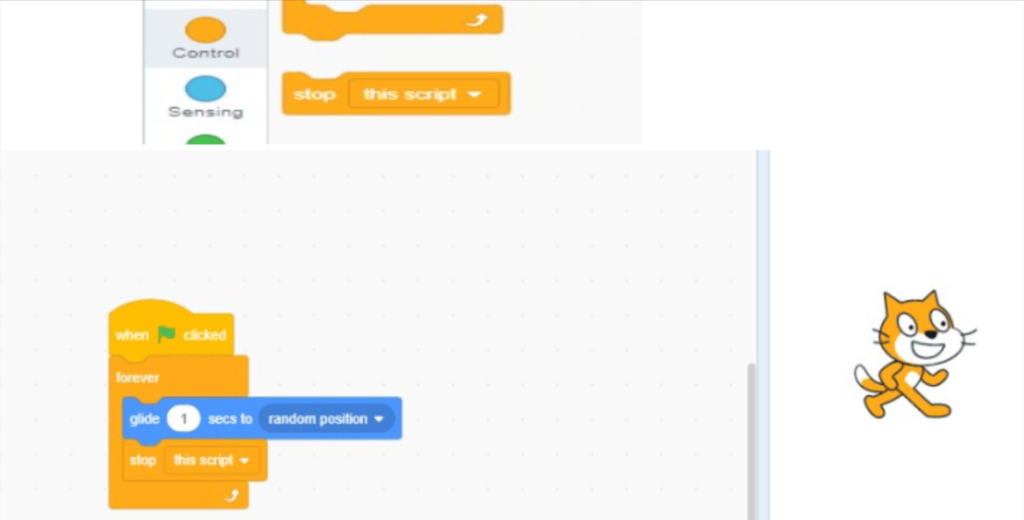
In the above code, the loop is terminated using the “stop the script” block. Run this code and see how to break the forever loop using the stop script.
3. Using broadcast
We can also use a broadcast block to break a loop. You can see this block in the Events drawer.
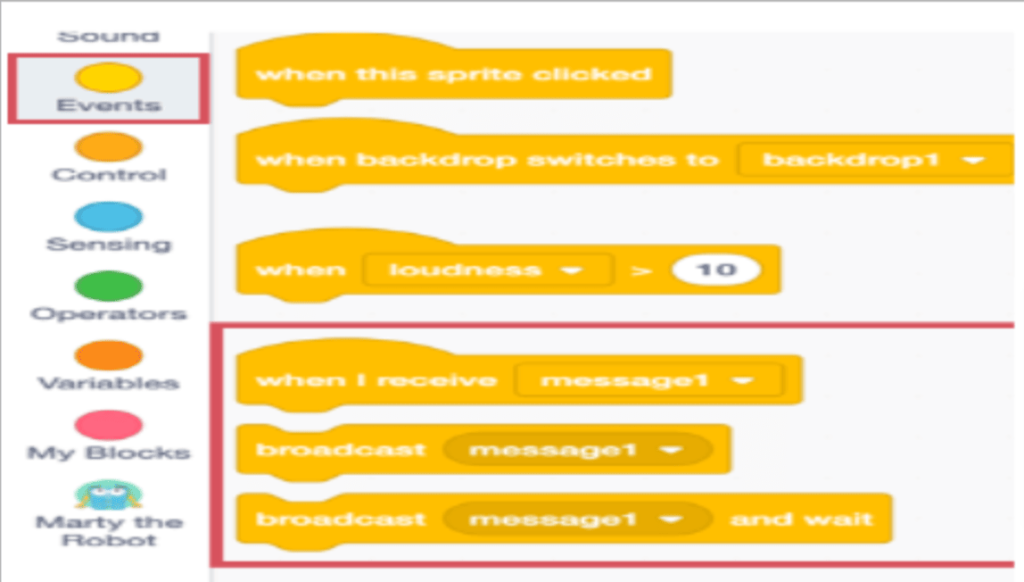
We use a broadcast block in the following code to create a breakable loop.
When the green flag is clicked, the cat glides to a random position and the forever loop gets terminated when the stop message is broadcast. When the stop message is received the cat goes to the center and says ”Hello”.
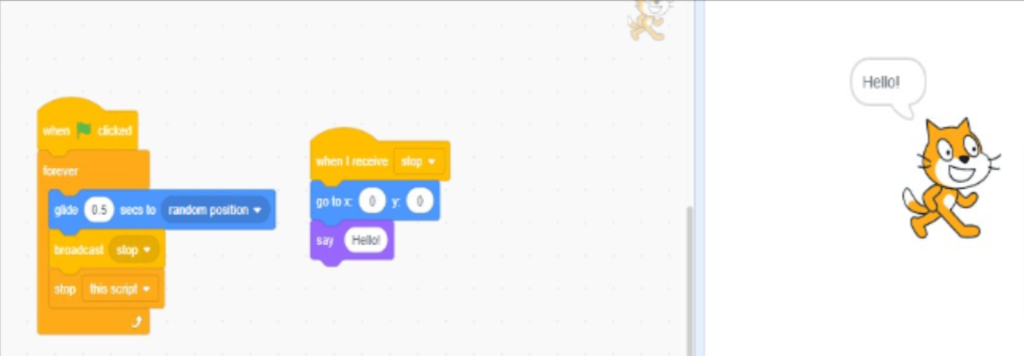
4. Using define block
Now I will explain how to create a breakable loop using the block “Define”.You can create your block and define it. You can make this block in the drawer “My blocks”
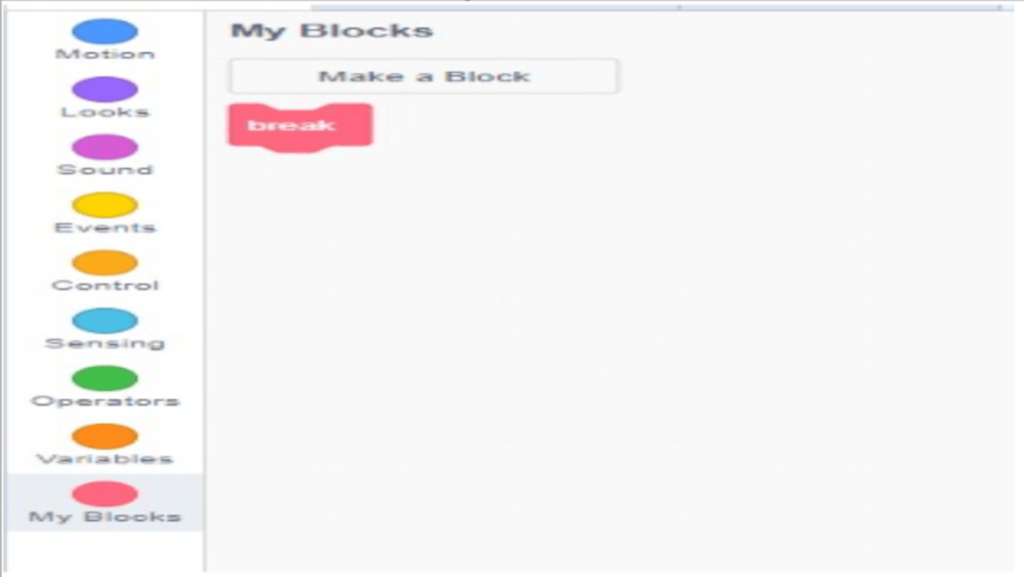
Now let us see an example of how we can use the define block to break a loop.
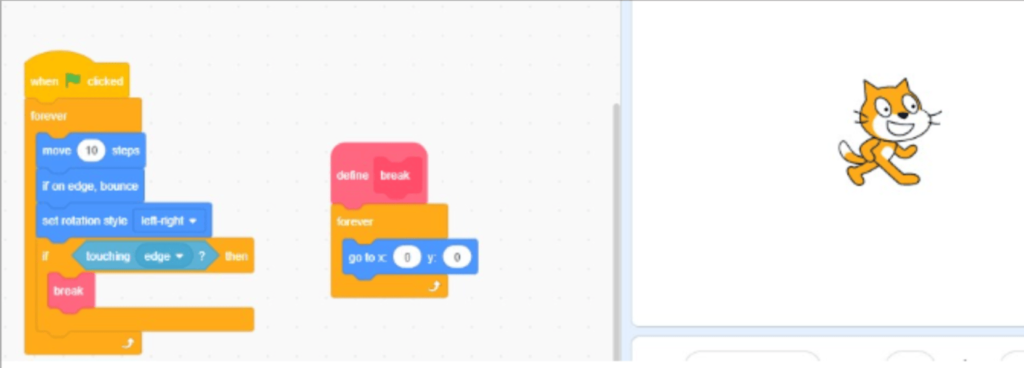
In this code, I have created a block called break and defined it. So When a break is encountered the forever loop will be stopped and the cat goes to the center.
Conclusion
In computer programming, the process of repeatedly carrying out an activity is typically accomplished through the use of loops. Scratch’s looping capabilities are broken down into three categories: repeat, repeat until, and forever.
These loop bricks are located in the drawer labelled “Contol.” Now that you know how to create a breakable loop in Scratch, you may put this idea to use in the next project that you work on.
Learn Scratch at BrightChamps with its specially designed curriculum that makes learning programming easy for students in Grade 1-12.
To get your hands on more such articles, educational content, and free resources on coding for kids, robotics courses for kids, game development, etc., check out the BrightCHAMPS Blog Page now!
Frequently Asked Questions (FAQs)
If you want to repeat an action more than once, loops will help you do it.
The instructions inside the forever loop will be executed always without stopping. But the instructions inside the repeat () loop will be executed for the given number of times inside the loop.
In some programs, we need to terminate the loop earlier without running through all the iterations. Using the methods discussed here, we can exit from the loop. Breakable loops help to make the code simpler

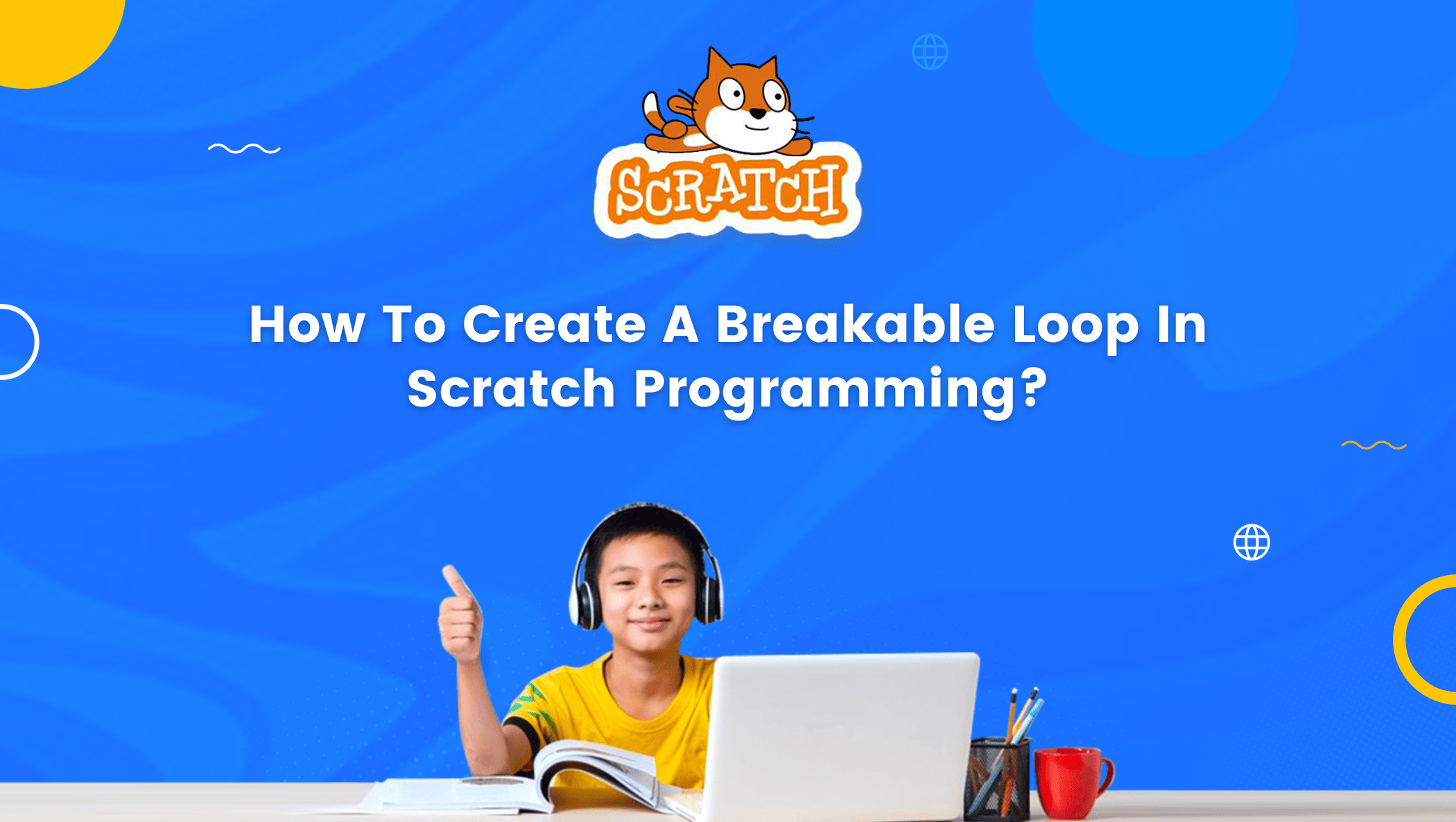
 We are an army of educators and passionate learners from BrightChamps family, committed to providing free learning resources to kids, parents & students.
We are an army of educators and passionate learners from BrightChamps family, committed to providing free learning resources to kids, parents & students.








