Coding apps help teach children how to code in a fun and engaging way. We’ll discuss the best coding education tools for kids in 2022 in this article, including applications and platforms.
Making sure your children understand the technology and how it works is a great idea in our age of artificial intelligence (AI), where everything is powered by technology and electronics. When discussing technology and machines, we often refer to programming and coding languages because computers and hardware can only understand machine languages, which are binary codes of 0s and 1s. Humans created programming languages to enable computers to understand these other types of data, such as text, numbers, and symbols.
We, therefore, present this post to you in order to assist you in selecting one of the top coding applications and platforms and to assist you in helping your child comprehend the ideas and algorithms of the computer coding languages.
It can be difficult to select the top coding applications from the market because there are so many options. Do not fret! The greatest of them are listed in this article, which covers both free and paid block-based and text-based platforms for children 5 and older.
These are the apps and sites that we will talk about in this article:
| 1. Scratch |
| 2. ScratchJR |
| 3. Blockly |
| 4. Code.org |
| 5. App inventor |
| 6. Code monster |
| 7. Kodu game labs |
| 8. Codewars |
| 9. Edublocks |
| 10. W3schools |
| 11. Tinkercad |
| 12. Kodable |
| 13. Codespark |
| 14. Code land |
| 15. Tynker |
| 16. Algorithm city |
| 17. Codos |
These are the top websites and apps for teaching kids how to code in 2022. We’ll discuss each one of them in detail, including how it operates, what features it offers, if it’s free or paid, the ideal age range for using it, and other pertinent information.
- Scratch
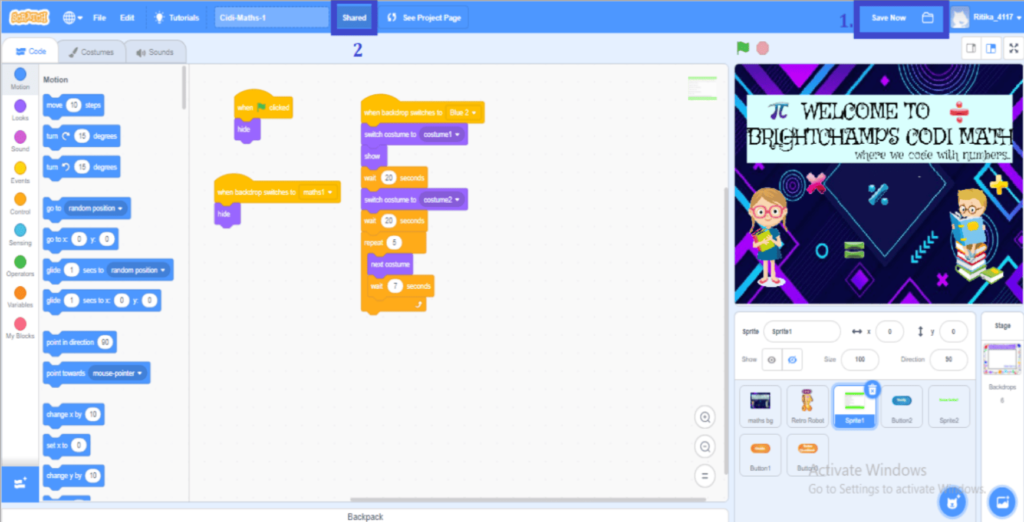
- Block-based coding
- Available to use on a computer or websites
- Age from 6 to 15
- Free
Scratch is one of the most useful websites/App on computers and it’s used to create 2D games and Animations. You can create sprites, draw them, get them or even upload your own sprites (characters of the game or the show) and the same for the background. It is really easy to understand and use a scratch environment for any age and it is totally free to create or edit any project you want.
- ScratchJR:

- Android and IOS platforms
- Block-base coding
- Age from 5 to 10
- Free
ScratchJR is not the same as a regular scratch. It is too limited in using the blocks and functions, but it is really useful for kids who might be facing challenged in using Scratch. They can create simple games or an interactive story in a simple step by dragging and dropping the blocks, and these blocks have only shaped to move up down left, and write without any word on them which will make the student focus on the shapes of arrows and it will make it too simple to understand how to make the sprite move or interact with anything.
You can see the difference between scratchjr and regular scratch blocks.
- Blockly:
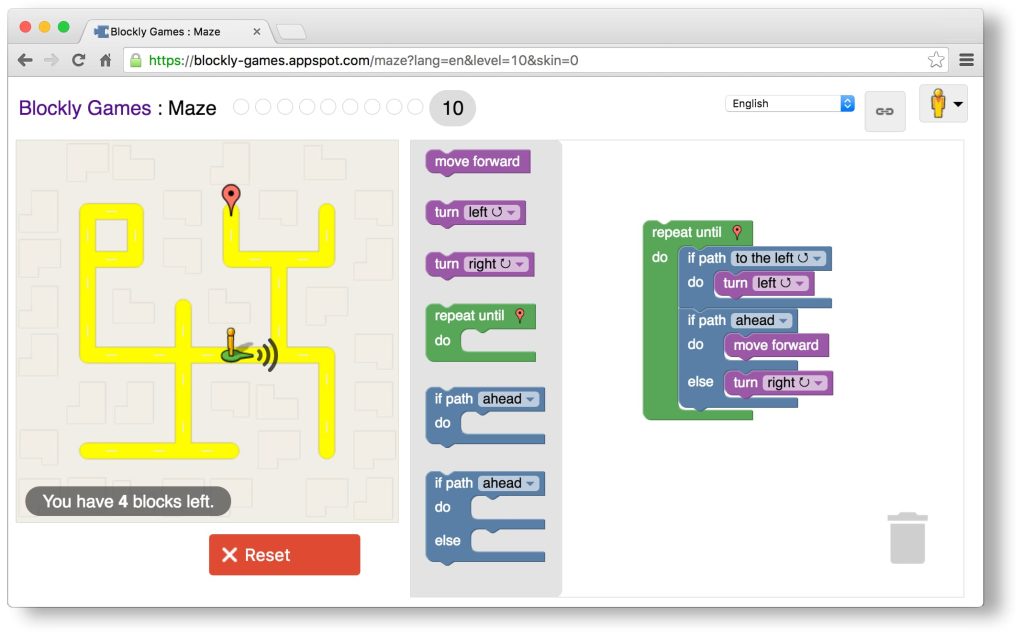
- Website
- Block-based coding
- Age from 6 to 18
- Free
On Blockly website the student will learn to code in JavaScript using block-based coding, it is really cool platform where you have to go throw levels to learn and understand the coding fundamentals of JavaScript language, the games are like a puzzle you have to complete to make the story completed and it is easy to use with build in help system to help the student if he/she stuck in a problem while coding.
- Code.org
- Website
- Block-based coding & Text-based coding
- Age from 5+
- Free
Code.org is a great website to understand the concepts of coding and algorithms. It provides classes for students depending on the student’s age and experience in coding. It even comes with fun exercises for kids and video tutorials about coding. Code.org is a JavaScript base language as you can code in block base or simply switch it to text-based JavaScript language. It comes with 5 main platforms each one has its own coding, blocks, and style in code:
- Sprite Lab for Animations
- Artist for creating drawings and colors
- App lab to create Applications for mobile
- Game lab for creating games for mobile too
- Dance party for making sprites and create a dance party with music and effects.
- App inventor:
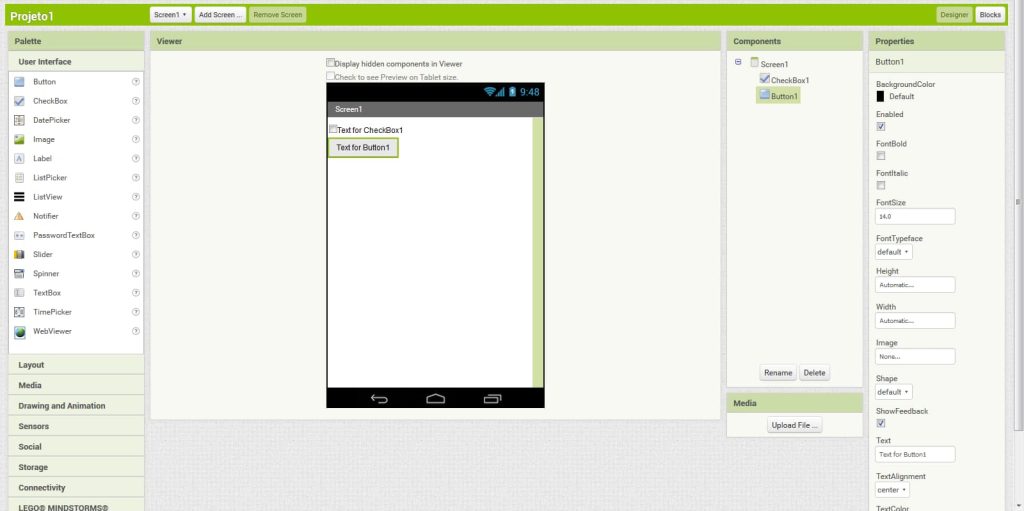
- Website
- Block-based coding
- Age from 10+
- Free
App inventory is a block-based language for building Android Apps, it provides video courses and fun projects to learn how to code and to understand algorithms of the coding, and it comes with text base lessons for a better experience or for the students who already know how to code in the text-based coding. It is developed by Google itself! And it is totally free to create what you want and to learn anything there.
- Code monster:
- Website
- Text-based coding
- Age from 13+
- Free
Code monster is a simple website where you will interact with a monster to learn how to code. He will tell the students everything about coding in text-based coding in JavaScript language. The monster will show the student how to code and what each code means with a visible output for each code. It is recommended for those who have basic experience in coding so they will go advanced level using this beautiful and simple website.
- Kodu game labs:
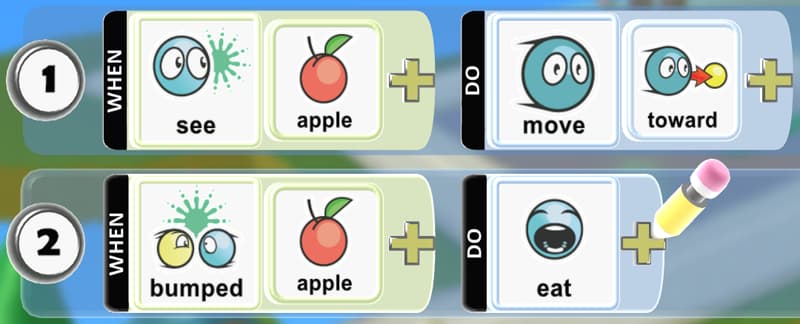
- Website/Computer Application
- Block-based coding
- Age from 10+
- Free
Kodu Game Lab is a 3D game development environment that is designed to teach kids basic programming principles. Kodu allows creators to build the world’s terrain, populate it with characters and props, and then program their behaviors and game rules in a bespoke visual programming language.
And you should download the application so that you can use it.
- Codewars:
- Website
- Text-based coding
- Age from 14+
- Free, in-app-purchase
Codewars is a coding website for kids and teens who like competition. At Codewars, you improve your skills by training with other coders. Coders pursue mastery by completing coding challenges in CoffeeScript, JavaScript, Python, Ruby, Java, Clojure, Haskell, or C# (Csharp) and much more!
In Codewars you will choose a language to start from, and the fun part is that you will start to challenge the other learners on the site which will make the student want to know more and want to learn more to be at the top.
- Edublocks:
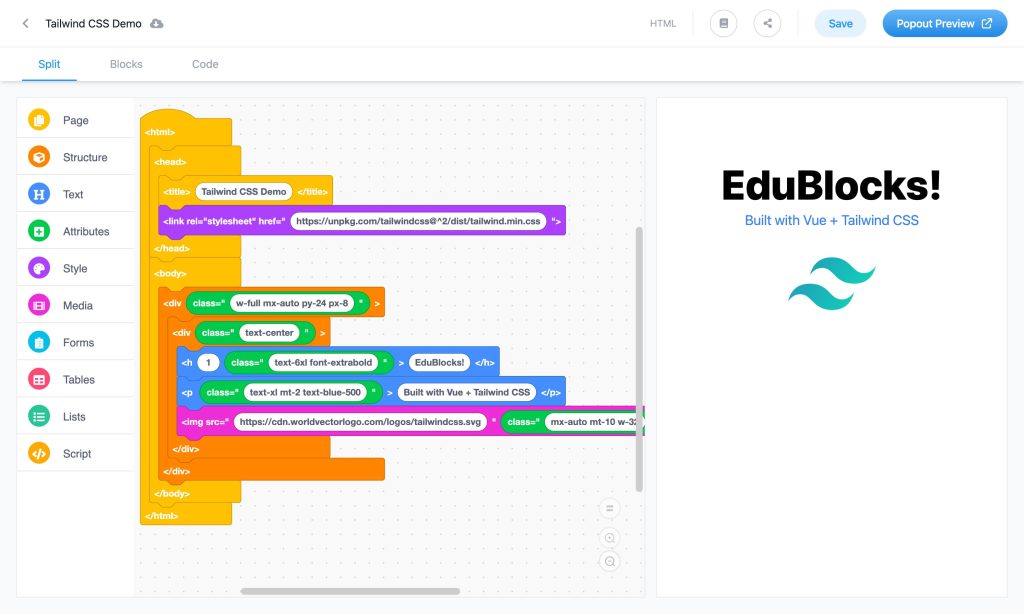
- Website
- Block-based coding and Text-based coding
- Age from 14+
- Free
Edublocks is a website where you can create your own codes using block-based coding in python, HTML, micro bit, circuits, and raspberry pi.
You can easily switch between block base and text base or even see
both of them using the split mod.
And this site is recommended for those who want to get more
experience in coding.
- W3schools:
- Website
- Text-based coding
- Age from 12+
- Free, certification-paid
W3schools is a huge website to learn how to code in almost all programming languages; it is recommended for those who have basic experience in coding and programming. W3schools also teach AI (Artificial intelligence) and cyber security even the basics of design and graphics. It also has built-in compilers to show you the result of each Programming language.
- Tinkercad:
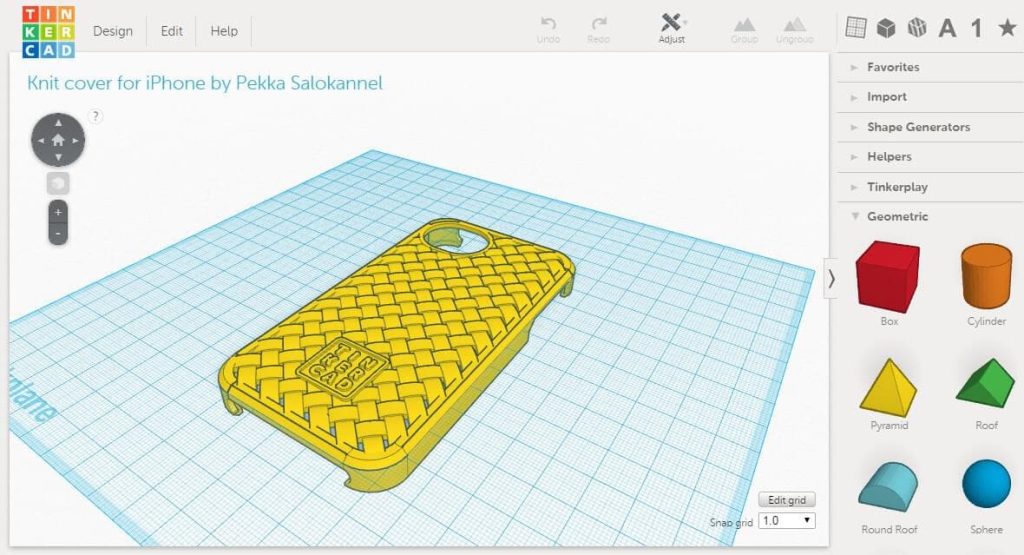
- Website
- Graphics designing and coding
- Age from 5+
- Free
One of the best online platforms for creating 3D graphics is Tinkercad; it even includes basic coding for drawing images utilizing the algorithms of the code to generate a whole graphic object or numerous objects at once! Additionally, it offers electronic sessions and electric board coding.
- Kodable:
- Mobile application
- Block-based coding
- Age from 4 to 11
- Free and paid plans
Kodable teaches computer science fundamentals through kid-friendly, self-directed lessons. Students get to create and play alongside bright, cute characters.
Starting with coding games at the Kindergarten level, the student progresses to reading and writing JavaScript. Along the way, they get to build their own characters, create levels, and take on other coders.
- Codespark:

- Mobile application (android & IOS)
- Block-based coding
- Age from 4 to 11
- Free and paid plans
CodeSpark Academy is an award-winning app that teaches kids how to code. The game-like interface makes coding fun for kids and they don’t even realize they’re learning. Kids learn to code with lovable characters called The Foos. Each world explores a fundamental coding concept where kids use logical thinking and problem-solving skills to help The Foos accomplish tasks. The app empowers young thinkers to become makers as kids learn to create their own stories and games.
The word-free design makes it easy for pre-readers to get a head start with coding before learning to read. The carefully designed puzzles allow kids to learn without the help of an adult and build confidence in problem-solving. The open play area allows kids to code their own games and share them with the community of kid coders. Kids can also code interactive stories with custom voice recordings and photos.
- Code land:
- Mobile application (android & IOS)
- Block-based coding
- Age from 4 to 11
- Free
Code Land is an educational app that teaches coding to kids from ages 4 to 10. By playing games in a very visual and fun way, children learn basic and essential skills to succeed in the 21st century such as science, programming, logic, or algorithms.
- Tynker:
- Website
- Block-based coding
- Age from 4 to 11
- Free and paid plans
Tynker is one of the best coding websites for self-paced online programming kids. It’s created for them to build their own games and apps as well as learn how to program Minecraft mods. Tynker teaches in both block programming and text-based classes.
- Algorithm city:
- Mobile application (android & IOS)
- Block-based coding
- Age from 4 to 11
- Free
Algorithm city is a game on mobile for kids to learn coding and programming algorithms.
The game is a fun and innovative coding game to teach the basics of programming and algorithm. It teaches coding with fun games with the animals. The players gain the basic concepts of coding, like command sequencing, functions, and loops, by guiding the character by collecting gold and solving levels.
- Codos:

- Mobile application (android & IOS)
- Block-based coding
- Age from 5+
- Free
Children aged 5 and up are the focus of Codos. The game’s ambiance is distinct, and it uses cutting-edge instruction to teach the fundamentals of programming. Basic ideas like the order of operations, functions, conditions, creating instructions, problem-solving, and debugging are put into practice for the players. But there’s more! The 3D architecture of the game fosters spatial alignment and elevates logical reasoning to a new level.
Conclusion
Coding apps are a great source for enhancing your coding skills or even if you are a beginner. In this blog, we brought you the best coding apps and platforms that can help you in doing so. We have curated a list of the top 17 best coding apps available on the market for different age groups so don’t forget to go through all of them and explore as much as you can!
To get your hands on more educational and free resources on coding for kids, robotics for kids, financial education for kids, etc., do check out the BrightCHAMPS Page now!
BrightCHAMPS brings you a wide range of resources on topics like coding, programming, Minecraft, Roblox, etc. so do surf through the blog page to get your hands on some of the best stuff.










