Hey! You may be wondering what to do because you’re bored at home or you may be mulling over some enjoyable hobbies.
Rest assured that we have you covered. The most thrilling coding activities for kids are the subject of this blog, which we are bringing to you.
Let’s first look at what coding is, though, before moving on. One way that a machine and a human can communicate is through coding. Most of a person’s life is heavily influenced by coding.
In the modern world, nothing happens without coding. From sending messages to sending money, everything is related to coding. Coding is now becoming one of the survival skills of an individual.

Let’s walk around the most exciting coding activities for kids in this blog.
Table of contents
Minecraft Hour of Code

Why not use this comfortable interface to teach pupils about coding because the majority of them already adore Minecraft?
Through several modules, Minecraft for Education provides exercises that instruct students in block coding.
The best thing is that it is a hands-on activity that requires little advance planning on the part of parents and teachers.
Children are guided through key coding fundamentals by the game itself. Through these free coding activities for kids, they’ll learn more about loops, variables, functions, and other topics.
- Level: Introductory
- Blocks, loops, and variables
- Ages: 7+
Building a Star Wars galaxy with Codes

One of the best coding exercises for kids is this one. Using this free platform, kids can program droids and even create their own Star Wars video games.
Even more, options are available, allowing younger students to concentrate on block programming while older students work with JavaScript.
The program works like a game and offers youngsters a variety of levels and objectives to complete, making it an engaging way to learn how to code.
- Level: Introductory
- Blocks and JavaScript expertise
- Ages: 7+
Play that Tune
One of the finest coding activities for kids is the Play That Tune app, which is perfect for pupils who like music.
It solves musical riddles using block techniques and algorithms that repeat themselves.
Kids will need to use their coding skills to match the rhythm of their keyboard, which is a terrific approach to introduce them to the fundamentals of coding in a fun and engaging way.
Additionally, it is appropriate for both beginning and advanced programmers.
- Beginners and intermediate levels
- Building blocks
- Ages: 10+
Creating your own Google Logo
Make your own Google logo and use coding to make it interactive.
Create a game, make the Google letters dance, or tell a tale. In this project, students will use Scratch, a well-known programming language made just for kids. MIT developed Scratch, which has an intuitive block-based user interface for beginners.
To build their own distinctive identity, students will have the opportunity to change the Google logo and program each letter with a range of animations and special effects.
With this straightforward game that is ideal for beginners, students may explore their creativity while simultaneously learning the fundamentals of coding.
- Beginner programmers
- Skills: Block and Scratch
- Ages: 10 and up
CS Unplugged
Children may learn computer science and coding through games and puzzles using the CS Unplugged collection of activities and tools.

Kids will enjoy a lot of the activities because they often use items from around the house, like thread and crayons.
- Grades 2 through 5
Lightbot
Another activity that is ideal for slightly older children is this one. Intermediate students will have to write computer code to program a virtual robot.
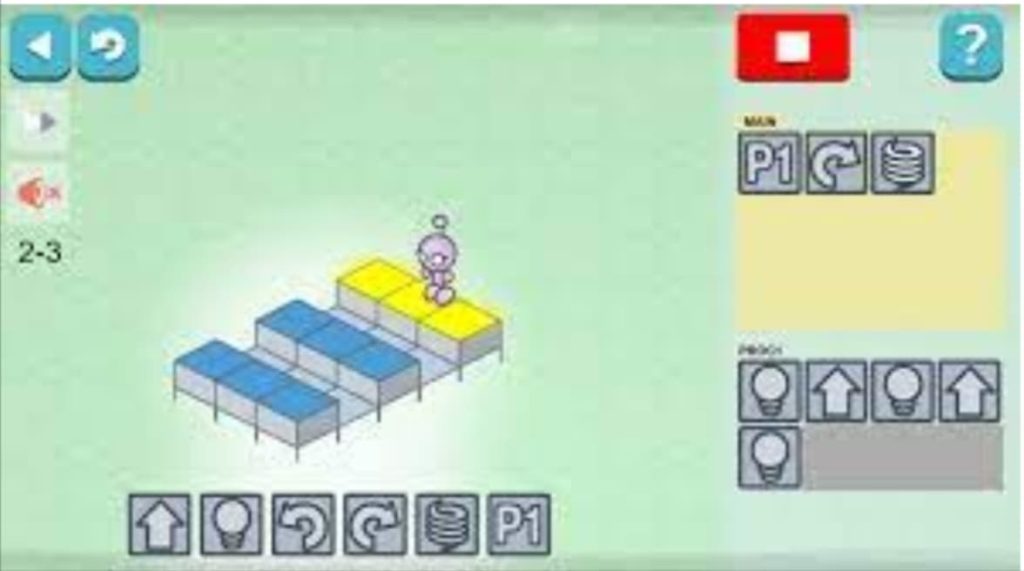
The students will have to write code that a robot can read and follow.
It’s a fantastic, responsive tool that enables pupils to check the effectiveness of their coding abilities right away.
One of the best coding exercises for middle school students, it also includes a wide range of capabilities for the robots. They are a component of the national Hour of Code effort.
- Standard: Intermediate
- Skills: Debugging and Sequencing
- Ages: 10+
Developing a Flappy Game
Flappy Bird game is another exercise that is best suited for slightly older kids. Intermediate pupils will need to create computer code in order to program a virtual robot.
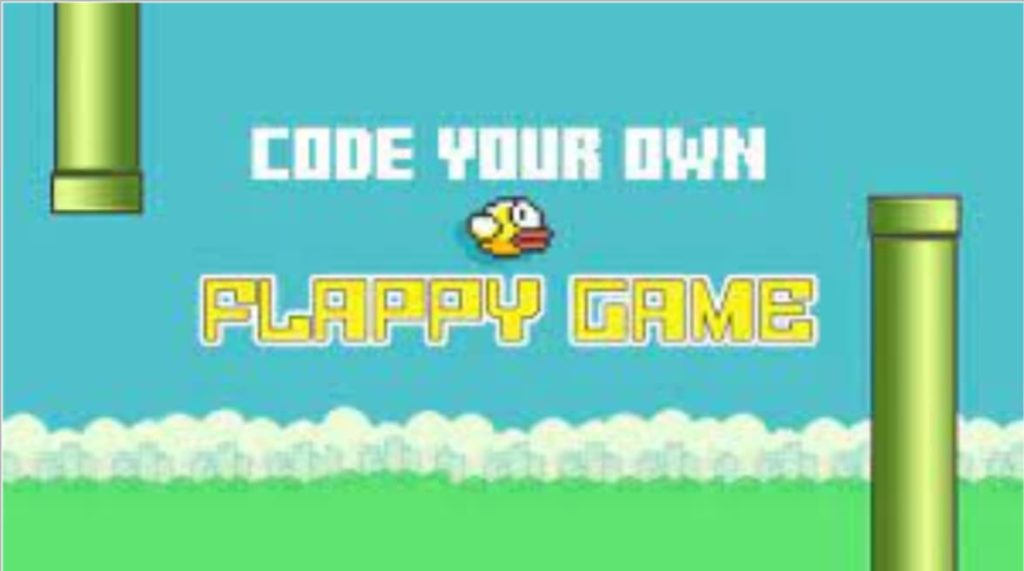
The job of the students will be to write code that a robot can understand and use.
It’s a great, responsive tool that lets students see right away how well their coding skills work. It has a lot of different robot skills and is one of the best coding projects for middle school students.
They are a part of the global Hour of Code initiative.
- Level: Intermediate
- Debugging and sequencing capabilities
- Ages: 10+
Box Island
Gather every star on Box Island. In the mobile coding game Box Island, kids can go on an exciting adventure on the cute island.
Students will guide their boxes through miniature mazes using block cards. When they have chosen the right set of motions, they must choose their directions beforehand and run their program.
Even the youngest hackers can easily and intuitively play this enjoyable game.
- Beginner-level of coding
- Algorithms, sequences, loops, and conditionals are fundamental!
- Ages: 6+
Coding with Anna and Elsa
Fans of the animated film Frozen will adore this innovative coding course. In this exercise, students will write code to generate patterns and snowflakes.
This entertaining game teaches youngsters all about patterns, sequencing, loops, and algorithms while turning coding into art.
This perfect winter-themed coding project goes well with the timing of the hour to code during computer science week. One of my top choices from this list of activities!
- Beginner-level coding
- Building blocks
- Grades 2 and up
Algorithm for Cup Stacking
Last but not least, this final coding project for youngsters also doesn’t need an internet connection. All you have to do is download the free printable, and then get some plastic cups.
The different symbols will need to be explained to the students, and then they will need to come up with a way to stack cups based on a set of rules and requirements.
It’s ideal for teaching younger children the fundamentals of coding design.
- Pre-coding level
- Knowledge: algorithms
- Ages: 6+
Pictoblox Treasure
One more platform follows, and it’s a branch of the Scratch platform. The name of the platform is Pictoblox.
Pictoblox is a software program that can also be used to communicate with electronic boards like Quarky and Arduino.
These boards are like mini robots, in which we can control the activities and movements of those robots. It resembles a scratch.
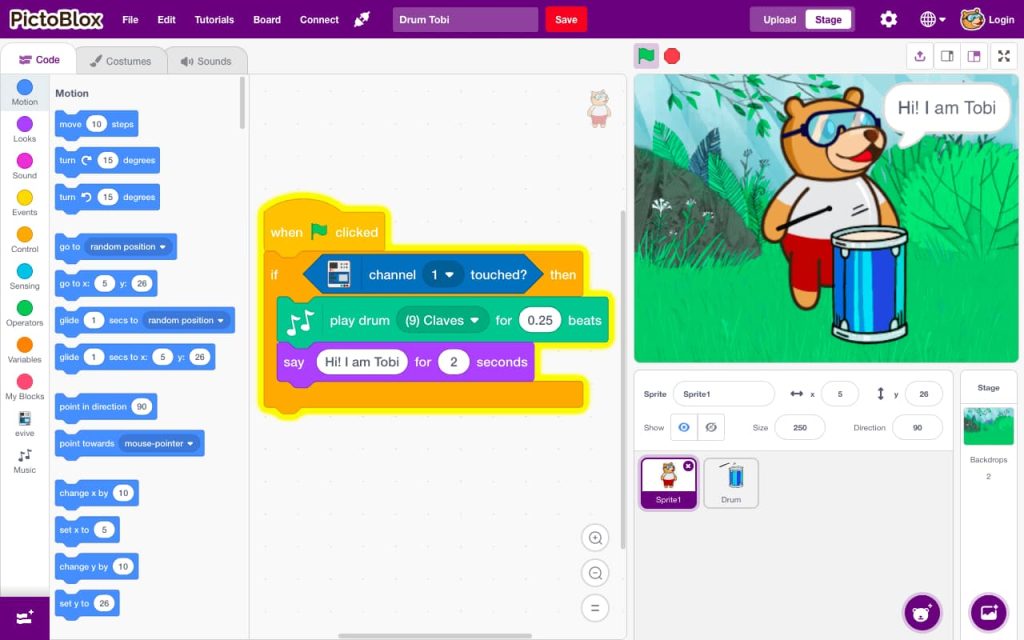
Pictoblox’s best feature is that we can learn and play around with normal coding as well, apart from the robot control.
Pictoblox is one of the most important tools for teaching robotics to students.
The Thunkable’s Castle
One of the increasingly popular platforms for children who want to create their own prototype Android and iOS applications is Thunkable.
Thunkable’s main focus is developing android, IOS, and windows applications. The design and coding components are both simple for kids to understand as they begin learning app development.
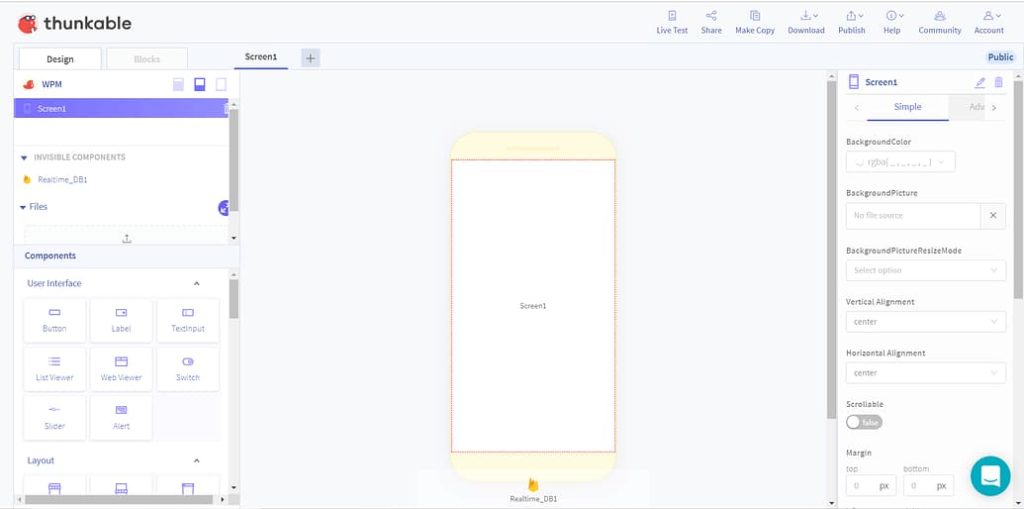
Since Thunkable also comes with the advantage of block-based coding but almost all the external technologies like API and other things are included in the design.
This guides beginners and children who are trying to learn app development very smoothly.
Thunkable is considered one of the most useful and fast-growing platform activities for children. In fact, it is one of the best coding activities for kids too.
Scratch Scratching its Head
You must find the title amusing. But you read it right, It belongs to the list of kid-friendly coding exercises. Is it only for children? The answer is no.
Scratch programming is designed for all ages, especially those who are new to coding and who are starting their journey toward coding.
What makes scratch so special? The answer is that block-based coding is how Scratch was created.
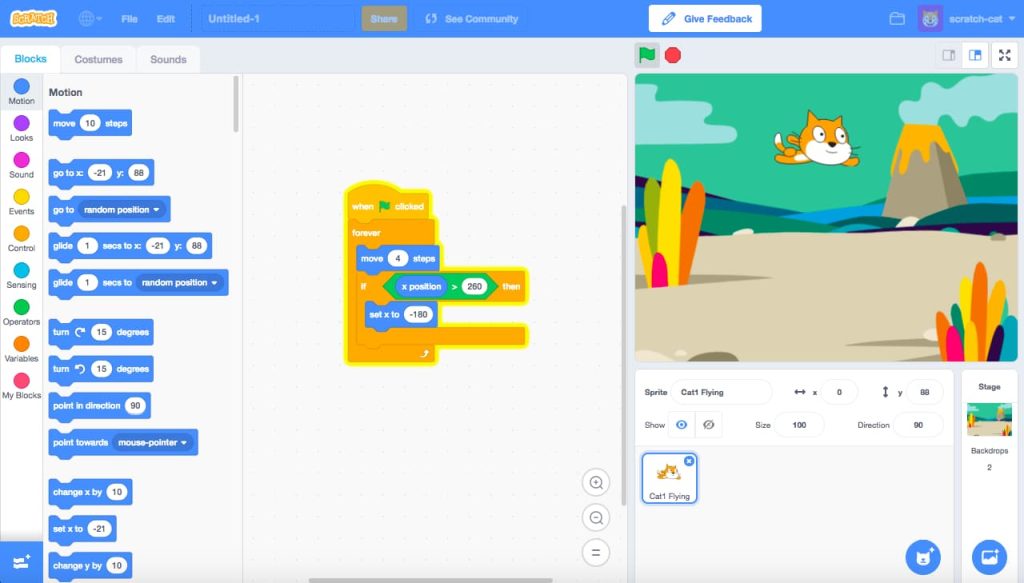
Block-based coding for kids has been around before, but scratch stands out above the others.
Scratch has special advantages like adding Machine Learning and even electronics as well. With Scratch, many applications were born. This is considered to be the easiest coding activity for kids. Exploring computer programs for kids can enhance their skills in using platforms like Scratch to create diverse applications and projects.
Conclusion
Some exciting coding activities for children are the exclusive emphasis of this blog. We bring you some of the most engaging and beneficial exercises for students.
These young minds are capable of learning to control robots on these platforms.
The key benefit of these platforms is that they help students develop their logical and analytical thinking skills. Those who want to learn to code can also start from scratch with this; it is not just for children.
With its uniquely created curriculum that makes learning game creation and coding simple for kids in Grades 1–12, BrightChamps offers a way for you to learn more about coding and game development.
A variety of additional programs are also taught by BrightChamps that help kids build a foundation in computer programming through games, interactive training, and other techniques.
To get your hands on more such articles, educational content, and free resources on coding for kids, robotics courses for kids, game development, etc., check out the BrightCHAMPS Blog Page now!
Frequently Asked Questions (FAQs)
The best way to introduce your child to coding is through fun learning activities. Children will have fun and learn amazing concepts at the same time.
The i3 processor is the bare minimum requirement for this software to work smoothly and without any hiccups.
Coding activities are very beneficial for kids as they are educational and kids start learning incredible concepts without any pressure.


 We are an army of educators and passionate learners from BrightChamps family, committed to providing free learning resources to kids, parents & students.
We are an army of educators and passionate learners from BrightChamps family, committed to providing free learning resources to kids, parents & students.

























